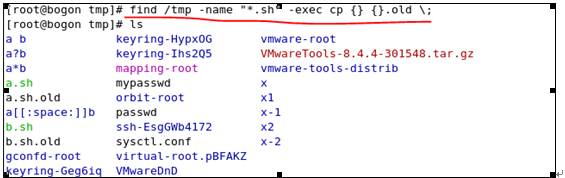Preface: Why do we need to learn to use the find command?
Every operating system is composed of thousands of files, and this is no exception for an operating system like Linux where "everything is a file". Everyone should be able to easily use the file search function under Windows. However, you may not be very familiar with this function of Linux. In fact, if you want to play Linux, you must firmly master this command, because Linux does not have a fixed file name suffix like Windows, and because of the characteristics of a hundred schools of thought contending in the Linux camp, one of the same The files may be different in different distributions, so if you can firmly master the use of the find command, you will be much smoother on the road to exploring Linux. At the same time, you will find that the file search function under Linux is actually very simple. And it is much more powerful than the search function under Windows! Okay, let’s get to the point
There are two commands to find files under Linux; locate and find
First of all, let’s talk about locate. The locate command is to traverse the database it generates (the command to generate the database: updatedb) , this feature determines that using locate to find files is very fast, but the locate command can only perform fuzzy matching on files, which is a bit less accurate. Let’s briefly introduce its two options:
#locate
- I // When looking for files, do not distinguish between ups and downs. For example, Locate --i Passwd
-n // Just display the front n line of the search result, such as Locate -N 5 PASSWD
If the search directory is not specified, the entire system will be traversed and searched
Usage format: find [Specify the search directory] [Search rules] [Action to be executed after the search]
[Specify the search directory] For example: # - iname //Search based on file name, but not case-sensitive
Here is another introduction to the knowledge of file name wildcards
* means wildcarding any characters
? Represents any single character in wildcard[ ] Represents any character in wildcard brackets
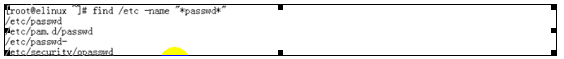
(2), search for files based on the user and group to which the file belongs
Mainly to find files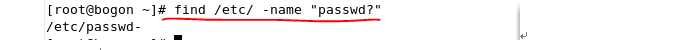
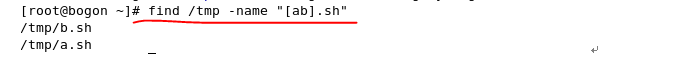 (4), -A and -O and — Not use
(4), -A and -O and — Not use
# -a to connect two different conditions ( Both conditions must be met at the same time)
# -o Connect two different conditions (one of the two conditions can be met)(5), Find files based on the relevant attributes of the file timestamp
We can use the stat command to view the time information of a file as follows:
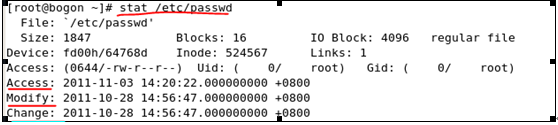
#-atime
#-ctime
#-amin
The unit of atime here refers to "days", and the unit of amin is minutes
#find /tmp –atime + 5 using using use using using -- 5 ; File
Block device file File
socket file . D #Find/TMP -Size 2m // Find a file that is equal to 2m in/tmp directory
#Find/TMP -SIZE+2M // Find files greater than 2m in/tmp directory
#find/ tmp -size -2M //Find files smaller than 2M in the /tmp directory
(8), find files based on file permissions
-perm
/Find files with permission 755 in the /tmp directory
#find / -nogroup –a –nouser //In Search the entire system for files that have neither owner nor group (such files are usually very dangerous, and as system engineers we should clear them in time)
[Find the executed action] # -Print // Action at the default situation # -ls // Find it after finding ls # -OK [Comnd] // When finding the command after executing the command, ask the user if you want to execute # -exec [ commend] // Do not ask the user when executing the command, directly executeNote the use of {} here: replace the found file
#find /tmp -atime +30 –exec rm –rf {} ; #Delete the found files that have not been accessed for more than 30 days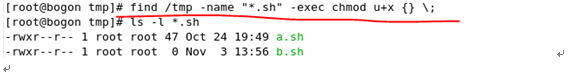
We can also use xargs to further operate the found files