
We can see some secondary drop-down menus used on large websites such as Taobao and Sohu, such as the picture below. So how to implement the secondary drop-down menu in the navigation menu bar? The editor below will share with you the implementation ideas.

But how to achieve similar pictures? In fact, we have at least three ways to achieve it. Below, I attach the code for your reference.
Only using html and css
<meta charset="UTF-8">
<title>Document</title>
<style>
*{margin:0;padding: 0;list-style: none;text-decoration: none;}
#nav{width: 500px;height: 40px;background: #ccc;margin: 0 auto;}
ul{background: #aaa}
ul li{float:left; display:block; height: 40px; line-height: 40px; padding: 0 20px; position: relative;}
ul li:hover{background: #cea;}
ul li ul li{float: none;}
/*关键一:将二级菜单设置为display:none;*/
ul li ul{position: absolute;top:40px;left: 0; display: none;}
ul li ul li:hover{background: red;}
/*关键二:在划过二级菜单从属的一级菜单时,设置为display:block;*/
ul li:hover ul{display: block;}
</style>
<div id="nav">
<ul>
<li><a href="">首页</a></li>
<li><a href="">汽车</a>
<ul>
<li><a href="#">奥迪</a> </li>
<li><a href="#">道奇</a> </li>
</ul>
</li>
<li><a href="">手机</a>
<ul>
<li><a href="#">小米</a> </li>
<li><a href="#">华为</a> </li>
</ul>
</li>
<li><a href="">联系我们</a></li>
</ul>
</div>We can see that this method is better, it ensures the complete separation of structure and performance.
2. Using javasc
<!DOCTYPE htm>
<html>
<head >
<meta charset="UTF-8">
<title>Document</title>
<style>
*{margin:0;padding: 0;list-style: none;text-decoration: none;}
#nav{width: 500px;height: 40px;background: #ccc;margin: 0 auto;}
ul{background: #aaa}
ul li{float:left; display:block; height: 40px; line-height: 40px; padding: 0 20px; position: relative;}
ul li:hover{background: #cea;}
ul li ul li{float: none;}
ul li ul{position: absolute;top:40px;left: 0; display:none;}
ul li ul li:hover{background: red;}
</style>
<div id="nav">
<ul>
<li><a href="#">首页</a></li>
<li onmouseover="show(this)" onmouseout="hide(this)"><a href="#">汽车</a>
<!-- 关键一:在二级标题从属的一级标题标签内设置时间执行程序,this代表的时这个li元素 -->
<ul>
<li><a href="#">奥迪</a> </li>
<li><a href="#">道奇</a> </li>
</ul>
</li>
<li onmouseover="show(this)" onmouseout="hide(this)"><a href="#">手机</a>
<ul>
<li><a href="#">小米</a> </li>
<li><a href="#">华为</a> </li>
</ul>
</li>
<li><a href="#">联系我们</a></li>
</ul>
</div>
script>
function show(li){
var ul=li.getElementsByTagName("ul")[0];
// 关建二:在li这个对象内查询标签名为ul的标签,由于二级标签只有一个,所以索引为0即可。
ul.style.display="block";
// 关键三:当鼠标划过li时,其子元素ul标签的display为block
}
function hide(li){
var ul=li.getElementsByTagName("ul")[0];
ul.style.display="none";
// 关键四:当鼠标划出li时,其子元素ul的display为none
}
/script>It is more troublesome to implement using javascript, and the structure and behavior are not separated here (although you can try to create dom in JavaScript to separate the structure and behavior, but it is very cumbersome) and is not recommended.
3. Use jQuery to implement
jQuery is a javascript library. We can download the latest version of the library file on the jQuery official website. The compressed file is used for products, and the compressed file is convenient for developers to learn and debug. of. After downloading to the machine, the library file needs to be referenced into html. Since jQuery is essentially JavaScript, the reference method is:
<script src="路径名称"></script>
The code for using jQuery to implement the secondary drop-down menu is as follows:
<meta charset="UTF-8">
<title>Document</title>
<style>
*{margin:0;padding: 0;list-style: none;text-decoration: none;}
#nav{width: 500px;height: 40px;background: #ccc;margin: 0 auto;}
ul{background: #aaa}
ul li{float:left; display:block; height: 40px; line-height: 40px; padding: 0 20px; position: relative;}
ul li:hover{background: #cea;}
ul li ul li{float: none;}
ul li ul{position: absolute;top:40px;left: 0; display: none;}
ul li ul li:hover{background: red;}
</style>
<div id="nav">
<ul>
<li><a href="">首页</a></li>
<li class="navmenu"><a href="">汽车</a>
<ul>
<li><a href="#">奥迪</a> </li>
<li><a href="#">道奇</a> </li>
</ul>
</li>
<li class="navmenu"><a href="">手机</a>
<ul>
<li><a href="#">小米</a> </li>
<li><a href="#">华为</a> </li>
</ul>
</li>
<li><a href="">联系我们</a></li>
</ul>
</div>
<!-- 关键一:引入jQuery库文件 -->
script type="text/javascript">
$(function(){
$(".navmenu").mouseover(function(){
$(this).children("ul").show();
})
})
// 关键二:正确使用jQuey的语法完成行为。
$(function(){
$(".navmenu").mouseout(function(){
$(this).children("ul").hide();
})
})
/script>Obviously, Using jQuery is very convenient.
The final implementation effect is as follows;
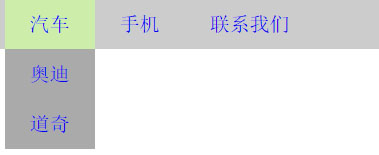
That is, when the mouse moves over the first-level menu, the corresponding second-level menu will appear.




