
No bugs, no software, you know. All people have their evil side, all developers make mistakes on their projects, and even the most carefully crafted programs can fall apart.
At first glance, logging and handling error messages generated by software is an easy task. But as each version comes out, the number of known bugs may increase or decrease.
“Old mistakes go, and new ones come” – This is an old joke about developers. In order to control errors, a wonderful product was born. People call it a defect tracking system.

What is a defect tracking system and what is its principle?
The defect tracking system is a set of software that helps programmers, testers, and project managers collect and control errors (defects) found in software, and monitor the process of eliminating these errors. In other words, a defect tracking system helps track and organize defects.
Listed below are the 4 most popular defect tracking systems and their features.
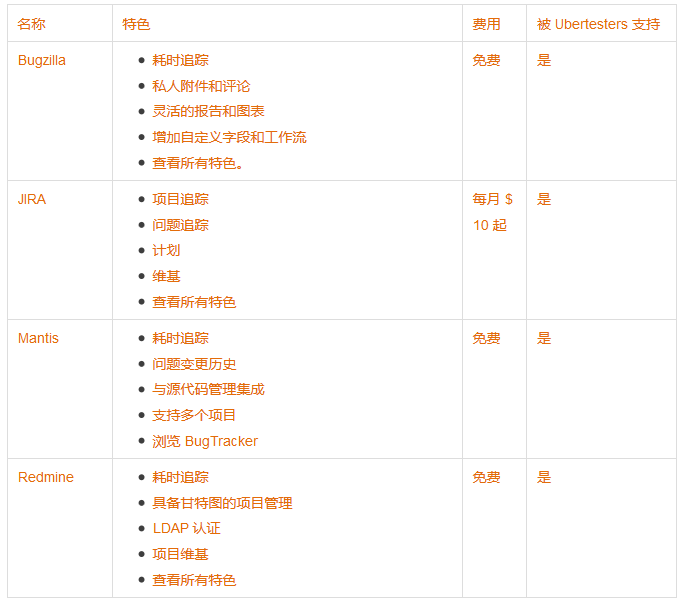
6 simple tips for tracking bugs
1 Releases are fast and frequent
One thing to remember is that bugs that persist over a long period of time are the most annoying. Focusing on fast and frequent releases allows you to establish a close feedback relationship between developers and testers, helping you avoid leaving a large number of unprocessed bug reports in the bug queue.
2 Build a communication bridge
When you are making a report about a defect, you need to include complete information in your defect report. You will encounter situations where misunderstandings arise and situations where important information is missing.
In these cases, communication between developers and testers becomes necessary. To avoid this, unite all team members and work in a feedback-oriented culture.
3 Avoid discussing defects in project meetings
Discussing defects and advancing them to the next stage is a long process. You'd better treat them one by one. Each of your defects is associated with two professionals, call them the problem finder (the tester) and the problem solver (the developer).
No matter how many developers and testers are working on your project, you only need two professionals with different roles and functions, who are responsible for solving existing problems.
4 Focus on effective solutions
Regarding the existing defects in the bug report, avoid comments expressing your personal opinions. Instead, use email or charting tools. Your defect report should only contain relevant content for monitoring and fixing the defect.
5 About Closed Bugs
Stay on the same page with the rest of your team on what a closed bug means.
When you encounter a situation where it is necessary to discuss the status of a bug, the following questions will help you make the right decision: Who should be responsible for issuing instructions (or reporting bugs), and who should be responsible for receiving conclusions (currently solution to the problem)?
For 'closed bug', it always means a bug that was closed by the developer who solved the problem. Make sure that the person responsible for closing a bug and the person who reported it are the same person, because only this person can correct the bug Responsible for whether the solution is adequate to solve the problem.
6 Use only two states to identify bugs
Try to use only two states to identify bugs: open bugs and closed bugs. Avoid wasting your time on different states of a bug and instead focus on possible solutions to the problem.




