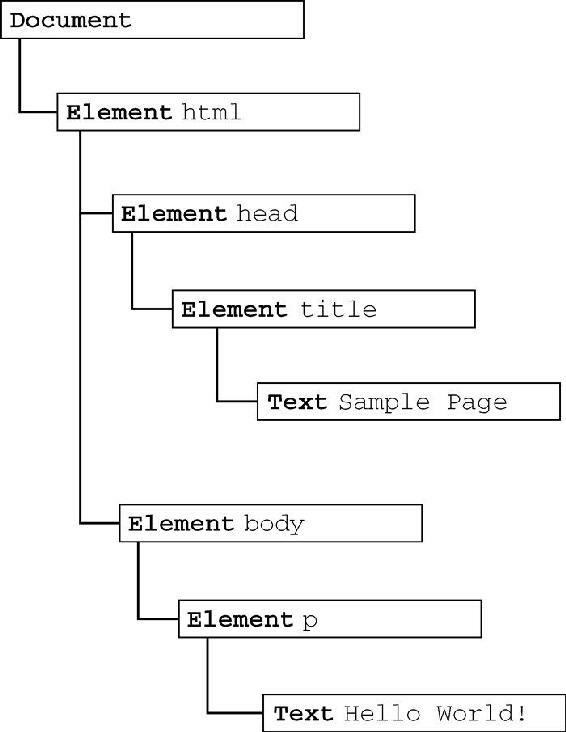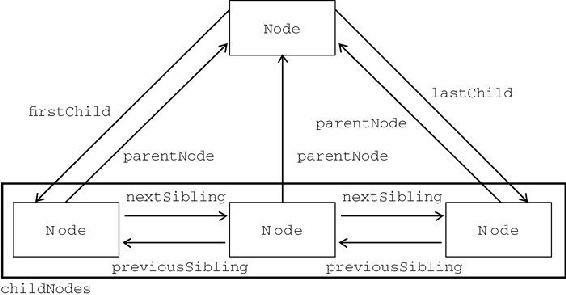DOM (Document Object Model) is an API for HTML and XML documents. The DOM depicts a hierarchical tree of nodes that allows developers to add, remove, and modify portions of a page.
Node Hierarchy
DOM can depict any HTML or XML document as a structure composed of multiple layers of nodes. Nodes are divided into several different types, each type represents different information and/or tags in the document. Each node has its own characteristics, data and methods, and also has some relationship with other nodes. The relationships between nodes form a hierarchy, and all page tags appear as a tree structure with a specific node as the root node. Take the following HTML as an example:
<html>
<head>
<title>Sample Page</title>
</head>
<body>
<p>Hello World!</p>
</body>
</html>Copy after login
This simple HTML document can be represented as a hierarchical structure, as shown in the figure below.
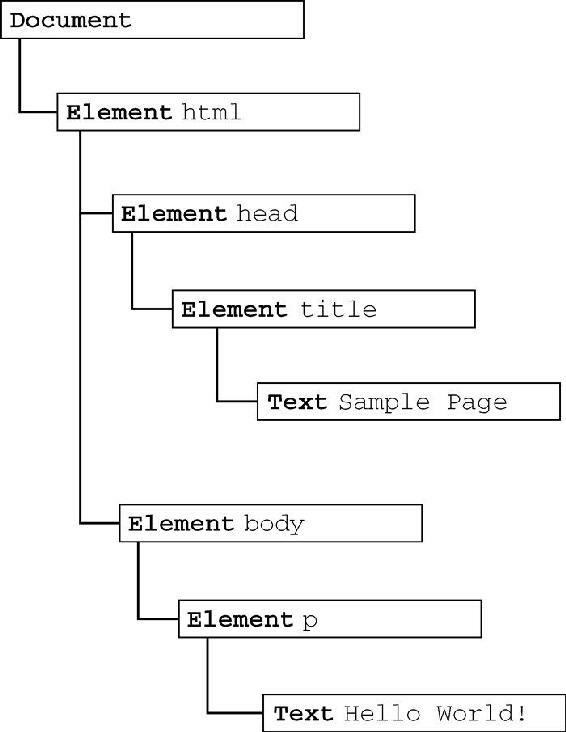
In this example, the document element is the outermost element of the document, and all other elements in the document are contained within the document element. There can be only one document element per document.
Each piece of markup can be represented by a node in the tree: HTML elements are represented by element nodes, attributes are represented by attribute nodes, document types are represented by document type nodes, and comments are represented by comment nodes. There are 12 node types in total, and these types all inherit from a base type.
Node type
DOM1 level defines a Node interface, which will be implemented by all node types in the DOM. This Node interface is implemented in JavaScript as the Node type; this type is accessible in all browsers except IE. All node types in JavaScript inherit from the Node type, so all node types share the same basic properties and methods.
Each node has a nodeType attribute, which is used to indicate the type of node. The node type is represented by the following 12 numerical constants defined in the Node type. Any node type must be one of them:
Node.ELEMENT_NODE(1);
Node.ATTRIBUTE_NODE(2);
Node.TEXT_NODE(3 );
Node.CDATA_SECTION_NODE(4);
Node.ENTITY_REFERENCE_NODE(5);
Node.ENTITY_NODE(6);
Node.PROCESSING_INSTRUCTION_NODE(7);
Node .DOCUMENT_NODE(9);
Node.DOCUMENT_TYPE_NODE(10);
Node.DOCUMENT_FRAGMENT_NODE(11);
Node.NOTATION_NODE(12).
The type of node can be easily determined by comparing the constants above, for example:
if (someNode.nodeType == Node.ELEMENT_NODE){ // 在IE中无效
console.log("Node is an element.");
}Copy after login
This example compares someNode.nodeType with the Node.ELEMENT_NODE constant. If the two are equal, it means that someNode is indeed an element. However, since IE does not expose a constructor for the Node type, the above code will cause an error in IE. To ensure cross-browser compatibility, it's better to compare the nodeType attribute to a numeric value, like this:
if (someNode.nodeType == 1){ // 适用于所有浏览器
console.log("Node is an element.");
}Copy after login
Not all node types are supported by web browsers. The most commonly used ones by developers are elements and text nodes.
Node attribute overview
Node has the following 10 commonly used attributes. Next, we will focus on some attributes.
nodeType: Display the type of node
nodeName: Display the name of the node
nodeValue: Display the value of the node
attributes: Get an attribute node
firstChild: Represent the first node of a certain node
lastChild: Represent The last child node of a node
childNodes: represents all the child nodes of the node where it is located
parentNode: represents the parent node of the node where it is located
nextSibling: the next node next to the current node
previousSibling: next to the current node The node’s previous node
nodeName and nodeValue attributes
要了解节点的具体信息,可以使用 nodeName 和 nodeValue 这两个属性。这两个属性的值完全取决于节点的类型。在使用这两个值以前,最好是像下面这样先检测一下节点的类型。
if (someNode.nodeType == 1){
value = someNode.nodeName; // nodeName的值是元素的标签名
}Copy after login
在这个例子中,首先检查节点类型,看它是不是一个元素。如果是,则取得并保存 nodeName 的值。对于元素节点,nodeName 中保存的始终都是元素的标签名,而 nodeValue 的值则始终为 null。
节点关系
文档中所有的节点之间都存在这样或那样的关系。节点间的各种关系可以用传统的家族关系来描述,相当于把文档树比喻成家谱。
每个节点都有一个 childNodes 属性,其中保存着一个 NodeList 对象。NodeList 是一种类数组对象,用于保存一组有序的节点,可以通过位置来访问这些节点。请注意,虽然可以通过方括号语法来访问 NodeList 的值,而且这个对象也有 length 属性,但它并不是 Array 的实例。NodeList 对象的独特之处在于,它实际上是基于 DOM 结构动态执行查询的结果,因此 DOM 结构的变化能够自动反映在 NodeList 对象中。
下面的例子展示了如何访问保存在 NodeList 中的节点——可以通过方括号,也可以使用 item() 方法。
var firstChild = someNode.childNodes[0];
var secondChild = someNode.childNodes.item(1);
var count = someNode.childNodes.length;
Copy after login
无论使用方括号还是使用 item() 方法都没有问题,但使用方括号语法看起来与访问数组相似,因此颇受一些开发人员的青睐。另外,要注意 length 属性表示的是访问 NodeList 的那一刻,其中包含的节点数量。
每个节点都有一个 parentNode 属性,该属性指向文档树中的父节点。包含在 childNodes 列表中的所有节点都具有相同的父节点,因此它们的 parentNode 属性都指向同一个节点。此外,包含在 childNodes 列表中的每个节点相互之间都是同胞节点。通过使用列表中每个节点的 previousSibling 和 nextSibling 属性,可以访问同一列表中的其他节点。列表中第一个节点的 previousSibling 属性值为 null,而列表中最后一个节点的 nextSibling 属性的值同样也为 null,如下面的例子所示:
if (someNode.nextSibling === null){
console.log("Last node in the parent’s childNodes list.");
} else if (someNode.previousSibling === null){
console.log("First node in the parent’s childNodes list.");
}Copy after login
当然,如果列表中只有一个节点,那么该节点的 nextSibling 和 previousSibling 都为 null。
父节点与其第一个和最后一个子节点之间也存在特殊关系。父节点的 firstChild 和 lastChild 属性分别指向其 childNodes 列表中的第一个和最后一个节点。其中,someNode.firstChild 的值始终等于 someNode.childNodes[0],而 someNode.lastChild 的值始终等于 someNode.childNodes [someNode.childNodes.length-1]。在只有一个子节点的情况下, firstChild 和 lastChild 指向同一个节点。如果没有子节点,那么 firstChild 和 lastChild 的值均为 null。明确这些关系能够对我们查找和访问文档结构中的节点提供极大的便利。下图形象地展示了上述关系。
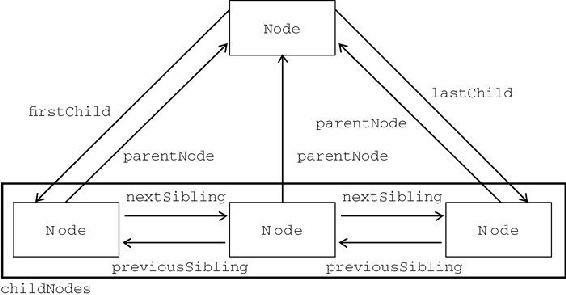
在反映这些关系的所有属性当中,childNodes 属性与其他属性相比更方便一些,因为只须使用简单的关系指针,就可以通过它访问文档树中的任何节点。另外,hasChildNodes() 也是一个非常有用的方法,这个方法在节点包含一或多个子节点的情况下返回 true;应该说,这是比查询 childNodes 列表的 length 属性更简单的方法。
所有节点都有的最后一个属性是 ownerDocument,该属性指向表示整个文档的文档节点。这种关系表示的是任何节点都属于它所在的文档,任何节点都不能同时存在于两个或更多个文档中。通过这个属性,我们可以不必在节点层次中通过层层回溯到达顶端,而是可以直接访问文档节点。
操作节点
因为关系指针都是只读的,所以 DOM 提供了一些操作节点的方法。其中,最常用的方法是 appendChild(),用于向 childNodes 列表的末尾添加一个节点。添加节点后,childNodes 的新增节点、父节点及以前的最后一个子节点的关系指针都会相应地得到更新。更新完成后,appendChild() 返回新增的节点。来看下面的例子:
var returnedNode = someNode.appendChild(newNode);
console.log(returnedNode == newNode); // true
console.log(someNode.lastChild == newNode); // true
Copy after login
如果传入到 appendChild() 中的节点已经是文档的一部分了,那结果就是将该节点从原来的位置转移到新位置。即使可以将 DOM 树看成是由一系列指针连接起来的,但任何 DOM 节点也不能同时出现在文档中的多个位置上。因此,如果在调用 appendChild() 时传入了父节点的第一个子节点,那么该节点就会成为父节点的最后一个子节点,如下面的例子所示。
// someNode 有多个子节点
var returnedNode = someNode.appendChild(someNode.firstChild);
console.log(returnedNode == someNode.firstChild); // false
console.log(returnedNode == someNode.lastChild); // true
Copy after login
如果需要把节点放在 childNodes 列表中某个特定的位置上,而不是放在末尾,那么可以使用 insertBefore() 方法。这个方法接受两个参数:要插入的节点和作为参照的节点。插入节点后,被插入的节点会变成参照节点的前一个同胞节点 previousSibling,同时被方法返回。如果参照节点是 null,则 insertBefore() 与 appendChild() 执行相同的操作,如下面的例子所示。
// 插入后成为最后一个子节点
returnedNode = someNode.insertBefore(newNode, null);
console.log(newNode == someNode.lastChild); // true
// 插入后成为第一个子节点
var returnedNode = someNode.insertBefore(newNode, someNode.firstChild);
console.log(returnedNode == newNode); // true
console.log(newNode == someNode.firstChild); // true
// 插入到最后一个子节点前面
returnedNode = someNode.insertBefore(newNode, someNode.lastChild);
console.log(newNode == someNode.childNodes[someNode.childNodes.length-2]); // true
Copy after login
前面介绍的 appendChild() 和 insertBefore() 方法都只插入节点,不会移除节点。而下面要介绍的 replaceChild()方法接受的两个参数是:要插入的节点和要替换的节点。要替换的节点将由这个方法返回并从文档树中被移除,同时由要插入的节点占据其位置。来看下面的例子。
// 替换第一个子节点
var returnedNode = someNode.replaceChild(newNode, someNode.firstChild);
// 替换最后一个子节点
returnedNode = someNode.replaceChild(newNode, someNode.lastChild);
Copy after login
与使用 replaceChild() 方法一样,通过 removeChild() 移除的节点仍然为文档所有,只不过在文档中已经没有了自己的位置。
前面介绍的四个方法操作的都是某个节点的子节点,也就是说,要使用这几个方法必须先取得父节点(使用 parentNode 属性)。另外,并不是所有类型的节点都有子节点,如果在不支持子节点的节点上调用了这些方法,将会导致错误发生。
Document 类型
JavaScript 通过 Document 类型表示文档。在浏览器中,document 对象是 HTMLDocument(继承自 Document 类型)的一个实例,表示整个 HTML 页面。而且,document 对象是 window 对象的一个属性,因此可以将其作为全局对象来访问。Document 节点具有下列特征:
nodeType 的值为9;
nodeName 的值为 "#document";
nodeValue 的值为 null;
parentNode 的值为 null;
ownerDocument 的值为 null;
其子节点可能是一个 DocumentType(最多一个)、Element(最多一个)、ProcessingInstruction 或 Comment。
Document 类型可以表示 HTML 页面或者其他基于 XML 的文档。不过,最常见的应用还是作为 HTMLDocument 实例的 document 对象。通过这个文档对象,不仅可以取得与页面有关的信息,而且还能操作页面的外观及其底层结构。
文档的子节点
虽然 DOM 标准规定 Document 节点的子节点可以是DocumentType、Element、ProcessingInstruction 或 Comment,但还有两个内置的访问其子节点的快捷方式。第一个就是documentElement 属性,该属性始终指向 HTML 页面中的 html 元素。另一个就是通过 childNodes 列表访问文档元素,但通过 documentElement 属性则能更快捷、更直接地访问该元素。以下面这个简单的页面为例。
<html>
<body>
</body>
</html>Copy after login
这个页面在经过浏览器解析后,其文档中只包含一个子节点,即 html 元素。可以通过 documentElement 或 childNodes列表来访问这个元素,如下所示。
var html = document.documentElement; // 取得对<html>的引用
console.log(html === document.childNodes[0]); // true
console.log(html === document.firstChild); // true
Copy after login
这个例子说明,documentElement、firstChild 和 childNodes[0] 的值相同,都指向 元素。
作为 HTMLDocument 的实例,document 对象还有一个 body 属性,直接指向
元素。因为开发人员经常要使用这个元素,所以 document.body 在 JavaScript 代码中出现的频率非常高,其用法如下。
var body = document.body; // 取得对<body>的引用
Copy after login
所有浏览器都支持 document.documentElement 和 document.body 属性。
Document 另一个可能的子节点是 DocumentType。通常将 标签看成一个与文档其他部分不同的实体,可以通过 doctype 属性(在浏览器中是 document.doctype )来访问它的信息。
var doctype = document.doctype; // 取得对<!DOCTYPE>的引用
Copy after login
浏览器对 document.doctype 的支持差别很大,可以给出如下总结。
IE8 及之前版本:如果存在文档类型声明,会将其错误地解释为一个注释并把它当作 Comment 节点;而 document.doctype 的值始终为 null。
IE9+ 及 Firefox:如果存在文档类型声明,则将其作为文档的第一个子节点;document.doctype 是一个 DocumentType 节点,也可以通过 document.firstChild 或 document.childNodes[0] 访问同一个节点。
Safari、Chrome 和 Opera:如果存在文档类型声明,则将其解析,但不作为文档的子节点。document.doctype 是一个 DocumentType 节点,但该节点不会出现在 document.childNodes 中。
由于浏览器对 document.doctype 的支持不一致,因此这个属性的用处很有限。
文档信息
作为 HTMLDocument 的一个实例,document 对象还有一些标准的 Document 对象所没有的属性。这些属性提供了 document 对象所表现的网页的一些信息。其中第一个属性就是 title,包含着
元素中的文本——显示在浏览器窗口的标题栏或标签页上。通过这个属性可以取得当前页面的标题,也可以修改当前页面的标题并反映在浏览器的标题栏中。</p><div class="code" style="position:relative; padding:0px; margin:0px;"><pre class="brush:js;toolbar:false">// 取得文档标题
var originalTitle = document.title;
// 设置文档标题
document.title = "New page title";</pre><div class="contentsignin">Copy after login</div></div><p>接下来要介绍的3个属性都与对网页的请求有关,它们是 URL、domain 和 referrer。URL 属性中包含页面完整的 URL(即地址栏中显示的URL),domain 属性中只包含页面的域名,而 referrer 属性中则保存着链接到当前页面的那个页面的 URL。在没有来源页面的情况下,referrer 属性中可能会包含空字符串。所有这些信息都存在于请求的 HTTP 头部,只不过是通过这些属性让我们能够在 JavaScrip 中访问它们而已,如下面的例子所示。</p><div class="code" style="position:relative; padding:0px; margin:0px;"><pre class="brush:js;toolbar:false">// 取得完整的URL
var url = document.URL;
// 取得域名
var domain = document.domain;
// 取得来源页面的URL
var referrer = document.referrer;</pre><div class="contentsignin">Copy after login</div></div><p style="box-sizing: border-box; font-family: "Helvetica Neue", Helvetica, Arial, "PingFang SC", "Hiragino Sans GB", "WenQuanYi Micro Hei", "Microsoft Yahei", sans-serif; font-weight: 500; line-height: 1.2; color: rgb(51, 51, 51); margin: 1.5em 0px; font-size: 1.25em; white-space: normal; background-color: rgb(255, 255, 255);">查找元素</p><p>说到最常见的 DOM 应用,恐怕就要数取得特定的某个或某组元素的引用,然后再执行一些操作了。取得元素的操作可以使用 document 对象的几个方法来完成。其中,Document 类型为此提供了两个方法:getElementById() 和 getElementsByTagName()。</p><p>第一个方法,getElementById(),接收一个参数:要取得的元素的 ID。如果找到相应的元素则返回该元素,如果不存在带有相应 ID 的元素,则返回 null。注意,这里的 ID 必须与页面中元素的 id 特性(attribute)严格匹配,包括大小写。以下面的元素为例。</p><div class="code" style="position:relative; padding:0px; margin:0px;"><pre class="brush:js;toolbar:false"><div id="myDiv">Some text</div></pre><div class="contentsignin">Copy after login</div></div><p>可以使用下面的代码取得这个元素:</p><div class="code" style="position:relative; padding:0px; margin:0px;"><pre class="brush:js;toolbar:false">var div = document.getElementById("myDiv"); // 取得<div>元素的引用</pre><div class="contentsignin">Copy after login</div></div><p>但是,下面的代码在除 IE7 及更早版本之外的所有浏览器中都将返回 null。</p><p>var div = document.getElementById("mydiv"); // 无效的ID(在IE7及更早版本中可以)<br/></p><p>IE8 及较低版本不区分 ID 的大小写,因此 "myDiv" 和 "mydiv" 会被当作相同的元素 ID。如果页面中多个元素的ID值相同,getElementById() 只返回文档中第一次出现的元素。</p><p>另一个常用于取得元素引用的方法是 getElementsByTagName()。这个方法接受一个参数,即要取得元素的标签名,而返回的是包含零或多个元素的 NodeList。在HTML文档中,这个方法会返回一个HTMLCollection 对象,作为一个“动态”集合,该对象与 NodeList非常类似。例如,下列代码会取得页面中所有的 <img alt="JavaScript DOM" > 元素,并返回一个 HTMLCollection。</p><div class="code" style="position:relative; padding:0px; margin:0px;"><pre class="brush:js;toolbar:false">var images = document.getElementsByTagName("img");</pre><div class="contentsignin">Copy after login</div></div><p>这行代码会将一个 HTMLCollection 对象保存在 images 变量中。与 NodeList 对象类似,可以使用方括号语法或 item() 方法来访问 HTMLCollection 对象中的项。而这个对象中元素的数量则可以通过其 length 属性取得,如下面的例子所示。</p><div class="code" style="position:relative; padding:0px; margin:0px;"><pre class="brush:js;toolbar:false">console.log(images.length); // 输出图像的数量
console.log(images[0].src); // 输出第一个图像元素的src特性
console.log(images.item(0).src); // 输出第一个图像元素的src特性</pre><div class="contentsignin">Copy after login</div></div><p>HTMLCollection 对象还有一个方法,叫做 namedItem(),使用这个方法可以通过元素的 name 特性取得集合中的项。例如,假设上面提到的页面中包含如下 <img alt="JavaScript DOM" > 元素:</p><div class="code" style="position:relative; padding:0px; margin:0px;"><pre class="brush:js;toolbar:false"><img src="myimage.gif" name="myImage" alt="JavaScript DOM" ></pre><div class="contentsignin">Copy after login</div></div><p>那么就可以通过如下方式从 images 变量中取得这个 <img alt="JavaScript DOM" > 元素:</p><div class="code" style="position:relative; padding:0px; margin:0px;"><pre class="brush:js;toolbar:false">var myImage = images.namedItem("myImage");</pre><div class="contentsignin">Copy after login</div></div><p>在提供按索引访问项的基础上,HTMLCollection 还支持按名称访问项,这就为我们取得实际想要的元素提供了便利。而且,对命名的项也可以使用方括号语法来访问,如下所示:</p><div class="code" style="position:relative; padding:0px; margin:0px;"><pre class="brush:js;toolbar:false">var myImage = images["myImage"];</pre><div class="contentsignin">Copy after login</div></div><p>对 HTMLCollection 而言,我们可以向方括号中传入数值或字符串形式的索引值。在后台,对数值索引就会调用 item(),而对字符串索引就会调用 namedItem()。</p><p>要想取得文档中的所有元素,可以向 getElementsByTagName() 中传入 "*"。在 JavaScript 及 CSS 中,星号(*)通常表示“全部”。下面看一个例子。</p><div class="code" style="position:relative; padding:0px; margin:0px;"><pre class="brush:js;toolbar:false">var allElements = document.getElementsByTagName("*");</pre><div class="contentsignin">Copy after login</div></div><p>仅此一行代码返回的 HTMLCollection 中,就包含了整个页面中的所有元素——按照它们出现的先后顺序。换句话说,第一项是 <html> 元素,第二项是 <head> 元素,以此类推。由于 IE 将注释(Comment)实现为元素(Element),因此在IE中调用 getElementsByTagName("*") 将会返回所有注释节点。</p><p>第三个方法,也是只有 HTMLDocument 类型才有的方法,是 getElementsByName()。顾名思义,这个方法会返回带有给定 name 特性的所有元素。最常使用 getElementsByName() 方法的情况是取得单选按钮;为了确保发送给浏览器的值正确无误,所有单选按钮必须具有相同的 name 特性,如下面的例子所示。</p><div class="code" style="position:relative; padding:0px; margin:0px;"><pre class="brush:js;toolbar:false"><fieldset>
<legend>Which color do you prefer?</legend>
<ul>
<li><input type="radio" value="red" name="color" id="colorRed">
<label for="colorRed">Red</label></li>
<li><input type="radio" value="green" name="color" id="colorGreen">
<label for="colorGreen">Green</label></li>
<li><input type="radio" value="blue" name="color" id="colorBlue">
<label for="colorBlue">Blue</label></li>
</ul>
</fieldset></pre><div class="contentsignin">Copy after login</div></div><p>如这个例子所示,其中所有单选按钮的 name 特性值都是 "color",但它们的 ID 可以不同。ID 的作用在于将 <label> 元素应用到每个单选按钮,而 name 特性则用以确保三个值中只有一个被发送给浏览器。这样,我们就可以使用如下代码取得所有单选按钮:</p><div class="code" style="position:relative; padding:0px; margin:0px;"><pre class="brush:js;toolbar:false">var radios = document.getElementsByName("color");</pre><div class="contentsignin">Copy after login</div></div><p>与 getElementsByTagName() 类似,getElementsByName() 方法也会返回一个 HTMLCollectioin。但是,对于这里的单选按钮来说,namedItem() 方法则只会取得第一项(因为每一项的 name 特性都相同)。</p><p>特殊集合</p><p>除了属性和方法,document 对象还有一些特殊的集合。这些集合都是 HTMLCollection 对象,为访问文档常用的部分提供了快捷方式,包括:</p><p>document.anchors,包含文档中所有带 name 特性的 <a> 元素;</p><p>document.applets,包含文档中所有的 <applet> 元素,因为不再推荐使用 <applet> 元素,所以这个集合已经不建议使用了;</p><p>document.forms,包含文档中所有的 <form> 元素,与document.getElementsByTagName("form")得到的结果相同;</p><p>document.images,包含文档中所有的 <img alt="JavaScript DOM" > 元素,与document.getElementsByTagName("img")得到的结果相同;</p><p>document.links,包含文档中所有带href特性的 <a> 元素。</p><p>这个特殊集合始终都可以通过 HTMLDocument 对象访问到,而且,与 HTMLCollection 对象类似,集合中的项也会随着当前文档内容的更新而更新。</p><p>文档写入</p><p>有一个 document 对象的功能已经存在很多年了,那就是将输出流写入到网页中的能力。这个能力体现在下列4个方法中:write()、writeln()、open() 和 close()。其中,write() 和 writeln() 方法都接受一个字符串参数,即要写入到输出流中的文本。write() 会原样写入,而 writeln() 则会在字符串的末尾添加一个换行符 n。在页面被加载的过程中,可以使用这两个方法向页面中动态地加入内容,如下面的例子所示。</p><div class="code" style="position:relative; padding:0px; margin:0px;"><pre class="brush:js;toolbar:false"><html>
<head>
<title>document.write() Example</title>
</head>
<body>
<p>The current date and time is:
<script type="text/javascript">
document.write("<strong>" + (new Date()).toString() + "</strong>");
</script>
</p>
</body>
</html></pre><div class="contentsignin">Copy after login</div></div><p>这个例子展示了在页面加载过程中输出当前日期和时间的代码。其中,日期被包含在一个 <strong> 元素中,就像在 HTML 页面中包含普通的文本一样。这样做会创建一个 DOM 元素,而且可以在将来访问该元素。通过 write() 和 writeln() 输出的任何 HTML 代码都将如此处理。</p><p>此外,还可以使用 write() 和 writeln() 方法动态地包含外部资源,例如 JavaScript 文件等。在包含 JavaScript 文件时,必须注意不能像下面的例子那样直接包含字符串 "</script>",因为这会导致该字符串被解释为脚本块的结束,它后面的代码将无法执行。</p><div class="code" style="position:relative; padding:0px; margin:0px;"><pre class="brush:js;toolbar:false"><html>
<head>
<title>document.write() Example 2</title>
</head>
<body>
<script type="text/javascript">
document.write("<script type=\"text/javascript\" src=\"file.js\">" +
"</script>");
</script>
</body>
</html></pre><div class="contentsignin">Copy after login</div></div><p>即使这个文件看起来没错,但字符串 "</script>" 将被解释为与外部的 <script> 标签匹配,结果文本 ");将会出现在页面中。为避免这个问题,只需把这个字符串分开写即可;第2章也曾经提及这个问题,解决方案如下。</p><div class="code" style="position:relative; padding:0px; margin:0px;"><pre class="brush:js;toolbar:false"><html>
<head>
<title>document.write() Example 3</title>
</head>
<body>
<script type="text/javascript">
document.write("<script type=\"text/javascript\" src=\"file.js\">" +
"<\/script>");
</script>
</body>
</html></pre><div class="contentsignin">Copy after login</div></div><p>字符串 "</script>" 不会被当作外部 <script> 标签的关闭标签,因而页面中也就不会出现多余的内容了。</p><p>前面的例子使用 document.write() 在页面被呈现的过程中直接向其中输出了内容。如果在文档加载结束后再调用 document.write(),那么输出的内容将会重写整个页面,如下面的例子所示:</p><div class="code" style="position:relative; padding:0px; margin:0px;"><pre class="brush:js;toolbar:false"><html>
<head>
<title>document.write() Example 4</title>
</head>
<body>
<p>This is some content that you won't get to see because it will be overwritten.</p>
<script type="text/javascript">
window.onload = function(){
document.write("Hello world!");
};
</script>
</body>
</html></pre><div class="contentsignin">Copy after login</div></div><p>在这个例子中,我们使用了 window.onload 事件处理程序,等到页面完全加载之后延迟执行函数。函数执行之后,字符串 "Hello world!" 会重写整个页面内容。</p><p>方法 open() 和 close() 分别用于打开和关闭网页的输出流。如果是在页面加载期间使用 write() 或 writeln() 方法,则不需要用到这两个方法。</p><p style="box-sizing: border-box; font-family: "Helvetica Neue", Helvetica, Arial, "PingFang SC", "Hiragino Sans GB", "WenQuanYi Micro Hei", "Microsoft Yahei", sans-serif; font-weight: 500; line-height: 1.2; color: rgb(51, 51, 51); margin: 1.5em 0px 0px; font-size: 1.75em; border-bottom: 1px solid rgb(238, 238, 238); padding-bottom: 10px; white-space: normal; background-color: rgb(255, 255, 255);">关卡</p><p>仔细想想,下面代码块会输出什么结果呢?</p><div class="code" style="position:relative; padding:0px; margin:0px;"><pre class="brush:js;toolbar:false"><!-- 挑战一 -->
<body>
<div id = "t"><span>aaa</span><span>bbb</span><span>ccc</span></div>
</body>
<script>
var d = document.getElementById("t");
document.writeln(d.firstChild.innerHTML); // ???
document.writeln(d.lastChild.innerHTML); // ???
</script></pre><div class="contentsignin">Copy after login</div></div><div class="code" style="position:relative; padding:0px; margin:0px;"><pre class="brush:js;toolbar:false"><!-- 挑战二 -->
<body name="ddd">
<div id = "t"><span>aaa</span><span>bbb</span><span>ccc</span></div>
</body>
<script>
var d = document.getElementById("t");
document.writeln(d.childNodes[1].innerHTML); // ???
document.writeln(d.parentNode.getAttribute("name")); // ???
</script></pre><div class="contentsignin">Copy after login</div></div><div class="code" style="position:relative; padding:0px; margin:0px;"><pre class="brush:js;toolbar:false"><!-- 挑战三 -->
<body name="ddd">
<div id = "t"><span>aaa</span><span>bbb</span><span>ccc</span></div>
</body>
<script>
var d = document.getElementById("t").childNodes[1];
document.writeln(d.nextSibling.innerHTML); // ???
document.writeln(d.previousSibling.innerHTML); // ???
</script></pre><div class="contentsignin">Copy after login</div></div><p><br></p> </div>
</div>
<div style="height: 25px;">
<div class="wzconBq" style="display: inline-flex;">
<span>Related labels:</span>
<div class="wzcbqd">
<a onclick="hits_log(2,'www',this);" href-data="//m.sbmmt.com/search?word=javascript" target="_blank">javascript</a> </div>
</div>
<div style="display: inline-flex;float: right; color:#333333;">source:php.cn</div>
</div>
<div class="wzconOtherwz">
<a href="//m.sbmmt.com/faq/339985.html" title="jquery implements the div layer to scroll as the page scrolls">
<span>Previous article:jquery implements the div layer to scroll as the page scrolls</span>
</a>
<a href="//m.sbmmt.com/faq/339989.html" title="Tips for writing better jQuery code">
<span>Next article:Tips for writing better jQuery code</span>
</a>
</div>
<div class="wzconShengming">
<div class="bzsmdiv">Statement of this Website</div>
<div>The content of this article is voluntarily contributed by netizens, and the copyright belongs to the original author. This site does not assume corresponding legal responsibility. If you find any content suspected of plagiarism or infringement, please contact admin@php.cn</div>
</div>
<ins class="adsbygoogle"
style="display:block"
data-ad-format="autorelaxed"
data-ad-client="ca-pub-5902227090019525"
data-ad-slot="2507867629"></ins>
<script>
(adsbygoogle = window.adsbygoogle || []).push({});
</script>
<div class="wzconZzwz">
<div class="wzconZzwztitle">Latest Articles by Author</div>
<ul>
<li>
<div class="wzczzwzli">
<span class="layui-badge-dots"></span>
<a target="_blank" href="//m.sbmmt.com/faq/354750.html">Examples of html settings for bold, italic, underline, strikethrough and other font effects</a>
</div>
<div>1970-01-01 08:00:00</div>
</li>
<li>
<div class="wzczzwzli">
<span class="layui-badge-dots"></span>
<a target="_blank" href="//m.sbmmt.com/faq/338018.html">Implement a Java version of Redis</a>
</div>
<div>1970-01-01 08:00:00</div>
</li>
<li>
<div class="wzczzwzli">
<span class="layui-badge-dots"></span>
<a target="_blank" href="//m.sbmmt.com/faq/353509.html">The simplest WeChat applet Demo</a>
</div>
<div>1970-01-01 08:00:00</div>
</li>
<li>
<div class="wzczzwzli">
<span class="layui-badge-dots"></span>
<a target="_blank" href="//m.sbmmt.com/faq/356272.html">Introduction to simple operation methods of pandas.DataFrame (create, index, add and delete) in python</a>
</div>
<div>1970-01-01 08:00:00</div>
</li>
<li>
<div class="wzczzwzli">
<span class="layui-badge-dots"></span>
<a target="_blank" href="//m.sbmmt.com/faq/354839.html">WeChat Mini Program: Example of how to implement tabs effect</a>
</div>
<div>1970-01-01 08:00:00</div>
</li>
<li>
<div class="wzczzwzli">
<span class="layui-badge-dots"></span>
<a target="_blank" href="//m.sbmmt.com/faq/354423.html">Python constructs custom methods to beautify dictionary structure output</a>
</div>
<div>1970-01-01 08:00:00</div>
</li>
<li>
<div class="wzczzwzli">
<span class="layui-badge-dots"></span>
<a target="_blank" href="//m.sbmmt.com/faq/350853.html">HTML5: Use Canvas to process Video in real time</a>
</div>
<div>1970-01-01 08:00:00</div>
</li>
<li>
<div class="wzczzwzli">
<span class="layui-badge-dots"></span>
<a target="_blank" href="//m.sbmmt.com/faq/346502.html">Asp.net uses SignalR to send pictures</a>
</div>
<div>1970-01-01 08:00:00</div>
</li>
<li>
<div class="wzczzwzli">
<span class="layui-badge-dots"></span>
<a target="_blank" href="//m.sbmmt.com/faq/354842.html">WeChat Mini Program Development Tutorial-App() and Page() Function Overview</a>
</div>
<div>1970-01-01 08:00:00</div>
</li>
<li>
<div class="wzczzwzli">
<span class="layui-badge-dots"></span>
<a target="_blank" href="//m.sbmmt.com/faq/356574.html">Detailed explanation of how to use python redis</a>
</div>
<div>1970-01-01 08:00:00</div>
</li>
</ul>
</div>
<div class="wzconZzwz">
<div class="wzconZzwztitle">Latest Issues</div>
<div class="wdsyContent">
<div class="wdsyConDiv flexRow wdsyConDiv1">
<div class="wdcdContent flexColumn">
<a href="//m.sbmmt.com/wenda/176376.html" target="_blank" title="CSS only method to dynamically modify image src on click without using JavaScript" class="wdcdcTitle">CSS only method to dynamically modify image src on click without using JavaScript</a>
<a href="//m.sbmmt.com/wenda/176376.html" class="wdcdcCons">I need to change the src of an image on mouse click using only css like img:active{}</a>
<div class="wdcdcInfo flexRow">
<div class="wdcdcileft">
<span class="wdcdciSpan"> From 2024-04-06 19:25:49</span>
</div>
<div class="wdcdciright flexRow">
<div class="wdcdcirdz flexRow ira"> <b class="wdcdcirdzi"></b>0 </div>
<div class="wdcdcirpl flexRow ira"><b class="wdcdcirpli"></b>1</div>
<div class="wdcdcirwatch flexRow ira"><b class="wdcdcirwatchi"></b>505</div>
</div>
</div>
</div>
</div>
<div class="wdsyConLine wdsyConLine2"></div>
<div class="wdsyConDiv flexRow wdsyConDiv1">
<div class="wdcdContent flexColumn">
<a href="//m.sbmmt.com/wenda/176368.html" target="_blank" title="Scatterplot points do not maintain values when zooming in d3.js" class="wdcdcTitle">Scatterplot points do not maintain values when zooming in d3.js</a>
<a href="//m.sbmmt.com/wenda/176368.html" class="wdcdcCons">This is my first time using d3.js, so please bear with me. I implemented it as pure JavaSc...</a>
<div class="wdcdcInfo flexRow">
<div class="wdcdcileft">
<span class="wdcdciSpan"> From 2024-04-06 18:16:26</span>
</div>
<div class="wdcdciright flexRow">
<div class="wdcdcirdz flexRow ira"> <b class="wdcdcirdzi"></b>0 </div>
<div class="wdcdcirpl flexRow ira"><b class="wdcdcirpli"></b>1</div>
<div class="wdcdcirwatch flexRow ira"><b class="wdcdcirwatchi"></b>403</div>
</div>
</div>
</div>
</div>
<div class="wdsyConLine wdsyConLine2"></div>
<div class="wdsyConDiv flexRow wdsyConDiv1">
<div class="wdcdContent flexColumn">
<a href="//m.sbmmt.com/wenda/176347.html" target="_blank" title="JavaScript hover events on vendor-specific pseudo-elements" class="wdcdcTitle">JavaScript hover events on vendor-specific pseudo-elements</a>
<a href="//m.sbmmt.com/wenda/176347.html" class="wdcdcCons">I have the following htmlinput tag. $("input[type='range']::-webkit-slider-thumb"...</a>
<div class="wdcdcInfo flexRow">
<div class="wdcdcileft">
<span class="wdcdciSpan"> From 2024-04-06 15:35:24</span>
</div>
<div class="wdcdciright flexRow">
<div class="wdcdcirdz flexRow ira"> <b class="wdcdcirdzi"></b>0 </div>
<div class="wdcdcirpl flexRow ira"><b class="wdcdcirpli"></b>1</div>
<div class="wdcdcirwatch flexRow ira"><b class="wdcdcirwatchi"></b>274</div>
</div>
</div>
</div>
</div>
<div class="wdsyConLine wdsyConLine2"></div>
<div class="wdsyConDiv flexRow wdsyConDiv1">
<div class="wdcdContent flexColumn">
<a href="//m.sbmmt.com/wenda/176343.html" target="_blank" title="Submit form without button using Javascript/Jquery" class="wdcdcTitle">Submit form without button using Javascript/Jquery</a>
<a href="//m.sbmmt.com/wenda/176343.html" class="wdcdcCons">I'm trying to submit a form without a button by calling a JavaScript function and executin...</a>
<div class="wdcdcInfo flexRow">
<div class="wdcdcileft">
<span class="wdcdciSpan"> From 2024-04-06 14:54:03</span>
</div>
<div class="wdcdciright flexRow">
<div class="wdcdcirdz flexRow ira"> <b class="wdcdcirdzi"></b>0 </div>
<div class="wdcdcirpl flexRow ira"><b class="wdcdcirpli"></b>2</div>
<div class="wdcdcirwatch flexRow ira"><b class="wdcdcirwatchi"></b>421</div>
</div>
</div>
</div>
</div>
<div class="wdsyConLine wdsyConLine2"></div>
<div class="wdsyConDiv flexRow wdsyConDiv1">
<div class="wdcdContent flexColumn">
<a href="//m.sbmmt.com/wenda/176324.html" target="_blank" title="Customize the appearance of Bootstrap accordion headers using the CollapseDisplay class" class="wdcdcTitle">Customize the appearance of Bootstrap accordion headers using the CollapseDisplay class</a>
<a href="//m.sbmmt.com/wenda/176324.html" class="wdcdcCons">I want to style the card title of a panel with class collapseshow. In this example, it's t...</a>
<div class="wdcdcInfo flexRow">
<div class="wdcdcileft">
<span class="wdcdciSpan"> From 2024-04-06 12:53:11</span>
</div>
<div class="wdcdciright flexRow">
<div class="wdcdcirdz flexRow ira"> <b class="wdcdcirdzi"></b>0 </div>
<div class="wdcdcirpl flexRow ira"><b class="wdcdcirpli"></b>1</div>
<div class="wdcdcirwatch flexRow ira"><b class="wdcdcirwatchi"></b>376</div>
</div>
</div>
</div>
</div>
<div class="wdsyConLine wdsyConLine2"></div>
</div>
</div>
<div class="wzconZt" >
<div class="wzczt-title">
<div>Related Topics</div>
<a href="//m.sbmmt.com/faq/zt" target="_blank">More>
</a>
</div>
<div class="wzcttlist">
<ul>
<li class="ul-li">
<a target="_blank" href="//m.sbmmt.com/faq/jsszcd"><img src="https://img.php.cn/upload/subject/202407/22/2024072214415543594.jpg?x-oss-process=image/resize,m_fill,h_145,w_220" alt="js method to get array length" /> </a>
<a target="_blank" href="//m.sbmmt.com/faq/jsszcd" class="title-a-spanl" title="js method to get array length"><span>js method to get array length</span> </a>
</li>
<li class="ul-li">
<a target="_blank" href="//m.sbmmt.com/faq/jssxym"><img src="https://img.php.cn/upload/subject/202407/22/2024072214363232433.jpg?x-oss-process=image/resize,m_fill,h_145,w_220" alt="js refresh current page" /> </a>
<a target="_blank" href="//m.sbmmt.com/faq/jssxym" class="title-a-spanl" title="js refresh current page"><span>js refresh current page</span> </a>
</li>
<li class="ul-li">
<a target="_blank" href="//m.sbmmt.com/faq/jssswr"><img src="https://img.php.cn/upload/subject/202407/22/2024072214362363697.jpg?x-oss-process=image/resize,m_fill,h_145,w_220" alt="js rounding" /> </a>
<a target="_blank" href="//m.sbmmt.com/faq/jssswr" class="title-a-spanl" title="js rounding"><span>js rounding</span> </a>
</li>
<li class="ul-li">
<a target="_blank" href="//m.sbmmt.com/faq/jsscjddff"><img src="https://img.php.cn/upload/subject/202407/22/2024072214115932190.jpg?x-oss-process=image/resize,m_fill,h_145,w_220" alt="js method to delete node" /> </a>
<a target="_blank" href="//m.sbmmt.com/faq/jsscjddff" class="title-a-spanl" title="js method to delete node"><span>js method to delete node</span> </a>
</li>
<li class="ul-li">
<a target="_blank" href="//m.sbmmt.com/faq/javascriptzy"><img src="https://img.php.cn/upload/subject/202407/22/2024072214114396768.jpg?x-oss-process=image/resize,m_fill,h_145,w_220" alt="JavaScript escape characters" /> </a>
<a target="_blank" href="//m.sbmmt.com/faq/javascriptzy" class="title-a-spanl" title="JavaScript escape characters"><span>JavaScript escape characters</span> </a>
</li>
<li class="ul-li">
<a target="_blank" href="//m.sbmmt.com/faq/jsscsjsdff"><img src="https://img.php.cn/upload/subject/202407/22/2024072214113439427.jpg?x-oss-process=image/resize,m_fill,h_145,w_220" alt="How to generate random numbers in js" /> </a>
<a target="_blank" href="//m.sbmmt.com/faq/jsscsjsdff" class="title-a-spanl" title="How to generate random numbers in js"><span>How to generate random numbers in js</span> </a>
</li>
<li class="ul-li">
<a target="_blank" href="//m.sbmmt.com/faq/rhqyjavascrip"><img src="https://img.php.cn/upload/subject/202407/22/2024072214085281458.jpg?x-oss-process=image/resize,m_fill,h_145,w_220" alt="How to enable JavaScript" /> </a>
<a target="_blank" href="//m.sbmmt.com/faq/rhqyjavascrip" class="title-a-spanl" title="How to enable JavaScript"><span>How to enable JavaScript</span> </a>
</li>
<li class="ul-li">
<a target="_blank" href="//m.sbmmt.com/faq/jssymbol"><img src="https://img.php.cn/upload/subject/202407/22/2024072214060282401.jpg?x-oss-process=image/resize,m_fill,h_145,w_220" alt="Detailed explanation of Symbol class in JS" /> </a>
<a target="_blank" href="//m.sbmmt.com/faq/jssymbol" class="title-a-spanl" title="Detailed explanation of Symbol class in JS"><span>Detailed explanation of Symbol class in JS</span> </a>
</li>
</ul>
</div>
</div>
</div>
</div>
<div class="phpwzright">
<ins class="adsbygoogle"
style="display:block"
data-ad-client="ca-pub-5902227090019525"
data-ad-slot="3653428331"
data-ad-format="auto"
data-full-width-responsive="true"></ins>
<script>
(adsbygoogle = window.adsbygoogle || []).push({});
</script>
<div class="wzrOne">
<div class="wzroTitle">Popular Recommendations</div>
<div class="wzroList">
<ul>
<li>
<div class="wzczzwzli">
<span class="layui-badge-dots wzrolr"></span>
<a style="height: auto;" title="what does js mean" href="//m.sbmmt.com/faq/482163.html">what does js mean</a>
</div>
</li>
<li>
<div class="wzczzwzli">
<span class="layui-badge-dots wzrolr"></span>
<a style="height: auto;" title="How to convert string to array in js?" href="//m.sbmmt.com/faq/461802.html">How to convert string to array in js?</a>
</div>
</li>
<li>
<div class="wzczzwzli">
<span class="layui-badge-dots wzrolr"></span>
<a style="height: auto;" title="How to refresh the page using javascript" href="//m.sbmmt.com/faq/473330.html">How to refresh the page using javascript</a>
</div>
</li>
<li>
<div class="wzczzwzli">
<span class="layui-badge-dots wzrolr"></span>
<a style="height: auto;" title="How to use sqrt function" href="//m.sbmmt.com/faq/415276.html">How to use sqrt function</a>
</div>
</li>
<li>
<div class="wzczzwzli">
<span class="layui-badge-dots wzrolr"></span>
<a style="height: auto;" title="How to delete an item in js array" href="//m.sbmmt.com/faq/475790.html">How to delete an item in js array</a>
</div>
</li>
</ul>
</div>
</div>
<script src="https://sw.php.cn/hezuo/cac1399ab368127f9b113b14eb3316d0.js" type="text/javascript"></script>
<div class="wzrThree">
<div class="wzrthree-title">
<div>Popular Tutorials</div>
<a target="_blank" href="//m.sbmmt.com/course.html">More>
</a>
</div>
<div class="wzrthreelist swiper2">
<div class="wzrthreeTab swiper-wrapper">
<div class="check tabdiv swiper-slide" data-id="one">Related Tutorials <div></div></div>
<div class="tabdiv swiper-slide" data-id="two">Popular Recommendations<div></div></div>
<div class="tabdiv swiper-slide" data-id="three">Latest courses<div></div></div>
</div>
<ul class="one">
<li>
<a target="_blank" href="//m.sbmmt.com/course/812.html" title="The latest ThinkPHP 5.1 world premiere video tutorial (60 days to become a PHP expert online training course)" class="wzrthreelaimg">
<img src="https://img.php.cn/upload/course/000/000/041/620debc3eab3f377.jpg" alt="The latest ThinkPHP 5.1 world premiere video tutorial (60 days to become a PHP expert online training course)"/>
</a>
<div class="wzrthree-right">
<a target="_blank" title="The latest ThinkPHP 5.1 world premiere video tutorial (60 days to become a PHP expert online training course)" href="//m.sbmmt.com/course/812.html">The latest ThinkPHP 5.1 world premiere video tutorial (60 days to become a PHP expert online training course)</a>
<div class="wzrthreerb">
<div>1422657 <b class="kclbcollectb"></b></div>
<div class="courseICollection" data-id="812">
<b class="nofollow small-nocollect"></b>
</div>
</div>
</div>
</li>
<li>
<a target="_blank" href="//m.sbmmt.com/course/74.html" title="PHP introductory tutorial one: Learn PHP in one week" class="wzrthreelaimg">
<img src="https://img.php.cn/upload/course/000/000/068/6253d1e28ef5c345.png" alt="PHP introductory tutorial one: Learn PHP in one week"/>
</a>
<div class="wzrthree-right">
<a target="_blank" title="PHP introductory tutorial one: Learn PHP in one week" href="//m.sbmmt.com/course/74.html">PHP introductory tutorial one: Learn PHP in one week</a>
<div class="wzrthreerb">
<div>4267516 <b class="kclbcollectb"></b></div>
<div class="courseICollection" data-id="74">
<b class="nofollow small-nocollect"></b>
</div>
</div>
</div>
</li>
<li>
<a target="_blank" href="//m.sbmmt.com/course/286.html" title="JAVA Beginner's Video Tutorial" class="wzrthreelaimg">
<img src="https://img.php.cn/upload/course/000/000/068/62590a2bacfd9379.png" alt="JAVA Beginner's Video Tutorial"/>
</a>
<div class="wzrthree-right">
<a target="_blank" title="JAVA Beginner's Video Tutorial" href="//m.sbmmt.com/course/286.html">JAVA Beginner's Video Tutorial</a>
<div class="wzrthreerb">
<div>2530151 <b class="kclbcollectb"></b></div>
<div class="courseICollection" data-id="286">
<b class="nofollow small-nocollect"></b>
</div>
</div>
</div>
</li>
<li>
<a target="_blank" href="//m.sbmmt.com/course/504.html" title="Little Turtle's zero-based introduction to learning Python video tutorial" class="wzrthreelaimg">
<img src="https://img.php.cn/upload/course/000/000/068/62590a67ce3a6655.png" alt="Little Turtle's zero-based introduction to learning Python video tutorial"/>
</a>
<div class="wzrthree-right">
<a target="_blank" title="Little Turtle's zero-based introduction to learning Python video tutorial" href="//m.sbmmt.com/course/504.html">Little Turtle's zero-based introduction to learning Python video tutorial</a>
<div class="wzrthreerb">
<div>506997 <b class="kclbcollectb"></b></div>
<div class="courseICollection" data-id="504">
<b class="nofollow small-nocollect"></b>
</div>
</div>
</div>
</li>
<li>
<a target="_blank" href="//m.sbmmt.com/course/2.html" title="PHP zero-based introductory tutorial" class="wzrthreelaimg">
<img src="https://img.php.cn/upload/course/000/000/068/6253de27bc161468.png" alt="PHP zero-based introductory tutorial"/>
</a>
<div class="wzrthree-right">
<a target="_blank" title="PHP zero-based introductory tutorial" href="//m.sbmmt.com/course/2.html">PHP zero-based introductory tutorial</a>
<div class="wzrthreerb">
<div>862159 <b class="kclbcollectb"></b></div>
<div class="courseICollection" data-id="2">
<b class="nofollow small-nocollect"></b>
</div>
</div>
</div>
</li>
</ul>
<ul class="two" style="display: none;">
<li>
<a target="_blank" href="//m.sbmmt.com/course/812.html" title="The latest ThinkPHP 5.1 world premiere video tutorial (60 days to become a PHP expert online training course)" class="wzrthreelaimg">
<img src="https://img.php.cn/upload/course/000/000/041/620debc3eab3f377.jpg" alt="The latest ThinkPHP 5.1 world premiere video tutorial (60 days to become a PHP expert online training course)"/>
</a>
<div class="wzrthree-right">
<a target="_blank" title="The latest ThinkPHP 5.1 world premiere video tutorial (60 days to become a PHP expert online training course)" href="//m.sbmmt.com/course/812.html">The latest ThinkPHP 5.1 world premiere video tutorial (60 days to become a PHP expert online training course)</a>
<div class="wzrthreerb">
<div >1422657 times of learning</div>
<div class="courseICollection" data-id="812">
<b class="nofollow small-nocollect"></b>
</div>
</div>
</div>
</li>
<li>
<a target="_blank" href="//m.sbmmt.com/course/286.html" title="JAVA Beginner's Video Tutorial" class="wzrthreelaimg">
<img src="https://img.php.cn/upload/course/000/000/068/62590a2bacfd9379.png" alt="JAVA Beginner's Video Tutorial"/>
</a>
<div class="wzrthree-right">
<a target="_blank" title="JAVA Beginner's Video Tutorial" href="//m.sbmmt.com/course/286.html">JAVA Beginner's Video Tutorial</a>
<div class="wzrthreerb">
<div >2530151 times of learning</div>
<div class="courseICollection" data-id="286">
<b class="nofollow small-nocollect"></b>
</div>
</div>
</div>
</li>
<li>
<a target="_blank" href="//m.sbmmt.com/course/504.html" title="Little Turtle's zero-based introduction to learning Python video tutorial" class="wzrthreelaimg">
<img src="https://img.php.cn/upload/course/000/000/068/62590a67ce3a6655.png" alt="Little Turtle's zero-based introduction to learning Python video tutorial"/>
</a>
<div class="wzrthree-right">
<a target="_blank" title="Little Turtle's zero-based introduction to learning Python video tutorial" href="//m.sbmmt.com/course/504.html">Little Turtle's zero-based introduction to learning Python video tutorial</a>
<div class="wzrthreerb">
<div >506997 times of learning</div>
<div class="courseICollection" data-id="504">
<b class="nofollow small-nocollect"></b>
</div>
</div>
</div>
</li>
<li>
<a target="_blank" href="//m.sbmmt.com/course/901.html" title="Quick introduction to web front-end development" class="wzrthreelaimg">
<img src="https://img.php.cn/upload/course/000/000/067/64be28a53a4f6310.png" alt="Quick introduction to web front-end development"/>
</a>
<div class="wzrthree-right">
<a target="_blank" title="Quick introduction to web front-end development" href="//m.sbmmt.com/course/901.html">Quick introduction to web front-end development</a>
<div class="wzrthreerb">
<div >215757 times of learning</div>
<div class="courseICollection" data-id="901">
<b class="nofollow small-nocollect"></b>
</div>
</div>
</div>
</li>
<li>
<a target="_blank" href="//m.sbmmt.com/course/234.html" title="Master PS video tutorials from scratch" class="wzrthreelaimg">
<img src="https://img.php.cn/upload/course/000/000/068/62611f57ed0d4840.jpg" alt="Master PS video tutorials from scratch"/>
</a>
<div class="wzrthree-right">
<a target="_blank" title="Master PS video tutorials from scratch" href="//m.sbmmt.com/course/234.html">Master PS video tutorials from scratch</a>
<div class="wzrthreerb">
<div >888865 times of learning</div>
<div class="courseICollection" data-id="234">
<b class="nofollow small-nocollect"></b>
</div>
</div>
</div>
</li>
</ul>
<ul class="three" style="display: none;">
<li>
<a target="_blank" href="//m.sbmmt.com/course/1648.html" title="[Web front-end] Node.js quick start" class="wzrthreelaimg">
<img src="https://img.php.cn/upload/course/000/000/067/662b5d34ba7c0227.png" alt="[Web front-end] Node.js quick start"/>
</a>
<div class="wzrthree-right">
<a target="_blank" title="[Web front-end] Node.js quick start" href="//m.sbmmt.com/course/1648.html">[Web front-end] Node.js quick start</a>
<div class="wzrthreerb">
<div >7390 times of learning</div>
<div class="courseICollection" data-id="1648">
<b class="nofollow small-nocollect"></b>
</div>
</div>
</div>
</li>
<li>
<a target="_blank" href="//m.sbmmt.com/course/1647.html" title="Complete collection of foreign web development full-stack courses" class="wzrthreelaimg">
<img src="https://img.php.cn/upload/course/000/000/067/6628cc96e310c937.png" alt="Complete collection of foreign web development full-stack courses"/>
</a>
<div class="wzrthree-right">
<a target="_blank" title="Complete collection of foreign web development full-stack courses" href="//m.sbmmt.com/course/1647.html">Complete collection of foreign web development full-stack courses</a>
<div class="wzrthreerb">
<div >5778 times of learning</div>
<div class="courseICollection" data-id="1647">
<b class="nofollow small-nocollect"></b>
</div>
</div>
</div>
</li>
<li>
<a target="_blank" href="//m.sbmmt.com/course/1646.html" title="Go language practical GraphQL" class="wzrthreelaimg">
<img src="https://img.php.cn/upload/course/000/000/067/662221173504a436.png" alt="Go language practical GraphQL"/>
</a>
<div class="wzrthree-right">
<a target="_blank" title="Go language practical GraphQL" href="//m.sbmmt.com/course/1646.html">Go language practical GraphQL</a>
<div class="wzrthreerb">
<div >4872 times of learning</div>
<div class="courseICollection" data-id="1646">
<b class="nofollow small-nocollect"></b>
</div>
</div>
</div>
</li>
<li>
<a target="_blank" href="//m.sbmmt.com/course/1645.html" title="550W fan master learns JavaScript from scratch step by step" class="wzrthreelaimg">
<img src="https://img.php.cn/upload/course/000/000/067/662077e163124646.png" alt="550W fan master learns JavaScript from scratch step by step"/>
</a>
<div class="wzrthree-right">
<a target="_blank" title="550W fan master learns JavaScript from scratch step by step" href="//m.sbmmt.com/course/1645.html">550W fan master learns JavaScript from scratch step by step</a>
<div class="wzrthreerb">
<div >688 times of learning</div>
<div class="courseICollection" data-id="1645">
<b class="nofollow small-nocollect"></b>
</div>
</div>
</div>
</li>
<li>
<a target="_blank" href="//m.sbmmt.com/course/1644.html" title="Python master Mosh, a beginner with zero basic knowledge can get started in 6 hours" class="wzrthreelaimg">
<img src="https://img.php.cn/upload/course/000/000/067/6616418ca80b8916.png" alt="Python master Mosh, a beginner with zero basic knowledge can get started in 6 hours"/>
</a>
<div class="wzrthree-right">
<a target="_blank" title="Python master Mosh, a beginner with zero basic knowledge can get started in 6 hours" href="//m.sbmmt.com/course/1644.html">Python master Mosh, a beginner with zero basic knowledge can get started in 6 hours</a>
<div class="wzrthreerb">
<div >24425 times of learning</div>
<div class="courseICollection" data-id="1644">
<b class="nofollow small-nocollect"></b>
</div>
</div>
</div>
</li>
</ul>
</div>
<script>
var mySwiper = new Swiper('.swiper2', {
autoplay: false,//可选选项,自动滑动
slidesPerView : 'auto',
})
$('.wzrthreeTab>div').click(function(e){
$('.wzrthreeTab>div').removeClass('check')
$(this).addClass('check')
$('.wzrthreelist>ul').css('display','none')
$('.'+e.currentTarget.dataset.id).show()
})
</script>
</div>
<div class="wzrFour">
<div class="wzrfour-title">
<div>Latest Downloads</div>
<a href="//m.sbmmt.com/xiazai">More>
</a>
</div>
<script>
$(document).ready(function(){
var sjyx_banSwiper = new Swiper(".sjyx_banSwiperwz",{
speed:1000,
autoplay:{
delay:3500,
disableOnInteraction: false,
},
pagination:{
el:'.sjyx_banSwiperwz .swiper-pagination',
clickable :false,
},
loop:true
})
})
</script>
<div class="wzrfourList swiper3">
<div class="wzrfourlTab swiper-wrapper">
<div class="check swiper-slide" data-id="onef">Web Effects <div></div></div>
<div class="swiper-slide" data-id="twof">Website Source Code<div></div></div>
<div class="swiper-slide" data-id="threef">Website Materials<div></div></div>
<div class="swiper-slide" data-id="fourf">Front End Template<div></div></div>
</div>
<ul class="onef">
<li>
<div class="wzrfourli">
<span class="layui-badge-dots wzrflr"></span>
<a target="_blank" title="jQuery enterprise message form contact code" href="//m.sbmmt.com/toolset/js-special-effects/8071">[form button] jQuery enterprise message form contact code</a>
</div>
</li>
<li>
<div class="wzrfourli">
<span class="layui-badge-dots wzrflr"></span>
<a target="_blank" title="HTML5 MP3 music box playback effects" href="//m.sbmmt.com/toolset/js-special-effects/8070">[Player special effects] HTML5 MP3 music box playback effects</a>
</div>
</li>
<li>
<div class="wzrfourli">
<span class="layui-badge-dots wzrflr"></span>
<a target="_blank" title="HTML5 cool particle animation navigation menu special effects" href="//m.sbmmt.com/toolset/js-special-effects/8069">[Menu navigation] HTML5 cool particle animation navigation menu special effects</a>
</div>
</li>
<li>
<div class="wzrfourli">
<span class="layui-badge-dots wzrflr"></span>
<a target="_blank" title="jQuery visual form drag and drop editing code" href="//m.sbmmt.com/toolset/js-special-effects/8068">[form button] jQuery visual form drag and drop editing code</a>
</div>
</li>
<li>
<div class="wzrfourli">
<span class="layui-badge-dots wzrflr"></span>
<a target="_blank" title="VUE.JS imitation Kugou music player code" href="//m.sbmmt.com/toolset/js-special-effects/8067">[Player special effects] VUE.JS imitation Kugou music player code</a>
</div>
</li>
<li>
<div class="wzrfourli">
<span class="layui-badge-dots wzrflr"></span>
<a target="_blank" title="Classic html5 pushing box game" href="//m.sbmmt.com/toolset/js-special-effects/8066">[html5 special effects] Classic html5 pushing box game</a>
</div>
</li>
<li>
<div class="wzrfourli">
<span class="layui-badge-dots wzrflr"></span>
<a target="_blank" title="jQuery scrolling to add or reduce image effects" href="//m.sbmmt.com/toolset/js-special-effects/8065">[Picture special effects] jQuery scrolling to add or reduce image effects</a>
</div>
</li>
<li>
<div class="wzrfourli">
<span class="layui-badge-dots wzrflr"></span>
<a target="_blank" title="CSS3 personal album cover hover zoom effect" href="//m.sbmmt.com/toolset/js-special-effects/8064">[Photo album effects] CSS3 personal album cover hover zoom effect</a>
</div>
</li>
</ul>
<ul class="twof" style="display:none">
<li>
<div class="wzrfourli">
<span class="layui-badge-dots wzrflr"></span>
<a href="//m.sbmmt.com/toolset/website-source-code/8328" title="Home Decor Cleaning and Repair Service Company Website Template" target="_blank">[Front-end template] Home Decor Cleaning and Repair Service Company Website Template</a>
</div>
</li>
<li>
<div class="wzrfourli">
<span class="layui-badge-dots wzrflr"></span>
<a href="//m.sbmmt.com/toolset/website-source-code/8327" title="Fresh color personal resume guide page template" target="_blank">[Front-end template] Fresh color personal resume guide page template</a>
</div>
</li>
<li>
<div class="wzrfourli">
<span class="layui-badge-dots wzrflr"></span>
<a href="//m.sbmmt.com/toolset/website-source-code/8326" title="Designer Creative Job Resume Web Template" target="_blank">[Front-end template] Designer Creative Job Resume Web Template</a>
</div>
</li>
<li>
<div class="wzrfourli">
<span class="layui-badge-dots wzrflr"></span>
<a href="//m.sbmmt.com/toolset/website-source-code/8325" title="Modern engineering construction company website template" target="_blank">[Front-end template] Modern engineering construction company website template</a>
</div>
</li>
<li>
<div class="wzrfourli">
<span class="layui-badge-dots wzrflr"></span>
<a href="//m.sbmmt.com/toolset/website-source-code/8324" title="Responsive HTML5 template for educational service institutions" target="_blank">[Front-end template] Responsive HTML5 template for educational service institutions</a>
</div>
</li>
<li>
<div class="wzrfourli">
<span class="layui-badge-dots wzrflr"></span>
<a href="//m.sbmmt.com/toolset/website-source-code/8323" title="Online e-book store mall website template" target="_blank">[Front-end template] Online e-book store mall website template</a>
</div>
</li>
<li>
<div class="wzrfourli">
<span class="layui-badge-dots wzrflr"></span>
<a href="//m.sbmmt.com/toolset/website-source-code/8322" title="IT technology solves Internet company website template" target="_blank">[Front-end template] IT technology solves Internet company website template</a>
</div>
</li>
<li>
<div class="wzrfourli">
<span class="layui-badge-dots wzrflr"></span>
<a href="//m.sbmmt.com/toolset/website-source-code/8321" title="Purple style foreign exchange trading service website template" target="_blank">[Front-end template] Purple style foreign exchange trading service website template</a>
</div>
</li>
</ul>
<ul class="threef" style="display:none">
<li>
<div class="wzrfourli">
<span class="layui-badge-dots wzrflr"></span>
<a href="//m.sbmmt.com/toolset/website-materials/3078" target="_blank" title="Cute summer elements vector material (EPS PNG)">[PNG material] Cute summer elements vector material (EPS PNG)</a>
</div>
</li>
<li>
<div class="wzrfourli">
<span class="layui-badge-dots wzrflr"></span>
<a href="//m.sbmmt.com/toolset/website-materials/3077" target="_blank" title="Four red 2023 graduation badges vector material (AI EPS PNG)">[PNG material] Four red 2023 graduation badges vector material (AI EPS PNG)</a>
</div>
</li>
<li>
<div class="wzrfourli">
<span class="layui-badge-dots wzrflr"></span>
<a href="//m.sbmmt.com/toolset/website-materials/3076" target="_blank" title="Singing bird and cart filled with flowers design spring banner vector material (AI EPS)">[banner picture] Singing bird and cart filled with flowers design spring banner vector material (AI EPS)</a>
</div>
</li>
<li>
<div class="wzrfourli">
<span class="layui-badge-dots wzrflr"></span>
<a href="//m.sbmmt.com/toolset/website-materials/3075" target="_blank" title="Golden graduation cap vector material (EPS PNG)">[PNG material] Golden graduation cap vector material (EPS PNG)</a>
</div>
</li>
<li>
<div class="wzrfourli">
<span class="layui-badge-dots wzrflr"></span>
<a href="//m.sbmmt.com/toolset/website-materials/3074" target="_blank" title="Black and white style mountain icon vector material (EPS PNG)">[PNG material] Black and white style mountain icon vector material (EPS PNG)</a>
</div>
</li>
<li>
<div class="wzrfourli">
<span class="layui-badge-dots wzrflr"></span>
<a href="//m.sbmmt.com/toolset/website-materials/3073" target="_blank" title="Superhero silhouette vector material (EPS PNG) with different color cloaks and different poses">[PNG material] Superhero silhouette vector material (EPS PNG) with different color cloaks and different poses</a>
</div>
</li>
<li>
<div class="wzrfourli">
<span class="layui-badge-dots wzrflr"></span>
<a href="//m.sbmmt.com/toolset/website-materials/3072" target="_blank" title="Flat style Arbor Day banner vector material (AI+EPS)">[banner picture] Flat style Arbor Day banner vector material (AI+EPS)</a>
</div>
</li>
<li>
<div class="wzrfourli">
<span class="layui-badge-dots wzrflr"></span>
<a href="//m.sbmmt.com/toolset/website-materials/3071" target="_blank" title="Nine comic-style exploding chat bubbles vector material (EPS+PNG)">[PNG material] Nine comic-style exploding chat bubbles vector material (EPS+PNG)</a>
</div>
</li>
</ul>
<ul class="fourf" style="display:none">
<li>
<div class="wzrfourli">
<span class="layui-badge-dots wzrflr"></span>
<a href="//m.sbmmt.com/toolset/website-source-code/8328" target="_blank" title="Home Decor Cleaning and Repair Service Company Website Template">[Front-end template] Home Decor Cleaning and Repair Service Company Website Template</a>
</div>
</li>
<li>
<div class="wzrfourli">
<span class="layui-badge-dots wzrflr"></span>
<a href="//m.sbmmt.com/toolset/website-source-code/8327" target="_blank" title="Fresh color personal resume guide page template">[Front-end template] Fresh color personal resume guide page template</a>
</div>
</li>
<li>
<div class="wzrfourli">
<span class="layui-badge-dots wzrflr"></span>
<a href="//m.sbmmt.com/toolset/website-source-code/8326" target="_blank" title="Designer Creative Job Resume Web Template">[Front-end template] Designer Creative Job Resume Web Template</a>
</div>
</li>
<li>
<div class="wzrfourli">
<span class="layui-badge-dots wzrflr"></span>
<a href="//m.sbmmt.com/toolset/website-source-code/8325" target="_blank" title="Modern engineering construction company website template">[Front-end template] Modern engineering construction company website template</a>
</div>
</li>
<li>
<div class="wzrfourli">
<span class="layui-badge-dots wzrflr"></span>
<a href="//m.sbmmt.com/toolset/website-source-code/8324" target="_blank" title="Responsive HTML5 template for educational service institutions">[Front-end template] Responsive HTML5 template for educational service institutions</a>
</div>
</li>
<li>
<div class="wzrfourli">
<span class="layui-badge-dots wzrflr"></span>
<a href="//m.sbmmt.com/toolset/website-source-code/8323" target="_blank" title="Online e-book store mall website template">[Front-end template] Online e-book store mall website template</a>
</div>
</li>
<li>
<div class="wzrfourli">
<span class="layui-badge-dots wzrflr"></span>
<a href="//m.sbmmt.com/toolset/website-source-code/8322" target="_blank" title="IT technology solves Internet company website template">[Front-end template] IT technology solves Internet company website template</a>
</div>
</li>
<li>
<div class="wzrfourli">
<span class="layui-badge-dots wzrflr"></span>
<a href="//m.sbmmt.com/toolset/website-source-code/8321" target="_blank" title="Purple style foreign exchange trading service website template">[Front-end template] Purple style foreign exchange trading service website template</a>
</div>
</li>
</ul>
</div>
<script>
var mySwiper = new Swiper('.swiper3', {
autoplay: false,//可选选项,自动滑动
slidesPerView : 'auto',
})
$('.wzrfourlTab>div').click(function(e){
$('.wzrfourlTab>div').removeClass('check')
$(this).addClass('check')
$('.wzrfourList>ul').css('display','none')
$('.'+e.currentTarget.dataset.id).show()
})
</script>
</div>
</div>
</div>
<footer>
<div class="footer">
<div class="footertop">
<img src="/static/imghw/logo.png" alt="">
<p>Public welfare online PHP training,Help PHP learners grow quickly!</p>
</div>
<div class="footermid">
<a href="//m.sbmmt.com/about/us.html">About us</a>
<a href="//m.sbmmt.com/about/disclaimer.html">Disclaimer</a>
<a href="//m.sbmmt.com/update/article_0_1.html">Sitemap</a>
</div>
<div class="footerbottom">
<p>
© php.cn All rights reserved
</p>
</div>
</div>
</footer>
<input type="hidden" id="verifycode" value="/captcha.html">
<script>layui.use(['element', 'carousel'], function () {var element = layui.element;$ = layui.jquery;var carousel = layui.carousel;carousel.render({elem: '#test1', width: '100%', height: '330px', arrow: 'always'});$.getScript('/static/js/jquery.lazyload.min.js', function () {$("img").lazyload({placeholder: "/static/images/load.jpg", effect: "fadeIn", threshold: 200, skip_invisible: false});});});</script>
<script src="/static/js/common_new.js"></script>
<script type="text/javascript" src="/static/js/jquery.cookie.js?1733988588"></script>
<script src="https://vdse.bdstatic.com//search-video.v1.min.js"></script>
<link rel='stylesheet' id='_main-css' href='/static/css/viewer.min.css?2' type='text/css' media='all'/>
<script type='text/javascript' src='/static/js/viewer.min.js?1'></script>
<script type='text/javascript' src='/static/js/jquery-viewer.min.js'></script>
<script type="text/javascript" src="/static/js/global.min.js?5.5.53"></script>
</body>
</html>