一 原理简介
对大量域名的注册情况进行自动化检测,细分开来讲就是多次对单个域名的注册情况的检测。而对单个域名的检测我们可以使用万网提供的接口(http://panda.www.net.cn/cgi-bin/check.cgi?area_domain=xxx.yy),具体细节可以参考我以前写过的一篇文章:http://www.zifangsky.cn/2015/11/java中的get和post请求,使用万网接口判断域名是否已被注/
因此,在这篇文章里,我主要实现的是:(1)做了一个比较直观的图形化界面;(2)支持从外部导入字典文件进行自动化检测;(3)支持对多种后缀的检测,包括可以自定义后缀;(4)同时还实现了对探测结果的导出。
运行后的截图基本上是这样的:
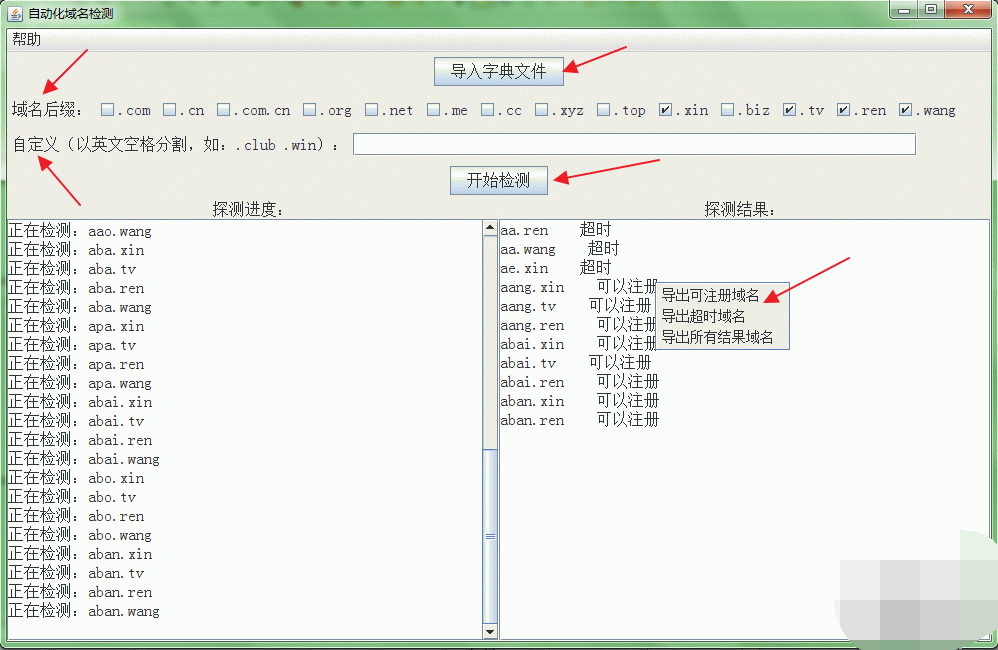
界面和导入导出功能不用多说,实现起来很简单,而且代码中有详细注释,一看就懂。这里需要说明的是,为了让检测的状态在界面中实时显示出来(左边的正在检测以及右边的可注册和超时域名),我选择了在一个新的线程里执行文件读取,联网查询这类比较费时的工作,同时使用了SwingUtilities.invokeLater来通知事件分发线程及时更新界面。具体原理和基本实现可参考我写的这篇文章:http://www.zifangsky.cn/2015/12/java中事件分发线程(edt)与swingutilities-invokelater相关总结/
二 具体的代码实现
package view;
import java.awt.BorderLayout;
import java.awt.Dimension;
import java.awt.FlowLayout;
import java.awt.Font;
import java.awt.GridBagConstraints;
import java.awt.GridBagLayout;
import java.awt.GridLayout;
import java.awt.Toolkit;
import java.awt.event.ActionEvent;
import java.awt.event.ActionListener;
import java.awt.event.MouseEvent;
import java.awt.event.MouseListener;
import java.io.BufferedInputStream;
import java.io.BufferedReader;
import java.io.BufferedWriter;
import java.io.File;
import java.io.FileNotFoundException;
import java.io.FileReader;
import java.io.FileWriter;
import java.io.IOException;
import java.io.InputStream;
import java.io.InputStreamReader;
import java.net.HttpURLConnection;
import java.net.URL;
import java.text.Format;
import java.text.SimpleDateFormat;
import java.util.Date;
import java.util.Iterator;
import java.util.LinkedHashSet;
import java.util.Set;
import java.util.regex.Matcher;
import java.util.regex.Pattern;
import javax.swing.JButton;
import javax.swing.JCheckBox;
import javax.swing.JFileChooser;
import javax.swing.JFrame;
import javax.swing.JLabel;
import javax.swing.JMenu;
import javax.swing.JMenuBar;
import javax.swing.JMenuItem;
import javax.swing.JOptionPane;
import javax.swing.JPanel;
import javax.swing.JPopupMenu;
import javax.swing.JScrollPane;
import javax.swing.JTextArea;
import javax.swing.JTextField;
import javax.swing.SwingUtilities;
import javax.swing.filechooser.FileSystemView;
public class MainView extends JFrame implements ActionListener, MouseListener{
/**
* 自动化批量检测域名是否已注册
* @author zifangsky
* @blog http://www.zifangsky.cn
* @date 2015-12-30
* @version v1.0.0
*/
private static final long serialVersionUID = 1L;
private GridBagLayout gridbag;
private GridBagConstraints constraints;
private JPanel mainJPanel,panel1,panel2,panel3,panel4,panel5,panel6,panel7;
private JButton selectDic,beginCheck; // 选择字典,开始检测
private JLabel domainSuffix,custom,progress,result; //域名后缀,自定义后缀,探测进度,结果
private JFileChooser dicChooser; //字典选择
private JTextField customJTextField; //自定义
private JScrollPane progressPane,resultPane; //进度面板和结果面板
private JTextArea progressJtJTextArea,resultJTextArea; //同上
private JCheckBox[] suffixCheckBoxs = new JCheckBox[15]; //域名后缀多项选择框
private JMenuBar jMenuBar;
private JMenu help;
private JMenuItem author,contact,version,readme;
private JPopupMenu outPutData; //导出数据
private JMenuItem availableDomains,timeOutDomains,allDomains; //可用域名,超时域名,全部域名
private Font menuFont = new Font("宋体", Font.LAYOUT_NO_LIMIT_CONTEXT, 14); //菜单字体
private Font contentFont = new Font("宋体", Font.LAYOUT_NO_LIMIT_CONTEXT, 16); //正文字体
private String dicName = "",currentDomain = ""; //字典名字,当前检测域名
private DomainsCheckThread myThread = null; //查询线程
private Runnable progressRunnable,resultRunnable,timedOutRunnable,endRunnable; //更新页面线程
public MainView(){
super("自动化域名检测");
Dimension screenSize = Toolkit.getDefaultToolkit().getScreenSize();
setPreferredSize(new Dimension(1000, 650));
int frameWidth = this.getPreferredSize().width; //界面宽度
int frameHeight = this.getPreferredSize().height; //界面高度
setSize(frameWidth,frameHeight);
setLocation((screenSize.width - frameWidth) / 2,(screenSize.height - frameHeight) / 2);
//初始化
mainJPanel = new JPanel();
panel1 = new JPanel();
panel2 = new JPanel();
panel3 = new JPanel();
panel4 = new JPanel();
panel5 = new JPanel();
panel6 = new JPanel();
panel7 = new JPanel();
selectDic = new JButton("导入字典文件");
beginCheck = new JButton("开始检测");
domainSuffix = new JLabel("域名后缀:");
custom = new JLabel("自定义(以英文空格分割,如:.club .win):");
progress = new JLabel("探测进度:");
result = new JLabel("探测结果:");
customJTextField = new JTextField("",70);
progressPane = new JScrollPane();
resultPane = new JScrollPane();
progressJtJTextArea = new JTextArea(20, 20);
resultJTextArea = new JTextArea(20, 20);
suffixCheckBoxs[0] = new JCheckBox(".com");
suffixCheckBoxs[1] = new JCheckBox(".cn");
suffixCheckBoxs[2] = new JCheckBox(".com.cn");
suffixCheckBoxs[3] = new JCheckBox(".org");
suffixCheckBoxs[4] = new JCheckBox(".net");
suffixCheckBoxs[5] = new JCheckBox(".me");
suffixCheckBoxs[6] = new JCheckBox(".cc");
suffixCheckBoxs[7] = new JCheckBox(".xyz");
suffixCheckBoxs[8] = new JCheckBox(".top");
suffixCheckBoxs[9] = new JCheckBox(".xin");
suffixCheckBoxs[10] = new JCheckBox(".biz");
suffixCheckBoxs[11] = new JCheckBox(".tv");
suffixCheckBoxs[12] = new JCheckBox(".ren");
suffixCheckBoxs[13] = new JCheckBox(".wang");
suffixCheckBoxs[14] = new JCheckBox(".link");
suffixCheckBoxs[0].setSelected(true); //第一个默认选中
//布局
gridbag = new GridBagLayout();
constraints = new GridBagConstraints();
constraints.fill = GridBagConstraints.BOTH;
mainJPanel.setLayout(gridbag);
constraints.gridwidth = 0; //该方法是设置组件水平所占用的格子数,如果为0,就说明该组件是该行的最后一个
constraints.gridheight = 1;
constraints.weightx = 1; //该方法设置组件水平的拉伸幅度,如果为0就说明不拉伸,不为0就随着窗口增大进行拉伸,0到1之间
constraints.weighty = 0; //该方法设置组件垂直的拉伸幅度,如果为0就说明不拉伸,不为0就随着窗口增大进行拉伸,0到1之间
gridbag.setConstraints(panel1, constraints);
mainJPanel.add(panel1);
constraints.gridheight = 2;
gridbag.setConstraints(panel2, constraints);
mainJPanel.add(panel2);
constraints.gridheight = 1;
gridbag.setConstraints(panel3, constraints);
mainJPanel.add(panel3);
gridbag.setConstraints(panel4, constraints);
mainJPanel.add(panel4);
constraints.weightx = 1;
constraints.weighty = 1;
gridbag.setConstraints(panel5, constraints);
mainJPanel.add(panel5);
panel1.setLayout(new FlowLayout(FlowLayout.CENTER));
selectDic.setFont(contentFont);
panel1.add(selectDic);
panel2.setLayout(new FlowLayout(FlowLayout.LEFT));
domainSuffix.setFont(contentFont);
panel2.add(domainSuffix);
for(int i=0;i<15;i++){
suffixCheckBoxs[i].setFont(contentFont);
panel2.add(suffixCheckBoxs[i]);
}
panel3.setLayout(new FlowLayout(FlowLayout.LEFT));
custom.setFont(contentFont);
panel3.add(custom);
customJTextField.setFont(contentFont);
panel3.add(customJTextField);
panel4.setLayout(new FlowLayout(FlowLayout.CENTER));
beginCheck.setFont(contentFont);
panel4.add(beginCheck);
panel5.setLayout(new GridLayout(1, 2));
panel5.add(panel6);
panel5.add(panel7);
panel6.setLayout(new BorderLayout());
progress.setFont(contentFont);
progress.setHorizontalAlignment(JLabel.CENTER);
panel6.add(progress,BorderLayout.NORTH);
panel6.add(progressPane,BorderLayout.CENTER);
progressJtJTextArea.setFont(contentFont);
progressPane.setViewportView(progressJtJTextArea);
progressJtJTextArea.setEditable(false);
progressJtJTextArea.setLineWrap(true);
progressJtJTextArea.setWrapStyleWord(true);
panel7.setLayout(new BorderLayout());
result.setFont(contentFont);
result.setHorizontalAlignment(JLabel.CENTER);
panel7.add(result,BorderLayout.NORTH);
panel7.add(resultPane,BorderLayout.CENTER);
resultJTextArea.setFont(contentFont);
resultPane.setViewportView(resultJTextArea);
resultJTextArea.setEditable(false);
resultJTextArea.setLineWrap(true);
resultJTextArea.setWrapStyleWord(true);
//菜单
jMenuBar = new JMenuBar();
help = new JMenu("帮助");
author = new JMenuItem("作者");
contact = new JMenuItem("联系方式");
version = new JMenuItem("版本号");
readme = new JMenuItem("说明");
help.setFont(menuFont);
jMenuBar.add(help);
author.setFont(menuFont);
help.add(author);
contact.setFont(menuFont);
help.add(contact);
version.setFont(menuFont);
help.add(version);
readme.setFont(menuFont);
help.add(readme);
//鼠标右键导出菜单
outPutData = new JPopupMenu();
availableDomains = new JMenuItem("导出可注册域名");
availableDomains.setFont(menuFont);
outPutData.add(availableDomains);
timeOutDomains = new JMenuItem("导出超时域名");
timeOutDomains.setFont(menuFont);
outPutData.add(timeOutDomains);
allDomains = new JMenuItem("导出所有结果域名");
allDomains.setFont(menuFont);
outPutData.add(allDomains);
add(mainJPanel);
setJMenuBar(jMenuBar);
setVisible(true);
setDefaultCloseOperation(JFrame.EXIT_ON_CLOSE);
//点击事件
selectDic.addActionListener(this);
beginCheck.addActionListener(this);
author.addActionListener(this);
contact.addActionListener(this);
version.addActionListener(this);
readme.addActionListener(this);
availableDomains.addActionListener(this);
timeOutDomains.addActionListener(this);
allDomains.addActionListener(this);
//鼠标事件
resultJTextArea.addMouseListener(this);
//组件更新线程
progressRunnable = new Runnable() {
public void run() {
progressJtJTextArea.setEditable(true);
progressJtJTextArea.append("正在检测:" + currentDomain + "\n");
progressJtJTextArea.setEditable(false);
//设置显示最新内容
progressJtJTextArea.selectAll();
progressJtJTextArea.setCaretPosition(progressJtJTextArea.getSelectionEnd());
}
};
resultRunnable = new Runnable() {
public void run() {
resultJTextArea.setEditable(true);
resultJTextArea.append(currentDomain + " 可以注册\n");
resultJTextArea.setEditable(false);
resultJTextArea.selectAll();
resultJTextArea.setCaretPosition(resultJTextArea.getSelectionEnd());
}
};
timedOutRunnable = new Runnable() {
public void run() {
resultJTextArea.setEditable(true);
resultJTextArea.append(currentDomain + " 超时\n");
resultJTextArea.setEditable(false);
resultJTextArea.selectAll();
resultJTextArea.setCaretPosition(resultJTextArea.getSelectionEnd());
}
};
endRunnable = new Runnable() {
public void run() {
JOptionPane.showMessageDialog(null, "任务全部执行完毕","提示:",JOptionPane.INFORMATION_MESSAGE);
}
};
}
public static void main(String[] args) {
SwingUtilities.invokeLater(new Runnable() {
public void run() {
new MainView();
}
});
}
/**
* 处理点击事件
* */
public void actionPerformed(ActionEvent e) {
if(e.getSource() == selectDic){
dicChooser = new JFileChooser();
dicChooser.setFont(contentFont);
FileSystemView fileSystemView = FileSystemView.getFileSystemView();
dicChooser.setCurrentDirectory(fileSystemView.getHomeDirectory());
dicChooser.setDialogTitle("请选择字典文件:");
dicChooser.setFileSelectionMode(JFileChooser.FILES_ONLY);
int choose = dicChooser.showDialog(null, "打开");
if(choose == JFileChooser.APPROVE_OPTION){
File newFile = dicChooser.getSelectedFile();
if(newFile != null)
dicName = newFile.getAbsolutePath(); //字典文件名
}
}
else if(e.getSource() == beginCheck){
if(myThread != null)
return ;
progressJtJTextArea.setText("");
resultJTextArea.setText("");
if(dicName == null || "".equals(dicName)){
JOptionPane.showMessageDialog(this, "请先选择一个TXT格式的字典文件!!!","警告:",JOptionPane.ERROR_MESSAGE);
return ;
}
//获取选择的后缀
Set<String> suffixSet = new LinkedHashSet<String>();
for(int i=0;i<15;i++){
if(suffixCheckBoxs[i].isSelected())
suffixSet.add(suffixCheckBoxs[i].getText());
}
String customSuffix = customJTextField.getText(); //获取自定义域名后缀
if(!"".equals(customSuffix)){
String[] customs = customSuffix.split(" ");
for(String tString : customs){
if(!"".equals(tString))
suffixSet.add(tString);
}
}
if(suffixSet.isEmpty()){
JOptionPane.showMessageDialog(this, "请先选择一个或多个的域名后缀!!!","警告:",JOptionPane.ERROR_MESSAGE);
return;
}
//开启新的线程,读字典文件,并且查询
myThread = new DomainsCheckThread(suffixSet);
Thread thread = new Thread(myThread);
thread.start();
}
else if(e.getSource() == author){
JOptionPane.showMessageDialog(this, "zifangsky","作者:",JOptionPane.INFORMATION_MESSAGE);
}
else if(e.getSource() == contact){
JOptionPane.showMessageDialog(this, "邮箱:admin@zifangsky.cn\n" +
"博客:http://www.zifangsky.cn","联系方式:",JOptionPane.INFORMATION_MESSAGE);
}
else if(e.getSource() == version){
JOptionPane.showMessageDialog(this, "v1.0.0","版本号:",JOptionPane.INFORMATION_MESSAGE);
}
else if(e.getSource() == readme){
JOptionPane.showMessageDialog(this, "本程序是判断域名是否可以注册的自动化查询工具,使用的是万网的接口。\n" +
"使用方式简单,只需要导入相关字典文件即可。\n" +
"目前还不太完善,仅仅只是单线程的。等过段时间有空了,我或许会将之升级成多线程版。\n" +
"另外,源码已经开放,需要源码进行自行研究的可自行移步到我的个人博客网站。","说明:",JOptionPane.INFORMATION_MESSAGE);
}
else if(e.getSource() == availableDomains){
Pattern pattern = Pattern.compile("(.*?)\\s*可以注册");
resultOutPut(pattern,1);
}
else if(e.getSource() == timeOutDomains){
Pattern pattern = Pattern.compile("([^\\s]*?) 超时");
resultOutPut(pattern,2);
}
else if(e.getSource() == allDomains){
Pattern pattern = Pattern.compile("([^\\s]*?) ");
resultOutPut(pattern,3);
}
}
/**
* 查询到的结果进行导出,根据不同的正则表达式分为:导出可注册的,导出超时的,导出所有的
* @param pattern 导出操作的正则表达式
* @param state 状态:可注册-->1;超时-->2;所有-->3
* @return null
* */
private void resultOutPut(Pattern pattern,int state){
String[] data = resultJTextArea.getText().split("\n");
Date date = new Date();
Format format = new SimpleDateFormat("HHmmss");
String fileName = "";
if(state == 1)
fileName = "可注册域名导出列表" + format.format(date) + ".txt";
else if(state == 2)
fileName = "超时域名导出列表" + format.format(date) + ".txt";
else if(state == 3)
fileName = "所有结果域名导出列表" + format.format(date) + ".txt";
try {
BufferedWriter writer = new BufferedWriter(new FileWriter(new File(fileName)));
Matcher matcher = null;
for(String temp : data){
matcher = pattern.matcher(temp);
if(matcher.find()){
writer.write(matcher.group(1));
writer.newLine();
writer.flush();
}
}
writer.close();
} catch (IOException e) {
e.printStackTrace();
}
}
/**
* 查询线程,用的万网的接口
* */
class DomainsCheckThread implements Runnable{
private Set<String> suffixSet = new LinkedHashSet<String>();
public DomainsCheckThread(Set<String> suffixSet) {
this.suffixSet = suffixSet;
}
public void run() {
//读字典
try {
BufferedReader reader = new BufferedReader(new FileReader(new File(dicName)));
String line = "";
while((line = reader.readLine()) != null){
if(!"".equals(line.trim())){
Iterator<String> iterator = suffixSet.iterator();
while(iterator.hasNext()){
currentDomain = line.trim() + iterator.next();
SwingUtilities.invokeLater(progressRunnable); //更新状态
checkDomain(currentDomain); //开始查询
try {
Thread.sleep(1000); //单线程,并且每次查询完毕暂停1秒
} catch (InterruptedException e) {
e.printStackTrace();
}
}
}
}
reader.close();
} catch (FileNotFoundException e) {
e.printStackTrace();
} catch (IOException e) {
e.printStackTrace();
}
//任务结束,参数初始化
dicName = "";
currentDomain = "";
myThread = null;
SwingUtilities.invokeLater(endRunnable); //结束通知
}
/**
* 对单个域名向万网的接口发起请求,检测注册情况
* @param domain 域名
* @return null
* */
public void checkDomain(String domain){
try {
URL url = new URL("http://panda.www.net.cn/cgi-bin/check.cgi?area_domain=" + domain);
HttpURLConnection connection = (HttpURLConnection) url.openConnection();
connection.setRequestMethod("GET");
connection.setConnectTimeout(3000); //毫秒
connection.setReadTimeout(3000);
if(connection.getResponseCode() == 200){
InputStream inputStream = new BufferedInputStream(connection.getInputStream());
BufferedReader reader = new BufferedReader(new InputStreamReader(inputStream));
String line = "";
String reg = "<original>(.*?)</original>";
while((line = reader.readLine()) != null){
if(line.matches(reg)){
//211表示不可用
String state = line.substring(10, 13);
if(!"211".equals(state)){
//该域名未被使用,更新状态
SwingUtilities.invokeLater(resultRunnable);
}
}
}
reader.close();
inputStream.close();
}
connection.disconnect();
} catch (IOException e) {
//超时,更新状态
SwingUtilities.invokeLater(timedOutRunnable);
}
}
}
/**
* 鼠标点击
* */
public void mouseClicked(MouseEvent e) {
//鼠标右键点击探测结果面板时,弹出数据导出菜单
if(e.getButton() ==MouseEvent.BUTTON3){
outPutData.show(resultJTextArea, e.getX(), e.getY());
}
}
public void mousePressed(MouseEvent e) {
}
public void mouseReleased(MouseEvent e) {
}
public void mouseEntered(MouseEvent e) {
}
public void mouseExited(MouseEvent e) {
}
}三 效果测试
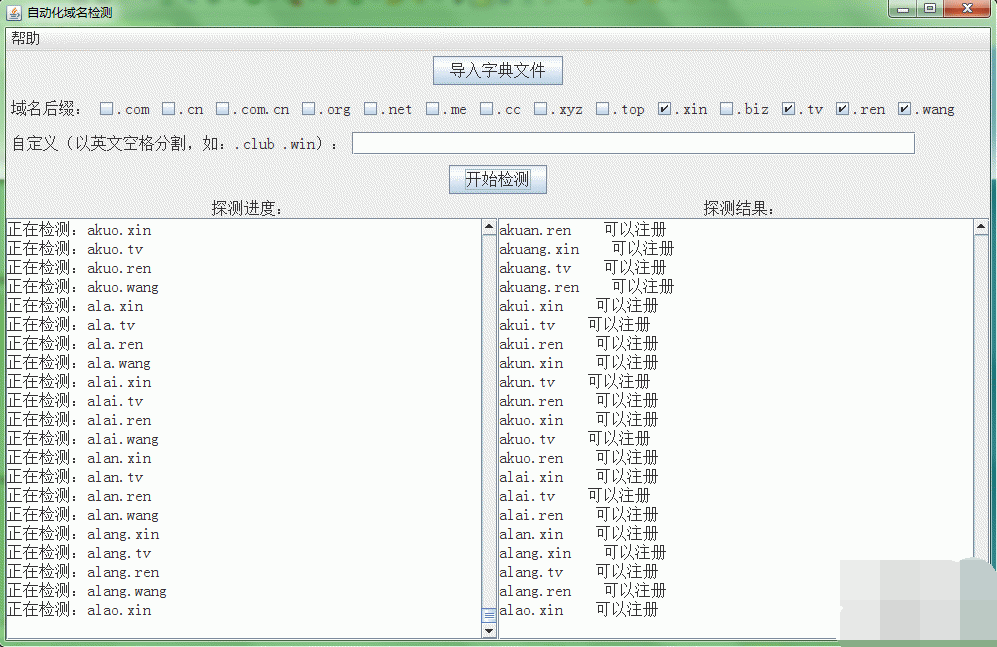
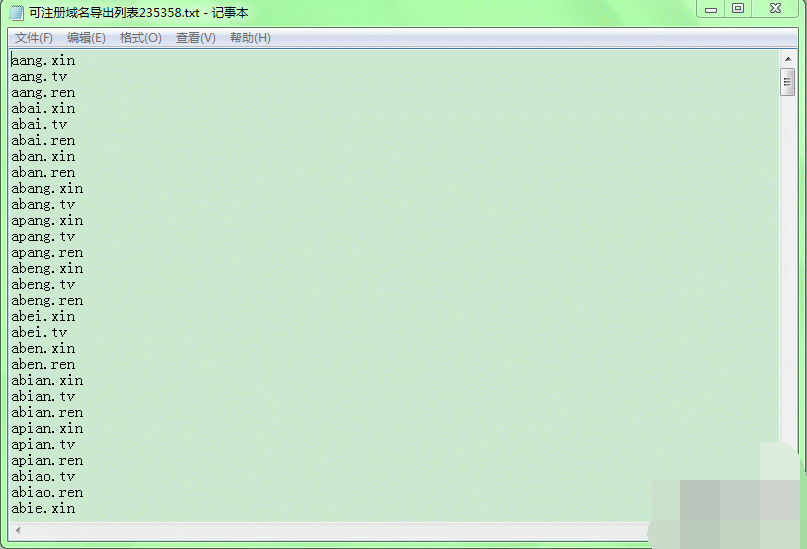
注:其实这个软件仅仅只是一个初始版本,还很不完善。因为万网的接口是免费的原因,因此不仅不能使用多线程,而且我还人为的在每次请求后暂停了一秒钟。后期我根据情况或许会将这个软件升级成多线程版的,尽请期待
附:
源代码和软件的下载链接:链接:http://pan.baidu.com/s/1eQNvr8I 密码:rw4h
为方便米农,我还用代码生成了几个实用的字典:
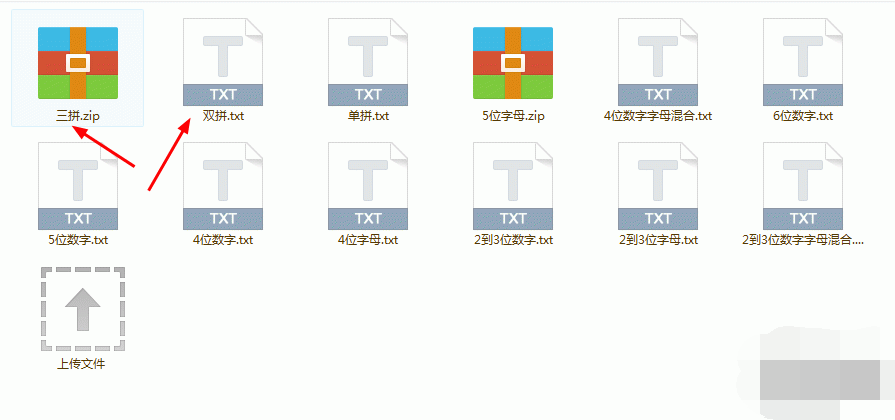
字典文件的下载链接:http://pan.baidu.com/s/1boplCEN




