
绘制普通直线,先看效果图:
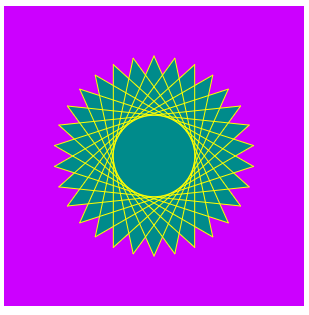
实现代码如下:
<!DOCTYPE html>
<html>
<head>
<meta charset="UTF-8">
<title></title>
<script>
function drawGraph(id)
{
var canvas=document.getElementById(id);
var context=canvas.getContext("2d");
context.fillStyle="#CC00FF" //最外层canvas颜色
context.fillRect(0,0,300,300)//最外层canvas区域
context.beginPath()
context.fillStyle="#008B8B"//填充颜色
context.strokeStyle="#FFFF00"//线的颜色
var dx=150
var dy=150
var s=100
var dig=Math.PI/15*11
for(var i=0;i<30;i++)
{
var x=Math.sin(i*dig)
var y=Math.cos(i*dig)
context.lineTo(dx+x*s,dy+y*s)
}
context.closePath()//关闭路径
context.fill()//填充颜色
context.stroke()
}
</script>
</head>
<body onload="drawGraph('canvasId')">
<canvas id="canvasId" width="300" height="400"></canvas>
</body>
</html>绘制贝塞尔曲线
效果图如下:
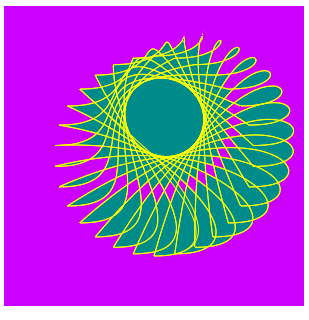
代码如下:
<!DOCTYPE html>
<html>
<head>
<meta charset="UTF-8">
<title></title>
<script>
function drawGraph(id)
{
var canvas=document.getElementById(id);
var context=canvas.getContext("2d");
context.fillStyle="#CC00FF"
context.fillRect(0,0,300,300)
context.beginPath()
context.fillStyle="#008B8B"
context.strokeStyle="#FFFF00"
var dx=150
var dy=150
var s=100
var dig=Math.PI/15*11
context.moveTo(dx,dy)
for(var i=0;i<60;i++)
{
var x=Math.sin(i*dig)
var y=Math.cos(i*dig)
context.bezierCurveTo(dx+x*s,dy+y*s-100,dx+x*s+100,dy+y*s,dx+x*s,dy+y*s)//贝塞尔绘制函数
}
context.closePath()
context.fill()
context.stroke()
}
</script>
</head>
<body onload="drawGraph('canvasId')">
<canvas id="canvasId" width="300" height="400"></canvas>
</body>
</html>关于了解的html5的基本知识点就到这里了,毕竟项目中没有去使用,出于个人闲来无事有个大体了解.并且都很基本,其实这些基本的知识点感觉没必要花费这么多精力去关注,这个时间个人感觉花的太多,完全可以找个小demo去研究,这样驱动的去学习效果会更好,先到这里了,准备投入到下一阶段其他开发知识点的学习中.




