
本文给大家介绍的是利用php的curl编写的爬取知乎用户数据的爬虫,并分析用户的各种属性。有一定的参考价值,有需要的朋友可以参考一下,希望对大家有所帮助。

移动端分析数据截图
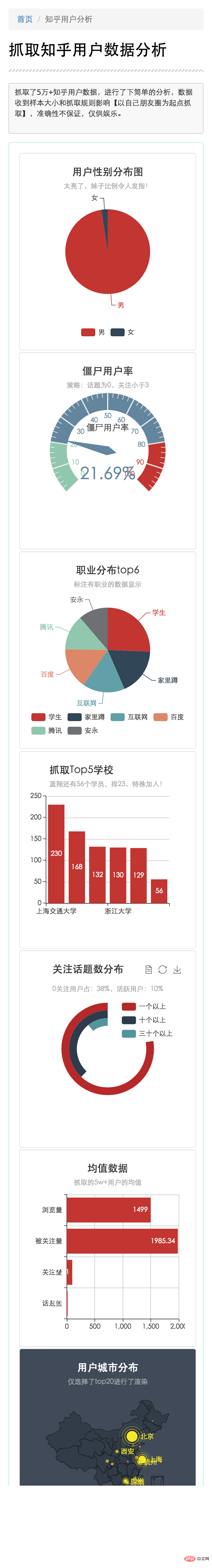
pc端分析数据截图
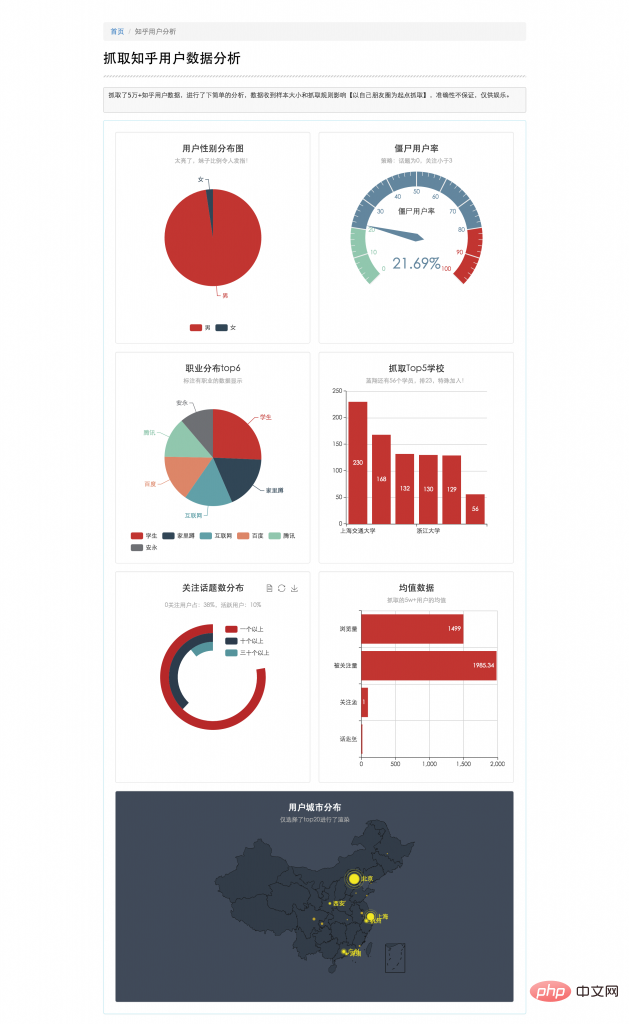
整个爬取,分析,展现过程大概分如下几步,小拽将分别介绍
curl爬取知乎网页数据
正则分析知乎网页数据
数据数据入库和程序部署
数据分析和呈现
curl爬取网页数据
PHP的curl扩展是PHP支持的,允许你与各种服务器使用各种类型的协议进行连接和通信的库。是一个非常便捷的抓取网页的工具,同时,支持多线程扩展。
本程序抓取的是知乎对外提供用户访问的个人信息页面https://www.zhihu.com/people/xxx,抓取过程需要携带用户cookie才能获取页面。直接上码
获取页面cookie
代码如下:
// 登录知乎,打开个人中心,打开控制台,获取cookie document.cookie "_za=67254197-3wwb8d-43f6-94f0-fb0e2d521c31; _ga=GA1.2.2142818188.1433767929; q_c1=78ee1604225d47d08cddd8142a08288b23|1452172601000|1452172601000; _xsrf=15f0639cbe6fb607560c075269064393; cap_id="N2QwMTExNGQ0YTY2NGVddlMGIyNmQ4NjdjOTU0YTM5MmQ=|1453444256|49fdc6b43dc51f702b7d6575451e228f56cdaf5d"; __utmt=1; unlock_ticket="QUJDTWpmM0lsZdd2dYQUFBQVlRSlZUVTNVb1ZaNDVoQXJlblVmWGJ0WGwyaHlDdVdscXdZU1VRPT0=|1453444421|c47a2afde1ff334d416bafb1cc267b41014c9d5f"; __utma=51854390.21428dd18188.1433767929.1453187421.1453444257.3; __utmb=51854390.14.8.1453444425011; __utmc=51854390; __utmz=51854390.1452846679.1.dd1.utmcsr=google|utmccn=(organic)|utmcmd=organic|utmctr=(not%20provided); __utmv=51854390.100-1|2=registration_date=20150823=1^dd3=entry_date=20150823=1"
通过curl,携带cookie,先抓取本人中心页面
/** * 通过用户名抓取个人中心页面并存储 * * @param $username str :用户名 flag * @return boolean :成功与否标志 */ public function spiderUser($username) { $cookie = "xxxx" ; $url_info = 'http://www.zhihu.com/people/' . $username; //此处cui-xiao-zhuai代表用户ID,可以直接看url获取本人id $ch = curl_init($url_info); //初始化会话 curl_setopt($ch, CURLOPT_HEADER, 0); curl_setopt($ch, CURLOPT_COOKIE, $cookie); //设置请求COOKIE curl_setopt($ch, CURLOPT_USERAGENT, $_SERVER['HTTP_USER_AGENT']); curl_setopt($ch, CURLOPT_RETURNTRANSFER, 1); //将curl_exec()获取的信息以文件流的形式返回,而不是直接输出。 curl_setopt($ch, CURLOPT_FOLLOWLOCATION, 1); $result = curl_exec($ch); file_put_contents('/home/work/zxdata_ch/php/zhihu_spider/file/'.$username.'.html',$result); return true; }
正则分析网页数据分析新链接,进一步爬取
对于抓取过来的网页进行存储,要想进行进一步的爬取,页面必须包含有可用于进一步爬取用户的链接。通过对知乎页面分析发现:在个人中心页面中有关注人和部分点赞人和被关注人。
如下所示
代码如下:
ok,这样子就可以通过自己-》关注人-》关注人的关注人-》。。。进行不断爬取。接下来就是通过正则匹配提取该信息
代码如下:
// 匹配到抓取页面的所有用户 preg_match_all('/\/people\/([\w-]+)\"/i', $str, $match_arr); // 去重合并入新的用户数组,用户进一步抓取 self::$newUserArr = array_unique(array_merge($match_arr[1], self::$newUserArr));
到此,整个爬虫过程就可以顺利进行了。
如果需要大量的抓取数据,可以研究下curl_multi和pcntl进行多线程的快速抓取,此处不做赘述。
分析用户数据,提供分析
通过正则可以进一步匹配出更多的该用户数据,直接上码。
// 获取用户头像 preg_match('//i', $str, $match_img); $img_url = $match_img[1]; // 匹配用户名: // 崔小拽 preg_match('/([\x{4e00}-\x{9fa5}]+).+span>/u', $str, $match_name); $user_name = $match_name[1]; // 匹配用户简介 // class bio span 中文 preg_match('/([\x{4e00}-\x{9fa5}]+).+span>/u', $str, $match_title); $user_title = $match_title[1]; // 匹配性别 // 男 // gender value1 ;结束 中文 preg_match('/ preg_match('//u', $str, $match_city); $user_city = $match_city[1]; // 匹配工作 //人见人骂的公司 preg_match('//u', $str, $match_employment); $user_employ = $match_employment[1]; // 匹配职位 // 程序猿 preg_match('//u', $str, $match_position); $user_position = $match_position[1]; // 匹配学历 // 研究僧 preg_match('//u', $str, $match_education); $user_education = $match_education[1]; // 工作情况 // 挨踢 preg_match('/([\x{4e00}- \x{9fa5}]+)41 个话题 preg_match('/class=\"?zg-link-litblue\"?>(\d+)\s.+strong>/i', $str, $match_topic); $user_topic = $match_topic[1]; // 关注人数 // 关注了 preg_match_all('/(\d+)<.+
在抓取的过程中,有条件的话,一定要通过redis入库,确实能提升抓取和入库效率。没有条件的话只能通过sql优化。这里来几发心德。
数据库表设计索引一定要慎重。在spider爬取的过程中,建议出了用户名,左右字段都不要索引,包括主键都不要,尽可能的提高入库效率,试想5000w的数据,每次添加一个,建立索引需要多少消耗。等抓取完毕,需要分析数据时,批量建立索引。
数据入库和更新操作,一定要批量。 mysql 官方给出的增删改的建议和速度:http://dev.mysql.com/doc/refman/5.7/en/insert-speed.html
# 官方的最优批量插入 INSERT INTO yourtable VALUES (1,2), (5,5), ...;
部署操作。程序在抓取过程中,有可能会出现异常挂掉,为了保证高效稳定,尽可能的写一个定时脚本。每隔一段时间干掉,重新跑,这样即使异常挂掉也不会浪费太多宝贵时间,毕竟,time is money。
#!/bin/bash # 干掉 ps aux |grep spider |awk '{print $2}'|xargs kill -9 sleep 5s # 重新跑 nohup /home/cuixiaohuan/lamp/php5/bin/php /home/cuixiaohuan/php/zhihu_spider/spider_new.php &
数据分析呈现
数据的呈现主要使用echarts 3.0,感觉对于移动端兼容还不错。兼容移动端的页面响应式布局主要通过几个简单的css控制,代码如下
// 获取用户头像 preg_match('//i', $str, $match_img); $img_url = $match_img[1]; // 匹配用户名: // 崔小拽 preg_match('/([\x{4e00}-\x{9fa5}]+).+span>/u', $str, $match_name); $user_name = $match_name[1]; // 匹配用户简介 // class bio span 中文 preg_match('/([\x{4e00}-\x{9fa5}]+).+span>/u', $str, $match_title); $user_title = $match_title[1]; // 匹配性别 // 男 // gender value1 ;结束 中文 preg_match('/ preg_match('//u', $str, $match_city); $user_city = $match_city[1]; // 匹配工作 //人见人骂的公司 preg_match('//u', $str, $match_employment); $user_employ = $match_employment[1]; // 匹配职位 // 程序猿 preg_match('//u', $str, $match_position); $user_position = $match_position[1]; // 匹配学历 // 研究僧 preg_match('//u', $str, $match_education); $user_education = $match_education[1]; // 工作情况 // 挨踢 preg_match('/([\x{4e00}- \x{9fa5}]+)41 个话题 preg_match('/class=\"?zg-link-litblue\"?>(\d+)\s.+strong>/i', $str, $match_topic); $user_topic = $match_topic[1]; // 关注人数 // 关注了 preg_match_all('/(\d+)<.+
推荐学习:《PHP视频教程》
 7 ways to write PLC programs
7 ways to write PLC programs How to cancel automatic renewal of Taobao Money Saving Card
How to cancel automatic renewal of Taobao Money Saving Card Usage of typedef in c language
Usage of typedef in c language How to hide file extensions
How to hide file extensions Unable to connect to the internet
Unable to connect to the internet The difference between vscode and visual studio
The difference between vscode and visual studio What is topology optimization
What is topology optimization Detailed explanation of oracle substr function usage
Detailed explanation of oracle substr function usage