
I recently wanted to learn how to use AngularJS. After searching around the Internet and struggling for a long time to solve the bug, I successfully used AngularJS to integrate Springmvc, Spring, and Mybatis to build a development environment. (The version used by Spring here is 4.0.6, the version of Mybatis is 3.2.5, and the version of AngularJS is 1.0.3)
Step one: Create a Maven project, Add the required packages under pom.xml
<project xmlns="http://maven.apache.org/POM/4.0.0" xmlns:xsi="http://www.w3.org/2001/XMLSchema-instance"
xsi:schemaLocation="http://maven.apache.org/POM/4.0.0 http://maven.apache.org/maven-v4_0_0.xsd">
<modelVersion>4.0.0</modelVersion>
<groupId>test.AngularSpringmvcMybatis</groupId>
<artifactId>AngularSpringmvcMybatis</artifactId>
<packaging>war</packaging>
<version>0.0.1-SNAPSHOT</version>
<name>AngularSpringmvcMybatis Maven Webapp</name>
<url>http://maven.apache.org</url>
<dependencies>
<dependency>
<groupId>junit</groupId>
<artifactId>junit</artifactId>
<version>3.8.1</version>
<scope>test</scope>
</dependency>
<dependency>
<groupId>org.springframework</groupId>
<artifactId>spring-webmvc</artifactId>
<version>4.0.6.RELEASE</version>
</dependency>
<dependency>
<groupId>org.springframework</groupId>
<artifactId>spring-core</artifactId>
<version>4.0.6.RELEASE</version>
</dependency>
<dependency>
<groupId>org.springframework</groupId>
<artifactId>spring-tx</artifactId>
<version>4.0.6.RELEASE</version>
</dependency>
<dependency>
<groupId>org.springframework</groupId>
<artifactId>spring-jdbc</artifactId>
<version>4.0.6.RELEASE</version>
</dependency>
<dependency>
<groupId>org.springframework</groupId>
<artifactId>spring-orm</artifactId>
<version>4.0.6.RELEASE</version>
</dependency>
<dependency>
<groupId>org.springframework</groupId>
<artifactId>spring-aspects</artifactId>
<version>4.0.6.RELEASE</version>
</dependency>
<dependency>
<groupId>org.springframework</groupId>
<artifactId>spring-context-support</artifactId>
<version>4.0.6.RELEASE</version>
</dependency>
<dependency>
<groupId>org.mybatis</groupId>
<artifactId>mybatis</artifactId>
<version>3.2.5</version>
</dependency>
<dependency>
<groupId>org.mybatis</groupId>
<artifactId>mybatis-spring</artifactId>
<version>1.2.0</version>
</dependency>
<dependency>
<groupId>org.aspectj</groupId>
<artifactId>aspectjweaver</artifactId>
<version>1.6.8</version>
</dependency>
<dependency>
<groupId>mysql</groupId>
<artifactId>mysql-connector-java</artifactId>
<version>5.1.6</version>
</dependency>
<dependency>
<groupId>c3p0</groupId>
<artifactId>c3p0</artifactId>
<version>0.9.1</version>
</dependency>
<dependency>
<groupId>log4j</groupId>
<artifactId>log4j</artifactId>
<version>1.2.16</version>
</dependency>
<dependency>
<groupId>javax.servlet</groupId>
<artifactId>servlet-api</artifactId>
<version>3.0-alpha-1</version>
</dependency>
<dependency>
<groupId>asm</groupId>
<artifactId>asm</artifactId>
<version>3.3</version>
</dependency>
<dependency>
<groupId>asm</groupId>
<artifactId>asm-commons</artifactId>
<version>3.3</version>
</dependency>
<dependency>
<groupId>asm</groupId>
<artifactId>asm-tree</artifactId>
<version>3.3</version>
</dependency>
<dependency>
<groupId>ognl</groupId>
<artifactId>ognl</artifactId>
<version>3.0.6</version>
</dependency>
<dependency>
<groupId>commons-logging</groupId>
<artifactId>commons-logging</artifactId>
<version>1.1.3</version>
</dependency>
<dependency>
<groupId>org.apache.velocity</groupId>
<artifactId>velocity</artifactId>
<version>1.7</version>
</dependency>
<dependency>
<groupId>org.codehaus.jackson</groupId>
<artifactId>jackson-mapper-asl</artifactId>
<version>1.9.12</version>
</dependency>
</dependencies>
<build>
<finalName>AngularSpringmvcMybatis</finalName>
</build>
</project>Step 2: Add the configuration file under src/main/resources, as follows:

(Note: If src/ is not displayed in the maven project just created For the main/resources and src/test/java directories, you can right-click the project, then properties, and in the Java Build Path, modify the JRE System Library to version 1.7, as follows)
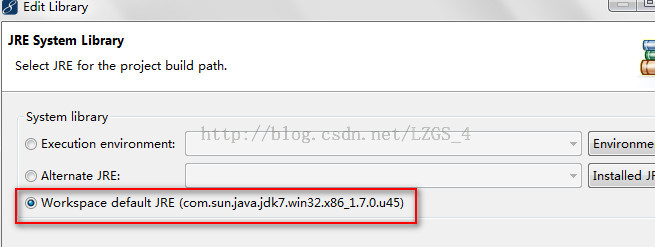
The applicationContext.xml in the configuration file is as follows:
<?xml version="1.0" encoding="UTF-8"?>
<beans xmlns="http://www.springframework.org/schema/beans"
xmlns:xsi="http://www.w3.org/2001/XMLSchema-instance"
xmlns:p="http://www.springframework.org/schema/p"
xmlns:aop="http://www.springframework.org/schema/aop"
xmlns:context="http://www.springframework.org/schema/context"
xmlns:jee="http://www.springframework.org/schema/jee"
xmlns:tx="http://www.springframework.org/schema/tx"
xsi:schemaLocation="
http://www.springframework.org/schema/aop http://www.springframework.org/schema/aop/spring-aop-4.0.xsd
http://www.springframework.org/schema/beans http://www.springframework.org/schema/beans/spring-beans-4.0.xsd
http://www.springframework.org/schema/context http://www.springframework.org/schema/context/spring-context-4.0.xsd
http://www.springframework.org/schema/jee http://www.springframework.org/schema/jee/spring-jee-4.0.xsd
http://www.springframework.org/schema/tx http://www.springframework.org/schema/tx/spring-tx-4.0.xsd">
<!-- 自动扫描 -->
<context:component-scan base-package="com.hin.dao" />
<context:component-scan base-package="com.hin.service" />
<!-- 配置数据源 -->
<bean id="dataSource"
class="org.springframework.jdbc.datasource.DriverManagerDataSource">
<property name="driverClassName" value="com.mysql.jdbc.Driver"/>
<property name="url" value="jdbc:mysql://localhost:3306/db_news"/>
<property name="username" value="root"/>
<property name="password" value="root"/>
</bean>
<!-- 配置mybatis的sqlSessionFactory -->
<bean id="sqlSessionFactory" class="org.mybatis.spring.SqlSessionFactoryBean">
<property name="dataSource" ref="dataSource" />
<!-- 自动扫描mappers.xml文件 ,要加上classpath:com/...-->
<property name="mapperLocations" value="classpath:com/hin/mappers/*.xml"></property>
<!-- mybatis配置文件 -->
<property name="configLocation" value="classpath:mybatis-config.xml"></property>
</bean>
<!-- DAO接口所在包名,Spring会自动查找其下的类 -->
<bean class="org.mybatis.spring.mapper.MapperScannerConfigurer">
<property name="basePackage" value="com.hin.dao" />
<property name="sqlSessionFactoryBeanName" value="sqlSessionFactory"></property>
</bean>
<!-- (事务管理)transaction manager, use JtaTransactionManager for global tx -->
<bean id="transactionManager"
class="org.springframework.jdbc.datasource.DataSourceTransactionManager">
<property name="dataSource" ref="dataSource" />
</bean>
<!-- 配置事务通知属性 -->
<tx:advice id="txAdvice" transaction-manager="transactionManager">
<!-- 定义事务传播属性 -->
<tx:attributes>
<tx:method name="insert*" propagation="REQUIRED" />
<tx:method name="update*" propagation="REQUIRED" />
<tx:method name="edit*" propagation="REQUIRED" />
<tx:method name="save*" propagation="REQUIRED" />
<tx:method name="add*" propagation="REQUIRED" />
<tx:method name="new*" propagation="REQUIRED" />
<tx:method name="set*" propagation="REQUIRED" />
<tx:method name="remove*" propagation="REQUIRED" />
<tx:method name="delete*" propagation="REQUIRED" />
<tx:method name="change*" propagation="REQUIRED" />
<tx:method name="get*" propagation="REQUIRED" read-only="true" />
<tx:method name="find*" propagation="REQUIRED" read-only="true" />
<tx:method name="load*" propagation="REQUIRED" read-only="true" />
<tx:method name="*" propagation="REQUIRED" read-only="true" />
</tx:attributes>
</tx:advice>
<!-- 配置事务切面 -->
<aop:config>
<aop:pointcut id="serviceOperation"
expression="execution(* com.hin.service.*.*(..))" />
<aop:advisor advice-ref="txAdvice" pointcut-ref="serviceOperation" />
</aop:config>
</beans>spring-mvc.xml is as follows:
<?xml version="1.0" encoding="UTF-8"?> <beans xmlns="http://www.springframework.org/schema/beans" xmlns:xsi="http://www.w3.org/2001/XMLSchema-instance" xmlns:p="http://www.springframework.org/schema/p" xmlns:aop="http://www.springframework.org/schema/aop" xmlns:mvc="http://www.springframework.org/schema/mvc" xmlns:context="http://www.springframework.org/schema/context" xmlns:jee="http://www.springframework.org/schema/jee" xmlns:tx="http://www.springframework.org/schema/tx" xsi:schemaLocation=" http://www.springframework.org/schema/aop http://www.springframework.org/schema/aop/spring-aop-4.0.xsd http://www.springframework.org/schema/beans http://www.springframework.org/schema/beans/spring-beans-4.0.xsd http://www.springframework.org/schema/mvc http://www.springframework.org/schema/mvc/spring-mvc-4.0.xsd http://www.springframework.org/schema/context http://www.springframework.org/schema/context/spring-context-4.0.xsd http://www.springframework.org/schema/jee http://www.springframework.org/schema/jee/spring-jee-4.0.xsd http://www.springframework.org/schema/tx http://www.springframework.org/schema/tx/spring-tx-4.0.xsd"> <mvc:annotation-driven /> <mvc:resources mapping="/resources/**" location="/resources/" /> <bean id="velocityConfig" class="org.springframework.web.servlet.view.velocity.VelocityConfigurer"> <property name="resourceLoaderPath" value="/WEB-INF/html/"/> </bean> <!-- 使用注解的包,包括子集 --> <context:component-scan base-package="com.hin.controller" /> <bean id="viewResolver" class="org.springframework.web.servlet.view.velocity.VelocityViewResolver"> <property name="cache" value="true"/> <property name="prefix" value=""/> <property name="suffix" value=".html"/> <property name="exposeSpringMacroHelpers" value="true"/> </bean> </beans>
Configure web.xml after completion, as follows:
<!DOCTYPE web-app PUBLIC
"-//Sun Microsystems, Inc.//DTD Web Application 2.3//EN"
"http://java.sun.com/dtd/web-app_2_3.dtd" >
<web-app>
<display-name>Archetype Created Web Application</display-name>
<!-- Spring配置文件 -->
<context-param>
<param-name>contextConfigLocation</param-name>
<param-value>classpath:applicationContext.xml</param-value>
</context-param>
<!-- 编码过滤器 -->
<filter>
<filter-name>encodingFilter</filter-name>
<filter-class>org.springframework.web.filter.CharacterEncodingFilter</filter-class>
<async-supported>true</async-supported>
<init-param>
<param-name>encoding</param-name>
<param-value>UTF-8</param-value>
</init-param>
</filter>
<filter-mapping>
<filter-name>encodingFilter</filter-name>
<url-pattern>/*</url-pattern>
</filter-mapping>
<!-- Spring监听器 -->
<listener>
<listener-class>org.springframework.web.context.ContextLoaderListener</listener-class>
</listener>
<!-- 添加对springmvc的支持 -->
<servlet>
<servlet-name>springMVC</servlet-name>
<servlet-class>org.springframework.web.servlet.DispatcherServlet</servlet-class>
<init-param>
<param-name>contextConfigLocation</param-name>
<param-value>classpath:spring-mvc.xml</param-value>
</init-param>
<load-on-startup>1</load-on-startup>
<!--
<async-supported>true</async-supported>
-->
</servlet>
<servlet-mapping>
<servlet-name>springMVC</servlet-name>
<url-pattern>/</url-pattern>
</servlet-mapping>
</web-app>
Chapter Three steps: Write each Java class. The following is the user controller (implementing user addition and user deletion of the t_user table in the db_news database)
package com.hin.controller;
import java.util.List;
import javax.annotation.Resource;
import org.springframework.stereotype.Controller;
import org.springframework.web.bind.annotation.PathVariable;
import org.springframework.web.bind.annotation.RequestMapping;
import org.springframework.web.bind.annotation.RequestMethod;
import org.springframework.web.bind.annotation.ResponseBody;
import com.hin.entity.User;
import com.hin.service.UserService;
@Controller
@RequestMapping("/users")
public class UserController {
@Resource
private UserService userService;
@RequestMapping("/userlist.json")
public @ResponseBody ListgetUserList() {
return userService.getAllUsers();
}
@RequestMapping(value = "/addUser/{userName}", method = RequestMethod.POST)
public @ResponseBody void addUser(@PathVariable("userName") String userName) {
userService.addUser(userName);
}
@RequestMapping(value = "/removeUser/{userName}", method = RequestMethod.DELETE)
public @ResponseBody void removeUser(@PathVariable("userName") String userName) {
userService.deleteUser(userName);
}
@RequestMapping(value = "/removeAllUsers", method = RequestMethod.DELETE)
public @ResponseBody void removeAllUsers() {
userService.deleteAll();
}
@RequestMapping("/layout")
public String getUserPartialPage() {
return "users/layout";
}
}Step 4: Introduce the angular js file, as follows:
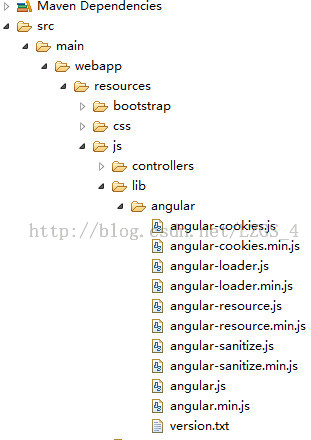
Here Angular is used to add users The main function of deleting users is UserController.js, as follows:
'use strict';
/**
* UserController
*/
var UserController = function($scope, $http) {
$scope.fetchUsersList = function() {
$http.get('users/userlist.json').success(function(userList){
$scope.users = userList;
});
};
$scope.addNewUser = function(newUser) {
$http.post('users/addUser/' + newUser).success(function() {
$scope.fetchUsersList();
});
$scope.userName = '';
};
$scope.removeUser = function(user) {
$http.delete('users/removeUser/' + user).success(function() {
$scope.fetchUsersList();
});
};
$scope.removeAllUsers = function() {
$http.delete('users/removeAllUsers').success(function() {
$scope.fetchUsersList();
});
};
$scope.fetchUsersList();
};For details about other Angular files, please see Source code, finally right-click the project, Run as, Maven install, and then publish it to Tomcat to see the effect, as follows:

AngularJS integrates Springmvc, Spring, and Mybatis to build The development environment is complete. For more related content, please pay attention to the PHP Chinese website (m.sbmmt.com)!
 mybatis first level cache and second level cache
mybatis first level cache and second level cache
 What is the difference between ibatis and mybatis
What is the difference between ibatis and mybatis
 How to configure database connection in mybatis
How to configure database connection in mybatis
 What is the working principle and process of mybatis
What is the working principle and process of mybatis
 What are the differences between hibernate and mybatis
What are the differences between hibernate and mybatis
 How to download videos from Douyin
How to download videos from Douyin
 Introduction to the method of intercepting strings in js
Introduction to the method of intercepting strings in js
 What is an .Xauthority file?
What is an .Xauthority file?




