
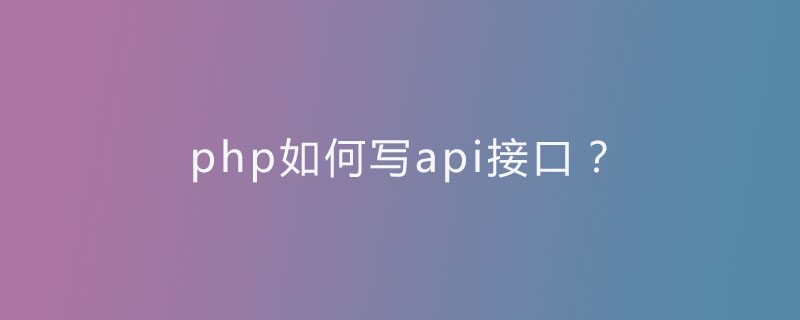
对于php的入学者来说,很少接触api,因此对于如何写不知所措,其实开发API 比开发WEB 更简洁,但可能逻辑更复杂,因为API 其实就是数据输出,不用呈现页面,所以也就不存在MVC(API 只有M 和C),和WEB 开发一样,首先需要一些相关的参数,这些参数,都会由客户端传过来,也许是GET也许是POST,这个需要开发团队相互之间约定好,或者制定统一规范。
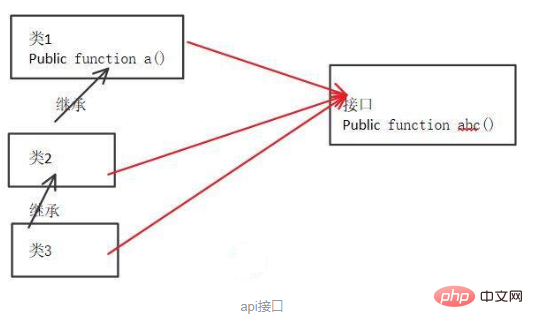
有了参数,根据应用需求,完成数据处理,例如:任务进度更新、APP内购、一局游戏结束数据提交等等。数据逻辑处理完之后,返回客户端所需要用到的相关数据,例如:任务状态、内购结果、玩家信息等等数据怎么返给客户端?直接输出的形式,如:JSON、XML、TEXT 等等。
客户端获取到你返回的数据后,在客户端本地和用户进行交互临时写的一个简单API。
$url = 'http://localhost/openUser.php?act=get_user_list&type=json'; $ch = curl_init (); curl_setopt ( $ch, CURLOPT_URL, $url ); curl_setopt ( $ch, CURLOPT_RETURNTRANSFER, 1 ); curl_setopt ( $ch, CURLOPT_CONNECTTIMEOUT, 10 ); curl_setopt ( $ch, CURLOPT_POST, 1 ); //启用POST提交 $file_contents = curl_exec ( $ch ); curl_close( $ch );
php API接口最基本的写法
<?php
namespace Home\Controller;
use Think\Controller;
interface iTemplate//首先要定义接口的方法,在里面定义了,下面的类里面就必须用到这些方法,否则就会报错的。
{
public function index($name, $var);
public function setVariable($name, $var);
public function getHtml($template);
}
class ApiController implements iTemplate
{
private $vars = array();
public function index($name='jiazuqian', $var='select')
{
$this->vars[$name] = $var;
//dump($this->vars[$name]);
}
public function setVariable($name, $var)
{
$this->vars[$name] = $var;
}
public function getHtml($template)
{
foreach($this->vars as $name => $value) {
$template = str_replace('{' . $name . '}', $value, $template);
}
return $template;
}
}
?>更多相关知识,请访问 PHP中文网!!