 Backend Development
Backend Development
 PHP Tutorial
PHP Tutorial
 What are the different autoloading strategies supported by Composer (PSR-4, classmap, files)?
What are the different autoloading strategies supported by Composer (PSR-4, classmap, files)?
What are the different autoloading strategies supported by Composer (PSR-4, classmap, files)?
Composer's automatic loading strategies are mainly three: PSR-4, classmap and files. 1. PSR-4 is suitable for modern PHP projects that follow namespace specifications. It automatically loads by mapping namespaces to directories, supports subdirectories and does not need to list files manually; 2. classmap is used to load classes that do not comply with PSR-4 naming specifications, such as legacy code or multi-class files. Composer will scan the mapping table of the specified directory to generate class names to paths, and needs to run composer dump-autoload after adding or renaming the class; 3. files are used to explicitly include PHP files that need to be loaded unconditionally at each request, suitable for defining global functions, constants or startup logic, but excessive use may affect performance. These three strategies can exist in the same composer.json at the same time. After modification, composer dump-autoload needs to be executed to update the automatic loading file. In summary, the new code is recommended to use PSR-4, the old code or non-standard named classes use classmap, and the global functions and initialization logic use files.

Composer supports several autoloading strategies to help PHP applications load classes and files automatically. The main strategies are PSR-4 , classmap , and files . Each serves a different purpose and is suited for different use cases.

PSR-4 – Namespace-based Class Autoloading
PSR-4 is the most commonly used autoloading standard in modern PHP projects. It maps namespaces to directories, allowing Composer to locate and load classes based on their fully qualified class name.
How it works:

- Namespace prefixes are mapped to specific directories.
- Class names are converted to file paths by replacing namespace separators (
\) with directory separators and appending.php. - The class name must match the file name exactly (case-sensitive).
Example in composer.json :
{
"autoload": {
"psr-4": {
"App\\": "src/",
"Tests\\": "tests/"
}
}
}With this configuration:

- The class
App\Controller\HomeControlleris expected to be insrc/Controller/HomeController.php. - The class
Tests\Unit\ExampleTestgoes intests/Unit/ExampleTest.php.
Key points:
- No need to list individual files.
- Supports subdirectories automatically.
- Ideal for applications and packages using proper namespaces.
classmap – Generated Class Map
The classmap strategy tells Composer to scan specified directories and generate a full list (map) of all classes found, regardless of naming conventions.
How it works:
- Composer parses every PHP file in the given directories.
- It builds a map of class names to file paths.
- This map is stored in
vendor/composer/autoload_classmap.php.
Example in composer.json :
{
"autoload": {
"classmap": [
"legacy/",
"src/"
]
}
}Use cases:
- Loading classes that don't follow PSR-4 naming (eg, legacy code).
- Files with multiple classes or unconventional names.
- When you need predictable autoloading behavior without relying on naming standards.
Note: You must run composer dump-autoload whenever you add or rename classes in classmap directories.
files – Explicit File Inclusion
The files strategy lets you specify individual PHP files to be included once on every request, regardless of whether their classes or functions are used.
How it works:
- Composer includes these files unconditionally when the autoloader is initialized.
- Useful for files that define global functions, constants, or side-effect code.
Example in composer.json :
{
"autoload": {
"files": [
"src/helpers.php",
"src/constants.php"
]
}
}Use cases:
- Global helper functions (eg,
function_str_contains()). - Defining constants or configuration logic.
- Bootstrapping code that needs to run on every request.
Caution: Overusing this can slow down your app, as these files are loaded even if not needed.
Summary
| Strategy | Best For | Autodiscovery | Manual File List |
|---|---|---|---|
| PSR-4 | Modern namespaced classes | Yes | No |
| classmap | Legacy or non-standard classes | Yes (via scan) | No (but rescan needed) |
| files | Global functions/constants | No | Yes (explicit paths) |
You can combine all three in the same composer.json . After changes, run composer dump-autoload to regenerate the autoload files.
Basically, use PSR-4 for new code, classmap for old or irregular code, and files for functions and setup logic.
The above is the detailed content of What are the different autoloading strategies supported by Composer (PSR-4, classmap, files)?. For more information, please follow other related articles on the PHP Chinese website!

Hot AI Tools

Undress AI Tool
Undress images for free

Undresser.AI Undress
AI-powered app for creating realistic nude photos

AI Clothes Remover
Online AI tool for removing clothes from photos.

Clothoff.io
AI clothes remover

Video Face Swap
Swap faces in any video effortlessly with our completely free AI face swap tool!

Hot Article

Hot Tools

Notepad++7.3.1
Easy-to-use and free code editor

SublimeText3 Chinese version
Chinese version, very easy to use

Zend Studio 13.0.1
Powerful PHP integrated development environment

Dreamweaver CS6
Visual web development tools

SublimeText3 Mac version
God-level code editing software (SublimeText3)
 PHP calls AI intelligent voice assistant PHP voice interaction system construction
Jul 25, 2025 pm 08:45 PM
PHP calls AI intelligent voice assistant PHP voice interaction system construction
Jul 25, 2025 pm 08:45 PM
User voice input is captured and sent to the PHP backend through the MediaRecorder API of the front-end JavaScript; 2. PHP saves the audio as a temporary file and calls STTAPI (such as Google or Baidu voice recognition) to convert it into text; 3. PHP sends the text to an AI service (such as OpenAIGPT) to obtain intelligent reply; 4. PHP then calls TTSAPI (such as Baidu or Google voice synthesis) to convert the reply to a voice file; 5. PHP streams the voice file back to the front-end to play, completing interaction. The entire process is dominated by PHP to ensure seamless connection between all links.
 What are some best practices for using Composer in production environments?
Jul 08, 2025 am 01:00 AM
What are some best practices for using Composer in production environments?
Jul 08, 2025 am 01:00 AM
When using Composer in a production environment, you need to pay attention to safety, stability and performance. 1. Use composerinstall-no-dev to reduce unnecessary development dependencies and reduce online environment risks; 2. Always submit and rely on composer.lock files to ensure version consistency, and avoid using updates during deployment; 3. Optional configuration platform-check=false ignores platform differences warnings, which is suitable for building packaging scenarios; 4. Enable APCU to accelerate automatic loading to improve performance, especially suitable for high concurrency services, while paying attention to namespace uniqueness to avoid cache conflicts.
 What is Packagist, and what role does it play in Composer?
Jun 25, 2025 am 12:04 AM
What is Packagist, and what role does it play in Composer?
Jun 25, 2025 am 12:04 AM
Packagist is Composer's default package repository for centralized management and discovery of PHP packages. It stores the metadata of the package instead of the code itself, allowing developers to define dependencies through composer.json and get the code from the source (such as GitHub) at installation time. Its core functions include: 1. Provide centralized package browsing and search; 2. Manage versions to meet dependency constraints; 3. Automatic updates are achieved through webhooks. While custom repositories can be configured to use Composer, Packagist simplifies the distribution process of public packages. The publishing package needs to be submitted to Packagist and set up a webhook, so that others can install it with one click through composerrequire.
 How do I install Composer on my operating system (Windows, macOS, Linux)?
Jul 01, 2025 am 12:15 AM
How do I install Composer on my operating system (Windows, macOS, Linux)?
Jul 01, 2025 am 12:15 AM
Installing Composer takes only a few steps and is suitable for Windows, macOS, and Linux. Windows users should download Composer-Setup.exe and run it to ensure that PHP is installed or XAMPP is used; macOS users need to execute download, verification, and global installation commands through the terminal; Linux users operate similarly to macOS, and then use the corresponding package manager to install PHP and download and move the Composer file to the global directory.
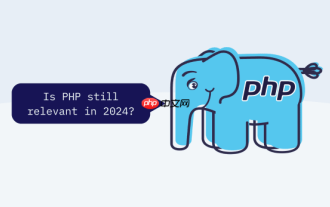 How to use PHP to combine AI to generate image. PHP automatically generates art works
Jul 25, 2025 pm 07:21 PM
How to use PHP to combine AI to generate image. PHP automatically generates art works
Jul 25, 2025 pm 07:21 PM
PHP does not directly perform AI image processing, but integrates through APIs, because it is good at web development rather than computing-intensive tasks. API integration can achieve professional division of labor, reduce costs, and improve efficiency; 2. Integrating key technologies include using Guzzle or cURL to send HTTP requests, JSON data encoding and decoding, API key security authentication, asynchronous queue processing time-consuming tasks, robust error handling and retry mechanism, image storage and display; 3. Common challenges include API cost out of control, uncontrollable generation results, poor user experience, security risks and difficult data management. The response strategies are setting user quotas and caches, providing propt guidance and multi-picture selection, asynchronous notifications and progress prompts, key environment variable storage and content audit, and cloud storage.
 PHP integrated AI intelligent picture recognition PHP visual content automatic labeling
Jul 25, 2025 pm 05:42 PM
PHP integrated AI intelligent picture recognition PHP visual content automatic labeling
Jul 25, 2025 pm 05:42 PM
The core idea of integrating AI visual understanding capabilities into PHP applications is to use the third-party AI visual service API, which is responsible for uploading images, sending requests, receiving and parsing JSON results, and storing tags into the database; 2. Automatic image tagging can significantly improve efficiency, enhance content searchability, optimize management and recommendation, and change visual content from "dead data" to "live data"; 3. Selecting AI services requires comprehensive judgments based on functional matching, accuracy, cost, ease of use, regional delay and data compliance, and it is recommended to start from general services such as Google CloudVision; 4. Common challenges include network timeout, key security, error processing, image format limitation, cost control, asynchronous processing requirements and AI recognition accuracy issues.
 How do I prevent malicious packages from being installed through Composer?
Jun 25, 2025 am 12:09 AM
How do I prevent malicious packages from being installed through Composer?
Jun 25, 2025 am 12:09 AM
TokeepComposer-basedprojectssecure,startbyproactivelyusingbuilt-intoolsandbestpracticesbecauseComposerdoesnotcheckformaliciouscodebydefault.1.KeepdependenciesupdatedregularlybyusingcomposeroutdatedandautomationtoolslikeDependabotorRenovate,butreviewc
 How do I check if Composer is installed correctly?
Jul 07, 2025 am 12:12 AM
How do I check if Composer is installed correctly?
Jul 07, 2025 am 12:12 AM
To check whether Composer is installed correctly, first run the composer--version command to view the version information. If the version number is displayed, it means that it is installed. Secondly, use the composerdiagnose command to detect configuration problems and ensure that the environment variables and permissions are normal. Finally, try to verify the functional integrity through the composerrequiremonolog/monolog installation package. If the vendor directory is successfully created and the dependency is downloaded, it means that Composer is fully available. If the above steps fail, you may need to check whether PHP has been installed globally or adjusted system path settings.






