 Development Tools
Development Tools
 composer
composer
 How do I install Composer on my operating system (Windows, macOS, Linux)?
How do I install Composer on my operating system (Windows, macOS, Linux)?
How do I install Composer on my operating system (Windows, macOS, Linux)?
Installing Composer takes only a few steps and is suitable for Windows, macOS, and Linux. Windows users should download Composer-Setup.exe and run it to ensure that PHP is installed or XAMPP is used; macOS users need to execute download, verification, and global installation commands through the terminal; Linux users operate similarly to macOS, and then use the corresponding package manager to install PHP and download and move the Composer file to the global directory.
You just need a few steps to install Composer on your system, no matter if it's Windows, macOS, or Linux. It's straightforward once you know what to do.
Installing Composer on Windows
The easiest way is to use the Windows installer. You can download it directly from the official Composer website. Here's how:
- Make sure PHP is installed and available in your command line. If not, you might want to install XAMPP or similar tools that include PHP.
- Download the Composer-Setup.exe file from getcomposer.org .
- Run the installer — it will automatically detect your PHP setup and configure everything for you.
If you're having trouble with PATH variables or PHP not being recognized, try installing XAMPP first and make sure php is accessible globally via the command line.
Setting up Composer on macOS
macOS users usually rely on the command line to install Composer. The process is simple if you have PHP already set up.
- Open Terminal.
- Run this command:
php -r "copy('//m.sbmmt.com/link/521eae94653641ec7be496db736ce3f6installer', 'composer-setup.php');"
- Then verify the installer (optional but recommended):
php -r "if (hash_file('sha384', 'composer-setup.php') === 'EXPECTED_HASH') { echo 'Installer verified'; } else { echo 'Installer corrupt'; unlink('composer-setup.php'); } echo PHP_EOL;" - Install Composer globally:
php composer-setup.php mv composer.phar /usr/local/bin/composer
If you get permission issues when moving files, use sudo before the command.
How to Install Composer on Linux
Linux installation is very similar to macOS since both are Unix-based systems.
- First, confirm PHP is installed by running
php --version. If not, install PHP using your distro's package manager (likeaptfor Ubuntu ordnffor Fedora). - Next, fetch the installer:
php -r "copy('//m.sbmmt.com/link/521eae94653641ec7be496db736ce3f6installer', 'composer-setup.php');"
- Check the hash as shown above (same method as macOS).
- Run the installer and move Composer to a global location:
php composer-setup.php sudo mv composer.phar /usr/local/bin/composer
Once done, test it by typing composer in the terminal.
Composer should now be working across all major operating systems. Just remember to keep your PHP version compatible with the latest Composer requirements. That's basically it — nothing too complicated, but sometimes easy to mess up a step if you're new.
The above is the detailed content of How do I install Composer on my operating system (Windows, macOS, Linux)?. For more information, please follow other related articles on the PHP Chinese website!

Hot AI Tools

Undress AI Tool
Undress images for free

Undresser.AI Undress
AI-powered app for creating realistic nude photos

AI Clothes Remover
Online AI tool for removing clothes from photos.

Clothoff.io
AI clothes remover

Video Face Swap
Swap faces in any video effortlessly with our completely free AI face swap tool!

Hot Article

Hot Tools

Notepad++7.3.1
Easy-to-use and free code editor

SublimeText3 Chinese version
Chinese version, very easy to use

Zend Studio 13.0.1
Powerful PHP integrated development environment

Dreamweaver CS6
Visual web development tools

SublimeText3 Mac version
God-level code editing software (SublimeText3)
 Quick PHP Installation Tutorial
Jul 18, 2025 am 04:52 AM
Quick PHP Installation Tutorial
Jul 18, 2025 am 04:52 AM
ToinstallPHPquickly,useXAMPPonWindowsorHomebrewonmacOS.1.OnWindows,downloadandinstallXAMPP,selectcomponents,startApache,andplacefilesinhtdocs.2.Alternatively,manuallyinstallPHPfromphp.netandsetupaserverlikeApache.3.OnmacOS,installHomebrew,thenrun'bre
 PHP calls AI intelligent voice assistant PHP voice interaction system construction
Jul 25, 2025 pm 08:45 PM
PHP calls AI intelligent voice assistant PHP voice interaction system construction
Jul 25, 2025 pm 08:45 PM
User voice input is captured and sent to the PHP backend through the MediaRecorder API of the front-end JavaScript; 2. PHP saves the audio as a temporary file and calls STTAPI (such as Google or Baidu voice recognition) to convert it into text; 3. PHP sends the text to an AI service (such as OpenAIGPT) to obtain intelligent reply; 4. PHP then calls TTSAPI (such as Baidu or Google voice synthesis) to convert the reply to a voice file; 5. PHP streams the voice file back to the front-end to play, completing interaction. The entire process is dominated by PHP to ensure seamless connection between all links.
 PHP 8 Installation Guide
Jul 16, 2025 am 03:41 AM
PHP 8 Installation Guide
Jul 16, 2025 am 03:41 AM
The steps to install PHP8 on Ubuntu are: 1. Update the software package list; 2. Install PHP8 and basic components; 3. Check the version to confirm that the installation is successful; 4. Install additional modules as needed. Windows users can download and decompress the ZIP package, then modify the configuration file, enable extensions, and add the path to environment variables. macOS users recommend using Homebrew to install, and perform steps such as adding tap, installing PHP8, setting the default version and verifying the version. Although the installation methods are different under different systems, the process is clear, so you can choose the right method according to the purpose.
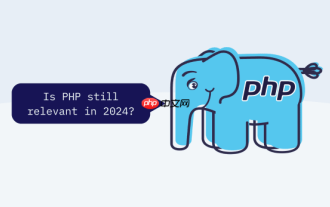 How to use PHP to combine AI to generate image. PHP automatically generates art works
Jul 25, 2025 pm 07:21 PM
How to use PHP to combine AI to generate image. PHP automatically generates art works
Jul 25, 2025 pm 07:21 PM
PHP does not directly perform AI image processing, but integrates through APIs, because it is good at web development rather than computing-intensive tasks. API integration can achieve professional division of labor, reduce costs, and improve efficiency; 2. Integrating key technologies include using Guzzle or cURL to send HTTP requests, JSON data encoding and decoding, API key security authentication, asynchronous queue processing time-consuming tasks, robust error handling and retry mechanism, image storage and display; 3. Common challenges include API cost out of control, uncontrollable generation results, poor user experience, security risks and difficult data management. The response strategies are setting user quotas and caches, providing propt guidance and multi-picture selection, asynchronous notifications and progress prompts, key environment variable storage and content audit, and cloud storage.
 PHP integrated AI intelligent picture recognition PHP visual content automatic labeling
Jul 25, 2025 pm 05:42 PM
PHP integrated AI intelligent picture recognition PHP visual content automatic labeling
Jul 25, 2025 pm 05:42 PM
The core idea of integrating AI visual understanding capabilities into PHP applications is to use the third-party AI visual service API, which is responsible for uploading images, sending requests, receiving and parsing JSON results, and storing tags into the database; 2. Automatic image tagging can significantly improve efficiency, enhance content searchability, optimize management and recommendation, and change visual content from "dead data" to "live data"; 3. Selecting AI services requires comprehensive judgments based on functional matching, accuracy, cost, ease of use, regional delay and data compliance, and it is recommended to start from general services such as Google CloudVision; 4. Common challenges include network timeout, key security, error processing, image format limitation, cost control, asynchronous processing requirements and AI recognition accuracy issues.
 System requirements to install linux
Jul 20, 2025 am 03:49 AM
System requirements to install linux
Jul 20, 2025 am 03:49 AM
Linuxcanrunonmodesthardwarewithspecificminimumrequirements.A1GHzprocessor(x86orx86_64)isneeded,withadual-coreCPUrecommended.RAMshouldbeatleast512MBforcommand-lineuseor2GBfordesktopenvironments.Diskspacerequiresaminimumof5–10GB,though25GBisbetterforad
 How to make PHP container support automatic construction? Continuously integrated CI configuration method of PHP environment
Jul 25, 2025 pm 08:54 PM
How to make PHP container support automatic construction? Continuously integrated CI configuration method of PHP environment
Jul 25, 2025 pm 08:54 PM
To enable PHP containers to support automatic construction, the core lies in configuring the continuous integration (CI) process. 1. Use Dockerfile to define the PHP environment, including basic image, extension installation, dependency management and permission settings; 2. Configure CI/CD tools such as GitLabCI, and define the build, test and deployment stages through the .gitlab-ci.yml file to achieve automatic construction, testing and deployment; 3. Integrate test frameworks such as PHPUnit to ensure that tests are automatically run after code changes; 4. Use automated deployment strategies such as Kubernetes to define deployment configuration through the deployment.yaml file; 5. Optimize Dockerfile and adopt multi-stage construction
 PHP Installation for Beginners
Jul 17, 2025 am 04:15 AM
PHP Installation for Beginners
Jul 17, 2025 am 04:15 AM
Installing PHP is not complicated for novices. The key is to clarify the system environment and version requirements and follow the steps. First, you need to confirm the operating system (Windows, macOS or Linux) and choose a stable version such as PHP8.1 or 8.2; secondly, you can install it through manual installation, using integrated environments (such as XAMPP, WAMP) or package management tools (such as apt-get and brew). Then configure environment variables to ensure that the command line can recognize PHP instructions and run through the phpinfo() page test; finally pay attention to common problems, such as Apache port occupation, php.ini file path errors and extensions not enabled, etc., and check them one by one to complete the installation smoothly.






