 Computer Tutorials
Computer Tutorials
 Troubleshooting
Troubleshooting
 How to Fix the 'api-ms-win-crt-runtime-l1-1-0.dll is Missing' Error in Windows? (A Guide)
How to Fix the 'api-ms-win-crt-runtime-l1-1-0.dll is Missing' Error in Windows? (A Guide)
How to Fix the 'api-ms-win-crt-runtime-l1-1-0.dll is Missing' Error in Windows? (A Guide)
Install the latest Visual C redistributable component package; 2. Run Windows Update to obtain the necessary system files; 3. Use SFC and DISM tools to repair the system files; 4. Reinstall the problematic application; 5. Avoid downloading DLL files from third-party websites; 6. Make sure that the Windows system (especially Windows 7) has the latest service packages and updates (such as KB2999226). Through the above steps, you can completely resolve the "api-ms-win-crt-runtime-l1-1-0.dll missing" error and restore normal program operation.

The "api-ms-win-crt-runtime-l1-1-0.dll is missing" error usually appears when launching certain programs—especially older or third-party software—on Windows 7, 8, or 10. This error is related to missing or damaged Visual C runtime components, which are essential for many applications to run. The good news is that it's fixed in most cases. Here's how to resolve it step by step.

1. Install the Latest Visual C Redistributable Packages
This DLL file is part of the Microsoft Visual C Redistributable for Visual Studio. The easiest and most effective fix is to install the latest version.
Steps:

- Go to the official Microsoft download page:
//m.sbmmt.com/link/3458a90e2c8e0d2ddb87e1c47cc32eea - Download the Visual C Redistributable for Visual Studio 2015, 2017, 2019, and 2022 (it's a combined package).
- Choose the correct version (x86 for 32-bit, x64 for 64-bit Windows).
- Run the installer and follow the prompts.
- Restart your computer after installation.
Note: Even if you're on Windows 10 or 11, this package may not be installed by default, especially after a clean install.
2. Run Windows Update
Microsoft often delivers critical system components—including C runtime files—through Windows Update. Make sure your system is fully up to date.
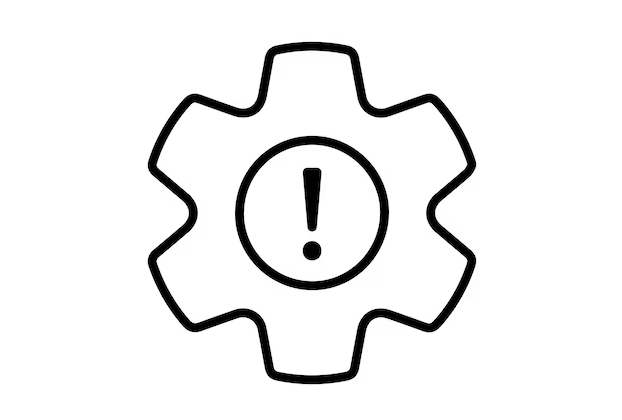
How to check:
- Open Settings > Update & Security > Windows Update .
- Click Check for updates .
- Install all available updates, especially optional or recommended ones.
- Reboot and test the program again.
Sometimes, a single update can restore missing system files without needing manual intervention.
3. Use the System File Checker (SFC)
Corrupted or missing system files can cause this error. The SFC tool scans and repairs protected system files.
Steps:
- Open Command Prompt as Administrator:
- Press Win X and select Command Prompt (Admin) or Windows Terminal (Admin) .
- Type the following command and press Enter:
sfc /scannow - Wait for the scan to complete (can take 15–20 minutes).
- If issues are found and fixed, restart your PC.
If SFC doesn't work, try the DISM tool:
DISM /Online /Cleanup-Image /RestoreHealth
Then run SFC again afterward.
4. Reinstall the Problematic Application
If the error only occurs with one specific program, the installation might be corrupt or incomplete.
Try this:
- Uninstall the application via Control Panel > Programs and Features .
- Download the latest version from the official website.
- Reinstall it.
Sometimes, the installer includes necessary runtime files, and a fresh install resolves the issue.
5. Avoid Downloading DLL Files Manually
You might be tempted to download the api-ms-win-crt-runtime-l1-1-0.dll file from third-party DLL websites. Don't do this.
- These files can be outdated, modified, or contain malware.
- The DLL is not meant to be manually replaced—it's part of a larger runtime system.
- Proper fixes come through official Microsoft updates or installers.
6. Check Your Windows Version and Service Packs (Especially for Windows 7)
If you're using Windows 7 or Windows 8.1 , ensure you have the latest service pack and updates.
For Windows 7 , you need:
- Service Pack 1 (SP1)
- Update KB2999226 (Universal C Runtime update)
Without these, even installing the Visual C package may not work.
To install KB2999226:
- Visit the Microsoft Update Catalog: //m.sbmmt.com/link/335ae240cbbfb4c2ae78ecbeeb9d45b0
- Search for KB2999226
- Download and install the correct version for your system.
Summary
Most cases of the "api-ms-win-crt-runtime-l1-1-0.dll is missing" error are resolved by:
- Installing the latest Visual C Redistributable
- Running Windows Update
- Using SFC and DISM to repair system files
- Ensuring your OS is up to date, especially on older Windows versions
Fixing this isn't complicated, but it's important to use trusted methods instead of random DLL downloads. Once the correct runtime is in place, most programs should launch without issue.
The above is the detailed content of How to Fix the 'api-ms-win-crt-runtime-l1-1-0.dll is Missing' Error in Windows? (A Guide). For more information, please follow other related articles on the PHP Chinese website!

Hot AI Tools

Undress AI Tool
Undress images for free

Undresser.AI Undress
AI-powered app for creating realistic nude photos

AI Clothes Remover
Online AI tool for removing clothes from photos.

Clothoff.io
AI clothes remover

Video Face Swap
Swap faces in any video effortlessly with our completely free AI face swap tool!

Hot Article

Hot Tools

Notepad++7.3.1
Easy-to-use and free code editor

SublimeText3 Chinese version
Chinese version, very easy to use

Zend Studio 13.0.1
Powerful PHP integrated development environment

Dreamweaver CS6
Visual web development tools

SublimeText3 Mac version
God-level code editing software (SublimeText3)
 How to fix 'SYSTEM_SERVICE_EXCEPTION' stop code in Windows
Jul 09, 2025 am 02:56 AM
How to fix 'SYSTEM_SERVICE_EXCEPTION' stop code in Windows
Jul 09, 2025 am 02:56 AM
When encountering the "SYSTEM_SERVICE_EXCEPTION" blue screen error, you do not need to reinstall the system or replace the hardware immediately. You can follow the following steps to check: 1. Update or roll back hardware drivers such as graphics cards, especially recently updated drivers; 2. Uninstall third-party antivirus software or system tools, and use WindowsDefender or well-known brand products to replace them; 3. Run sfc/scannow and DISM commands as administrator to repair system files; 4. Check memory problems, restore the default frequency and re-plug and unplug the memory stick, and use Windows memory diagnostic tools to detect. In most cases, the driver and software problems can be solved first.
 the default gateway is not available Windows
Jul 08, 2025 am 02:21 AM
the default gateway is not available Windows
Jul 08, 2025 am 02:21 AM
When you encounter the "DefaultGatewayisNotAvailable" prompt, it means that the computer cannot connect to the router or does not obtain the network address correctly. 1. First, restart the router and computer, wait for the router to fully start before trying to connect; 2. Check whether the IP address is set to automatically obtain, enter the network attribute to ensure that "Automatically obtain IP address" and "Automatically obtain DNS server address" are selected; 3. Run ipconfig/release and ipconfig/renew through the command prompt to release and re-acquire the IP address, and execute the netsh command to reset the network components if necessary; 4. Check the wireless network card driver, update or reinstall the driver to ensure that it works normally.
 Windows 11 KB5062660 24H2 out with features, direct download links for offline installer (.msu)
Jul 23, 2025 am 09:43 AM
Windows 11 KB5062660 24H2 out with features, direct download links for offline installer (.msu)
Jul 23, 2025 am 09:43 AM
Windows 11 KB5062660 is now rolling out as an optional update for Windows 11 24H2 with a few new features, including Recall AI in Europe. This patch is available via Windows Update, but Microsoft has also posted direct download l
 My second monitor is not detected on Windows
Jul 08, 2025 am 02:47 AM
My second monitor is not detected on Windows
Jul 08, 2025 am 02:47 AM
If the second monitor is not recognized by Windows, first check whether the cable and interface are normal, try to replace the HDMI, DP or VGA cable, confirm the plug-in video output port, and test different interfaces to eliminate compatibility issues; then verify the monitor power and input source settings, and connect the monitor separately to test whether it can be recognized; then enter the Windows display settings and click the "Detection" button, or use Win P to switch the display mode, and update the graphics card driver at the same time; finally check the graphics card specifications to confirm whether it supports multi-screen output to avoid exceeding its maximum output capability.
 How to fix Windows key not working issue in Windows 10/11?
Jul 09, 2025 am 02:32 AM
How to fix Windows key not working issue in Windows 10/11?
Jul 09, 2025 am 02:32 AM
Most Windows keys do not work are setup or system issues. 1. Check whether the "Use Windows Key Hotkey" function is enabled and turn off the relevant software or services. 2. Run Windows built-in keyboard troubleshooting detection questions. 3. Check whether there is a ScancodeMap key in the registry, and delete it to restore the Win key if so. 4. Update or reinstall the keyboard driver, try uninstalling the device and restarting it automatically. 5. Test hardware problems, change the external keyboard or use the test website to determine whether it is damaged. Most cases can be solved through the above steps.
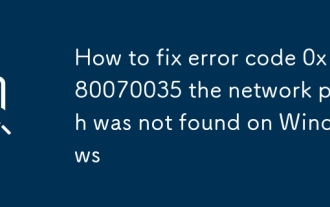 How to fix error code 0x80070035 the network path was not found on Windows
Jul 08, 2025 am 02:29 AM
How to fix error code 0x80070035 the network path was not found on Windows
Jul 08, 2025 am 02:29 AM
Error code 0x80070035 is usually caused by network configuration or sharing settings issues. It can be solved through the following steps: 1. Ensure that the two computers are connected to the same network and belong to the same work group; 2. Enable file and printer sharing and network discovery, and turn off password protection sharing; 3. Check SMB version compatibility and enable SMBv1 if necessary; 4. Use IP addresses to test host name resolution and connectivity; 5. Adjust advanced settings such as starting Server services, disabling third-party firewalls, or enabling unsafe guest login. These operations can troubleshoot and fix common problems one by one.
 How to fix high CPU usage on Windows
Jul 08, 2025 am 02:47 AM
How to fix high CPU usage on Windows
Jul 08, 2025 am 02:47 AM
When the computer CPU occupies 99%, it should first use the task manager to locate the highly occupant processes, such as System, chrome.exe, etc.; secondly, close unnecessary startup items and services, such as Realtek, Steam and other third-party services; then update the driver and system patches, especially graphics card and network card drivers; finally check viruses and malware, use antivirus software or tools to check in depth, and if it is still not resolved, consider reinstalling the system.
 Windows Security blank screen
Jul 08, 2025 am 02:47 AM
Windows Security blank screen
Jul 08, 2025 am 02:47 AM
When Windows Security displays blank pages, it is usually caused by system component exceptions or settings conflicts. 1. Check and uninstall third-party security software because it may block Windows Security; 2. Use sfc/scannow and DISM commands to repair system files; 3. Reset Windows Security application through "Settings"; 4. Check whether the Group Policy settings disable Microsoft Defender antivirus function. Follow the above steps to check in turn, and in most cases the problem can be solved.






