 Database
Database
 MongoDB
MongoDB
 How does MongoDB's server discovery and monitoring (SDAM) protocol work within drivers?
How does MongoDB's server discovery and monitoring (SDAM) protocol work within drivers?
How does MongoDB's server discovery and monitoring (SDAM) protocol work within drivers?
MongoDB's SDAM protocol drives the identification and monitoring of cluster status through four steps: initial discovery, continuous monitoring, topology updates and event notifications, and impact on connections and routing. 1. In the initial discovery stage, the driver initiates a request to the seed address through the hello command to obtain replica set members or shard cluster information to build the initial topology; 2. In the continuous monitoring stage, the driver asynchronously sends hello commands every 500 milliseconds to check the node's survival status, role changes and feature support; 3. In the topology update stage, the driver maintains the topology description and updates the node's status when a difference is detected, and can trigger event notifications; 4. In terms of the impact on connections and routing, SDAM provides a decision-making basis, so that the driver can route read and write operations to the appropriate node according to the current topology, and automatically switches the target after the master node fails.

MongoDB's Server Discovery and Monitoring (SDAM) protocol is the core mechanism used by drivers to identify and monitor MongoDB deployment structures such as single nodes, replica sets, or sharded clusters. It not only takes care of discovering available servers, but also continuously monitors their status, ensuring that the driver can route operations to the appropriate node.
Here are a few key aspects to understand how SDAM works in the driver.
1. Initial discovery: How to find the cluster topology?
When the application connects MongoDB for the first time, the driver will make a request to the seed address you provide, and then obtain information about the current node through the hello command (the old version was used ismaster ).
- If the connection is a replica set, the node returns the entire replica set member list.
- If you are connecting to mongos of a sharded cluster, it returns all mongos instances and configuration server information.
- This process lets the driver know "what machines can be connected".
For example, if you only give one mongos address, the driver will automatically discover other mongos and shard nodes and build a complete topology diagram based on it.
2. Continuous monitoring: How do you know that the server status has changed?
Once the topology is established, the driver does not remember this information once and for all, but regularly sends hello commands to each known node, checking:
- Is the node still alive
- Has its role changed (for example, the main node is offline and the dungeon becomes a new main)
- Does it support certain features (such as writing attention, transaction, etc.)
These monitoring actions are performed asynchronously and are usually once every 500 milliseconds by default. In this way, even if a node goes down or the main node is switched, the driver can update its own view in time and adjust the route of subsequent requests.
3. Topology updates and event notifications
The driver maintains a "topology description" internally, recording the status of all nodes. Whenever a node returns a new hello response, the driver will be different, deciding whether the topology needs to be updated.
Common situations that trigger updates include:
- New nodes join replica set
- Master node switching
- A node goes down or restarts
If the application registers monitoring events (for example through TopologyDescriptionChangedEvent ), these changes can also be notified in real time.
4. Impact on connections and routing
SDAM is not just a "look at the state", it directly affects the driven behavior:
- Write operations must be sent to the master node (if it is a replica set)
- Read operations can be sent to appropriate nodes according to the read preference set by the client (such as priority reading sub nodes)
- If the current master node is unavailable, the driver will automatically switch the target after the next round of monitoring
That is to say, SDAM provides a decision basis, while the connection pooling and execution logic are processed based on this basis.
Basically that's it. SDAM is the basic mechanism for MongoDB to drive high availability and intelligent routing. Although users don't have to deal directly, understanding how it works can help troubleshoot connection problems and optimize deployment strategies.
The above is the detailed content of How does MongoDB's server discovery and monitoring (SDAM) protocol work within drivers?. For more information, please follow other related articles on the PHP Chinese website!

Hot AI Tools

Undress AI Tool
Undress images for free

Undresser.AI Undress
AI-powered app for creating realistic nude photos

AI Clothes Remover
Online AI tool for removing clothes from photos.

Clothoff.io
AI clothes remover

Video Face Swap
Swap faces in any video effortlessly with our completely free AI face swap tool!

Hot Article

Hot Tools

Notepad++7.3.1
Easy-to-use and free code editor

SublimeText3 Chinese version
Chinese version, very easy to use

Zend Studio 13.0.1
Powerful PHP integrated development environment

Dreamweaver CS6
Visual web development tools

SublimeText3 Mac version
God-level code editing software (SublimeText3)
 Various ways to update documents in MongoDB collections
Jun 04, 2025 pm 10:30 PM
Various ways to update documents in MongoDB collections
Jun 04, 2025 pm 10:30 PM
The methods for updating documents in MongoDB include: 1. Use updateOne and updateMany methods to perform basic updates; 2. Use operators such as $set, $inc, and $push to perform advanced updates. With these methods and operators, you can efficiently manage and update data in MongoDB.
 How to view all databases in MongoDB
Jun 04, 2025 pm 10:42 PM
How to view all databases in MongoDB
Jun 04, 2025 pm 10:42 PM
The way to view all databases in MongoDB is to enter the command "showdbs". 1. This command only displays non-empty databases. 2. You can switch the database through the "use" command and insert data to make it display. 3. Pay attention to internal databases such as "local" and "config". 4. When using the driver, you need to use the "listDatabases()" method to obtain detailed information. 5. The "db.stats()" command can view detailed database statistics.
 Operation commands to sort documents in MongoDB collection
Jun 04, 2025 pm 10:27 PM
Operation commands to sort documents in MongoDB collection
Jun 04, 2025 pm 10:27 PM
In MongoDB, you can use the sort() method to sort documents in a collection. 1. Basic usage: Sort by specifying fields and sorting order (1 is ascending and -1 is descending), such as db.products.find().sort({price:1}). 2. Advanced usage: It can be sorted according to multiple fields, such as db.products.find().sort({category:1,price:-1}). 3. Performance optimization: Using indexing, avoiding oversorting and paging sorting can improve efficiency, such as db.products.createIndex({price:1}) and db.products.f
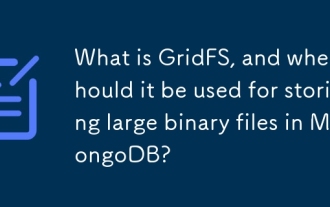 What is GridFS, and when should it be used for storing large binary files in MongoDB?
Jun 06, 2025 am 10:50 AM
What is GridFS, and when should it be used for storing large binary files in MongoDB?
Jun 06, 2025 am 10:50 AM
GridFS is a tool in MongoDB for storing and retrieving files with a size limit of more than 16MBBSON. 1. It divides the file into 255KB blocks, stores them in the fs.chunks collection, and saves the metadata in the fs.files collection. 2. Suitable situations include: more than 16MB of files, the need to manage files and metadata uniformly, access to specific parts of the file, and using MongoDB without introducing external storage systems. 3. GridFS is automatically stored in chunks when uploading, reorganizes files in order when reading, and supports custom metadata and multi-version storage. 4. Alternative solutions include: storing the file path in MongoDB and actually storing it in the file system,
 Commands and precautions for creating databases in MongoDB
Jun 04, 2025 pm 10:39 PM
Commands and precautions for creating databases in MongoDB
Jun 04, 2025 pm 10:39 PM
There is no explicit "CREATEDATABASE" command in MongoDB, the database is created when the data is first inserted. 1. Use "usemydb" to switch to the database. 2. Insert the document, such as "db.users.insertOne({name:'JohnDoe',age:30})". Notes include: databases and collections are created when data is first inserted, with strict restrictions on the name, and permission management, data consistency, performance optimization and backup recovery should be considered.
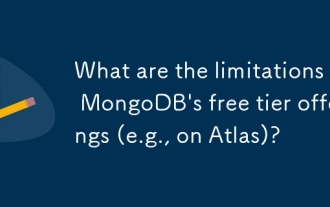 What are the limitations of MongoDB's free tier offerings (e.g., on Atlas)?
Jul 21, 2025 am 01:20 AM
What are the limitations of MongoDB's free tier offerings (e.g., on Atlas)?
Jul 21, 2025 am 01:20 AM
MongoDBAtlas' free hierarchy has many limitations in performance, availability, usage restrictions and storage, and is not suitable for production environments. First, the M0 cluster shared CPU resources it provides, with only 512MB of memory and up to 2GB of storage, making it difficult to support real-time performance or data growth; secondly, the lack of high-availability architectures such as multi-node replica sets and automatic failover, which may lead to service interruption during maintenance or failure; further, hourly read and write operations are limited, the number of connections and bandwidth are also limited, and the current limit can be triggered; finally, the backup function is limited, and the storage limit is easily exhausted due to indexing or file storage, so it is only suitable for demonstration or small personal projects.
 Operation commands to rename MongoDB collections
Jun 04, 2025 pm 10:36 PM
Operation commands to rename MongoDB collections
Jun 04, 2025 pm 10:36 PM
The reasons for renaming a collection in MongoDB include code refactoring and performance optimization by using the renameCollection command. Notes include: 1. Locking the database, 2. Automatically renaming the index, 3. Update related references. Best practice suggestions: 1. Select low peak operation, 2. Back up data, 3. Verify in the test environment first. Renaming collections requires careful handling to ensure system performance and stability.
 What are the options for encrypting data at rest in MongoDB?
Jun 09, 2025 am 12:04 AM
What are the options for encrypting data at rest in MongoDB?
Jun 09, 2025 am 12:04 AM
There are four main ways for MongoDB to encrypt data at rest. 1. Encryption is implemented by configuring encryption settings and key management, which is suitable for enterprise versions or Atlas; 2. Use file system or volume encryption such as LUKS and BitLocker, which is suitable for all versions but has a coarse protection granularity; 3. Application-level encryption, encrypting sensitive fields in the code, which is highly secure but has an increased development cost; 4. MongoDBAtlas provides default underlying volume encryption, and supports custom master keys and client field-level encryption. Different solutions can be used in combination according to the deployment environment and security requirements.






