How to serve responsive images with the srcset attribute in HTML
Use the srcset attribute to effectively provide responsive images, improving page loading speed and user experience. 1. The srcset attribute allows you to define multiple image sources and width or pixel density prompts, so that the browser can select the most appropriate image; 2. Combining the sizes attribute, it can provide more accurate image selection based on layout changes, such as the percentage of the image occupying the viewport under different screen widths; 3. Pixel density descriptors (such as 1x, 2x) can be used for high-definition images; 4. Always retain src as a fallback option for old browsers; 5. Use width descriptors (w) when the image is scaled with the viewport, and density descriptors (x) for fixed-size images; 6. All image versions should be optimized to save bandwidth; 7. Verify performance under different screens through device testing or developer tools. Use srcset correctly without JavaScript or CSS skills. Relying on native HTML can achieve efficient and adaptive image loading, and finally the browser automatically selects the best image resource to complete rendering.

Serving responsive images using the srcset attribute in HTML is a smart way to deliver the right image size based on the user's device and screen resolution. This improves page load times and enhances user experience, especially on mobile devices. Here's how to use it effectively.

Understanding the srcset attribute
The srcset attribute lets you define multiple image sources along with hints (like width or pixel density) so the browser can pick the most appropriate one. It works alongside the img tag and is often used with the sizes attribute for more control.
Basic syntax:

<img src="/static/imghw/default1.png" data-src="image-small.jpg" class="lazy"
srcset="image-small.jpg 480w,
image-medium.jpg 800w,
image-large.jpg 1200w"
alt="A responsive image">In this example:
- Each image is followed by its width descriptor (eg,
480wmeans 480 pixels wide). - The browser uses this info, plus the viewport size and device pixel ratio, to choose the best image.
Using sizes for layout-based selection
If your image size changes depending on the screen width (eg, full width on mobile, half width on desktop), use the sizes attribute to give the browser hints.

Example:
<img src="/static/imghw/default1.png" data-src="image-small.jpg" class="lazy"
srcset="image-480.jpg 480w,
image-800.jpg 800w,
image-1200.jpg 1200w"
sizes="(max-width: 480px) 100vw,
(max-width: 800px) 50vw,
33vw"
alt="Responsive image with sizes"> Here's what sizes means:
- On screens 480px or smaller , the image takes up
100vw(full width). - Between 481px and 800px , it uses
50vw(half width). - On larger screens , it uses
33vw.
The browser uses this layout info srcset options to pick the best image file.
Supporting high-DPI (retina) screens
You can also serve higher-resolution images for devices with higher pixel density using pixel density descriptors ( 1x , 2x , etc.).
Example:
<img src="/static/imghw/default1.png" data-src="image.jpg" class="lazy"
srcset="image.jpg 1x,
image-2x.jpg 2x,
image-3x.jpg 3x"
alt="High-DPI responsive image">This is simpler but less flexible than using width descriptors. It's best when the image size doesn't change much across devices.
Best practices and tips
- Always include a
srcfallback: it's used ifsrcsetisn't supported (very old browsers). - Combine
srcsetwithsizeswhen image dimensions are responsive. - Use width descriptors (
w) when images scale with viewport; use density descriptors (x) for fixed-size images (like icons). - Optimize and compress all image versions to save bandwidth.
- Test on different devices or use browser dev tools to simulate various screen sizes.
Using srcset doesn't require JavaScript or CSS tricks—it's native HTML that modern browsers support well. It's a straightforward way to make your site faster and more adaptive.
Basically, just provide multiple image options and let the browser do the rest.
The above is the detailed content of How to serve responsive images with the srcset attribute in HTML. For more information, please follow other related articles on the PHP Chinese website!

Hot AI Tools

Undress AI Tool
Undress images for free

Undresser.AI Undress
AI-powered app for creating realistic nude photos

AI Clothes Remover
Online AI tool for removing clothes from photos.

Clothoff.io
AI clothes remover

Video Face Swap
Swap faces in any video effortlessly with our completely free AI face swap tool!

Hot Article

Hot Tools

Notepad++7.3.1
Easy-to-use and free code editor

SublimeText3 Chinese version
Chinese version, very easy to use

Zend Studio 13.0.1
Powerful PHP integrated development environment

Dreamweaver CS6
Visual web development tools

SublimeText3 Mac version
God-level code editing software (SublimeText3)
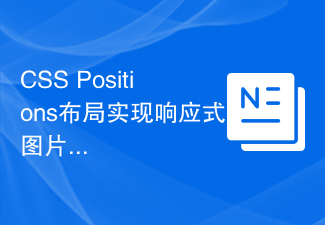 CSS Positions layout method to implement responsive image layout
Sep 26, 2023 pm 01:37 PM
CSS Positions layout method to implement responsive image layout
Sep 26, 2023 pm 01:37 PM
CSSPositions layout method to implement responsive image layout In modern web development, responsive design has become an essential skill. In responsive design, image layout is one of the important considerations. This article will introduce how to use CSSPositions layout to implement responsive image layout and provide specific code examples. CSSPositions is a layout method of CSS that allows us to position elements arbitrarily in the web page as needed. In responsive image layout,
 How to implement responsive image and multimedia management under Vue?
Jun 27, 2023 am 08:06 AM
How to implement responsive image and multimedia management under Vue?
Jun 27, 2023 am 08:06 AM
With the development of the Internet, images and multimedia resources have become an important part of websites and applications. How to implement responsive image and multimedia management in a Vue project? This article will introduce some methods and techniques. Using Components Components in Vue are a very powerful tool for dividing your UI organizational structure into reusable modules. Components can pass data through props and events, which makes components very flexible. When dealing with images and multimedia resources, we can create a component to manage them. this group
 How to create responsive images using CSS?
Jul 15, 2025 am 01:10 AM
How to create responsive images using CSS?
Jul 15, 2025 am 01:10 AM
To create responsive images using CSS, it can be mainly achieved through the following methods: 1. Use max-width:100% and height:auto to allow the image to adapt to the container width while maintaining the proportion; 2. Use HTML's srcset and sizes attributes to intelligently load the image sources adapted to different screens; 3. Use object-fit and object-position to control image cropping and focus display. Together, these methods ensure that the images are presented clearly and beautifully on different devices.
 Implementing Responsive Images with the HTML srcset and sizes Attributes
Jul 12, 2025 am 12:15 AM
Implementing Responsive Images with the HTML srcset and sizes Attributes
Jul 12, 2025 am 12:15 AM
srcset and sizes are key properties for HTML implementation of responsive images. srcset provides multiple image sources and their width or pixel density, such as 400w and 800w, and the browser selects the appropriate image accordingly; sizes defines the display width of the image under different screen widths, such as (max-width: 600px)100vw, 50vw, so that the browser can more accurately match the image size. In actual use, you need to prepare multi-size pictures, clearly named, design layout in accordance with media query, and test the performance of the equipment to avoid ignoring sizes or unit errors, thereby saving bandwidth and improving performance.
 How does the srcset attribute help with responsive images in html?
Jul 07, 2025 am 12:26 AM
How does the srcset attribute help with responsive images in html?
Jul 07, 2025 am 12:26 AM
srcset is an attribute of tags in HTML that defines multiple image sources, allowing the browser to select the most appropriate image based on the device's screen size and resolution. 1. It improves page loading speed and user experience, avoiding unnecessary large image downloads or blurred displays. 2. Use the w descriptor to specify the image width. Combined with the sizes attribute, the browser can select the best image according to the layout width. 3. A pixel density descriptor such as 2x can be used to provide a clearer image for high-resolution screens. 4. When using it, src should be included as a fallback, and ensure that the image size is accurate and optimized well. Cross-device testing should be carried out to ensure the effect.
 How to use srcset for responsive images?
Jul 12, 2025 am 12:50 AM
How to use srcset for responsive images?
Jul 12, 2025 am 12:50 AM
The key to implementing responsive images in srcset is to understand the syntax and browser selection mechanism. 1. Basic structure: Provide multiple image versions through srcset, and use w descriptors to indicate the width, such as 320w and 480w; 2. Use sizes attribute to define the display size of the image under different screen widths, such as 100vw and 50vw; 3. Use x descriptors to provide high-definition images for high-resolution screens, such as 1x and 2x; 4. The actual suggestions include manually or tools to generate multi-size images, avoiding too many options affecting performance, and setting the alt attribute to ensure accessibility.
 Implementing Responsive Images using HTML Picture Element
Jul 10, 2025 pm 01:07 PM
Implementing Responsive Images using HTML Picture Element
Jul 10, 2025 pm 01:07 PM
Elements are a native way to implement responsive images in HTML5. It allows the most appropriate image resources to be loaded according to factors such as the screen size, resolution, and direction of the device. Define multiple image sources and their corresponding media query conditions through tags. The browser will match and load pictures that meet the conditions in order, and finally use the tag as the default fallback. For example: when the device width is greater than or equal to 1024px, medium.jpg is loaded between 768 and 1023px, small.jpg is loaded if the device width is greater than or equal to 1024px. Compared with srcset, it provides more refined control capabilities, such as adapting to Retina screens, horizontal and vertical screen switching, completely different picture content, etc. Media checks should be set reasonably when using
 How to make an image responsive in Bootstrap?
Aug 03, 2025 am 04:11 AM
How to make an image responsive in Bootstrap?
Aug 03, 2025 am 04:11 AM
TomakeanimageresponsiveinBootstrap,addthe.img-fluidclasstothetag;thisappliesmax-width:100%andheight:auto,ensuringtheimagescalesproportionallywithinitscontainerwithoutoverflowing;1.Use;2.Worksinsidegrids,cards,oranycontainer;3.Avoidfixedwidthsthatcanb







