 Backend Development
Backend Development
 PHP Tutorial
PHP Tutorial
 The `u` Modifier Unleashed: A Deep Dive into Unicode-Aware Regex in PHP
The `u` Modifier Unleashed: A Deep Dive into Unicode-Aware Regex in PHP
The `u` Modifier Unleashed: A Deep Dive into Unicode-Aware Regex in PHP
The u modifier in PHP regex is essential for proper UTF-8 and Unicode support. 1. It ensures the pattern and input string are treated as UTF-8, preventing misinterpretation of multi-byte characters. 2. Without u, characters like é or emojis may cause mismatches or failures because the engine reads them as separate bytes. 3. Even with u, shorthand classes like \w still only match ASCII characters unless replaced with Unicode property escapes like \p{L}. 4. To match non-ASCII letters, use \p{L} for any Unicode letter, \p{N} for numbers, and \p{M} for combining marks. 5. Always use u when handling multilingual input, validate UTF-8 with mb_check_encoding, and avoid issues by saving source files in UTF-8. 6. Use \X to match full grapheme clusters and the s modifier with . to include newlines safely. 7. Debug with preg_last_error() to catch invalid UTF-8, and inspect strings with bin2hex() and mb_strlen(). The u modifier alone doesn’t enable full Unicode matching—it enables the foundation, but you must use \p{} constructs to fully support international text, ensuring robust, global-ready regex patterns.

When working with regular expressions in PHP, especially when dealing with multilingual or non-ASCII text, the u modifier is not just a nice-to-have—it’s essential. This small flag unlocks full Unicode support in PCRE (Perl Compatible Regular Expressions) and transforms how patterns match characters beyond basic ASCII. Let’s break down what the u modifier does, why it matters, and how to use it effectively.

What the u Modifier Actually Does
The u modifier tells PHP’s PCRE engine to treat the pattern and subject string as UTF-8 encoded and to interpret character sequences according to Unicode rules.
Without the u modifier:

- The regex engine may misinterpret multi-byte UTF-8 characters as separate bytes.
- Patterns can fail or produce unexpected matches when dealing with accented letters, emojis, or non-Latin scripts (like Cyrillic, Arabic, or Chinese).
- Invalid UTF-8 sequences might cause the entire match to fail silently or throw warnings.
With /u appended to your regex pattern (e.g., /^\w $/u), PHP ensures:
- The pattern itself is checked for valid UTF-8.
- Input strings are processed as UTF-8.
- Metacharacters like
\w,\d, and.behave correctly with Unicode characters (depending on PCRE version and settings).
Example:

// Without 'u' — may fail or behave incorrectly
preg_match('/^\w $/u', 'café'); // Returns 0 (no match) without 'u'
// With 'u' — correctly handles UTF-8
preg_match('/^\w $/u', 'café'); // Returns 1 (match)Note: é is a single character but encoded as two bytes in UTF-8. Without u, \w may only match up to caf and choke on the byte sequence for é.
How \w, \d, and . Change with /u
One of the most common misconceptions is that \w automatically matches all Unicode letters when u is enabled. That’s not entirely true.
By default, even with /u:
\wmatches[a-zA-Z0-9_]— still ASCII-only word characters.- To match Unicode word characters (like
ñ,ü,α, etc.), you need to use Unicode property escapes.
Use Unicode Properties for Full Coverage
Enable Unicode-aware shorthand character classes using \p{…}:
// Match any Unicode letter (including accented and non-Latin)
preg_match('/^\p{L} $/u', 'café'); // 1 – matches
preg_match('/^\p{L} $/u', '안녕'); // 1 – Korean Hangul
preg_match('/^\p{L} $/u', 'Hello'); // 1 – English
// Match letters and marks (e.g., accents)
preg_match('/^[\p{L}\p{M}] $/u', 'café'); // 1 – includes combining marksCommon Unicode properties:
\p{L}: Any Unicode letter\p{N}: Any Unicode number\p{Z}: Whitespace separator\p{P}: Punctuation\p{M}: Combining marks (important for accented characters)
Without \p{}, even with /u, you’re still limited to ASCII in shorthand classes.
Practical Tips for Using /u Effectively
Here are key practices to avoid common pitfalls:
- Always use
/uwhen handling user input — especially if your app supports internationalization. - Validate UTF-8 first — if input might be malformed, consider using
mb_check_encoding($str, 'UTF-8')before regex. - Escape carefully — don’t mix UTF-8 literals in patterns without ensuring your source file is saved in UTF-8.
- Use
\Xfor Unicode grapheme clusters — matches a full user-perceived character, even if it’s multiple code points (likeéwith combining accent):
// Matches one grapheme (e.g., 'a̱' = 'a' combining underline)
preg_match('/^\X$/u', $char);- Be cautious with
.— by default, even with/u,.matches any single byte, which breaks on multi-byte UTF-8. Combine with(*DOTALL)or use\Xinstead:
preg_match('/^.*$/us', $text); // 's' allows newline; 'u' ensures UTF-8 safetyDebugging UTF-8 Regex Issues
If a /u pattern returns false (instead of 0 or 1), check preg_last_error():
preg_match('/^\w $/u', 'café');
$error = preg_last_error();
if ($error === PREG_BAD_UTF8_ERROR) {
echo "Invalid UTF-8 detected";
}This helps catch cases where input isn’t properly encoded.
Also, inspect strings with:
echo bin2hex('café'); // See byte representation
echo mb_strlen('café', 'UTF-8'); // Should be 4The u modifier doesn’t magically make all patterns Unicode-smart — it enables the foundation. To truly work with Unicode text, combine it with \p{}, validate encodings, and test across languages. Once you do, your regex becomes robust enough for real-world, global applications.
Basically: use /u whenever UTF-8 is involved, and pair it with \p{L} or similar when matching non-ASCII text. It’s not complex, but it’s easy to overlook — and the cost of overlooking it is broken i18n.
The above is the detailed content of The `u` Modifier Unleashed: A Deep Dive into Unicode-Aware Regex in PHP. For more information, please follow other related articles on the PHP Chinese website!

Hot AI Tools

Undress AI Tool
Undress images for free

Undresser.AI Undress
AI-powered app for creating realistic nude photos

AI Clothes Remover
Online AI tool for removing clothes from photos.

Clothoff.io
AI clothes remover

Video Face Swap
Swap faces in any video effortlessly with our completely free AI face swap tool!

Hot Article

Hot Tools

Notepad++7.3.1
Easy-to-use and free code editor

SublimeText3 Chinese version
Chinese version, very easy to use

Zend Studio 13.0.1
Powerful PHP integrated development environment

Dreamweaver CS6
Visual web development tools

SublimeText3 Mac version
God-level code editing software (SublimeText3)
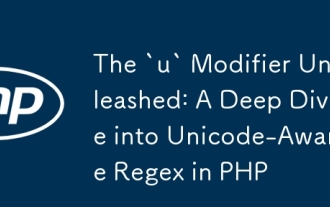 The `u` Modifier Unleashed: A Deep Dive into Unicode-Aware Regex in PHP
Aug 03, 2025 am 06:39 AM
The `u` Modifier Unleashed: A Deep Dive into Unicode-Aware Regex in PHP
Aug 03, 2025 am 06:39 AM
TheumodifierinPHPregexisessentialforproperUTF-8andUnicodesupport.1.ItensuresthepatternandinputstringaretreatedasUTF-8,preventingmisinterpretationofmulti-bytecharacters.2.Withoutu,characterslikeéoremojismaycausemismatchesorfailuresbecausetheengineread
 Beyond Numeric Captures: Leveraging Named Groups in `preg_match` and `preg_replace`
Aug 04, 2025 pm 03:44 PM
Beyond Numeric Captures: Leveraging Named Groups in `preg_match` and `preg_replace`
Aug 04, 2025 pm 03:44 PM
NamedcapturegroupsinPHPprovideaclearandmaintainablewaytoextractmatchedtextbyassigningmeaningfulnamesinsteadofrelyingonnumericindices.1.Use(?pattern)or('name'pattern)syntaxtodefinenamedgroupsinPCRE.2.Inpreg_match,capturedgroupsareaccessiblevia$matches
 Mastering Lookaheads and Lookbehinds for Complex String Assertions
Aug 04, 2025 am 06:35 AM
Mastering Lookaheads and Lookbehinds for Complex String Assertions
Aug 04, 2025 am 06:35 AM
Positive assertion (?=...), negative assertion (?!...), positive assertion (??
 Taming the Beast: Mitigating Catastrophic Backtracking in PCRE
Aug 03, 2025 am 07:17 AM
Taming the Beast: Mitigating Catastrophic Backtracking in PCRE
Aug 03, 2025 am 07:17 AM
Catastrophicbacktrackingoccurswhennestedgreedyquantifierscauseexponentialbacktrackingonfailedmatches,asin^(a ) $against"aaaaX".2.Useatomicgroups(?>(...))orpossessivequantifiers(e.g.,a )topreventbacktrackingintoalready-matchedportions.3.
 Crafting a Robust Log File Parser with PHP's `preg_match_all`
Aug 03, 2025 am 09:20 AM
Crafting a Robust Log File Parser with PHP's `preg_match_all`
Aug 03, 2025 am 09:20 AM
Use the preg_match_all function to cooperate with regular expressions to efficiently parse PHP log files. 1. First analyze the log format such as Apache's CLF; 2. build a regular pattern with named capture groups to extract IP, methods, paths and other fields; 3. Use preg_match_all to cooperate with the PREG_SET_ORDER flag to parse multi-line logs in batches; 4. Handle edge cases such as missing fields or cross-row logs; 5. Verify and type convert the extracted data, and finally convert the unstructured logs into structured array data for further processing.
 Recursive Patterns in PCRE for Parsing Nested Structures
Aug 11, 2025 am 11:06 AM
Recursive Patterns in PCRE for Parsing Nested Structures
Aug 11, 2025 am 11:06 AM
PCRE'srecursivepatternsenablematchingnestedstructureslikeparenthesesorbracketsusing(?R)ornamedreferenceslike(?&name),allowingtheregexenginetohandlebalancedconstructsbyrecursivelyapplyingthepattern;forexample,^$$([^()]|(?1))$$matchesfullybalancedp
 Securing Your Application: Preventing ReDoS Attacks with Efficient Regex
Aug 13, 2025 pm 03:17 PM
Securing Your Application: Preventing ReDoS Attacks with Efficient Regex
Aug 13, 2025 pm 03:17 PM
ReDoSattacksexploitinefficientregexpatternstocausedenialofserviceviaexcessiveCPUuse.1.Avoidnestedquantifierslike(a ) bysimplifyingtoa .2.Useatomicgroups(?>...)topreventbacktracking.3.Limitinputlengthbeforeregexevaluation.4.Avoidcomplexregexesincri
 When to Use `preg_replace` vs. `preg_replace_callback_array` for Complex Replacements
Aug 08, 2025 pm 06:10 PM
When to Use `preg_replace` vs. `preg_replace_callback_array` for Complex Replacements
Aug 08, 2025 pm 06:10 PM
Usepreg_replaceforsimplepatternswapswithstaticreplacementsorbackreferences.2.Usepreg_replace_callback_arrayformultiplepatternsrequiringcustomlogicviacallbacks,especiallywhenreplacementsdependoncontent,involvefunctions,orneedconditionalhandling.3.preg






