How to use the `reboot` command
Restarting the system is the basic method to solve various problems. Applicable scenarios include taking effect after installation and update, service abnormality and system stuttering. Pay attention to using the reboot command: 1. Avoid affecting others' use; 2. Ensure critical tasks are completed; 3. Save unsave work. Common usage is sudo reboot or systemctl reboot. Alternative commands include shutdown -r now and reboot -f, but standard usage is recommended in daily life.

Restarting the system is the basic solution to many problems, and the reboot command is one of the most direct ways to implement this operation. Whether you are using Linux or Unix-like systems, it is necessary to master its basic usage and precautions.
When should I use reboot?
Sometimes the system has updated the kernel, installed a new driver, or encountered some strange software problems, and it can be done by restarting it. In this case, you can consider using the reboot command.
Common applicable scenarios include:
- After installing the system update, you need to restart and take effect
- Some services or programs are abnormal and cannot be resolved by restarting the service.
- The system response is slow or stuttered, and you want to reset the status quickly
However, it should be noted that rebooting at will in production environments or servers used by multiple people may affect others. It is best to notify the relevant users first or arrange for execution during maintenance time.
Basic usage of reboot
In fact, reboot itself is a very simple command. In most cases, you only need to enter:
sudo reboot
Because restarting the system is a privileged operation, administrator privileges are generally required (that is, add sudo ).
Of course, different systems may have some differences, such as some distributions also support:
systemctl reboot
The effect is the same, but the underlying call method is different.
What are some things to pay attention to?
Although reboot is very commonly used, it is not possible to knock it at any time. There are several details to pay special attention to:
- Currently there is a task running : If a background process is performing critical tasks (such as backup, compilation), restarting may cause incomplete data.
- Users are still using the system : If you are managing a shared server, it is best to use
whoorwcommands to see if anyone is logging in. - Work without saving will be lost : needless to say, make sure all modifications are saved before performing a restart.
If it is just a personal computer or a test environment, these problems have little impact; but be extra careful in formal environments.
What other options are there besides reboot?
In addition to restarting directly, you can sometimes try these alternatives:
-
shutdown -r now: The function is similar to reboot, suitable for those who are used to using shutdown commands -
systemctl isolate multi-user.target: Switch to the character interface without restarting completely -
reboot -f: Forced restart, usually used when the system is stuck but still able to execute commands
However, most of these commands are for special circumstances, and it is enough to recommend the standard sudo reboot for daily use.
Basically that's it. Although it is simple, if you really need to use it correctly, you still have to understand the small details behind it.
The above is the detailed content of How to use the `reboot` command. For more information, please follow other related articles on the PHP Chinese website!

Hot AI Tools

Undress AI Tool
Undress images for free

Undresser.AI Undress
AI-powered app for creating realistic nude photos

AI Clothes Remover
Online AI tool for removing clothes from photos.

Clothoff.io
AI clothes remover

Video Face Swap
Swap faces in any video effortlessly with our completely free AI face swap tool!

Hot Article

Hot Tools

Notepad++7.3.1
Easy-to-use and free code editor

SublimeText3 Chinese version
Chinese version, very easy to use

Zend Studio 13.0.1
Powerful PHP integrated development environment

Dreamweaver CS6
Visual web development tools

SublimeText3 Mac version
God-level code editing software (SublimeText3)
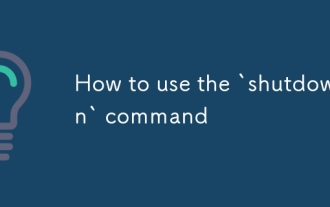 How to use the `shutdown` command
Jul 15, 2025 am 12:26 AM
How to use the `shutdown` command
Jul 15, 2025 am 12:26 AM
The shutdown command of Linux/macOS can be shut down, restarted, and timed operations through parameters. 1. Turn off the machine immediately and use sudoshutdownnow or -h/-P parameters; 2. Use the time or specific time point for the shutdown, cancel the use of -c; 3. Use the -r parameters to restart, support timed restart; 4. Pay attention to the need for sudo permissions, be cautious in remote operation, and avoid data loss.
 How to add a new repository apt
Jul 14, 2025 am 12:06 AM
How to add a new repository apt
Jul 14, 2025 am 12:06 AM
There are three main ways to add a new APT repository: use the add-apt-repository command to be suitable for common PPAs or officially supported repositories; manually create .list files suitable for fine control or non-supporting the former repository; use .deb lines to write source files directly to specific statements provided by the official website. You also need to pay attention to updating the source list and adding GPG keys to ensure security.
 How to configure NTP server
Jul 15, 2025 am 12:17 AM
How to configure NTP server
Jul 15, 2025 am 12:17 AM
The steps to configure an NTP server include installing services, modifying configuration files, checking synchronization status, and setting up a firewall. 1. Install NTP service: Use sudoapt on Ubuntu/Debian, use sudoyum to install on CentOS/RHEL, start and enable the service after installation; 2. Modify the configuration file /etc/ntp.conf: Add trusted upstream servers such as serverntp.aliyun.comiburst and servertime.windows.comiburst, and set allow access to network segments such as restrict192.168.1.0mask255.255.255.0nomod
 How to configure group disk quotas
Jul 14, 2025 am 12:06 AM
How to configure group disk quotas
Jul 14, 2025 am 12:06 AM
To set a group disk quota, 1. Confirm the file system to support and enable the mount option; 2. Remount or restart to make the configuration take effect; 3. Initialize the quota database; 4. Use edquota or xfs_quota to set group restrictions; 5. Enable quota and check the usage regularly. Specific operations include editing /etc/fstab to add usrquota, grpquota parameters, using quotacheck or xfs_quota to generate database files, setting soft and hard limits through edquota-g, running quotaon to enable quota, and viewing reports through repquota or xfs_quota. It is recommended to configure timed tasks to monitor quota status.
 How to check active network connections
Jul 22, 2025 am 12:35 AM
How to check active network connections
Jul 22, 2025 am 12:35 AM
If you want to know the network connection on your current computer, you can view it through the command line tool; use netstat-ano on Windows to view all connections and PIDs, use ss-tulnp and lsof-i-P to obtain detailed information, and can also be monitored in real time through graphical interface tools such as resource monitor, nethogs, etc.
 How to create LVM volume group
Jul 21, 2025 am 12:55 AM
How to create LVM volume group
Jul 21, 2025 am 12:55 AM
To create an LVM volume group, you must first prepare a physical volume (PV) and then create a VG. 1. Use pvcreate to initialize the hard disk or partition into PV, such as pvcreate/dev/sdb1; 2. Use the vgcreate command to combine one or more PVs into VG, such as vgcreatemy_volume_group/dev/sdb1/dev/sdc1; 3. You can customize the PE size through the -s parameter and use vgdisplay to view information; 4. You can dynamically expand VG in the future and add a new PV using vgextend; 5. Before deleting VG, you must confirm that there is no LV and delete it with vgremove.
 How to configure NFS server
Jul 17, 2025 am 12:53 AM
How to configure NFS server
Jul 17, 2025 am 12:53 AM
The steps to configure an NFS server are as follows: 1. Install the nfs-utils or nfs-kernel-server package; 2. Start and enable nfs-server and related RPC services; 3. Edit /etc/exports to configure shared directories and permissions, such as rw, ro, sync, etc.; 4. Execute exportfs-a and open the firewall port; 5. The client uses the mount command to mount or configure fstab to achieve automatic mount; Common problems include permission control, ID mapping, RPC service not being started and configuration not being refreshed, and needs to be checked in conjunction with logs.
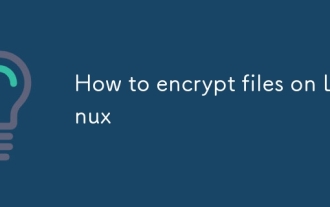 How to encrypt files on Linux
Jul 16, 2025 am 12:11 AM
How to encrypt files on Linux
Jul 16, 2025 am 12:11 AM
Encrypted files on Linux can be implemented in many ways, the key is to choose the right tool. 1. Use GPG to quickly encrypt a single file, support symmetric and asymmetric encryption, suitable for temporary protection of files; 2. eCryptfs is suitable for encrypting the entire directory, and automatically encrypted by mounting encrypted folders, suitable for protecting user private data; 3. Create an encrypted container, combining dd, lostup and cryptsetup tools to create an encrypted space similar to TrueCrypt, suitable for storing sensitive information for a long time. Each method is suitable for different scenarios. When using it, you should pay attention to saving passwords and keys to avoid data loss.







