How to effectively use Go channels for communication
Use channels for goroutine coordination and data flow by passing data safely between goroutines instead of relying on shared memory and mutexes, as shown in the worker pattern where tasks and results are communicated via channels to avoid race conditions. 2. Prefer unbuffered channels for synchronous communication to ensure sender-receiver coordination unless there is a specific need for buffering, such as improving performance in a worker pool or signaling completion without blocking, but avoid excessive buffering to prevent memory issues. 3. Always close channels only from the sender side when no more data will be sent, enabling range loops to terminate properly, and never close a channel from the receiver side or multiple times; use sync.WaitGroup for multiple senders and never attempt to close receive-only channels. 4. Use select to multiplex operations across multiple channels, enabling timeout handling with time.After, managing multiple worker outputs, and non-blocking communication using default cases to avoid deadlocks. 5. Avoid common pitfalls such as sending on closed channels or closing them twice—both cause panics—always check the second value in a receive operation to detect closure, and prevent goroutine leaks by ensuring proper exit conditions using context cancellation or done channels. 6. Prefer combining channels with context.Context for cancellation in long-running goroutines, allowing clean shutdowns through ctx.Done(), making concurrent programs more robust, structured, and testable. Effectively using Go channels means focusing on data flow and signaling to structure program logic, ensuring safe and maintainable concurrency through disciplined use of send, receive, close, select, and termination planning.

Go channels are a powerful feature for handling communication and synchronization between goroutines. Used correctly, they make concurrent programs easier to write, read, and maintain. Here’s how to use them effectively.
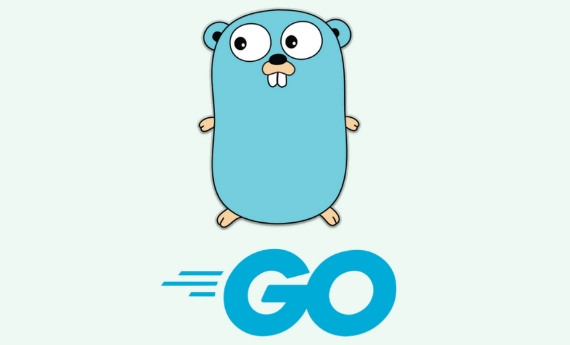
1. Use channels for goroutine coordination and data flow
Channels are designed to pass data between goroutines safely. Instead of using shared variables and mutexes, use channels to communicate by sharing memory via communication, not by sharing memory via communication.
Example: Worker pattern

func worker(tasks <-chan int, results chan<- int) {
for task := range tasks {
results <- task * task
}
}
func main() {
tasks := make(chan int, 10)
results := make(chan int, 10)
// Start workers
go worker(tasks, results)
go worker(tasks, results)
// Send tasks
for i := 0; i < 5; i {
tasks <- i
}
close(tasks)
// Collect results
for i := 0; i < 5; i {
fmt.Println(<-results)
}
}This pattern avoids race conditions and makes data flow explicit.
2. Prefer unbuffered channels unless you have a reason not to
Unbuffered channels (created with make(chan T)) provide synchronous communication: the sender blocks until the receiver is ready. This ensures coordination and helps avoid subtle timing bugs.

Use buffered channels (make(chan T, N)) only when:
- You need to decouple sender and receiver temporarily (e.g., for performance).
- You’re implementing a worker pool with a backlog.
- You’re signaling completion without blocking (e.g.,
done := make(chan bool, 1)).
But be cautious: too much buffering hides backpressure and can lead to memory bloat or missed signals.
3. Always close channels when appropriate — and know when not to
Close a channel only from the sender side, and only if the receiver needs to know that no more data is coming. Closing allows range loops to terminate.
go func() {
defer close(results)
for _, task := range tasks {
results <- process(task)
}
}()
for result := range results {
fmt.Println(result)
}Never close a channel from the receiver, and never close a channel multiple times. If multiple senders exist, use a sync.WaitGroup or another coordination mechanism before closing.
Also: don’t close receive-only channels — Go won’t let you anyway.
4. Use select for multiplexing and timeouts
When dealing with multiple channels, select lets you wait on multiple operations without blocking unnecessarily.
Example: Timeout pattern
select {
case result := <-ch:
fmt.Println("Received:", result)
case <-time.After(2 * time.Second):
fmt.Println("Timeout")
}Example: Handling multiple workers
select {
case msg1 := <-ch1:
fmt.Println("From worker 1:", msg1)
case msg2 := <-ch2:
fmt.Println("From worker 2:", msg2)
}You can also use default in select for non-blocking attempts:
select {
case ch <- "work":
fmt.Println("Sent work")
default:
fmt.Println("Channel full, skipping")
}5. Avoid common pitfalls
- Don’t send on a closed channel → panic.
- Don’t close a channel twice → panic.
- Don’t ignore received values — use the second value in comma-ok to detect closure:
if val, ok := <-ch; ok { fmt.Println(val) } else { fmt.Println("Channel closed") } - Don’t leak goroutines — always ensure receivers or senders can exit. Use context cancellation or close signals:
ctx, cancel := context.WithCancel(context.Background()) go worker(ctx, ch) cancel() // signals worker to stop
6. Prefer context with channels for cancellation
For long-running goroutines, combine channels with context.Context to allow clean shutdown.
func worker(ctx context.Context, data <-chan int) {
for {
select {
case <-ctx.Done():
fmt.Println("Shutting down")
return
case val := <-data:
fmt.Println("Processing:", val)
}
}
}This makes your concurrent code more robust and testable.
Effectively using Go channels means thinking in terms of data flow and signaling, not just concurrency. Use them to structure your program’s logic, not just to pass values. With good discipline, channels make Go’s concurrency model elegant and safe.
Basically: send, receive, close from the right side, use select, and always plan for termination.
The above is the detailed content of How to effectively use Go channels for communication. For more information, please follow other related articles on the PHP Chinese website!

Hot AI Tools

Undress AI Tool
Undress images for free

Undresser.AI Undress
AI-powered app for creating realistic nude photos

AI Clothes Remover
Online AI tool for removing clothes from photos.

Clothoff.io
AI clothes remover

Video Face Swap
Swap faces in any video effortlessly with our completely free AI face swap tool!

Hot Article

Hot Tools

Notepad++7.3.1
Easy-to-use and free code editor

SublimeText3 Chinese version
Chinese version, very easy to use

Zend Studio 13.0.1
Powerful PHP integrated development environment

Dreamweaver CS6
Visual web development tools

SublimeText3 Mac version
God-level code editing software (SublimeText3)
 How to build a web server in Go
Jul 15, 2025 am 03:05 AM
How to build a web server in Go
Jul 15, 2025 am 03:05 AM
It is not difficult to build a web server written in Go. The core lies in using the net/http package to implement basic services. 1. Use net/http to start the simplest server: register processing functions and listen to ports through a few lines of code; 2. Routing management: Use ServeMux to organize multiple interface paths for easy structured management; 3. Common practices: group routing by functional modules, and use third-party libraries to support complex matching; 4. Static file service: provide HTML, CSS and JS files through http.FileServer; 5. Performance and security: enable HTTPS, limit the size of the request body, and set timeout to improve security and performance. After mastering these key points, it will be easier to expand functionality.
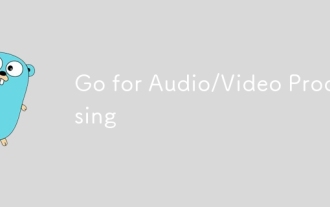 Go for Audio/Video Processing
Jul 20, 2025 am 04:14 AM
Go for Audio/Video Processing
Jul 20, 2025 am 04:14 AM
The core of audio and video processing lies in understanding the basic process and optimization methods. 1. The basic process includes acquisition, encoding, transmission, decoding and playback, and each link has technical difficulties; 2. Common problems such as audio and video aberration, lag delay, sound noise, blurred picture, etc. can be solved through synchronous adjustment, coding optimization, noise reduction module, parameter adjustment, etc.; 3. It is recommended to use FFmpeg, OpenCV, WebRTC, GStreamer and other tools to achieve functions; 4. In terms of performance management, we should pay attention to hardware acceleration, reasonable setting of resolution frame rates, control concurrency and memory leakage problems. Mastering these key points will help improve development efficiency and user experience.
 Developing Kubernetes Operators in Go
Jul 25, 2025 am 02:38 AM
Developing Kubernetes Operators in Go
Jul 25, 2025 am 02:38 AM
The most efficient way to write a KubernetesOperator is to use Go to combine Kubebuilder and controller-runtime. 1. Understand the Operator pattern: define custom resources through CRD, write a controller to listen for resource changes and perform reconciliation loops to maintain the expected state. 2. Use Kubebuilder to initialize the project and create APIs to automatically generate CRDs, controllers and configuration files. 3. Define the Spec and Status structure of CRD in api/v1/myapp_types.go, and run makemanifests to generate CRDYAML. 4. Reconcil in the controller
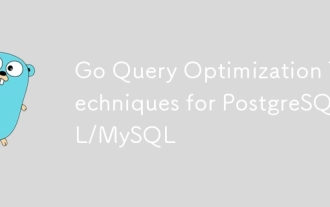 Go Query Optimization Techniques for PostgreSQL/MySQL
Jul 19, 2025 am 03:56 AM
Go Query Optimization Techniques for PostgreSQL/MySQL
Jul 19, 2025 am 03:56 AM
TooptimizeGoapplicationsinteractingwithPostgreSQLorMySQL,focusonindexing,selectivequeries,connectionhandling,caching,andORMefficiency.1)Useproperindexing—identifyfrequentlyqueriedcolumns,addindexesselectively,andusecompositeindexesformulti-columnquer
 Go channels explained
Jul 15, 2025 am 03:01 AM
Go channels explained
Jul 15, 2025 am 03:01 AM
Go channels are divided into two types: buffered and non-buffered. The non-buffered channel requires both sending and receiving to be prepared at the same time, suitable for coordinated and synchronous operations; while the buffered channel allows data to be temporarily stored, suitable for decoupling system components. When using it, be careful to avoid blocking by writing to the full buffer channel or reading from the empty channel, and closing the channel in time to notify the receiver of data end.
 Go OAuth2 Client and Server Implementations
Jul 16, 2025 am 02:57 AM
Go OAuth2 Client and Server Implementations
Jul 16, 2025 am 02:57 AM
OAuth2 implementation is divided into client and server. The client uses the golang.org/x/oauth2 package. The steps are: 1. Introduce the package; 2. Configure the client information and build a Config object; 3. Generate an authorization link; 4. Process the callback to obtain the token; 5. Construct an HTTP client with authorization. The server takes go-oauth2/oauth2 as an example, and the process includes: 1. Initialize storage; 2. Set client information; 3. Create OAuth2 service instance; 4. Write route processing authorization and token requests. Notes include: cross-domain issues, status verification, HTTPS enabled, Token validity management, and Scope control granularity.
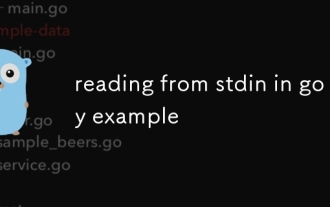 reading from stdin in go by example
Jul 27, 2025 am 04:15 AM
reading from stdin in go by example
Jul 27, 2025 am 04:15 AM
Use fmt.Scanf to read formatted input, suitable for simple structured data, but the string is cut off when encountering spaces; 2. It is recommended to use bufio.Scanner to read line by line, supports multi-line input, EOF detection and pipeline input, and can handle scanning errors; 3. Use io.ReadAll(os.Stdin) to read all inputs at once, suitable for processing large block data or file streams; 4. Real-time key response requires third-party libraries such as golang.org/x/term, and bufio is sufficient for conventional scenarios; practical suggestions: use fmt.Scan for interactive simple input, use bufio.Scanner for line input or pipeline, use io.ReadAll for large block data, and always handle
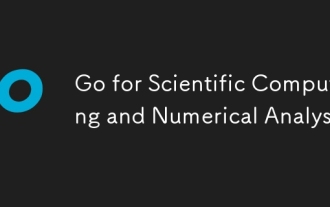 Go for Scientific Computing and Numerical Analysis
Jul 23, 2025 am 01:53 AM
Go for Scientific Computing and Numerical Analysis
Jul 23, 2025 am 01:53 AM
Go language can be used for scientific calculations and numerical analysis, but it needs to be understood. The advantage lies in concurrency support and performance, which is suitable for parallel algorithms such as distributed solution, Monte Carlo simulation, etc.; community libraries such as gonum and mat64 provide basic numerical calculation functions; hybrid programming can be used to call C/C and Python through Cgo or interface to improve practicality. The limitation is that the ecosystem is not as mature as Python, the visualization and advanced tools are weaker, and some library documents are incomplete. It is recommended to select appropriate scenarios based on Go features and refer to source code examples to use them in depth.







