C# lock statement vs Mutex for thread synchronization
lock is a thread synchronization mechanism implemented in C# based on Monitor, suitable for in-process synchronization; 1. Simple and efficient, concise syntax, and automatically release locks; 2. It can only be used for thread synchronization within the same process; 3. It is recommended for scenarios where multi-thread access to shared resources. Mutex is an operating system-level synchronization primitive that supports cross-process synchronization; 1. It has stronger functions but greater performance overhead and needs to be manually released; 2. It is suitable for cross-process synchronization or control program single instance operation; 3. Pay attention to exception handling and deadlock risks when using it. Priority is given to lock when selecting, and Mutex is only used when synchronizing across processes is required.

In multi-threaded programming, C# provides multiple synchronization mechanisms to protect shared resources. Among them, lock statements and Mutex are two common methods. Although they can all achieve thread synchronization, their applicable scenarios and performance characteristics are very different.

lock is more suitable for use within the process, simple and efficient; while Mutex has stronger functions but heavier, suitable for cross-process synchronization. Choosing the wrong one may lead to unnecessary performance overhead or lack of functionality.
What is lock ? What scenario is suitable for?
lock is a syntactic sugar provided by C#, and the underlying layer uses Monitor class implementation of .NET. It is used to ensure that only one thread can enter a specific block of code at the same time.

lock (someObject)
{
// Synchronize code}- Simple to use : the syntax is concise and not prone to errors.
- Lightweight and efficient : Because it is a CLR-based synchronization mechanism, the performance overhead is smaller than that of Mutex.
- Only used for in-process synchronization : cannot be used across processes.
- Automatic release : The lock will be automatically released when
lockblock is exited, which is not easy to die.
Suggestion : When you only need to synchronize access to shared resources by multiple threads in the same process, use
lockfirst.
What is Mutex? When should I use it?
Mutex is an operating system-level synchronization primitive, with its full name "Mutual Exclusion". It can be used not only for in-process synchronization, but also for cross-process synchronization .

mutex.WaitOne();
try
{
// Synchronize code}
Finally
{
mutex.Release();
}- Cross-process support : Can be named, multiple processes can access the same Mutex.
- Heavier and slower : It involves system calls and has a greater performance overhead than
lock. - Need to be manually released :
Releasemust be called explicitly, otherwise it will be prone to deadlock. - It can be used in singleton mode : for example, the control program can only run one instance.
Recommendation : Use Mutex only if you need to synchronize across processes, or if you need more complex synchronization control.
Some details in actual use
- The lock object of lock cannot be of a value type : for example, it cannot
lock(1)orlock(this), and it is recommended to use a dedicatedprivate object. - Mutex needs to handle exceptions : Mutex must be released in
finallyblock, otherwise it may never be released. - Performance Difference :
lockis much faster than Mutex when syncing in-process, because Mutex involves kernel-state switching. - Deadlock risk : Both may cause deadlocks, be careful to avoid multiple threads waiting for each other.
Basically that's it. The choice of lock or Mutex depends on whether you need to synchronize across processes, and your tradeoffs on performance and ease of use. Generally speaking, lock is preferred, and Mutex is only considered under special needs.
The above is the detailed content of C# lock statement vs Mutex for thread synchronization. For more information, please follow other related articles on the PHP Chinese website!

Hot AI Tools

Undress AI Tool
Undress images for free

Undresser.AI Undress
AI-powered app for creating realistic nude photos

AI Clothes Remover
Online AI tool for removing clothes from photos.

Clothoff.io
AI clothes remover

Video Face Swap
Swap faces in any video effortlessly with our completely free AI face swap tool!

Hot Article

Hot Tools

Notepad++7.3.1
Easy-to-use and free code editor

SublimeText3 Chinese version
Chinese version, very easy to use

Zend Studio 13.0.1
Powerful PHP integrated development environment

Dreamweaver CS6
Visual web development tools

SublimeText3 Mac version
God-level code editing software (SublimeText3)

Hot Topics
 1796
1796
 16
16
 1746
1746
 56
56
 1593
1593
 29
29
 1475
1475
 72
72
 267
267
 587
587
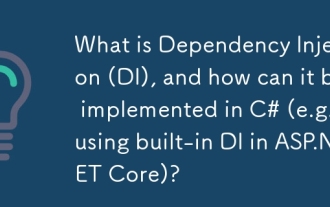 What is Dependency Injection (DI), and how can it be implemented in C# (e.g., using built-in DI in ASP.NET Core)?
Jun 30, 2025 am 02:06 AM
What is Dependency Injection (DI), and how can it be implemented in C# (e.g., using built-in DI in ASP.NET Core)?
Jun 30, 2025 am 02:06 AM
DependencyInjection(DI)inC#isadesignpatternthatenhancesmodularity,testability,andmaintainabilitybyallowingclassestoreceivedependenciesexternally.1.DIpromotesloosecouplingbydecouplingobjectcreationfromusage.2.Itsimplifiestestingthroughmockobjectinject
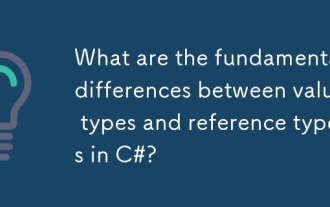 What are the fundamental differences between value types and reference types in C#?
Jun 30, 2025 am 01:56 AM
What are the fundamental differences between value types and reference types in C#?
Jun 30, 2025 am 01:56 AM
In C#, the main difference between value types and reference types is in the way of data storage and memory management. 1. The value type directly contains data, usually stored on the stack, such as int, float, bool and struct, with fast access speed and short life cycle; the reference type stores references to the actual data, the object itself is stored on the heap, such as class, string or object, and the reference variables are stored on the stack, relying on garbage collection and cleaning. 2. Copy the actual value when the value type is assigned, and modifying the copy does not affect the original value; copy the reference address when the reference type is assigned, and the two variables point to the same object, and modification will affect each other. 3. The value type cannot be null by default, unless nullable types such as int? are used; the reference type can naturally be nul
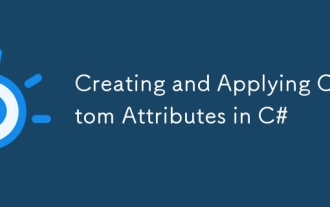 Creating and Applying Custom Attributes in C#
Jul 07, 2025 am 12:03 AM
Creating and Applying Custom Attributes in C#
Jul 07, 2025 am 12:03 AM
CustomAttributes are mechanisms used in C# to attach metadata to code elements. Its core function is to inherit the System.Attribute class and read through reflection at runtime to implement functions such as logging, permission control, etc. Specifically, it includes: 1. CustomAttributes are declarative information, which exists in the form of feature classes, and are often used to mark classes, methods, etc.; 2. When creating, you need to define a class inherited from Attribute, and use AttributeUsage to specify the application target; 3. After application, you can obtain feature information through reflection, such as using Attribute.GetCustomAttribute();
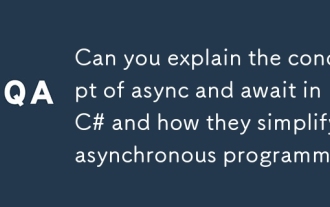 Can you explain the concept of async and await in C# and how they simplify asynchronous programming?
Jun 29, 2025 am 01:38 AM
Can you explain the concept of async and await in C# and how they simplify asynchronous programming?
Jun 29, 2025 am 01:38 AM
async and await simplify asynchronous programming in C# by allowing the writing of code that seems to be executed sequentially but actually run asynchronously. 1. They are based on the .NETTask model, and use async tag method to pause execution without blocking the main thread; 2. await automatically resumes execution after the task is completed, avoiding complex callbacks or ContinueWith calls; 3. Exception handling is more intuitive, and task exceptions can be caught by try/catch; 4. Common patterns include executing multiple asynchronous operations in parallel and waiting for all to be completed through Task.WhenAll; 5. Avoiding deadlocks requires following the principle of "asyncallthewaydown" and not calling in asynchronous code. Re
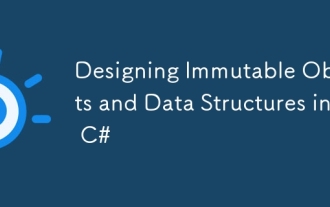 Designing Immutable Objects and Data Structures in C#
Jul 15, 2025 am 12:34 AM
Designing Immutable Objects and Data Structures in C#
Jul 15, 2025 am 12:34 AM
The core of designing immutable objects and data structures in C# is to ensure that the state of the object is not modified after creation, thereby improving thread safety and reducing bugs caused by state changes. 1. Use readonly fields and cooperate with constructor initialization to ensure that the fields are assigned only during construction, as shown in the Person class; 2. Encapsulate the collection type, use immutable collection interfaces such as ReadOnlyCollection or ImmutableList to prevent external modification of internal collections; 3. Use record to simplify the definition of immutable model, and generate read-only attributes and constructors by default, suitable for data modeling; 4. It is recommended to use System.Collections.Imm when creating immutable collection operations.
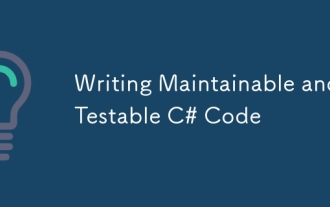 Writing Maintainable and Testable C# Code
Jul 12, 2025 am 02:08 AM
Writing Maintainable and Testable C# Code
Jul 12, 2025 am 02:08 AM
The key to writing C# code well is maintainability and testability. Reasonably divide responsibilities, follow the single responsibility principle (SRP), and take data access, business logic and request processing by Repository, Service and Controller respectively to improve structural clarity and testing efficiency. Multi-purpose interface and dependency injection (DI) facilitate replacement implementation, extension of functions and simulation testing. Unit testing should isolate external dependencies and use Mock tools to verify logic to ensure fast and stable execution. Standardize naming and splitting small functions to improve readability and maintenance efficiency. Adhering to the principles of clear structure, clear responsibilities and test-friendly can significantly improve development efficiency and code quality.
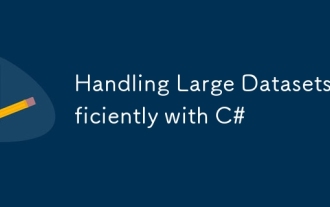 Handling Large Datasets Efficiently with C#
Jul 06, 2025 am 12:10 AM
Handling Large Datasets Efficiently with C#
Jul 06, 2025 am 12:10 AM
When processing large amounts of data, C# can be efficient through streaming, parallel asynchronous and appropriate data structures. 1. Use streaming processing to read one by one or in batches, such as StreamReader or EFCore's AsAsyncEnumerable to avoid memory overflow; 2. Use parallel (Parallel.ForEach/PLINQ) and asynchronous (async/await Task.Run) reasonably to control the number of concurrency and pay attention to thread safety; 3. Select efficient data structures (such as Dictionary, HashSet) and serialization libraries (such as System.Text.Json, MessagePack) to reduce search time and serialization overhead.
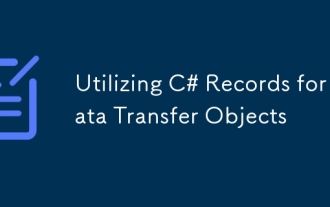 Utilizing C# Records for Data Transfer Objects
Jul 02, 2025 pm 03:36 PM
Utilizing C# Records for Data Transfer Objects
Jul 02, 2025 pm 03:36 PM
RecordsinC#areidealforDTOsduetoimmutability,value-basedequality,andreducedboilerplate.1)Immutabilityensuresdataremainsunchangedaftercreation,fittingdatatransportneeds.2)Value-basedequalitysimplifiescomparisonofDTOs.3)Built-inoverridesforEquals(),GetH





