How to set up a database connection in Laravel?
To set up a database connection in Laravel, update the .env file with correct credentials, configure settings in config/database.php, test the connection using Artisan or custom code, and resolve common issues like permissions or caching. 1. Update the .env file with DB_CONNECTION, DB_HOST, DB_PORT, DB_DATABASE, DB_USERNAME, and DB_PASSWORD, ensuring the database exists and is accessible. 2. Configure config/database.php to map environment variables to connection settings, adjusting charset, collation, or SSL as needed. 3. Test the connection via php artisan migrate or a manual PDO check to confirm connectivity. 4. Address common pitfalls including user privileges, incorrect ports, missing PHP extensions, caching, and SQLite file permissions.

Setting up a database connection in Laravel is straightforward, especially if you're familiar with the .env file and Laravel's configuration structure. The key lies in setting the right environment variables and making sure your database server is accessible.
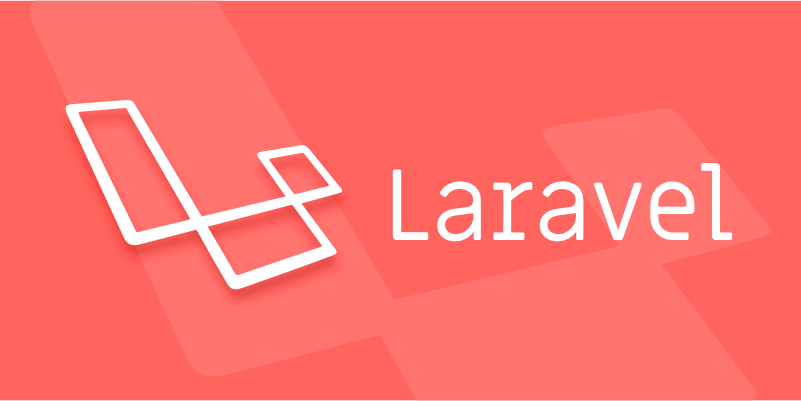
1. Update the .env File
Laravel uses the .env file to manage environment-specific configurations, including database settings.
You’ll typically see something like this:

DB_CONNECTION=mysql DB_HOST=127.0.0.1 DB_PORT=3306 DB_DATABASE=your_database_name DB_USERNAME=your_database_user DB_PASSWORD=your_database_password
If you’re using a different database driver like PostgreSQL or SQLite, change DB_CONNECTION accordingly (e.g., pgsql, sqlite, etc.).
Make sure:

- Your database exists (or SQLite file path is correct).
- The credentials are valid.
- The database server is running and accessible from your app.
For local development, most people use MySQL via tools like XAMPP, MAMP, or Laravel Homestead.
2. Configure Database Settings in config/database.php
While the .env file holds your actual values, Laravel reads from config/database.php for how to interpret them.
Inside this file, you’ll find an 'connections' array that includes all supported drivers. Each one looks something like:
'mysql' => [
'driver' => 'mysql',
'host' => env('DB_HOST', '127.0.0.1'),
'port' => env('DB_PORT', '3306'),
'database' => env('DB_DATABASE', 'forge'),
'username' => env('DB_USERNAME', 'forge'),
'password' => env('DB_PASSWORD', ''),
...
],You can customize things like charset, collation, and even add SSL options here if needed — just make sure they match your database setup.
If you're connecting to a remote DB, double-check firewalls and access permissions.
3. Test the Connection
Once configured, it’s always a good idea to test the connection to catch any errors early.
You can do this by running a simple Artisan command:
php artisan migrate
If there’s an issue connecting, Laravel will throw an error explaining what went wrong — usually either a credential issue, unreachable host, or incorrect port.
Alternatively, create a quick route or console command that runs:
try {
DB::connection()->getPdo();
echo "Connected successfully.";
} catch (\Exception $e) {
die("Could not connect to the database. Error: " . $e->getMessage());
}This tries to establish a PDO connection and gives a clear message if it fails.
4. Common Pitfalls and Fixes
Here are a few common issues and how to resolve them:
- Database user lacks privileges – Make sure the user has permission to access and modify the database.
- Incorrect DB port – Some setups use non-default ports (like 33070 on Docker environments).
-
Missing extensions – Ensure PHP has the necessary extensions enabled (e.g.,
pdo_mysql). -
Caching issues – After changing
.env, runphp artisan config:clearor restart your server if changes don’t take effect. - SQLite file not writable – If using SQLite, make sure the file exists and has proper permissions.
That’s basically it. It seems simple, but getting these small details right makes all the difference when connecting Laravel to your database.
The above is the detailed content of How to set up a database connection in Laravel?. For more information, please follow other related articles on the PHP Chinese website!

Hot AI Tools

Undress AI Tool
Undress images for free

Undresser.AI Undress
AI-powered app for creating realistic nude photos

AI Clothes Remover
Online AI tool for removing clothes from photos.

Clothoff.io
AI clothes remover

Video Face Swap
Swap faces in any video effortlessly with our completely free AI face swap tool!

Hot Article

Hot Tools

Notepad++7.3.1
Easy-to-use and free code editor

SublimeText3 Chinese version
Chinese version, very easy to use

Zend Studio 13.0.1
Powerful PHP integrated development environment

Dreamweaver CS6
Visual web development tools

SublimeText3 Mac version
God-level code editing software (SublimeText3)
 What is Configuration Caching in Laravel?
Jul 27, 2025 am 03:54 AM
What is Configuration Caching in Laravel?
Jul 27, 2025 am 03:54 AM
Laravel's configuration cache improves performance by merging all configuration files into a single cache file. Enabling configuration cache in a production environment can reduce I/O operations and file parsing on each request, thereby speeding up configuration loading; 1. It should be enabled when the application is deployed, the configuration is stable and no frequent changes are required; 2. After enabling, modify the configuration, you need to re-run phpartisanconfig:cache to take effect; 3. Avoid using dynamic logic or closures that depend on runtime conditions in the configuration file; 4. When troubleshooting problems, you should first clear the cache, check the .env variables and re-cache.
 Explain Laravel Eloquent Scopes.
Jul 26, 2025 am 07:22 AM
Explain Laravel Eloquent Scopes.
Jul 26, 2025 am 07:22 AM
Laravel's EloquentScopes is a tool that encapsulates common query logic, divided into local scope and global scope. 1. The local scope is defined with a method starting with scope and needs to be called explicitly, such as Post::published(); 2. The global scope is automatically applied to all queries, often used for soft deletion or multi-tenant systems, and the Scope interface needs to be implemented and registered in the model; 3. The scope can be equipped with parameters, such as filtering articles by year or month, and corresponding parameters are passed in when calling; 4. Pay attention to naming specifications, chain calls, temporary disabling and combination expansion when using to improve code clarity and reusability.
 How to mock objects in Laravel tests?
Jul 27, 2025 am 03:13 AM
How to mock objects in Laravel tests?
Jul 27, 2025 am 03:13 AM
UseMockeryforcustomdependenciesbysettingexpectationswithshouldReceive().2.UseLaravel’sfake()methodforfacadeslikeMail,Queue,andHttptopreventrealinteractions.3.Replacecontainer-boundserviceswith$this->mock()forcleanersyntax.4.UseHttp::fake()withURLp
 Using the Translator facade for Localization in Laravel.
Jul 21, 2025 am 01:06 AM
Using the Translator facade for Localization in Laravel.
Jul 21, 2025 am 01:06 AM
TheTranslatorfacadeinLaravelisusedforlocalizationbyfetchingtranslatedstringsandswitchinglanguagesatruntime.Touseit,storetranslationstringsinlanguagefilesunderthelangdirectory(e.g.,en,es,fr),thenretrievethemviaLang::get()orthe__()helperfunction,suchas
 How to create a helper file in Laravel?
Jul 26, 2025 am 08:58 AM
How to create a helper file in Laravel?
Jul 26, 2025 am 08:58 AM
Createahelpers.phpfileinapp/HelperswithcustomfunctionslikeformatPrice,isActiveRoute,andisAdmin.2.Addthefiletothe"files"sectionofcomposer.jsonunderautoload.3.Runcomposerdump-autoloadtomakethefunctionsgloballyavailable.4.Usethehelperfunctions
 How to implement a referral system in Laravel?
Aug 02, 2025 am 06:55 AM
How to implement a referral system in Laravel?
Aug 02, 2025 am 06:55 AM
Create referrals table to record recommendation relationships, including referrals, referrals, recommendation codes and usage time; 2. Define belongsToMany and hasMany relationships in the User model to manage recommendation data; 3. Generate a unique recommendation code when registering (can be implemented through model events); 4. Capture the recommendation code by querying parameters during registration, establish a recommendation relationship after verification and prevent self-recommendation; 5. Trigger the reward mechanism when recommended users complete the specified behavior (subscription order); 6. Generate shareable recommendation links, and use Laravel signature URLs to enhance security; 7. Display recommendation statistics on the dashboard, such as the total number of recommendations and converted numbers; it is necessary to ensure database constraints, sessions or cookies are persisted,
 How to run a Laravel project?
Jul 28, 2025 am 04:28 AM
How to run a Laravel project?
Jul 28, 2025 am 04:28 AM
CheckPHP>=8.1,Composer,andwebserver;2.Cloneorcreateprojectandruncomposerinstall;3.Copy.env.exampleto.envandrunphpartisankey:generate;4.Setdatabasecredentialsin.envandrunphpartisanmigrate--seed;5.Startserverwithphpartisanserve;6.Optionallyrunnpmins
 How to seed a database in Laravel?
Jul 28, 2025 am 04:23 AM
How to seed a database in Laravel?
Jul 28, 2025 am 04:23 AM
Create a seeder file: Use phpartisanmake:seederUserSeeder to generate the seeder class, and insert data through the model factory or database query in the run method; 2. Call other seeder in DatabaseSeeder: register UserSeeder, PostSeeder, etc. in order through $this->call() to ensure the dependency is correct; 3. Run seeder: execute phpartisandb:seed to run all registered seeders, or use phpartisanmigrate:fresh--seed to reset and refill the data; 4







