What are JavaScript Web Components?
Web Components enable reusable, custom HTML elements using native browser APIs without requiring a framework. 1. Custom Elements allow defining new HTML tags linked to JavaScript classes, such as

JavaScript Web Components are a set of web platform APIs that allow you to create reusable, custom HTML elements with encapsulated functionality—using only vanilla JavaScript, HTML, and CSS. They’re natively supported in modern browsers, meaning you don’t need a framework like React or Vue to build component-based UIs.

Web Components are built on four main web standards:
1. Custom Elements
This API lets you define your own HTML tags (e.g., <my-button></my-button> or <user-card></user-card>) and associate them with a JavaScript class. You can extend built-in elements or create entirely new ones.

class MyButton extends HTMLElement {
connectedCallback() {
this.innerHTML = `<button>Click Me</button>`;
}
}
customElements.define('my-button', MyButton);Now you can use <my-button></my-button> anywhere in your HTML.
2. Shadow DOM
Shadow DOM provides encapsulation for style and structure. It lets you attach a hidden, isolated DOM tree to an element, so styles and markup inside don’t leak out, and external styles don’t leak in.

connectedCallback() {
const shadow = this.attachShadow({ mode: 'open' });
shadow.innerHTML = `
<style>
button { background: blue; color: white; }
</style>
<button>Isolated Button</button>
`;
}This means your component’s styles won’t clash with the rest of the page.
3. HTML Templates (<template> and <slot>)
The <template> element lets you define reusable markup that doesn’t render until cloned by JavaScript. The <slot> element enables content projection—like “children” in React—so you can pass content into your component.
<template id="user-card-template">
<div class="card">
<slot name="name">Default Name</slot>
<slot name="email">No email</slot>
</div>
</template>You can then insert dynamic content using named slots.
4. ES Modules (for organization)
While not part of the Web Components spec itself, components are typically defined in JavaScript modules (.mjs or standard .js with type="module"), which helps with loading and reusing components across projects.
<script type="module" src="components/my-button.js"></script>
Why Use Web Components?
- Framework-agnostic: They work with React, Vue, Angular, or no framework at all.
- Encapsulation: Styles and markup are isolated via Shadow DOM.
- Reusability: Once defined, they can be used anywhere in your app or across projects.
- Standardized: Part of the browser spec—no build step required (though tooling helps).
Real-World Use Cases
- Design systems and UI libraries (e.g., Salesforce Lightning, Adobe Spectrum)
- Embeddable widgets (chatbots, feedback forms)
- Micro-frontends where teams use different frameworks
One thing to keep in mind:
While Web Components are powerful, they don’t include built-in state management or templating syntax like frameworks do. You’ll need to manage state manually or use lightweight libraries (e.g., Lit) to make development easier.
Basically, Web Components give you the building blocks to create your own component ecosystem—right in the browser, no framework required.
The above is the detailed content of What are JavaScript Web Components?. For more information, please follow other related articles on the PHP Chinese website!

Hot AI Tools

Undress AI Tool
Undress images for free

Undresser.AI Undress
AI-powered app for creating realistic nude photos

AI Clothes Remover
Online AI tool for removing clothes from photos.

Clothoff.io
AI clothes remover

Video Face Swap
Swap faces in any video effortlessly with our completely free AI face swap tool!

Hot Article

Hot Tools

Notepad++7.3.1
Easy-to-use and free code editor

SublimeText3 Chinese version
Chinese version, very easy to use

Zend Studio 13.0.1
Powerful PHP integrated development environment

Dreamweaver CS6
Visual web development tools

SublimeText3 Mac version
God-level code editing software (SublimeText3)
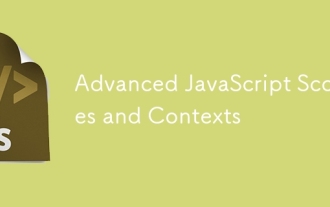 Advanced JavaScript Scopes and Contexts
Jul 24, 2025 am 12:42 AM
Advanced JavaScript Scopes and Contexts
Jul 24, 2025 am 12:42 AM
The scope of JavaScript determines the accessibility scope of variables, which are divided into global, function and block-level scope; the context determines the direction of this and depends on the function call method. 1. Scopes include global scope (accessible anywhere), function scope (only valid within the function), and block-level scope (let and const are valid within {}). 2. The execution context contains the variable object, scope chain and the values of this. This points to global or undefined in the ordinary function, the method call points to the call object, the constructor points to the new object, and can also be explicitly specified by call/apply/bind. 3. Closure refers to functions accessing and remembering external scope variables. They are often used for encapsulation and cache, but may cause
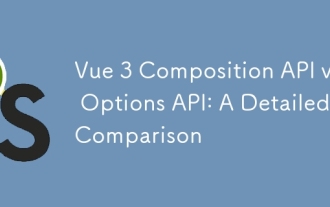 Vue 3 Composition API vs. Options API: A Detailed Comparison
Jul 25, 2025 am 03:46 AM
Vue 3 Composition API vs. Options API: A Detailed Comparison
Jul 25, 2025 am 03:46 AM
CompositionAPI in Vue3 is more suitable for complex logic and type derivation, and OptionsAPI is suitable for simple scenarios and beginners; 1. OptionsAPI organizes code according to options such as data and methods, and has clear structure but complex components are fragmented; 2. CompositionAPI uses setup to concentrate related logic, which is conducive to maintenance and reuse; 3. CompositionAPI realizes conflict-free and parameterizable logical reuse through composable functions, which is better than mixin; 4. CompositionAPI has better support for TypeScript and more accurate type derivation; 5. There is no significant difference in the performance and packaging volume of the two; 6.
 How to get the value of a selected radio button with JS?
Jul 18, 2025 am 04:17 AM
How to get the value of a selected radio button with JS?
Jul 18, 2025 am 04:17 AM
There are two core methods to get the selected radio button value. 1. Use querySelector to directly obtain the selected item, and use the input[name="your-radio-name"]:checked selector to obtain the selected element and read its value attribute. It is suitable for modern browsers and has concise code; 2. Use document.getElementsByName to traverse and find the first checked radio through loop NodeList and get its value, which is suitable for scenarios that are compatible with old browsers or require manual control of the process; in addition, you need to pay attention to the spelling of the name attribute, handling unselected situations, and dynamic loading of content
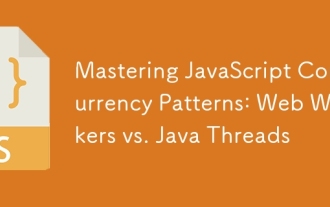 Mastering JavaScript Concurrency Patterns: Web Workers vs. Java Threads
Jul 25, 2025 am 04:31 AM
Mastering JavaScript Concurrency Patterns: Web Workers vs. Java Threads
Jul 25, 2025 am 04:31 AM
There is an essential difference between JavaScript's WebWorkers and JavaThreads in concurrent processing. 1. JavaScript adopts a single-thread model. WebWorkers is an independent thread provided by the browser. It is suitable for performing time-consuming tasks that do not block the UI, but cannot operate the DOM; 2. Java supports real multithreading from the language level, created through the Thread class, suitable for complex concurrent logic and server-side processing; 3. WebWorkers use postMessage() to communicate with the main thread, which is highly secure and isolated; Java threads can share memory, so synchronization issues need to be paid attention to; 4. WebWorkers are more suitable for front-end parallel computing, such as image processing, and
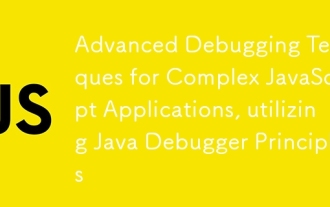 Advanced Debugging Techniques for Complex JavaScript Applications, utilizing Java Debugger Principles
Jul 17, 2025 am 01:42 AM
Advanced Debugging Techniques for Complex JavaScript Applications, utilizing Java Debugger Principles
Jul 17, 2025 am 01:42 AM
Debugging complex JavaScript applications requires systematic use tools. 1. Set breakpoints and conditional breakpoints to intercept suspicious processes, such as before function entry, loop, asynchronous callback and filter according to conditions; 2. Enable Blackboxing function to block third-party library interference; 3. Use debugger statements to control debug entry based on environmental judgment; 4. Trace the call link through CallStack, analyze the execution path and variable status, thereby efficiently locate the root cause of the problem.
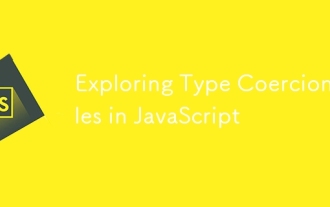 Exploring Type Coercion Rules in JavaScript
Jul 21, 2025 am 02:31 AM
Exploring Type Coercion Rules in JavaScript
Jul 21, 2025 am 02:31 AM
Type casting is the behavior of automatically converting one type of value to another type in JavaScript. Common scenarios include: 1. When using operators, if one side is a string, the other side will also be converted to a string, such as '5' 5. The result is "55"; 2. In the Boolean context, non-Boolean values will be implicitly converted to Boolean types, such as empty strings, 0, null, undefined, etc., which are considered false; 3. Null participates in numerical operations and will be converted to 0, and undefined will be converted to NaN; 4. The problems caused by implicit conversion can be avoided through explicit conversion functions such as Number(), String(), and Boolean(). Mastering these rules helps
 How to format a date in JS?
Jul 20, 2025 am 12:10 AM
How to format a date in JS?
Jul 20, 2025 am 12:10 AM
Format dates in JavaScript can be implemented through native methods or third-party libraries. 1. Use native Date object stitching: Get the date part through getFullYear, getMonth, getDate and other methods, and manually splice it into YYYY-MM-DD and other formats, which is suitable for lightweight needs and does not rely on third-party libraries; 2. Use toLocaleDateString method: You can output such as MM/DD/YYYY format according to local habits, support multilingual, but the format may be inconsistent due to different environments; 3. Use third-party libraries such as day.js or date-fns: Provides concise syntax and rich functions, suitable for frequent operations or when extensibility is required, such as dayjs()
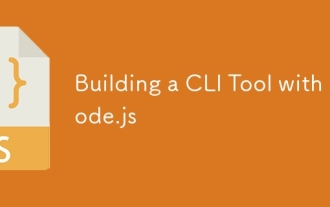 Building a CLI Tool with Node.js
Jul 24, 2025 am 03:39 AM
Building a CLI Tool with Node.js
Jul 24, 2025 am 03:39 AM
Initialize the project and create package.json; 2. Create an entry script index.js with shebang; 3. Register commands through bin fields in package.json; 4. Use yargs and other libraries to parse command line parameters; 5. Use npmlink local test; 6. Add help, version and options to enhance the experience; 7. Optionally publish through npmpublish; 8. Optionally achieve automatic completion with yargs; finally create practical CLI tools through reasonable structure and user experience design, complete automation tasks or distribute widgets, and end with complete sentences.







