Understanding IP Addresses, DNS, and Gateways
IP addresses, DNS, and gateways are essential for internet connectivity. 1) An IP address is a unique identifier for a device on a network, with private IPs used locally and public IPs assigned by ISPs for external communication. 2) DNS translates human-readable domain names like www.google.com into IP addresses so computers can locate servers, acting like a phonebook for the internet. 3) A gateway, typically a router, serves as the entry and exit point between a local network and the internet, forwarding data between devices and external networks. When accessing a website, your device uses the gateway to send a request, relies on DNS to resolve the domain name to an IP address, then communicates with the server using IP addressing, with all steps occurring seamlessly in seconds. Understanding these components helps diagnose issues such as failed connections or slow browsing.

When you connect to the internet—whether through your phone, laptop, or smart TV—your device relies on a few key networking components to communicate with websites and services: IP addresses, DNS, and gateways. These are the backbone of how devices find and talk to each other online. Let’s break them down in simple terms and see how they work together.

What Is an IP Address?
An IP address (Internet Protocol address) is like a digital home address for your device on a network. It uniquely identifies your device so data can be sent to and from the right place.
-
IPv4 addresses look like:
192.168.1.10(four sets of numbers separated by dots) -
IPv6 addresses look like:
2001:0db8:85a3::8a2e:0370:7334(longer, hexadecimal format)
Every device on a network—your phone, laptop, router—has an IP address. There are two types:

-
Private IP: Used within your local network (e.g.,
192.168.x.x). Not visible on the internet. - Public IP: Assigned by your ISP. This is how websites see your network when you browse.
Without IP addresses, devices wouldn’t know where to send data—like trying to mail a letter without an address.
What Is DNS?
DNS (Domain Name System) is the "phonebook" of the internet. You type in a domain name like www.google.com, but computers need an IP address to locate the server. DNS translates that human-readable name into an IP address.

Here’s how it works:
- You type
www.example.cominto your browser. - Your device asks a DNS resolver (usually provided by your ISP or a service like Google DNS or Cloudflare).
- The resolver checks its records or queries other DNS servers to find the matching IP address.
- Once found, your browser connects to that IP.
Without DNS, you’d have to memorize IP addresses for every website—which would be a nightmare.
Quick tip: If your internet is slow to load websites but can access them via IP, DNS might be the culprit. Try switching to faster DNS servers like
8.8.8.8(Google) or1.1.1.1(Cloudflare).
What Is a Gateway?
A gateway is the "door" between your local network and the wider internet. Most commonly, this is your router.
When your device wants to reach a website:
- It sends data to the gateway (router).
- The router forwards the request to the internet using your public IP.
- Responses come back to the router, which sends them to the correct device on your network.
Your gateway typically has an IP address like 192.168.1.1 or 192.168.0.1. You can enter this in a browser to access your router’s settings.
Think of it like a post office:
- Your device is a person sending mail.
- The gateway (router) is the local post office that routes your mail to the outside world.
How They Work Together
Let’s say you open www.youtube.com:
- Your device checks its gateway to send the request out.
- It uses DNS to look up the IP address for
www.youtube.com. - Once it gets the IP (e.g.,
142.250.180.78), it sends the request to that address using its own IP as the return address. - Data flows back through the gateway to your device.
All of this happens in seconds—often without you noticing.
Key Takeaways
- IP address: Your device’s network ID—essential for sending and receiving data.
- DNS: Translates domain names to IP addresses so you don’t have to remember numbers.
- Gateway: The router that connects your local network to the internet.
You don’t need to be a network expert, but understanding these three components helps troubleshoot issues like “no internet access” or slow browsing. For example:
- Can’t reach websites? Try changing your DNS.
- Can’t connect to the internet at all? Check if your device can reach the gateway.
- Devices can’t talk to each other locally? Verify they’re on the same IP subnet.
Basically, they’re the unsung heroes of your daily internet use.
The above is the detailed content of Understanding IP Addresses, DNS, and Gateways. For more information, please follow other related articles on the PHP Chinese website!

Hot AI Tools

Undress AI Tool
Undress images for free

Undresser.AI Undress
AI-powered app for creating realistic nude photos

AI Clothes Remover
Online AI tool for removing clothes from photos.

Clothoff.io
AI clothes remover

Video Face Swap
Swap faces in any video effortlessly with our completely free AI face swap tool!

Hot Article

Hot Tools

Notepad++7.3.1
Easy-to-use and free code editor

SublimeText3 Chinese version
Chinese version, very easy to use

Zend Studio 13.0.1
Powerful PHP integrated development environment

Dreamweaver CS6
Visual web development tools

SublimeText3 Mac version
God-level code editing software (SublimeText3)

Hot Topics
 Laravel lazy loading vs eager loading
Jul 28, 2025 am 04:23 AM
Laravel lazy loading vs eager loading
Jul 28, 2025 am 04:23 AM
Lazy loading only queries when accessing associations can easily lead to N 1 problems, which is suitable for scenarios where the associated data is not determined whether it is needed; 2. Emergency loading uses with() to load associated data in advance to avoid N 1 queries, which is suitable for batch processing scenarios; 3. Emergency loading should be used to optimize performance, and N 1 problems can be detected through tools such as LaravelDebugbar, and the $with attribute of the model is carefully used to avoid unnecessary performance overhead.
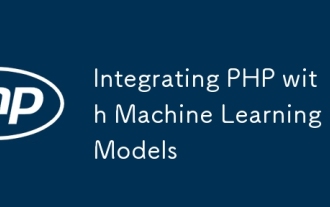 Integrating PHP with Machine Learning Models
Jul 28, 2025 am 04:37 AM
Integrating PHP with Machine Learning Models
Jul 28, 2025 am 04:37 AM
UseaRESTAPItobridgePHPandMLmodelsbyrunningthemodelinPythonviaFlaskorFastAPIandcallingitfromPHPusingcURLorGuzzle.2.RunPythonscriptsdirectlyfromPHPusingexec()orshell_exec()forsimple,low-trafficusecases,thoughthisapproachhassecurityandperformancelimitat
 Laravel raw SQL query example
Jul 29, 2025 am 02:59 AM
Laravel raw SQL query example
Jul 29, 2025 am 02:59 AM
Laravel supports the use of native SQL queries, but parameter binding should be preferred to ensure safety; 1. Use DB::select() to execute SELECT queries with parameter binding to prevent SQL injection; 2. Use DB::update() to perform UPDATE operations and return the number of rows affected; 3. Use DB::insert() to insert data; 4. Use DB::delete() to delete data; 5. Use DB::statement() to execute SQL statements without result sets such as CREATE, ALTER, etc.; 6. It is recommended to use whereRaw, selectRaw and other methods in QueryBuilder to combine native expressions to improve security
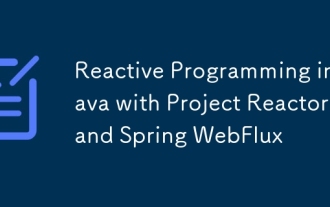 Reactive Programming in Java with Project Reactor and Spring WebFlux
Jul 29, 2025 am 12:04 AM
Reactive Programming in Java with Project Reactor and Spring WebFlux
Jul 29, 2025 am 12:04 AM
Responsive programming implements high concurrency, low latency non-blocking services in Java through ProjectReactor and SpringWebFlux. 1. ProjectReactor provides two core types: Mono and Flux, supports declarative processing of asynchronous data flows, and converts, filters and other operations through operator chains; 2. SpringWebFlux is built on Reactor, supports two programming models: annotation and functional. It runs on non-blocking servers such as Netty, and can efficiently handle a large number of concurrent connections; 3. Using WebFlux Reactor can improve the concurrency capability and resource utilization in I/O-intensive scenarios, and naturally supports SSE and WebSo.
 Optimizing Memory Usage in Java Applications
Jul 28, 2025 am 02:40 AM
Optimizing Memory Usage in Java Applications
Jul 28, 2025 am 02:40 AM
UseefficientdatastructureslikeArrayListoverLinkedListandprimitivecollectionstoreduceoverhead;2.Minimizeobjectcreationbyreusingobjects,usingStringBuilderforconcatenation,andcachingexpensiveobjects;3.Preventmemoryleaksbynullifyingreferences,usingstatic
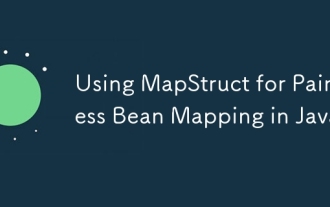 Using MapStruct for Painless Bean Mapping in Java
Jul 28, 2025 am 03:20 AM
Using MapStruct for Painless Bean Mapping in Java
Jul 28, 2025 am 03:20 AM
MapStruct is a compile-time code generator used to simplify mapping between JavaBeans. 1. It automatically generates implementation classes by defining interfaces to avoid manually writing lengthy set/get mapping code; 2. It has type-safe, no runtime overhead, supports automatic mapping of the same name fields, custom expressions, nested objects and collection mapping; 3. It can be integrated with Spring and uses @Mapper(componentModel="spring") to inject mapper into Springbean; 4. Simple configuration, just introduce mapstruct dependencies and annotationProcessorPaths inserts
 Notepad find and replace with regex capture groups
Jul 28, 2025 am 02:17 AM
Notepad find and replace with regex capture groups
Jul 28, 2025 am 02:17 AM
Use regular expression capture group in Notepad to effectively reorganize text. First, you need to open the replacement dialog box (Ctrl H), select "Search Mode" as "regular expression", 1. Use () to define the capture group, such as (\w ) to capture words; 2. Use \1 and \2 to reference the corresponding group in the replacement box; 3. Example: Exchange the name "JohnDoe" as "Doe, John", find (\w )\s (\w ), replace it with \2,\1; 4. Date format conversion 2023-12-25 to 25/12/2023, find (\d{4})-(\d{2})-(\d{2}), replace it with \3/\2/\1; 5. Log reordering can extract time, level, ID and other information
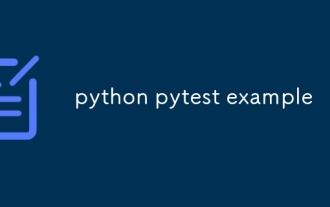 python pytest example
Jul 28, 2025 am 02:48 AM
python pytest example
Jul 28, 2025 am 02:48 AM
First install pytest: pipinstallpytest; 2. Write the added and divide functions of the code under test; 3. Write the test file to include normal tests, exception tests and parameterized tests; 4. Use the pytest-v command to run the test; 5. Optionally install pytest-cov to view the test coverage. This example fully demonstrates the basic usage of pytest, which is suitable for beginners to quickly get started and understand the testing process.







