 Backend Development
Backend Development
 Python Tutorial
Python Tutorial
 Implementing Content Management Systems with Python Django CMS
Implementing Content Management Systems with Python Django CMS
Implementing Content Management Systems with Python Django CMS
Django CMS is a content management system based on Python Django, suitable for quickly building manageable websites. It provides an off-the-shelf, scalable solution that supports initialization of projects through djangocms-installer, or can be manually integrated into existing projects, requiring middleware, template context and static files. Its plug-in system allows custom content modules such as recommended articles and can extend page fields through PageExtension. It also supports user permission management and multilingual sites, which are suitable for developers with Django foundation.

Django CMS is a content management system (CMS) based on the Python Django framework, which allows developers to quickly build manageable websites. If you need to implement a content management system in your project and don't want to build all the features from scratch, Django CMS provides an off-the-shelf, scalable solution.

Installation and basic configuration
Installing Django CMS usually starts with creating a new Django project. You can use djangocms-installer to simplify the initialization process. This tool will help you automatically install and configure necessary dependencies.
pip install djangocms-installer djangocms mysite
After executing the command, it will guide you through the database settings, whether to enable CMS functions, whether to install the sample page, and other options. Once done, you have a Django project with basic CMS capabilities.

Need to note:
- Make sure your environment has Python and pip installed.
- It is recommended to use a virtual environment such as venv or pipenv to isolate project dependencies.
- If you already have a Django project, you can also manually integrate Django CMS, but the process is a little more complicated.
Integrate into existing Django projects
If you already have a Django project and want to add CMS functionality, you can install Django CMS manually:

pip install django-cms
Then add the required app in settings.py and do the database migration:
INSTALLED_APPS = [
...
'cms',
'treebeard',
'menus',
'sekizai',
'djangocms_admin_style',
...
]Then run:
python manage.py migrate
This part of the operation is relatively standardized, but the error-prone places are in the middleware, template context processor, and static file settings. for example:
- Make sure
'cms.middleware.user.CurrentUserMiddleware'is in the middleware list. -
'sekizai.context_processors.sekizai'is to be added to the template context. - The static file directory must be able to load front-end resources correctly.
Custom pages and plugins
One of the big advantages of Django CMS is its plug-in system. You can add text, pictures, videos and other content blocks to the page, all of which are implemented through plug-ins. If you want to customize the content type, you can do it by creating your own plugin.
For example, if you want to add a "Recommended Articles" module, you can do this:
- Create a new Django application, such as
recommended_articles - Create plugin classes using
CMSPluginBase - Register the plugin and render data in the template
In this way, the administrator can drag and drop the plugin you developed on the page.
In addition, you can also expand the page model and add additional fields, such as meta description, author information, etc. This part is implemented through PageExtension and is suitable for scenarios where page attributes need to be enriched.
User permissions and multilingual support
Django CMS supports fine-grained user permission management. You can set different editing permissions for different roles, such as only allowing editing of specific pages or columns. This is very useful for teamwork.
At the same time, it also has built-in multi-language support. You can configure the supported language list in settings.py , and the system will automatically handle the multilingual version switching of the page.
LANGUAGES = [
('en', 'English'),
('zh', 'Chinese'),
]It should be noted that the translation content needs to be filled in separately, and the URL structure will also change according to the language. If you plan to build an international site, this part of the logic needs to be planned in advance.
Basically that's it. Django CMS is a powerful but slightly complex tool, suitable for developers with a certain Django foundation. As long as it is properly configured, it can significantly reduce the workload of repeated developments.
The above is the detailed content of Implementing Content Management Systems with Python Django CMS. For more information, please follow other related articles on the PHP Chinese website!

Hot AI Tools

Undress AI Tool
Undress images for free

Undresser.AI Undress
AI-powered app for creating realistic nude photos

AI Clothes Remover
Online AI tool for removing clothes from photos.

Clothoff.io
AI clothes remover

Video Face Swap
Swap faces in any video effortlessly with our completely free AI face swap tool!

Hot Article

Hot Tools

Notepad++7.3.1
Easy-to-use and free code editor

SublimeText3 Chinese version
Chinese version, very easy to use

Zend Studio 13.0.1
Powerful PHP integrated development environment

Dreamweaver CS6
Visual web development tools

SublimeText3 Mac version
God-level code editing software (SublimeText3)
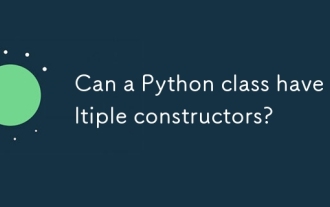 Can a Python class have multiple constructors?
Jul 15, 2025 am 02:54 AM
Can a Python class have multiple constructors?
Jul 15, 2025 am 02:54 AM
Yes,aPythonclasscanhavemultipleconstructorsthroughalternativetechniques.1.Usedefaultargumentsinthe__init__methodtoallowflexibleinitializationwithvaryingnumbersofparameters.2.Defineclassmethodsasalternativeconstructorsforclearerandscalableobjectcreati
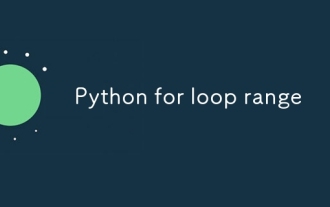 Python for loop range
Jul 14, 2025 am 02:47 AM
Python for loop range
Jul 14, 2025 am 02:47 AM
In Python, using a for loop with the range() function is a common way to control the number of loops. 1. Use when you know the number of loops or need to access elements by index; 2. Range(stop) from 0 to stop-1, range(start,stop) from start to stop-1, range(start,stop) adds step size; 3. Note that range does not contain the end value, and returns iterable objects instead of lists in Python 3; 4. You can convert to a list through list(range()), and use negative step size in reverse order.
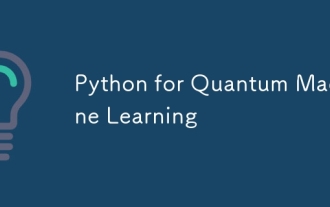 Python for Quantum Machine Learning
Jul 21, 2025 am 02:48 AM
Python for Quantum Machine Learning
Jul 21, 2025 am 02:48 AM
To get started with quantum machine learning (QML), the preferred tool is Python, and libraries such as PennyLane, Qiskit, TensorFlowQuantum or PyTorchQuantum need to be installed; then familiarize yourself with the process by running examples, such as using PennyLane to build a quantum neural network; then implement the model according to the steps of data set preparation, data encoding, building parametric quantum circuits, classic optimizer training, etc.; in actual combat, you should avoid pursuing complex models from the beginning, paying attention to hardware limitations, adopting hybrid model structures, and continuously referring to the latest documents and official documents to follow up on development.
 Accessing data from a web API in Python
Jul 16, 2025 am 04:52 AM
Accessing data from a web API in Python
Jul 16, 2025 am 04:52 AM
The key to using Python to call WebAPI to obtain data is to master the basic processes and common tools. 1. Using requests to initiate HTTP requests is the most direct way. Use the get method to obtain the response and use json() to parse the data; 2. For APIs that need authentication, you can add tokens or keys through headers; 3. You need to check the response status code, it is recommended to use response.raise_for_status() to automatically handle exceptions; 4. Facing the paging interface, you can request different pages in turn and add delays to avoid frequency limitations; 5. When processing the returned JSON data, you need to extract information according to the structure, and complex data can be converted to Data
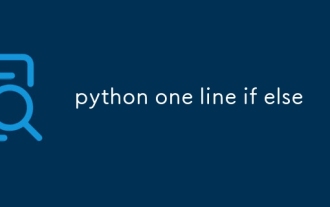 python one line if else
Jul 15, 2025 am 01:38 AM
python one line if else
Jul 15, 2025 am 01:38 AM
Python's onelineifelse is a ternary operator, written as xifconditionelsey, which is used to simplify simple conditional judgment. It can be used for variable assignment, such as status="adult"ifage>=18else"minor"; it can also be used to directly return results in functions, such as defget_status(age):return"adult"ifage>=18else"minor"; although nested use is supported, such as result="A"i
 Completed python blockbuster online viewing entrance python free finished website collection
Jul 23, 2025 pm 12:36 PM
Completed python blockbuster online viewing entrance python free finished website collection
Jul 23, 2025 pm 12:36 PM
This article has selected several top Python "finished" project websites and high-level "blockbuster" learning resource portals for you. Whether you are looking for development inspiration, observing and learning master-level source code, or systematically improving your practical capabilities, these platforms are not to be missed and can help you grow into a Python master quickly.
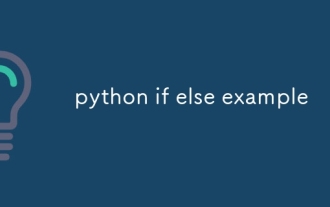 python if else example
Jul 15, 2025 am 02:55 AM
python if else example
Jul 15, 2025 am 02:55 AM
The key to writing Python's ifelse statements is to understand the logical structure and details. 1. The infrastructure is to execute a piece of code if conditions are established, otherwise the else part is executed, else is optional; 2. Multi-condition judgment is implemented with elif, and it is executed sequentially and stopped once it is met; 3. Nested if is used for further subdivision judgment, it is recommended not to exceed two layers; 4. A ternary expression can be used to replace simple ifelse in a simple scenario. Only by paying attention to indentation, conditional order and logical integrity can we write clear and stable judgment codes.
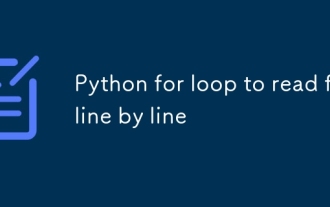 Python for loop to read file line by line
Jul 14, 2025 am 02:47 AM
Python for loop to read file line by line
Jul 14, 2025 am 02:47 AM
Using a for loop to read files line by line is an efficient way to process large files. 1. The basic usage is to open the file through withopen() and automatically manage the closing. Combined with forlineinfile to traverse each line. line.strip() can remove line breaks and spaces; 2. If you need to record the line number, you can use enumerate(file, start=1) to let the line number start from 1; 3. When processing non-ASCII files, you should specify encoding parameters such as utf-8 to avoid encoding errors. These methods are concise and practical, and are suitable for most text processing scenarios.






