Static Code Analysis for Improving Java Code Quality with SonarQube
SonarQube detects pre-run vulnerabilities such as null pointers and resource leaks, and integrates CI/CD to automatically analyze PR; 2. Prevent security risks such as hard-coded passwords and unsafe random numbers through OWASP rules, and use Security Hotspots to improve team security awareness; 3. Detect code odor, duplicate code, irregular naming problems, reduce cognitive burden, and improve maintainability; 4. Track technical debt and test coverage, monitor coverage rate >80% and repetition rate

Improving Java code quality isn't just about writing code that works—it's about writing code that's maintained, secure, and efficient. One of the most effective tools for achieving this is Static Code Analysis , and SonarQube stands out as a powerful platform to automate and visualize this process.

Here's how SonarQube helps improve Java code quality through static analysis—and what you should focus on to get the most out of it:
✅ 1. Detect Bugs Early (Before Runtime)
SonarQube analyzes your Java code without executing it, catching potential bugs like:

- Null pointer dereferences
- Resource leaks (eg, unclosed streams)
- Infinite loops
- Misuse of APIs or concurrency patterns
Why it matters:
Finding these issues during development saves hours of debugging later. SonarQube flags them with severity levels so you can prioritize fixes.
Tip: Integrate SonarQube into your CI/CD pipeline (like Jenkins or GitHub Actions) so every pull request gets analyzed automatically.

? 2. Enforce Security Best Practices
Java apps often fall prey to vulnerabilities like SQL injection, hardcoded secrets, or improper input validation.
SonarQube includes OWASP Top 10 and CWE -based rules to catch:
- Hardcoded passwords or tokens
- Insecure use of
Randominstead ofSecureRandom - Improper exception handling that leaks info
What to do:
Start with the “Security Hotspots” feature—it doesn't just flag issues but asks developers to review and confirm whether the code is safe. This builds security awareness across the team.
? 3. Improve Code Maintainability with Clean Code Rules
SonarQube enforces clean coding standards by checking for:
- Code smells (eg, long methods, complex conditions)
- Duplicated code blocks
- Poor naming conventions
- Lack of comments or test coverage
Practical impact:
Cleaner code = easier onboarding for new devs, fewer regressions, and faster refactoring.
Example: If a method has 50 lines and 8 conditions, SonarQube will suggest breaking it down—this isn't pedantry; it's about reducing cognitive load.
? 4. Track Technical Debt and Code Coverage
SonarQube estimates technical debt —the time needed to fix all code issues—and shows how much of your code is covered by tests.
Key metrics to monitor:
- Code Coverage % (aim for >80% in critical modules)
- Duplicated Lines % (
- Maintainability Rating (A is best)
- Reliability Rating (for bug-free code)
This helps teams make data-driven decisions: “Should we reflector now or pay the cost later?”
? Pro Tips for Effective Use
- Start with the SonarJava plugin—it's tailored for Java projects.
- Don't enable all rules at once. Begin with bugs critical security issues , then expand.
- Use Quality Gates to block deployments if key thresholds (like test coverage
- Pair with SonarLint in your IDE (IntelliJ/Eclipse) for real-time feedback as you write code.
SonarQube won't magically fix bad code—but it gives you the visibility and discipline to improve it continuously. For Java teams serious about quality, it's not optional; it's essential.
Basically, if you're not using static analysis like SonarQube, you're flying blind. And in software, that's how bugs—and tech debt—multiply.
The above is the detailed content of Static Code Analysis for Improving Java Code Quality with SonarQube. For more information, please follow other related articles on the PHP Chinese website!

Hot AI Tools

Undress AI Tool
Undress images for free

Undresser.AI Undress
AI-powered app for creating realistic nude photos

AI Clothes Remover
Online AI tool for removing clothes from photos.

Clothoff.io
AI clothes remover

Video Face Swap
Swap faces in any video effortlessly with our completely free AI face swap tool!

Hot Article

Hot Tools

Notepad++7.3.1
Easy-to-use and free code editor

SublimeText3 Chinese version
Chinese version, very easy to use

Zend Studio 13.0.1
Powerful PHP integrated development environment

Dreamweaver CS6
Visual web development tools

SublimeText3 Mac version
God-level code editing software (SublimeText3)
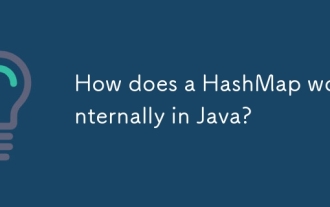 How does a HashMap work internally in Java?
Jul 15, 2025 am 03:10 AM
How does a HashMap work internally in Java?
Jul 15, 2025 am 03:10 AM
HashMap implements key-value pair storage through hash tables in Java, and its core lies in quickly positioning data locations. 1. First use the hashCode() method of the key to generate a hash value and convert it into an array index through bit operations; 2. Different objects may generate the same hash value, resulting in conflicts. At this time, the node is mounted in the form of a linked list. After JDK8, the linked list is too long (default length 8) and it will be converted to a red and black tree to improve efficiency; 3. When using a custom class as a key, the equals() and hashCode() methods must be rewritten; 4. HashMap dynamically expands capacity. When the number of elements exceeds the capacity and multiplies by the load factor (default 0.75), expand and rehash; 5. HashMap is not thread-safe, and Concu should be used in multithreaded
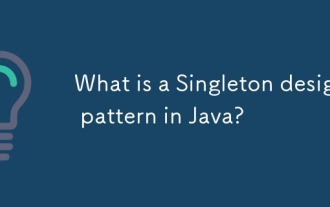 What is a Singleton design pattern in Java?
Jul 09, 2025 am 01:32 AM
What is a Singleton design pattern in Java?
Jul 09, 2025 am 01:32 AM
Singleton design pattern in Java ensures that a class has only one instance and provides a global access point through private constructors and static methods, which is suitable for controlling access to shared resources. Implementation methods include: 1. Lazy loading, that is, the instance is created only when the first request is requested, which is suitable for situations where resource consumption is high and not necessarily required; 2. Thread-safe processing, ensuring that only one instance is created in a multi-threaded environment through synchronization methods or double check locking, and reducing performance impact; 3. Hungry loading, which directly initializes the instance during class loading, is suitable for lightweight objects or scenarios that can be initialized in advance; 4. Enumeration implementation, using Java enumeration to naturally support serialization, thread safety and prevent reflective attacks, is a recommended concise and reliable method. Different implementation methods can be selected according to specific needs
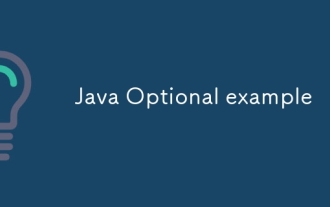 Java Optional example
Jul 12, 2025 am 02:55 AM
Java Optional example
Jul 12, 2025 am 02:55 AM
Optional can clearly express intentions and reduce code noise for null judgments. 1. Optional.ofNullable is a common way to deal with null objects. For example, when taking values from maps, orElse can be used to provide default values, so that the logic is clearer and concise; 2. Use chain calls maps to achieve nested values to safely avoid NPE, and automatically terminate if any link is null and return the default value; 3. Filter can be used for conditional filtering, and subsequent operations will continue to be performed only if the conditions are met, otherwise it will jump directly to orElse, which is suitable for lightweight business judgment; 4. It is not recommended to overuse Optional, such as basic types or simple logic, which will increase complexity, and some scenarios will directly return to nu.
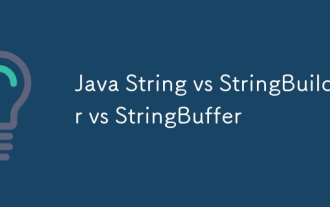 Java String vs StringBuilder vs StringBuffer
Jul 09, 2025 am 01:02 AM
Java String vs StringBuilder vs StringBuffer
Jul 09, 2025 am 01:02 AM
String is immutable, StringBuilder is mutable and non-thread-safe, StringBuffer is mutable and thread-safe. 1. Once the content of String is created cannot be modified, it is suitable for a small amount of splicing; 2. StringBuilder is suitable for frequent splicing of single threads, and has high performance; 3. StringBuffer is suitable for multi-threaded shared scenarios, but has a slightly lower performance; 4. Reasonably set the initial capacity and avoid using String splicing in loops can improve performance.
 Java Socket Programming Fundamentals and Examples
Jul 12, 2025 am 02:53 AM
Java Socket Programming Fundamentals and Examples
Jul 12, 2025 am 02:53 AM
JavaSocket programming is the basis of network communication, and data exchange between clients and servers is realized through Socket. 1. Socket in Java is divided into the Socket class used by the client and the ServerSocket class used by the server; 2. When writing a Socket program, you must first start the server listening port, and then initiate the connection by the client; 3. The communication process includes connection establishment, data reading and writing, and stream closure; 4. Precautions include avoiding port conflicts, correctly configuring IP addresses, reasonably closing resources, and supporting multiple clients. Mastering these can realize basic network communication functions.
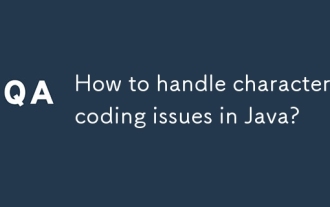 How to handle character encoding issues in Java?
Jul 13, 2025 am 02:46 AM
How to handle character encoding issues in Java?
Jul 13, 2025 am 02:46 AM
To deal with character encoding problems in Java, the key is to clearly specify the encoding used at each step. 1. Always specify encoding when reading and writing text, use InputStreamReader and OutputStreamWriter and pass in an explicit character set to avoid relying on system default encoding. 2. Make sure both ends are consistent when processing strings on the network boundary, set the correct Content-Type header and explicitly specify the encoding with the library. 3. Use String.getBytes() and newString(byte[]) with caution, and always manually specify StandardCharsets.UTF_8 to avoid data corruption caused by platform differences. In short, by
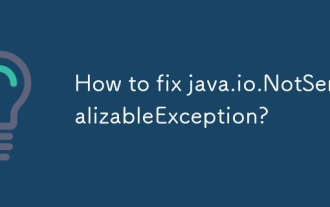 How to fix java.io.NotSerializableException?
Jul 12, 2025 am 03:07 AM
How to fix java.io.NotSerializableException?
Jul 12, 2025 am 03:07 AM
The core workaround for encountering java.io.NotSerializableException is to ensure that all classes that need to be serialized implement the Serializable interface and check the serialization support of nested objects. 1. Add implementsSerializable to the main class; 2. Ensure that the corresponding classes of custom fields in the class also implement Serializable; 3. Use transient to mark fields that do not need to be serialized; 4. Check the non-serialized types in collections or nested objects; 5. Check which class does not implement the interface; 6. Consider replacement design for classes that cannot be modified, such as saving key data or using serializable intermediate structures; 7. Consider modifying
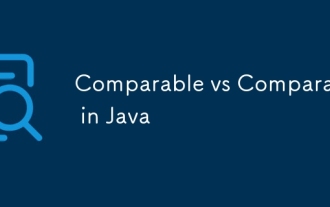 Comparable vs Comparator in Java
Jul 13, 2025 am 02:31 AM
Comparable vs Comparator in Java
Jul 13, 2025 am 02:31 AM
In Java, Comparable is used to define default sorting rules internally, and Comparator is used to define multiple sorting logic externally. 1.Comparable is an interface implemented by the class itself. It defines the natural order by rewriting the compareTo() method. It is suitable for classes with fixed and most commonly used sorting methods, such as String or Integer. 2. Comparator is an externally defined functional interface, implemented through the compare() method, suitable for situations where multiple sorting methods are required for the same class, the class source code cannot be modified, or the sorting logic is often changed. The difference between the two is that Comparable can only define a sorting logic and needs to modify the class itself, while Compar








