How does a HashMap work internally in Java?
HashMap implements key-value pair storage through hash tables in Java, and its core lies in quickly positioning data locations. 1. First, use the hashCode() method of the key to generate a hash value and convert it into an array index through bit operations; 2. Different objects may generate the same hash value, resulting in conflicts. At this time, the node is mounted in the form of a linked list. After JDK 8, the linked list is too long (default length 8) and it will be converted to a red and black tree to improve efficiency; 3. When using a custom class as a key, the equals() and hashCode() methods must be rewritten; 4. HashMap dynamically expands capacity. When the number of elements exceeds the capacity and multiplies by the load factor (default 0.75), expand and rehash; 5. HashMap is not thread-safe, and ConcurrentHashMap or synchronous packaging should be used in multithreads.
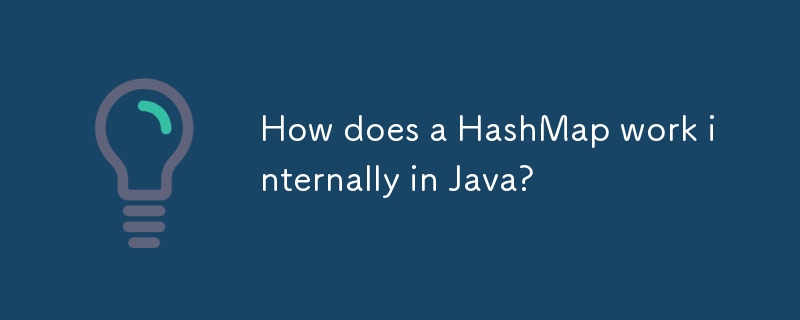
The internal working principle of HashMap in Java is actually not complicated, but understanding it can help you better use this commonly used data structure. Simply put, HashMap is a key-value pair storage structure implemented through a hash table . Its core lies in how to quickly locate the location of data.

Hash function and array index calculation
HashMap uses an array to store data internally, and each element is a node of a linked list or red and black tree (JDK 8 and above). When you insert a key-value pair, HashMap will first call hashCode() method of the key object to get an integer, and then convert the integer into the subscript of the array through a series of bit operations.
For example:

map.put("apple", 1); Here, hashCode() of "apple" returns an integer, and HashMap will perform modulo operations based on the current array length to obtain which position the key value should be stored in the array.
It should be noted that different objects may return the same hash value, which leads to hash conflicts .

Handling hash conflicts: linked lists and red and black trees
When multiple keys are mapped to the same array index, these key-value pairs are hung on this position as a linked list. If the linked list is too long, the search efficiency will decrease. Therefore, starting from JDK 8, when the linked list length exceeds the threshold (the default is 8), the linked list will be converted to a red and black tree to improve search performance.
This is why we recommend that when customizing the class as a HashMap key, we must override equals() and hashCode() methods at the same time - otherwise it may lead to inaccurate data access or memory leaks.
Common questions include:
- Forgot to override
hashCode(), causing objects with the same logic to be allocated to different buckets - Use variable objects as keys, and the corresponding value cannot be found after modification
Scaling mechanism: load factor and rehash
HashMap is not a fixed size, it will automatically expand when the data volume reaches a certain threshold. The trigger point of expansion is determined by two factors: the current capacity and load factor (the default is 0.75).
For example, the initial capacity is 16 and the load factor is 0.75. Then when the number of elements exceeds 16 * 0.75 = 12 , HashMap will expand to twice the original size and recalculate the index position of each key. This process is called rehashing .
Although expansion can avoid hash conflicts too severe, it is a performance-consuming operation itself. Therefore, if you know in advance that you have to store a lot of data, it is best to specify the appropriate capacity during initialization to reduce the number of expansions.
Thread safety issue: Don't use HashMap casually under multi-threading
HashMap is not thread-safe. Simultaneous put operations in a multi-threaded environment may lead to dead loops or data confusion, especially when expanding rehash. If you need thread-safe maps, consider:
- Use
Collections.synchronizedMap(new HashMap()) - Or it is more recommended to use
ConcurrentHashMap
Basically that's it. Understanding the internal mechanism of HashMap helps you write more efficient and stable code, especially when dealing with large amounts of data or concurrent scenarios.
The above is the detailed content of How does a HashMap work internally in Java?. For more information, please follow other related articles on the PHP Chinese website!

Hot AI Tools

Undress AI Tool
Undress images for free

Undresser.AI Undress
AI-powered app for creating realistic nude photos

AI Clothes Remover
Online AI tool for removing clothes from photos.

Clothoff.io
AI clothes remover

Video Face Swap
Swap faces in any video effortlessly with our completely free AI face swap tool!

Hot Article

Hot Tools

Notepad++7.3.1
Easy-to-use and free code editor

SublimeText3 Chinese version
Chinese version, very easy to use

Zend Studio 13.0.1
Powerful PHP integrated development environment

Dreamweaver CS6
Visual web development tools

SublimeText3 Mac version
God-level code editing software (SublimeText3)

Hot Topics
 Tips for Writing PHP Comments
Jul 18, 2025 am 04:51 AM
Tips for Writing PHP Comments
Jul 18, 2025 am 04:51 AM
The key to writing PHP comments is to clarify the purpose and specifications. Comments should explain "why" rather than "what was done", avoiding redundancy or too simplicity. 1. Use a unified format, such as docblock (/*/) for class and method descriptions to improve readability and tool compatibility; 2. Emphasize the reasons behind the logic, such as why JS jumps need to be output manually; 3. Add an overview description before complex code, describe the process in steps, and help understand the overall idea; 4. Use TODO and FIXME rationally to mark to-do items and problems to facilitate subsequent tracking and collaboration. Good annotations can reduce communication costs and improve code maintenance efficiency.
 Writing Effective PHP Comments
Jul 18, 2025 am 04:44 AM
Writing Effective PHP Comments
Jul 18, 2025 am 04:44 AM
Comments cannot be careless because they want to explain the reasons for the existence of the code rather than the functions, such as compatibility with old interfaces or third-party restrictions, otherwise people who read the code can only rely on guessing. The areas that must be commented include complex conditional judgments, special error handling logic, and temporary bypass restrictions. A more practical way to write comments is to select single-line comments or block comments based on the scene. Use document block comments to explain parameters and return values at the beginning of functions, classes, and files, and keep comments updated. For complex logic, you can add a line to the previous one to summarize the overall intention. At the same time, do not use comments to seal code, but use version control tools.
 Improving Readability with Comments
Jul 18, 2025 am 04:46 AM
Improving Readability with Comments
Jul 18, 2025 am 04:46 AM
The key to writing good comments is to explain "why" rather than just "what was done" to improve the readability of the code. 1. Comments should explain logical reasons, such as considerations behind value selection or processing; 2. Use paragraph annotations for complex logic to summarize the overall idea of functions or algorithms; 3. Regularly maintain comments to ensure consistency with the code, avoid misleading, and delete outdated content if necessary; 4. Synchronously check comments when reviewing the code, and record public logic through documents to reduce the burden of code comments.
 Effective PHP Commenting
Jul 18, 2025 am 04:33 AM
Effective PHP Commenting
Jul 18, 2025 am 04:33 AM
The key to writing PHP comments is clear, useful and concise. 1. Comments should explain the intention behind the code rather than just describing the code itself, such as explaining the logical purpose of complex conditional judgments; 2. Add comments to key scenarios such as magic values, old code compatibility, API interfaces, etc. to improve readability; 3. Avoid duplicate code content, keep it concise and specific, and use standard formats such as PHPDoc; 4. Comments should be updated synchronously with the code to ensure accuracy. Good comments should be thought from the perspective of others, reduce the cost of understanding, and become a code understanding navigation device.
 PHP Development Environment Setup
Jul 18, 2025 am 04:55 AM
PHP Development Environment Setup
Jul 18, 2025 am 04:55 AM
The first step is to select the integrated environment package XAMPP or MAMP to build a local server; the second step is to select the appropriate PHP version according to the project needs and configure multiple version switching; the third step is to select VSCode or PhpStorm as the editor and debug with Xdebug; in addition, you need to install Composer, PHP_CodeSniffer, PHPUnit and other tools to assist in development.
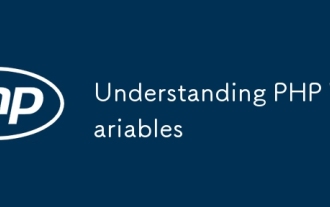 Understanding PHP Variables
Jul 17, 2025 am 04:11 AM
Understanding PHP Variables
Jul 17, 2025 am 04:11 AM
PHP variables start with $, and the naming must follow rules, such as they cannot start with numbers and are case sensitive; the scope of the variable is divided into local, global and hyperglobal; global variables can be accessed using global, but it is recommended to pass them with parameters; mutable variables and reference assignments should be used with caution. Variables are the basis for storing data, and correctly mastering their rules and mechanisms is crucial to development.
 PHP Commenting Syntax
Jul 18, 2025 am 04:56 AM
PHP Commenting Syntax
Jul 18, 2025 am 04:56 AM
There are three common ways to use PHP comments: single-line comments are suitable for briefly explaining code logic, such as // or # for the explanation of the current line; multi-line comments /*...*/ are suitable for detailed description of the functions or classes; document comments DocBlock start with /** to provide prompt information for the IDE. When using it, you should avoid nonsense, keep updating synchronously, and do not use comments to block codes for a long time.
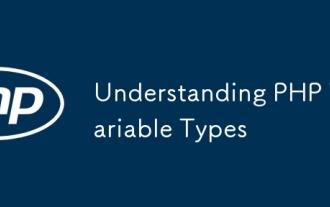 Understanding PHP Variable Types
Jul 17, 2025 am 04:12 AM
Understanding PHP Variable Types
Jul 17, 2025 am 04:12 AM
PHP has 8 variable types, commonly used include Integer, Float, String, Boolean, Array, Object, NULL and Resource. To view variable types, use the gettype() or is_type() series functions. PHP will automatically convert types, but it is recommended to use === to strictly compare the key logic. Manual conversion can be used for syntax such as (int), (string), etc., but be careful that information may be lost.







