what is compatibility mode
The function of compatibility mode is to enable old Windows programs to run normally in the new system. It solves software compatibility issues by simulating the old system environment and is suitable for old games, internal management systems and unupdated professional tools. How to enable: Right-click Program Properties → Switch Compatibility tab → Check and select the appropriate version → Apply settings. It is recommended to give priority to trying Windows 7 or XP SP3, and to improve success rate with administrator privileges. However, it should be noted that the compatibility mode is not universal, may affect graphics performance and is only a temporary solution. Updates or alternative software should be considered in the long run.

Compatibility Mode is a practical feature in Windows systems, which allows you to start certain programs in the way older versions of the system run. This is especially useful when you use some older software that doesn't work properly on new systems.

Why do I need compatibility mode?
Many users will encounter this problem: a program that once runs well on old versions of Windows (such as XP or Win7) suddenly cannot be turned on, crashes or has abnormal functions after upgrading to Win10 or Win11. At this time, the compatibility mode can come in handy. It simulates the environment of the old system, making the program mistakenly think that it is still in a "familiar environment", thereby restoring normal operation.
Common situations include:
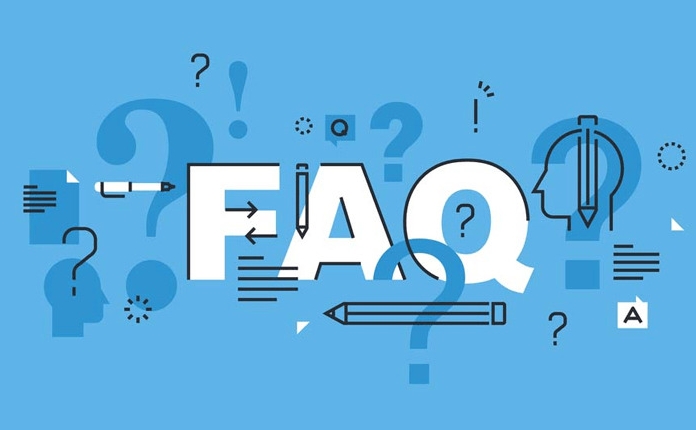
- Some old games crash if they fail to full screen or start
- The old management system developed internally is not compatible with the new system
- Some professional tool software does not update to support the latest Windows version
How to enable compatibility mode?
The operation is actually very simple, and it only takes a few steps to set it up:
- Right-click the program icon you want to run (usually a .exe file)
- Select "Properties"
- Switch to the Compatibility tab
- Check "Run this program in compatible mode"
- Select the appropriate version of Windows (such as Windows 7, Windows XP, etc.)
- Click "Apply" and try to run the program
If you are not sure which version to choose, you can try Windows 7 or Windows XP SP3 first, these two are the most frequently selected compatibility targets.

In addition, you can also check "Run as administrator". Some old programs have high permission requirements, and this option can improve the success rate.
What should I pay attention to when using compatibility mode?
Although the compatibility mode is very useful, there are some things to note:
- It is not omnipotent, and some programs may not run normally even if they are used.
- If the program relies on specific drivers or system components, there may still be problems
- Graphic interface or performance may be affected, such as abnormal resolution display or lag in operation
- Each run requires compatibility mode, which is equivalent to a "temporary solution"
If you find that a program can only run in compatibility mode, it is recommended to pay attention to whether there is an official updated version, or see if there is an alternative. After all, relying on compatibility mode for a long time is not the most ideal approach.
Basically that's it. If you encounter the problem that old software cannot run, you might as well try this method.
The above is the detailed content of what is compatibility mode. For more information, please follow other related articles on the PHP Chinese website!

Hot AI Tools

Undress AI Tool
Undress images for free

Undresser.AI Undress
AI-powered app for creating realistic nude photos

AI Clothes Remover
Online AI tool for removing clothes from photos.

Clothoff.io
AI clothes remover

Video Face Swap
Swap faces in any video effortlessly with our completely free AI face swap tool!

Hot Article

Hot Tools

Notepad++7.3.1
Easy-to-use and free code editor

SublimeText3 Chinese version
Chinese version, very easy to use

Zend Studio 13.0.1
Powerful PHP integrated development environment

Dreamweaver CS6
Visual web development tools

SublimeText3 Mac version
God-level code editing software (SublimeText3)
 Google Translate Picture | Translate Text in Images - MiniTool
Jul 12, 2025 am 12:57 AM
Google Translate Picture | Translate Text in Images - MiniTool
Jul 12, 2025 am 12:57 AM
This Google translate picture guide shows you how to translate text from an image. If you are looking for more computer tips and solutions, you can visit php.cn Software official website where you can also find some useful computer tools like php.cn
 what is an operating system
Jul 11, 2025 am 03:16 AM
what is an operating system
Jul 11, 2025 am 03:16 AM
The operating system is the basic software for managing hardware resources, running programs, and providing user interaction interfaces. It coordinates the relationship between hardware and software and is responsible for memory allocation, device scheduling, file management and multitasking. Common systems include Windows (suitable for office and gaming), macOS (Apple devices, suitable for creative work), Linux (open source, suitable for developers), and Android/iOS (mobile device system). The choice of ordinary users depends on the usage scenario, such as software compatibility, security and customization requirements. How to view system information: Use winver command for Windows, click on the machine for macOS, use terminal commands for Linux, and find the phone in settings. The operating system is the underlying tool for daily use,
 How to Use AMD Driver Auto-Detect Tool to Get AMD Drivers
Jul 13, 2025 am 12:22 AM
How to Use AMD Driver Auto-Detect Tool to Get AMD Drivers
Jul 13, 2025 am 12:22 AM
AMD offers an AMD Driver Auto-Detect Tool to help users automatically download and update the drivers of the installed AMD products. Check how to download AMD Driver Auto-detect Tool on Windows 10/11 and how to use it to get the latest AMD drivers. F
 Outlook shortcut for new email
Jul 11, 2025 am 03:25 AM
Outlook shortcut for new email
Jul 11, 2025 am 03:25 AM
How to quickly create new emails in Outlook is as follows: 1. The desktop version uses the shortcut key Ctrl Shift M to directly pop up a new email window; 2. The web version can create new emails in one-click by creating a bookmark containing JavaScript (such as javascript:document.querySelector("divrole='button'").click()); 3. Use browser plug-ins (such as Vimium, CrxMouseGestures) to trigger the "New Mail" button; 4. Windows users can also select "New Mail" by right-clicking the Outlook icon of the taskbar
 Windows 11 Xtreme LiteOS ISO for Low-End PC, Quick Install
Jul 16, 2025 am 12:01 AM
Windows 11 Xtreme LiteOS ISO for Low-End PC, Quick Install
Jul 16, 2025 am 12:01 AM
If your computer is not compatible with Windows 11, you can try Xtreme LiteOS 11 which is a lite system based on Windows 11. So, how to download Windows 11 Xtreme LiteOS and install this lite operating system for low-end PCs? Follow the instructions
 Bluestacks Download and Install for Windows 10/11 PC or Mac - MiniTool
Jul 15, 2025 am 12:16 AM
Bluestacks Download and Install for Windows 10/11 PC or Mac - MiniTool
Jul 15, 2025 am 12:16 AM
With Bluestacks Android emulator, you can download and enjoy more than one million Android games on your PC. You can download and install Bluestacks on your Windows 11/10/8/7 PC or Mac in a few simple steps. Check the detailed instructions in this po
 how to enable dark mode in Windows
Jul 10, 2025 pm 04:49 PM
how to enable dark mode in Windows
Jul 10, 2025 pm 04:49 PM
The methods to enable Windows dark mode are as follows: 1. The system-level dark mode can be implemented by selecting "Dark" in "Settings>Personalization>Color", which affects the system interfaces such as the Start Menu and Taskbar; 2. Change the application theme color, you can turn on the accent color in the same menu and enable the dark background, which is suitable for some native applications; 3. Browsers and third-party software need to be set separately, such as enabling dark mode on the flags page of Chrome or Edge, or switching in WeChat, QQ and other software; 4. Automatic switching can be achieved through tools such as AutoDarkMode to improve the user experience.
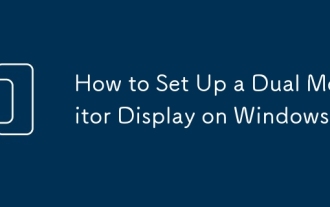 How to Set Up a Dual Monitor Display on Windows
Jul 27, 2025 am 04:16 AM
How to Set Up a Dual Monitor Display on Windows
Jul 27, 2025 am 04:16 AM
TosetupdualmonitorsonWindows,firstcheckhardwarecompatibilitybyensuringyourGPUhasmultiplevideoportsandyouhavethecorrectcables;connectthesecondmonitor,poweronbothdisplays,andletWindowsdetectthemautomatically;thenopenDisplaysettings,identifyandarrangeth







