Will the iPhone 17 get a custom Apple 5G modem?
Apple plans to use its own developed 5G baseband for the first time in the iPhone 17. 1. Since acquiring Intel's baseband business in 2019, Apple has continued to develop its own 5G technology, aiming to reduce dependence on Qualcomm and improve software and hardware integration capabilities. 2. Although there have been rumors that the iPhone 16 is equipped with its own baseband, it is more likely to be postponed to the iPhone 17 released in 2025 to ensure the maturity of technology. 3. The adoption of self-developed baseband will enhance performance control, optimize energy efficiency and reduce long-term costs, continuing Apple's successful strategy on Mac chips. 4. However, Apple still faces the challenges of technical verification delays and compatibility, and the initial version may only be available for specific models or regions.

Apple has been working on its own 5G modem for several years, and there have been rumors that the iPhone 17 could be the first iPhone to use a custom Apple-designed 5G modem. Here's what we know so far.

Apple Has Been Developing Its Own 5G Modem for Years
Apple began developing its own 5G modem after acquiring Intel's modem business in 2019. Since then, the company has been steadily working on improving its in-house technology. While Apple's current iPhones still use Qualcomm modems, insides suggest that Apple is aiming to replace them with its own modems in the coming years.
- The transition to a custom modem would reduce Apple's reliance on Qualcomm.
- It could also allow for deeper integration with iOS and Apple's own hardware.
iPhone 17 May Be the First to Use an Apple-Designed 5G Modem
While some earlier rumors suggested Apple might debug its own modem in the iPhone 16 series, recent reports indicate that the timing might be slightly delayed. The iPhone 17, expected in 2025, seems like a more realistic candidate for the first Apple 5G modem rollout.

- Apple typically takes a cautious approach with new components to ensure reliability.
- A 2025 launch timeline gives Apple more time to refine the modem and test real-world performance.
Why Apple Wants to Use Its Own Modem
Switching to a custom 5G modem would give Apple more control over performance, power efficiency, and integration with other components like the A-series or M-series chips. It would also help Apple save costs in the long run and differentiate its devices from Android competitors.
- Custom chips have already proven successful in Apple's Mac lineup.
- A unified design philosophy could lead to better battery life and connectivity.
Challenges Still Remain
Even with Apple's resources, developing a high-performance 5G modem is no small task. Qualcomm has spent years refining its technology, and matching or surpassing that performance will take time. Apple reportedly faced delays in testing and validation, which is why the iPhone 17 rollout might still be a “first version” rather than a fully mature solution.

- Early versions may only be used in select models or regions.
- Real-world performance and carrier compatibility will be key to success.
Basically that's it. If Apple does make the switch with the iPhone 17, it'll be a major milestone in its long-term strategy to control more of its hardware stack.
The above is the detailed content of Will the iPhone 17 get a custom Apple 5G modem?. For more information, please follow other related articles on the PHP Chinese website!

Hot AI Tools

Undress AI Tool
Undress images for free

Undresser.AI Undress
AI-powered app for creating realistic nude photos

AI Clothes Remover
Online AI tool for removing clothes from photos.

Clothoff.io
AI clothes remover

Video Face Swap
Swap faces in any video effortlessly with our completely free AI face swap tool!

Hot Article

Hot Tools

Notepad++7.3.1
Easy-to-use and free code editor

SublimeText3 Chinese version
Chinese version, very easy to use

Zend Studio 13.0.1
Powerful PHP integrated development environment

Dreamweaver CS6
Visual web development tools

SublimeText3 Mac version
God-level code editing software (SublimeText3)
 How to create a contact group on iPhone
Jul 13, 2025 am 01:17 AM
How to create a contact group on iPhone
Jul 13, 2025 am 01:17 AM
iPhone does not support creating contact groups directly in the address book application, but similar functions can be achieved through the following methods: 1. Use the "Group" function in the address book application, click "Edit" > "Add Group" to create a custom group; 2. Add each contact to the corresponding group by editing it; 3. If you need to send a group message, you can create a new multi-person conversation in the information application; 4. Use iCloud or Gmail to synchronize tagged groups to facilitate the management of a large number of contacts on the computer. These methods are used in conjunction with efficient management of contact groups.
 iOS 15.1 & iPadOS 15.1 Update Available to Download with SharePlay, Vaccine Cards, Bug Fixes, etc
Jul 14, 2025 am 01:17 AM
iOS 15.1 & iPadOS 15.1 Update Available to Download with SharePlay, Vaccine Cards, Bug Fixes, etc
Jul 14, 2025 am 01:17 AM
iOS 15.1 and iPadOS 15.1 have been released for iPhone and iPad, the updates include SharePlay screen sharing through FaceTime, the addition of Live Text support in the iPad camera app, ProRes video capture for iPhone 13 Pro users, the inclusion of C
 How to check if an iPhone is unlocked
Jul 15, 2025 am 01:17 AM
How to check if an iPhone is unlocked
Jul 15, 2025 am 01:17 AM
TocheckifaniPhoneisunlocked,1)gotoSettings>Cellular>CellularDataOptionsandlookforlabelslike“Unlocked”or“NoSIMrestrictions,”2)insertadifferentcarrier’sactiveSIMcardandseeifthephoneacceptsit,3)usetheIMEInumberononlinetoolslikeIMEI.infotocheckunlo
 How to check iPhone trade-in value
Jul 13, 2025 am 01:13 AM
How to check iPhone trade-in value
Jul 13, 2025 am 01:13 AM
Determining the depreciation value of iPhone requires multiple factors and comparing different platforms. 2. The first choice is Apple's official replacement plan, which has a simple and transparent process, but the final valuation must be based on the actual condition of the equipment. 3. Third-party websites such as Gazelle, Swappa, etc. may provide higher quotations, but you need to pay attention to describing the real situation and avoiding the charging trap. 4. The core factors affecting value include model and storage capacity, equipment status, operator lock status, etc. Small problems may also affect the quotation. 5. If you pursue higher returns, you can choose to sell privately, but you need to weigh the time cost and transaction risks.
 How to transfer contacts from one iPhone to another
Jul 12, 2025 am 02:36 AM
How to transfer contacts from one iPhone to another
Jul 12, 2025 am 02:36 AM
Migrating contacts can be accomplished in three ways when replacing a new iPhone: First, using iCloud synchronization is the most worry-free, ensuring that the old phone has turned on the iCloud address book backup, and the new phone logs into the same account and enables synchronization; Second, using AirDrop is suitable for a small number of contacts to transmit. After setting up AirDrop visibility on both phones, sending and receiving them through the share button; Third, with the help of computer relay, both Mac or Windows, synchronizing contacts through Finder or iTunes and replacing or merging data. Select the method that suits you and pay attention to your account and permission settings to easily complete the migration.
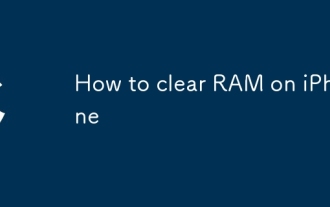 How to clear RAM on iPhone
Jul 12, 2025 am 02:30 AM
How to clear RAM on iPhone
Jul 12, 2025 am 02:30 AM
The RAM of iPhone cannot be cleaned manually, but the following methods can be used to free memory to improve smoothness: 1. Close the background application: Double-click the Home button or slide from the bottom to pause and close the card; 2. Restart the phone regularly: Refresh the system status once a week; 3. Reduce background refresh: Enter Settings → General → Backend App Refresh to limit the number of applications; 4. Avoid running multiple high-resource applications at the same time, and use them in stages to reduce memory pressure. These operations can effectively alleviate the lag caused by the tight memory of iPhone.
 iPhone 17 display size and dimensions
Jul 19, 2025 am 02:14 AM
iPhone 17 display size and dimensions
Jul 19, 2025 am 02:14 AM
The iPhone 17 series is expected to be available in four screen sizes, including 6.1 inch (basic model), 6.9 inch (Plus), 6.3 inch (Pro version) and 7.2 inch (ProMax version), and the overall body size may be slightly larger; 1. The basic model may maintain the current size, and the screens of the Plus and Pro versions have significantly increased, while the ProMax version may reach 7.2 inches; 2. The physical size expands with the increase of the screen, but Apple may control the volume through narrower bezels and use a titanium alloy frame to enhance the lightness and lightness of the Pro model; 3. A larger screen will improve the multimedia experience and bring better battery life, but may also lead to inconvenience in one-handed operation. Apple may alleviate this problem through the Reachability function.
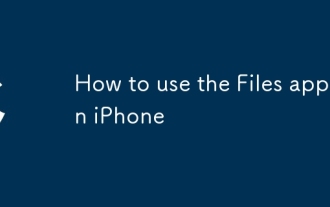 How to use the Files app on iPhone
Jul 19, 2025 am 01:48 AM
How to use the Files app on iPhone
Jul 19, 2025 am 01:48 AM
Using the iPhone's file app for file management is very simple and suitable for daily tasks. 1. Organize files and folders: Folders can be created through the "New Folder" function, and supports renaming, moving or copying files. They can also be sorted by name, date, etc. 2. Access iCloud and other cloud services: You can connect to iCloudDrive, GoogleDrive, Dropbox, etc., manage the displayed services through "Browse>Location>Edit", and directly save files to cloud storage. 3. Open and share files from other applications: Select the application to open the file through the share icon at the bottom, or share files through email, message or AirDrop. In short, although its functions are limited, its basic







