 Web Front-end
Web Front-end
 CSS Tutorial
CSS Tutorial
 Explain the different CSS positioning schemes: static, relative, absolute, fixed, sticky
Explain the different CSS positioning schemes: static, relative, absolute, fixed, sticky
Explain the different CSS positioning schemes: static, relative, absolute, fixed, sticky
There are five types of CSS positioning methods: static, relative, absolute, fixed and sticky. static is the default positioning, following the document flow and does not support offset; relative moves relative to its original position and is still in the document flow; absolute is separated from the document flow, and is positioned relative to the nearest non-static positioning ancestor positioning; fixed relative to the browser window, and is often used to fix the navigation bar; sticky is between relative and fixed, scrolling to a specific position and fixed, suitable for sticky heads. Mastering their behavioral differences is key to layout.

The positioning of CSS is actually not that difficult, but many people are prone to confusion at the beginning. Simply put, positioning is to control where the element "stays" on the page. There are five commonly used positioning methods: static , relative , absolute , fixed and sticky . Their behaviors vary greatly. If you use the wrong one, the layout may be messy.

Below, I will talk about their differences and how to use them from the perspectives of use scenarios and behavioral characteristics.
static positioning: the default positioning method
When you don't write the position attribute, the element is static positioning. It is to be honestly arranged according to the document flow, from top to bottom and from left to right, and will not be affected by attributes such as top , bottom , left , and right .

- Suitable for most elements that do not require special control
- Not out of document flow
- Offset settings are not supported (it is useless if you write
top: 20px)
So, unless you particularly want to change the layout behavior, you generally don't need to move it.
relative positioning: move relative to your original position
This positioning method is very common, especially when you want to fine-tune the position of an element. It is still in the document stream, but you can use top , bottom , left , and right to "shift it" slightly, and the direction of the shift is relative to its original position.

For example:
.box {
position: relative;
top: 10px;
left: 20px;
} In this way, .box will move downward by 10px from its original position and 20px to its right, but its original position is still empty and will not affect the layout of other elements.
Common uses:
- Make small adjustments
- Use with
absolutechild elements (I'll talk about it later)
absolute positioning: detached from the document flow, relative to the nearest positioning ancestor positioning
absolute is a "liberal" that is completely out of the document stream, and its location is determined by the most recent ancestor elements that have set non- static positioning. If not, keep searching up until the viewport (browser window) is found.
For example:
.parent {
position: relative;
}
.child {
position: absolute;
top: 0;
left: 0;
} This way, .child will be positioned in the upper left corner of .parent , not the upper left corner of the entire page.
Key points:
- It will be separated from the document stream, and other elements will be like it does not exist
- Rely on the nearest positioning ancestor (non-
static) - Commonly used for pop-up windows, drop-down menus, icon overlays, etc.
fixed positioning: fixed relative to the browser window
fixed positioning is very similar to absolute , but it does not rely on any ancestor elements, but is directly positioned relative to the browser window. Even if the page scrolls, it always "sticks" in that position.
For example, if the navigation bar is fixed on the top or the floating button in the lower right corner, it is often used.
.navbar {
position: fixed;
top: 0;
width: 100%;
}Notice:
- Leave the document flow
- Don't move with the page scrolling
- UI elements suitable for fixed positions
sticky positioning: between relative and fixed
This is a relatively new positioning method, but it is easy to use. It's like a combination of the two: it acts like relative in a certain range, and once it goes beyond that range, it becomes fixed .
The most common one is to make "sticky" navigation bar or fixed column headers of tables.
.header {
position: sticky;
top: 0;
} This way, when the page scrolls to the position of .header , it will "stick" to the top without moving.
Note:
- Must be used with
top,bottom,leftorright, otherwise it will have no effect - Not out of document flow
- The parent container cannot have
overflow: hiddenortransform, otherwise it will fail
Basically that's it. Although there are not many positioning methods, they can make various complex layouts when combined. The key is to understand the behavioral characteristics of each method and the differences between them. For example, when to get out of the document stream and when to rely on the parent element, these details will be clear and you will not make any mistakes when using them.
The above is the detailed content of Explain the different CSS positioning schemes: static, relative, absolute, fixed, sticky. For more information, please follow other related articles on the PHP Chinese website!

Hot AI Tools

Undress AI Tool
Undress images for free

Undresser.AI Undress
AI-powered app for creating realistic nude photos

AI Clothes Remover
Online AI tool for removing clothes from photos.

Clothoff.io
AI clothes remover

Video Face Swap
Swap faces in any video effortlessly with our completely free AI face swap tool!

Hot Article

Hot Tools

Notepad++7.3.1
Easy-to-use and free code editor

SublimeText3 Chinese version
Chinese version, very easy to use

Zend Studio 13.0.1
Powerful PHP integrated development environment

Dreamweaver CS6
Visual web development tools

SublimeText3 Mac version
God-level code editing software (SublimeText3)

Hot Topics
 1795
1795
 16
16
 1740
1740
 56
56
 1592
1592
 29
29
 1475
1475
 72
72
 267
267
 587
587
 How to use PHP to build social sharing functions PHP sharing interface integration practice
Jul 25, 2025 pm 08:51 PM
How to use PHP to build social sharing functions PHP sharing interface integration practice
Jul 25, 2025 pm 08:51 PM
The core method of building social sharing functions in PHP is to dynamically generate sharing links that meet the requirements of each platform. 1. First get the current page or specified URL and article information; 2. Use urlencode to encode the parameters; 3. Splice and generate sharing links according to the protocols of each platform; 4. Display links on the front end for users to click and share; 5. Dynamically generate OG tags on the page to optimize sharing content display; 6. Be sure to escape user input to prevent XSS attacks. This method does not require complex authentication, has low maintenance costs, and is suitable for most content sharing needs.
 PHP creates a blog comment system to monetize PHP comment review and anti-brush strategy
Jul 25, 2025 pm 08:27 PM
PHP creates a blog comment system to monetize PHP comment review and anti-brush strategy
Jul 25, 2025 pm 08:27 PM
1. Maximizing the commercial value of the comment system requires combining native advertising precise delivery, user paid value-added services (such as uploading pictures, top-up comments), influence incentive mechanism based on comment quality, and compliance anonymous data insight monetization; 2. The audit strategy should adopt a combination of pre-audit dynamic keyword filtering and user reporting mechanisms, supplemented by comment quality rating to achieve content hierarchical exposure; 3. Anti-brushing requires the construction of multi-layer defense: reCAPTCHAv3 sensorless verification, Honeypot honeypot field recognition robot, IP and timestamp frequency limit prevents watering, and content pattern recognition marks suspicious comments, and continuously iterate to deal with attacks.
 How to use PHP to develop a Q&A community platform Detailed explanation of PHP interactive community monetization model
Jul 23, 2025 pm 07:21 PM
How to use PHP to develop a Q&A community platform Detailed explanation of PHP interactive community monetization model
Jul 23, 2025 pm 07:21 PM
1. The first choice for the Laravel MySQL Vue/React combination in the PHP development question and answer community is the first choice for Laravel MySQL Vue/React combination, due to its maturity in the ecosystem and high development efficiency; 2. High performance requires dependence on cache (Redis), database optimization, CDN and asynchronous queues; 3. Security must be done with input filtering, CSRF protection, HTTPS, password encryption and permission control; 4. Money optional advertising, member subscription, rewards, commissions, knowledge payment and other models, the core is to match community tone and user needs.
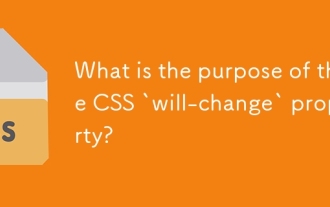 What is the purpose of the CSS `will-change` property?
Jul 23, 2025 am 03:47 AM
What is the purpose of the CSS `will-change` property?
Jul 23, 2025 am 03:47 AM
will-change is a CSS property that is used to inform browser elements in advance of possible changes to optimize performance. Its core function is to enable the browser to create layers in advance to improve rendering efficiency. Common values include transform, opacity, etc., and can also be separated by multiple attribute commas; it is suitable for non-standard attribute animations, complex component transitions and user interaction triggered animations; but it must be avoided abuse, otherwise it will lead to excessive memory usage or increased GPU load; the best practice is to apply before the change occurs and remove it after it is completed.
 Free entrance to Vue finished product resources website. Complete Vue finished product is permanently viewed online
Jul 23, 2025 pm 12:39 PM
Free entrance to Vue finished product resources website. Complete Vue finished product is permanently viewed online
Jul 23, 2025 pm 12:39 PM
This article has selected a series of top-level finished product resource websites for Vue developers and learners. Through these platforms, you can browse, learn, and even reuse massive high-quality Vue complete projects online for free, thereby quickly improving your development skills and project practice capabilities.
 What are common CSS browser inconsistencies?
Jul 26, 2025 am 07:04 AM
What are common CSS browser inconsistencies?
Jul 26, 2025 am 07:04 AM
Different browsers have differences in CSS parsing, resulting in inconsistent display effects, mainly including the default style difference, box model calculation method, Flexbox and Grid layout support level, and inconsistent behavior of certain CSS attributes. 1. The default style processing is inconsistent. The solution is to use CSSReset or Normalize.css to unify the initial style; 2. The box model calculation method of the old version of IE is different. It is recommended to use box-sizing:border-box in a unified manner; 3. Flexbox and Grid perform differently in edge cases or in old versions. More tests and use Autoprefixer; 4. Some CSS attribute behaviors are inconsistent. CanIuse must be consulted and downgraded.
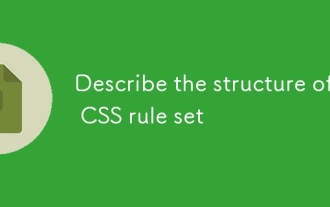 Describe the structure of a CSS rule set
Jul 20, 2025 am 02:49 AM
Describe the structure of a CSS rule set
Jul 20, 2025 am 02:49 AM
The CSS rule set consists of selectors and declaration blocks to define the style of HTML elements. 1. The selector specifies the target element, such as a tag, class, or ID; 2. Declare the block to contain attributes and values to control the appearance of the element. For example: p{color:blue;font-size:16px;} means selecting the paragraph and setting the text color and font size. Master these two parts to write effective CSS styles.
 How to build a PHP Nginx environment with MacOS to configure the combination of Nginx and PHP services
Jul 25, 2025 pm 08:24 PM
How to build a PHP Nginx environment with MacOS to configure the combination of Nginx and PHP services
Jul 25, 2025 pm 08:24 PM
The core role of Homebrew in the construction of Mac environment is to simplify software installation and management. 1. Homebrew automatically handles dependencies and encapsulates complex compilation and installation processes into simple commands; 2. Provides a unified software package ecosystem to ensure the standardization of software installation location and configuration; 3. Integrates service management functions, and can easily start and stop services through brewservices; 4. Convenient software upgrade and maintenance, and improves system security and functionality.




