Implementing JavaScript Dependency Injection Patterns
Dependency injection is useful in JavaScript because it improves testability, maintainability, and decoupling. 1. Constructor injection passes dependencies through constructors, which are suitable for class structures and are clear and easy to measure; 2. Method injection passes dependencies as method parameters, suitable for situations where dependencies are only needed in specific methods; 3. Use IoC containers such as InversifyJS or custom containers to manage dependencies uniformly, suitable for complex projects. Practical recommendations include avoiding hard-coded dependencies, keeping constructors concise, using clear naming and prioritizing interface abstraction, thereby improving code flexibility and modularity.

JavaScript itself does not have a built-in dependency injection (DI) mechanism, but as the application scales, it becomes complicated to manage dependencies manually. By implementing the dependency injection mode, we can improve the testability, maintainability and decoupling of our code. Here are some common JavaScript dependency injection implementations and suggestions.

What is dependency injection? Why is it useful in JavaScript?
Dependency injection is a design pattern. The core idea is to pass in other objects that an object depends on from the outside, rather than create it yourself inside the object. The advantage of this is that it is to facilitate replacement of dependencies, easier unit testing, and improve modularity.
For example, if a function directly depends on a specific service object, it will be difficult to test or reuse. But if this service is passed in through parameters, it is easy to replace with mock data or a different implementation.

Common JavaScript dependency injection methods
1. Constructor Injection
This is the most common way to apply to class structures. Passing in dependencies through the constructor allows the class to obtain the required services when initialized.
class UserService {
constructor(apiClient) {
this.apiClient = apiClient;
}
getUser(id) {
return this.apiClient.get(`/users/${id}`);
}
} When using it, you can pass in different apiClient implementations:

const mockClient = {
get: (url) => Promise.resolve({ id: 1, name: "Test User" })
};
const service = new UserService(mockClient);The advantage of this method is that it is clear and easy to test, and is suitable for medium and large projects.
2. Method Injection
Sometimes you don't need to use a dependency in the entire class, but only in a certain method. At this time, the dependency can be passed in as a method parameter.
function sendNotification(user, notifier) {
notifier.send(`Hello, ${user.name}`);
} During testing, you can pass in notifier of the mock without caring about its specific implementation.
3. Use container management dependencies (IoC containers)
If your project is complex enough, consider using a dependency injection container (IoC container), such as InversifyJS or implementing a simple container yourself.
A simple container example:
const container = {
apiClient: new RealAPIClient(),
logger: new ConsoleLogger()
};
class UserService {
constructor({ apiClient, logger }) {
this.apiClient = apiClient;
this.logger = logger;
}
}In this way, all dependencies are managed by the container, and the class only needs to declare what it needs, without caring about how it is created.
Practical suggestions and precautions
- Avoid hard-coded dependencies : Try not to create dependency objects directly inside classes or functions, otherwise it will be difficult to replace and test.
- Keep the constructor simple : Although constructor injection is practical, don't pass too many parameters, otherwise it will affect readability. Consider using configuration object wrapper.
- Clear naming : Use meaningful parameter names when injecting dependencies, such as
httpClientinstead ofclient. - Priority to using interface abstraction : Even if JavaScript is a dynamically typed language, it can improve code flexibility by conventional interfaces.
summary
JavaScript implementation of dependency injection is not complicated. The key is to understand its core idea: leave dependencies to external provision . You can choose constructor injection, method injection based on project size, or use containers to centrally manage dependencies. Basically all that is, although not difficult, it is easy to be ignored in development.
The above is the detailed content of Implementing JavaScript Dependency Injection Patterns. For more information, please follow other related articles on the PHP Chinese website!

Hot AI Tools

Undress AI Tool
Undress images for free

Undresser.AI Undress
AI-powered app for creating realistic nude photos

AI Clothes Remover
Online AI tool for removing clothes from photos.

Clothoff.io
AI clothes remover

Video Face Swap
Swap faces in any video effortlessly with our completely free AI face swap tool!

Hot Article

Hot Tools

Notepad++7.3.1
Easy-to-use and free code editor

SublimeText3 Chinese version
Chinese version, very easy to use

Zend Studio 13.0.1
Powerful PHP integrated development environment

Dreamweaver CS6
Visual web development tools

SublimeText3 Mac version
God-level code editing software (SublimeText3)
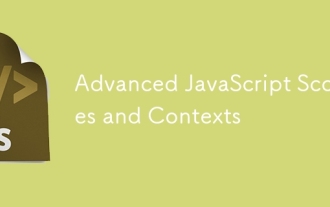 Advanced JavaScript Scopes and Contexts
Jul 24, 2025 am 12:42 AM
Advanced JavaScript Scopes and Contexts
Jul 24, 2025 am 12:42 AM
The scope of JavaScript determines the accessibility scope of variables, which are divided into global, function and block-level scope; the context determines the direction of this and depends on the function call method. 1. Scopes include global scope (accessible anywhere), function scope (only valid within the function), and block-level scope (let and const are valid within {}). 2. The execution context contains the variable object, scope chain and the values of this. This points to global or undefined in the ordinary function, the method call points to the call object, the constructor points to the new object, and can also be explicitly specified by call/apply/bind. 3. Closure refers to functions accessing and remembering external scope variables. They are often used for encapsulation and cache, but may cause
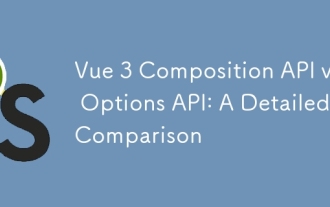 Vue 3 Composition API vs. Options API: A Detailed Comparison
Jul 25, 2025 am 03:46 AM
Vue 3 Composition API vs. Options API: A Detailed Comparison
Jul 25, 2025 am 03:46 AM
CompositionAPI in Vue3 is more suitable for complex logic and type derivation, and OptionsAPI is suitable for simple scenarios and beginners; 1. OptionsAPI organizes code according to options such as data and methods, and has clear structure but complex components are fragmented; 2. CompositionAPI uses setup to concentrate related logic, which is conducive to maintenance and reuse; 3. CompositionAPI realizes conflict-free and parameterizable logical reuse through composable functions, which is better than mixin; 4. CompositionAPI has better support for TypeScript and more accurate type derivation; 5. There is no significant difference in the performance and packaging volume of the two; 6.
 How to get the value of a selected radio button with JS?
Jul 18, 2025 am 04:17 AM
How to get the value of a selected radio button with JS?
Jul 18, 2025 am 04:17 AM
There are two core methods to get the selected radio button value. 1. Use querySelector to directly obtain the selected item, and use the input[name="your-radio-name"]:checked selector to obtain the selected element and read its value attribute. It is suitable for modern browsers and has concise code; 2. Use document.getElementsByName to traverse and find the first checked radio through loop NodeList and get its value, which is suitable for scenarios that are compatible with old browsers or require manual control of the process; in addition, you need to pay attention to the spelling of the name attribute, handling unselected situations, and dynamic loading of content
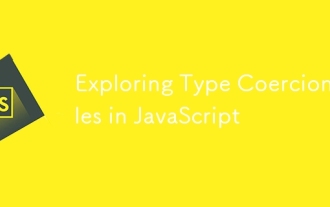 Exploring Type Coercion Rules in JavaScript
Jul 21, 2025 am 02:31 AM
Exploring Type Coercion Rules in JavaScript
Jul 21, 2025 am 02:31 AM
Type casting is the behavior of automatically converting one type of value to another type in JavaScript. Common scenarios include: 1. When using operators, if one side is a string, the other side will also be converted to a string, such as '5' 5. The result is "55"; 2. In the Boolean context, non-Boolean values will be implicitly converted to Boolean types, such as empty strings, 0, null, undefined, etc., which are considered false; 3. Null participates in numerical operations and will be converted to 0, and undefined will be converted to NaN; 4. The problems caused by implicit conversion can be avoided through explicit conversion functions such as Number(), String(), and Boolean(). Mastering these rules helps
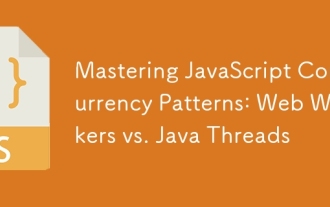 Mastering JavaScript Concurrency Patterns: Web Workers vs. Java Threads
Jul 25, 2025 am 04:31 AM
Mastering JavaScript Concurrency Patterns: Web Workers vs. Java Threads
Jul 25, 2025 am 04:31 AM
There is an essential difference between JavaScript's WebWorkers and JavaThreads in concurrent processing. 1. JavaScript adopts a single-thread model. WebWorkers is an independent thread provided by the browser. It is suitable for performing time-consuming tasks that do not block the UI, but cannot operate the DOM; 2. Java supports real multithreading from the language level, created through the Thread class, suitable for complex concurrent logic and server-side processing; 3. WebWorkers use postMessage() to communicate with the main thread, which is highly secure and isolated; Java threads can share memory, so synchronization issues need to be paid attention to; 4. WebWorkers are more suitable for front-end parallel computing, such as image processing, and
 How to format a date in JS?
Jul 20, 2025 am 12:10 AM
How to format a date in JS?
Jul 20, 2025 am 12:10 AM
Format dates in JavaScript can be implemented through native methods or third-party libraries. 1. Use native Date object stitching: Get the date part through getFullYear, getMonth, getDate and other methods, and manually splice it into YYYY-MM-DD and other formats, which is suitable for lightweight needs and does not rely on third-party libraries; 2. Use toLocaleDateString method: You can output such as MM/DD/YYYY format according to local habits, support multilingual, but the format may be inconsistent due to different environments; 3. Use third-party libraries such as day.js or date-fns: Provides concise syntax and rich functions, suitable for frequent operations or when extensibility is required, such as dayjs()
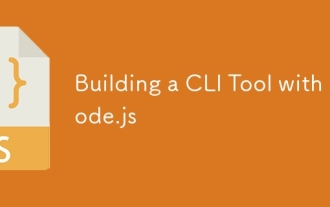 Building a CLI Tool with Node.js
Jul 24, 2025 am 03:39 AM
Building a CLI Tool with Node.js
Jul 24, 2025 am 03:39 AM
Initialize the project and create package.json; 2. Create an entry script index.js with shebang; 3. Register commands through bin fields in package.json; 4. Use yargs and other libraries to parse command line parameters; 5. Use npmlink local test; 6. Add help, version and options to enhance the experience; 7. Optionally publish through npmpublish; 8. Optionally achieve automatic completion with yargs; finally create practical CLI tools through reasonable structure and user experience design, complete automation tasks or distribute widgets, and end with complete sentences.
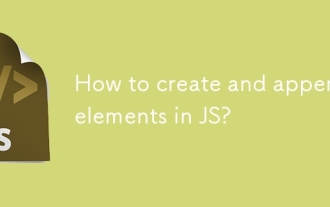 How to create and append elements in JS?
Jul 25, 2025 am 03:56 AM
How to create and append elements in JS?
Jul 25, 2025 am 03:56 AM
Use document.createElement() to create new elements; 2. Customize elements through textContent, classList, setAttribute and other methods; 3. Use appendChild() or more flexible append() methods to add elements to the DOM; 4. Optionally use insertBefore(), before() and other methods to control the insertion position; the complete process is to create → customize → add, and you can dynamically update the page content.







