Choosing appropriate data types for columns in MySQL tables
When setting up MySQL tables, choosing the right data types is crucial for efficiency and scalability. 1) Understand the data each column will store — numbers, text, dates, or flags — and choose accordingly. 2) Use CHAR for fixed-length data like country codes and VARCHAR for variable-length data like addresses. 3) Select numeric types based on expected range — TINYINT for small values, INT for general use, and BIGINT only when necessary. 4) Use UNSIGNED when negative numbers aren't needed to double the upper limit. 5) Avoid FLOAT/DOUBLE for exact decimals; use DECIMAL instead, especially for financial data. 6) Think realistically about future scale rather than over-provisioning, as changing types later can be costly. Proper data type selection optimizes storage, performance, and data integrity from the start.

When setting up MySQL tables, choosing the right data types for each column isn’t just about making it work — it’s about making it efficient and scalable. The wrong choice can lead to wasted storage, slower queries, or even data integrity issues down the line.

Understand the basics: What kind of data goes in?
Before diving into specifics, take a moment to understand what each column is meant to store. Is it numbers? Text? Dates? Flags like yes/no? Knowing this helps narrow down the right data type.

- Numbers come in signed/unsigned flavors and vary by range (TINYINT, INT, BIGINT, etc.)
- Text has different limits — from short strings (CHAR, VARCHAR) to large blobs (TEXT, LONGTEXT)
- Dates and times have specific formats (DATE, DATETIME, TIMESTAMP)
- Boolean-like values are usually handled with TINYINT(1) or sometimes ENUM
Choosing something too broad (like always using VARCHAR(255)) or too restrictive (using TINYINT where you might need bigger numbers) can cause problems later.
Use CHAR vs. VARCHAR wisely
This is one of those small decisions that can add up over time. If you're storing data that's always a fixed length — like country codes (e.g., 'US', 'CA') or UUIDs — go with CHAR. It’s faster to retrieve because MySQL doesn’t have to calculate varying lengths.

But if the content varies widely in length — like names or descriptions — VARCHAR is better. For example:
- Use
CHAR(2)for U.S. state abbreviations - Use
VARCHAR(100)for street addresses
Also, note that CHAR pads spaces at the end, which can matter in comparisons. VARCHAR stores only what you use, so it's more space-efficient for variable-length data.
Don't overlook numeric types and their impact
A common mistake is picking INT for everything, even when it's overkill. If your value will never go beyond 255, TINYINT UNSIGNED (which gives you 0–255) is enough. Same logic applies across the board:
- TINYINT: Small flags or statuses
- SMALLINT: Maybe for years or small counters
- MEDIUMINT: Slightly larger sets of integers
- INT: General-purpose integer storage
- BIGINT: Only when dealing with massive numbers (like user IDs in huge systems)
Also, consider whether you really need signed numbers. If not, set UNSIGNED. This doubles the upper limit without changing storage size.
And while we're here — avoid using FLOAT or DOUBLE for exact decimal math (like money). That’s what DECIMAL(M,D) is for. Floats can introduce rounding errors that make financial data unreliable.
Think ahead about scalability and future changes
It's tempting to pick the biggest possible type "just in case," but that leads to bloated tables. Instead, think realistically about how big a value might get and choose accordingly.
For example, if you’re building a blog system:
- A post ID probably won’t hit 4 billion unless you expect extreme scale — so INT UNSIGNED may be plenty.
- But if you're logging every API call for a high-traffic site, maybe BIGINT makes sense from the start.
Changing data types later can be expensive on large tables, especially if they require table rebuilds (like switching from VARCHAR to TEXT). So while flexibility matters, guessing way too high upfront isn’t always better.
That’s basically it. Choosing the right data type isn’t rocket science, but it does require thinking through what each field actually needs — not just what feels safe. And once you get into the habit, it becomes second nature.
The above is the detailed content of Choosing appropriate data types for columns in MySQL tables. For more information, please follow other related articles on the PHP Chinese website!

Hot AI Tools

Undress AI Tool
Undress images for free

Undresser.AI Undress
AI-powered app for creating realistic nude photos

AI Clothes Remover
Online AI tool for removing clothes from photos.

Clothoff.io
AI clothes remover

Video Face Swap
Swap faces in any video effortlessly with our completely free AI face swap tool!

Hot Article

Hot Tools

Notepad++7.3.1
Easy-to-use and free code editor

SublimeText3 Chinese version
Chinese version, very easy to use

Zend Studio 13.0.1
Powerful PHP integrated development environment

Dreamweaver CS6
Visual web development tools

SublimeText3 Mac version
God-level code editing software (SublimeText3)

Hot Topics
 Performing logical backups using mysqldump in MySQL
Jul 06, 2025 am 02:55 AM
Performing logical backups using mysqldump in MySQL
Jul 06, 2025 am 02:55 AM
mysqldump is a common tool for performing logical backups of MySQL databases. It generates SQL files containing CREATE and INSERT statements to rebuild the database. 1. It does not back up the original file, but converts the database structure and content into portable SQL commands; 2. It is suitable for small databases or selective recovery, and is not suitable for fast recovery of TB-level data; 3. Common options include --single-transaction, --databases, --all-databases, --routines, etc.; 4. Use mysql command to import during recovery, and can turn off foreign key checks to improve speed; 5. It is recommended to test backup regularly, use compression, and automatic adjustment.
 Implementing Transactions and Understanding ACID Properties in MySQL
Jul 08, 2025 am 02:50 AM
Implementing Transactions and Understanding ACID Properties in MySQL
Jul 08, 2025 am 02:50 AM
MySQL supports transaction processing, and uses the InnoDB storage engine to ensure data consistency and integrity. 1. Transactions are a set of SQL operations, either all succeed or all fail to roll back; 2. ACID attributes include atomicity, consistency, isolation and persistence; 3. The statements that manually control transactions are STARTTRANSACTION, COMMIT and ROLLBACK; 4. The four isolation levels include read not committed, read submitted, repeatable read and serialization; 5. Use transactions correctly to avoid long-term operation, turn off automatic commits, and reasonably handle locks and exceptions. Through these mechanisms, MySQL can achieve high reliability and concurrent control.
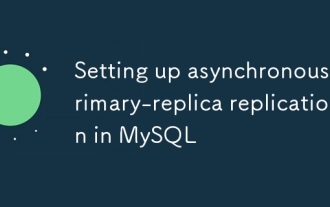 Setting up asynchronous primary-replica replication in MySQL
Jul 06, 2025 am 02:52 AM
Setting up asynchronous primary-replica replication in MySQL
Jul 06, 2025 am 02:52 AM
To set up asynchronous master-slave replication for MySQL, follow these steps: 1. Prepare the master server, enable binary logs and set a unique server-id, create a replication user and record the current log location; 2. Use mysqldump to back up the master library data and import it to the slave server; 3. Configure the server-id and relay-log of the slave server, use the CHANGEMASTER command to connect to the master library and start the replication thread; 4. Check for common problems, such as network, permissions, data consistency and self-increase conflicts, and monitor replication delays. Follow the steps above to ensure that the configuration is completed correctly.
 Handling character sets and collations issues in MySQL
Jul 08, 2025 am 02:51 AM
Handling character sets and collations issues in MySQL
Jul 08, 2025 am 02:51 AM
Character set and sorting rules issues are common when cross-platform migration or multi-person development, resulting in garbled code or inconsistent query. There are three core solutions: First, check and unify the character set of database, table, and fields to utf8mb4, view through SHOWCREATEDATABASE/TABLE, and modify it with ALTER statement; second, specify the utf8mb4 character set when the client connects, and set it in connection parameters or execute SETNAMES; third, select the sorting rules reasonably, and recommend using utf8mb4_unicode_ci to ensure the accuracy of comparison and sorting, and specify or modify it through ALTER when building the library and table.
 Connecting to MySQL Database Using the Command Line Client
Jul 07, 2025 am 01:50 AM
Connecting to MySQL Database Using the Command Line Client
Jul 07, 2025 am 01:50 AM
The most direct way to connect to MySQL database is to use the command line client. First enter the mysql-u username -p and enter the password correctly to enter the interactive interface; if you connect to the remote database, you need to add the -h parameter to specify the host address. Secondly, you can directly switch to a specific database or execute SQL files when logging in, such as mysql-u username-p database name or mysql-u username-p database name
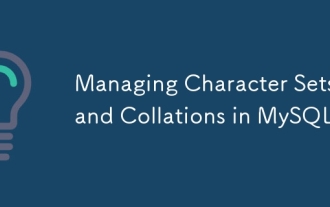 Managing Character Sets and Collations in MySQL
Jul 07, 2025 am 01:41 AM
Managing Character Sets and Collations in MySQL
Jul 07, 2025 am 01:41 AM
The setting of character sets and collation rules in MySQL is crucial, affecting data storage, query efficiency and consistency. First, the character set determines the storable character range, such as utf8mb4 supports Chinese and emojis; the sorting rules control the character comparison method, such as utf8mb4_unicode_ci is case-sensitive, and utf8mb4_bin is binary comparison. Secondly, the character set can be set at multiple levels of server, database, table, and column. It is recommended to use utf8mb4 and utf8mb4_unicode_ci in a unified manner to avoid conflicts. Furthermore, the garbled code problem is often caused by inconsistent character sets of connections, storage or program terminals, and needs to be checked layer by layer and set uniformly. In addition, character sets should be specified when exporting and importing to prevent conversion errors
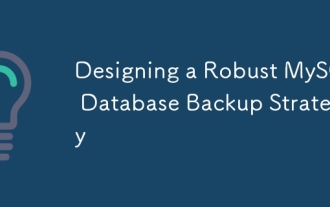 Designing a Robust MySQL Database Backup Strategy
Jul 08, 2025 am 02:45 AM
Designing a Robust MySQL Database Backup Strategy
Jul 08, 2025 am 02:45 AM
To design a reliable MySQL backup solution, 1. First, clarify RTO and RPO indicators, and determine the backup frequency and method based on the acceptable downtime and data loss range of the business; 2. Adopt a hybrid backup strategy, combining logical backup (such as mysqldump), physical backup (such as PerconaXtraBackup) and binary log (binlog), to achieve rapid recovery and minimum data loss; 3. Test the recovery process regularly to ensure the effectiveness of the backup and be familiar with the recovery operations; 4. Pay attention to storage security, including off-site storage, encryption protection, version retention policy and backup task monitoring.
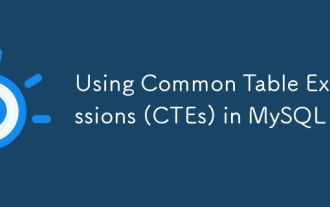 Using Common Table Expressions (CTEs) in MySQL 8
Jul 12, 2025 am 02:23 AM
Using Common Table Expressions (CTEs) in MySQL 8
Jul 12, 2025 am 02:23 AM
CTEs are a feature introduced by MySQL8.0 to improve the readability and maintenance of complex queries. 1. CTE is a temporary result set, which is only valid in the current query, has a clear structure, and supports duplicate references; 2. Compared with subqueries, CTE is more readable, reusable and supports recursion; 3. Recursive CTE can process hierarchical data, such as organizational structure, which needs to include initial query and recursion parts; 4. Use suggestions include avoiding abuse, naming specifications, paying attention to performance and debugging methods.







