How to draw a straight line in Photoshop
!!!

Drawing a straight line in Photoshop is actually very simple, the key is to select the right tools and set the parameters.

Use the Linear Tool to draw directly
Photoshop provides a specialized "line tool" that is suitable for drawing lines quickly in most cases.
The operation method is as follows:

- Open Photoshop, create or open a new layer
- Find "Shape Tool" (looks like a rectangle) in the toolbar on the left, right-click and select "Line Tool"
- Set the thickness, color and fill of the line in the top option bar
- Hold down the left mouse button to draw a straight line
If you hold down the Shift key and drag, you can limit the angle to multiples of 45 degrees, making it easier to draw straight lines with horizontal, vertical or bevel angles.
Use the brush tool to draw lines with Shift keys
In addition to the shape tool, you can also draw straight lines with the "Brush Tool" and it is more flexible and suitable for free-style lines.

The steps are as follows:
- Select "Brush Tool" (shortcut key B)
- Set the brush size and color
- Click the starting point, then hold down the Shift key and then click the end point. Photoshop will automatically connect the two points into a straight line.
This method is suitable for situations where you need to integrate a hand-painted feel but want to maintain straightness of the lines, such as strokes, detail modifications, etc.
Adjust line style and effect
After drawing the lines, you may want to make the lines more changeable, such as dotted lines, gradient colors, or shadows.
You can try these tweaks:
- Right-click on the line layer → convert to smart object for subsequent editing
- Add strokes, gradient overlays, projections and other effects in "Layer Styles"
- If it is a line drawn by the shape tool, you can also modify the starting point and end point position at any time
Note: If you are drawing lines with a brush, you cannot directly modify the shape, and you can only adjust it by erasing or repainting.
Basically these are the methods, the key is to choose the right method according to your needs. The shape tool is suitable for regular graphics, and the brush and Shift are more flexible. What is not complicated but easy to ignore is setting the brush hardness and turning off anti-aliasing, which has a great impact on the clarity of the lines.
The above is the detailed content of How to draw a straight line in Photoshop. For more information, please follow other related articles on the PHP Chinese website!

Hot AI Tools

Undress AI Tool
Undress images for free

Undresser.AI Undress
AI-powered app for creating realistic nude photos

AI Clothes Remover
Online AI tool for removing clothes from photos.

Clothoff.io
AI clothes remover

Video Face Swap
Swap faces in any video effortlessly with our completely free AI face swap tool!

Hot Article

Hot Tools

Notepad++7.3.1
Easy-to-use and free code editor

SublimeText3 Chinese version
Chinese version, very easy to use

Zend Studio 13.0.1
Powerful PHP integrated development environment

Dreamweaver CS6
Visual web development tools

SublimeText3 Mac version
God-level code editing software (SublimeText3)
 Why does Adobe Acrobat keep asking me to sign in?
Jul 20, 2025 am 12:05 AM
Why does Adobe Acrobat keep asking me to sign in?
Jul 20, 2025 am 12:05 AM
The reasons why Adobe Acrobat frequently require login include synchronous settings, cloud storage or verification of licenses. Solutions include: 1. Use the "Remember Me" option; 2. Avoid using cloud features; 3. Stay online regularly; 4. Try old versions or third-party readers. To manage cloud services and authorization, Adobe will continuously verify the account when using related functions. After understanding the trigger mechanism, it can adjust the workflow to reduce interference.
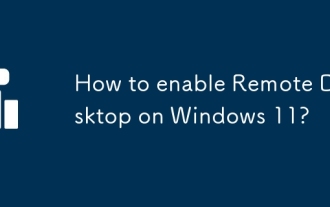 How to enable Remote Desktop on Windows 11?
Jul 16, 2025 am 12:53 AM
How to enable Remote Desktop on Windows 11?
Jul 16, 2025 am 12:53 AM
To enable the remote desktop function of Windows 11, the system version, network environment and firewall settings must be met; the steps are: 1. Right-click "This computer" → "Properties" → "Remote Settings"; 2. Check "Allow remote connection to this computer" in the "Remote" tab; 3. If you want to allow old clients to connect, uncheck "Only allow computers that use network-level authentication"; 4. Add users who allow remote login; at the same time, you must ensure that the TCP3389 port is open and the firewall rules are enabled, and configure router port mapping and fixed LAN IP addresses when connecting to the public network.
 How to use Photoshop without Creative Cloud
Jul 16, 2025 am 12:18 AM
How to use Photoshop without Creative Cloud
Jul 16, 2025 am 12:18 AM
If you want to use Photoshop without relying on Adobe CreativeCloud, you can take the following three methods: First, use the 7-day free trial version provided by Adobe's official website, and you can fully experience all functions after registering an account, which is suitable for temporary users; second, install old versions of Photoshop such as CS6 and earlier versions, which are permanently authorized, and you need to obtain the installation package and authorization code through legal channels; finally, use alternative image editing software, such as online versions of Photopea, open source GIMP, painting-based Krita or one-time paid AffinityPhoto, none of them need to subscribe to CreativeCloud, and most of them provide free or buyout options.
 How to use perspective warp in Photoshop
Jul 16, 2025 am 12:07 AM
How to use perspective warp in Photoshop
Jul 16, 2025 am 12:07 AM
Use Photoshop's perspective deformation function to adjust the perspective angle of objects in the image, which is suitable for scenes such as correcting the tilt of buildings and adjusting the view angle of product pictures. 1. When starting the tool, you need to open the picture and enter "Edit>Performance Deformation". Use the mouse box to select the area to be adjusted and accurately circle the range to avoid distortion; 2. When adjusting, drag the corner points or edges to independently modify the shape. Press and hold Ctrl to adjust the surfaces to keep the lines parallel to obtain natural effects; 3. Edge gaps may occur after applying deformation. You can use content recognition filling or repair tools to manually repair to ensure that the final effect is complete and natural. Master these steps to use this function proficiently.
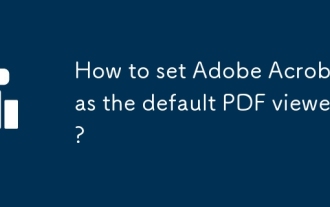 How to set Adobe Acrobat as the default PDF viewer?
Jul 20, 2025 am 12:51 AM
How to set Adobe Acrobat as the default PDF viewer?
Jul 20, 2025 am 12:51 AM
To set AdobeAcrobat as the default PDF reader, it can be done through Windows settings or Acrobat itself. 1. Open Settings > Applications > Default Applications in Windows 10 or 11, find the .pdf file type and select Adobe Acrobat; 2. If Acrobat does not appear, you need to repair and install first; 3. Open Acrobat and go to "Edit" > "Preferences" > "Trust Manager", and check "Set as default PDF processor"; 4. If the settings are invalid, try to reset the network and program association settings by running inetcp.cpl; 5. Check whether third-party applications force to use their own PDF to view
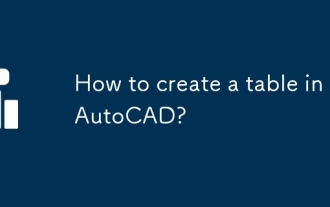 How to create a table in AutoCAD?
Jul 20, 2025 am 12:02 AM
How to create a table in AutoCAD?
Jul 20, 2025 am 12:02 AM
The key steps to creating a table in AutoCAD include: 1. Use the "Table" command to directly insert a new table, set the number of rows, styles and positions; 2. Adjust the content and style after insertion, such as input text, merging cells, adjusting the column width, row height and alignment; 3. You can import the table from Excel and selectively paste it as an AutoCAD table object or Excel worksheet object; 4. Use the TABLESTYLE command to uniformly manage the table styles to ensure overall consistency. Mastering these steps can effectively complete table creation and editing.
 How to turn off generative fill in Photoshop
Jul 20, 2025 am 12:40 AM
How to turn off generative fill in Photoshop
Jul 20, 2025 am 12:40 AM
To turn off Photoshop's generator fill function, the most direct way is to avoid using or disconnecting the network to block calls; 1. Exit the generator fill panel: Click the "X" in the upper right corner or press the Esc key; 2. Disconnect the network or restrict Photoshop's networking permissions to block AI calls; 3. Avoid accidentally touching shortcut keys such as Shift F5, and you can modify or delete related shortcuts; 4. Update the software and check the generator AI settings in the preferences for more control options.
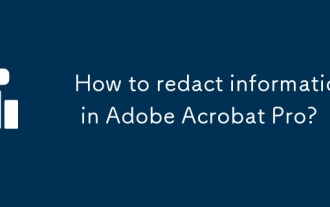 How to redact information in Adobe Acrobat Pro?
Jul 21, 2025 am 12:06 AM
How to redact information in Adobe Acrobat Pro?
Jul 21, 2025 am 12:06 AM
ToproperlyredactaPDFusingAdobeAcrobatPro,firstusetheRedactionToolbyopeningthePDFandnavigatingtoTools>Redact.Use“MarkforRedaction”tohighlighttextorimagesneedingremoval,thenclick“ApplyRedactions”topermanentlydeletethem.Next,ensurebothvisibleandhidde







