What is a closure in Python
A closure in Python is a nested function that retains access to variables from its outer function’s scope even after the outer function has finished executing. To form a closure, three conditions must be met: 1) there must be a nested function, 2) the inner function must refer to a variable from the outer function, and 3) the outer function must return the inner function. Closures are useful for data encapsulation, creating function factories, and maintaining state without classes. For example, a function factory like make_adder(n) can generate functions that add a fixed value. Unlike regular functions, closures retain contextual data from their environment. You can verify if a function is a closure using its __closure__ attribute. Common pitfalls include unexpected behavior when creating closures in loops, which can be resolved by binding variables early. Proper handling of closures helps avoid memory leaks and ensures correct variable scoping.

A closure in Python is a function that remembers the values from its enclosing lexical scope, even when that scope is no longer present. In simpler terms, it's a nested function that has access to variables from an outer function — even after that outer function has finished running.

What makes a closure possible?
For a closure to exist, there are typically three conditions:
- There must be a nested function (a function inside another function).
- The inner function must refer to a variable defined in the outer function.
- The outer function must return the inner function.
Here’s a basic example:

def outer_function(x):
def inner_function():
print(x)
return inner_function
closure_example = outer_function(10)
closure_example() # Outputs: 10In this case, inner_function is a closure because it remembers the value of x even after outer_function has completed.
Why would you use a closure?
Closures are useful for several practical purposes:

- Data encapsulation: You can hide data by keeping it within the outer function's scope and only exposing what's needed through the inner function.
- Function factories: Closures let you create functions with preset behavior based on the input they receive.
- State without classes: They can maintain state between function calls without using object-oriented constructs.
For example, if you want to generate functions that add different fixed values:
def make_adder(n):
def add(x):
return x n
return add
add_five = make_adder(5)
print(add_five(10)) # Outputs: 15This approach keeps your code clean and avoids unnecessary global variables or full class definitions when they're not needed.
How do closures differ from regular functions?
The key difference is that closures "carry" some data from their surrounding environment. Regular functions don’t retain any information about where they were defined unless explicitly passed as arguments.
When you have a closure, Python keeps the referenced variables alive as long as the closure needs them. This is known as function capturing or lexical scoping.
You can check if a function is a closure by looking at its __closure__ attribute. If it contains cell objects, then it's a closure.
Common pitfalls and things to watch out for
Sometimes closures behave in ways that might surprise you, especially in loops. For instance:
def create_multipliers():
return [lambda x: x * i for i in range(5)]
for multiplier in create_multipliers():
print(multiplier(2))You might expect this to print 0, 2, 4, 6, 8 — but instead, it prints 8 five times. Why? Because all lambdas reference the same variable i, which ends up being 4 in each of them.
To fix this, bind the value early:
def create_multipliers():
return [lambda x, i=i: x * i for i in range(5)]By setting i=i in the lambda parameters, you capture the current value during each iteration.
Also keep in mind:
- Closures can lead to memory leaks if large objects are captured and not properly released.
- Use
nonlocalkeyword carefully when modifying variables in outer scopes. - Always test how variable binding works, especially in loops or dynamic function creation.
Closures aren't complicated once you get used to how they hold onto scope. They’re just functions with a little extra context attached.
The above is the detailed content of What is a closure in Python. For more information, please follow other related articles on the PHP Chinese website!

Hot AI Tools

Undress AI Tool
Undress images for free

Undresser.AI Undress
AI-powered app for creating realistic nude photos

AI Clothes Remover
Online AI tool for removing clothes from photos.

Clothoff.io
AI clothes remover

Video Face Swap
Swap faces in any video effortlessly with our completely free AI face swap tool!

Hot Article

Hot Tools

Notepad++7.3.1
Easy-to-use and free code editor

SublimeText3 Chinese version
Chinese version, very easy to use

Zend Studio 13.0.1
Powerful PHP integrated development environment

Dreamweaver CS6
Visual web development tools

SublimeText3 Mac version
God-level code editing software (SublimeText3)
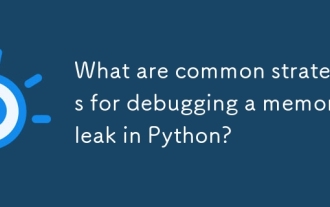 What are common strategies for debugging a memory leak in Python?
Aug 06, 2025 pm 01:43 PM
What are common strategies for debugging a memory leak in Python?
Aug 06, 2025 pm 01:43 PM
Usetracemalloctotrackmemoryallocationsandidentifyhigh-memorylines;2.Monitorobjectcountswithgcandobjgraphtodetectgrowingobjecttypes;3.Inspectreferencecyclesandlong-livedreferencesusingobjgraph.show_backrefsandcheckforuncollectedcycles;4.Usememory_prof
 What is sentiment analysis in cryptocurrency trading?
Aug 14, 2025 am 11:15 AM
What is sentiment analysis in cryptocurrency trading?
Aug 14, 2025 am 11:15 AM
Table of Contents What is sentiment analysis in cryptocurrency trading? Why sentiment analysis is important in cryptocurrency investment Key sources of emotion data a. Social media platform b. News media c. Tools for sentiment analysis and technology Commonly used tools in sentiment analysis: Techniques adopted: Integrate sentiment analysis into trading strategies How traders use it: Strategy example: Assuming BTC trading scenario scenario setting: Emotional signal: Trader interpretation: Decision: Results: Limitations and risks of sentiment analysis Using emotions for smarter cryptocurrency trading Understanding market sentiment is becoming increasingly important in cryptocurrency trading. A recent 2025 study by Hamid
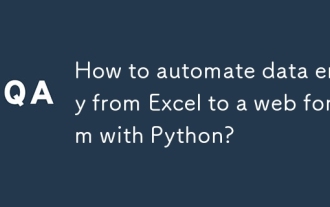 How to automate data entry from Excel to a web form with Python?
Aug 12, 2025 am 02:39 AM
How to automate data entry from Excel to a web form with Python?
Aug 12, 2025 am 02:39 AM
The method of filling Excel data into web forms using Python is: first use pandas to read Excel data, and then use Selenium to control the browser to automatically fill and submit the form; the specific steps include installing pandas, openpyxl and Selenium libraries, downloading the corresponding browser driver, using pandas to read Name, Email, Phone and other fields in the data.xlsx file, launching the browser through Selenium to open the target web page, locate the form elements and fill in the data line by line, using WebDriverWait to process dynamic loading content, add exception processing and delay to ensure stability, and finally submit the form and process all data lines in a loop.
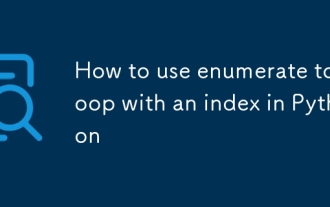 How to use enumerate to loop with an index in Python
Aug 11, 2025 pm 01:14 PM
How to use enumerate to loop with an index in Python
Aug 11, 2025 pm 01:14 PM
When you need to traverse the sequence and access the index, you should use the enumerate() function. 1. enumerate() automatically provides the index and value, which is more concise than range(len(sequence)); 2. You can specify the starting index through the start parameter, such as start=1 to achieve 1-based count; 3. You can use it in combination with conditional logic, such as skipping the first item, limiting the number of loops or formatting the output; 4. Applicable to any iterable objects such as lists, strings, and tuples, and support element unpacking; 5. Improve code readability, avoid manually managing counters, and reduce errors.
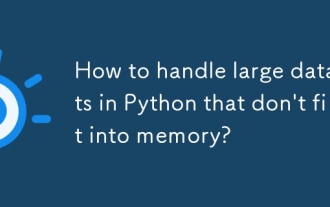 How to handle large datasets in Python that don't fit into memory?
Aug 14, 2025 pm 01:00 PM
How to handle large datasets in Python that don't fit into memory?
Aug 14, 2025 pm 01:00 PM
When processing large data sets that exceed memory in Python, they cannot be loaded into RAM at one time. Instead, strategies such as chunking processing, disk storage or streaming should be adopted; CSV files can be read in chunks through Pandas' chunksize parameters and processed block by block. Dask can be used to realize parallelization and task scheduling similar to Pandas syntax to support large memory data operations. Write generator functions to read text files line by line to reduce memory usage. Use Parquet columnar storage format combined with PyArrow to efficiently read specific columns or row groups. Use NumPy's memmap to memory map large numerical arrays to access data fragments on demand, or store data in lightweight data such as SQLite or DuckDB.
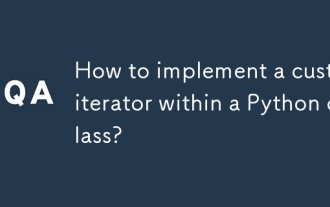 How to implement a custom iterator within a Python class?
Aug 06, 2025 pm 01:17 PM
How to implement a custom iterator within a Python class?
Aug 06, 2025 pm 01:17 PM
Define__iter__()toreturntheiteratorobject,typicallyselforaseparateiteratorinstance.2.Define__next__()toreturnthenextvalueandraiseStopIterationwhenexhausted.Tocreateareusablecustomiterator,managestatewithin__iter__()oruseaseparateiteratorclass,ensurin
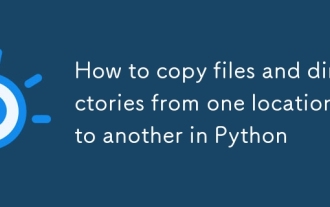 How to copy files and directories from one location to another in Python
Aug 11, 2025 pm 06:11 PM
How to copy files and directories from one location to another in Python
Aug 11, 2025 pm 06:11 PM
To copy files and directories, Python's shutil module provides an efficient and secure approach. 1. Use shutil.copy() or shutil.copy2() to copy a single file, which retains metadata; 2. Use shutil.copytree() to recursively copy the entire directory. The target directory cannot exist in advance, but the target can be allowed to exist through dirs_exist_ok=True (Python3.8); 3. You can filter specific files in combination with ignore parameters and shutil.ignore_patterns() or custom functions; 4. Copying directory only requires os.walk() and os.makedirs()
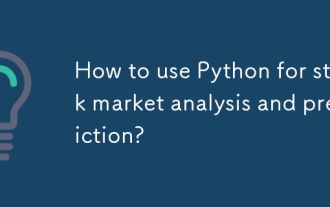 How to use Python for stock market analysis and prediction?
Aug 11, 2025 pm 06:56 PM
How to use Python for stock market analysis and prediction?
Aug 11, 2025 pm 06:56 PM
Python can be used for stock market analysis and prediction. The answer is yes. By using libraries such as yfinance, using pandas for data cleaning and feature engineering, combining matplotlib or seaborn for visual analysis, then using models such as ARIMA, random forest, XGBoost or LSTM to build a prediction system, and evaluating performance through backtesting. Finally, the application can be deployed with Flask or FastAPI, but attention should be paid to the uncertainty of market forecasts, overfitting risks and transaction costs, and success depends on data quality, model design and reasonable expectations.







