Efficiently Processing CSV Files with Python
To efficiently handle CSV files in Python, use the built-in csv module for simple tasks, process large files in chunks with Pandas, optimize I/O operations, and manage memory effectively. 1) Use the csv module for lightweight reading/writing without loading entire files into memory. 2) Use Pandas' chunksize parameter to process large datasets in manageable parts, applying operations like filtering or aggregation per chunk. 3) Specify data types with dtype to reduce memory usage. 4) Utilize compressed files (e.g., .gz) and avoid unnecessary type conversions to speed up I/O. 5) Write results in bulk rather than appending repeatedly. 6) Parallelize tasks using concurrent.futures or multiprocessing for multiple files.

When you're dealing with CSV files in Python, doing it efficiently can save you time and resources—especially when working with large datasets. The key is to use the right tools and techniques that minimize memory usage and processing time.

Use Built-in csv Module for Simple Tasks
For straightforward reading or writing of CSV files without heavy data manipulation, the built-in csv module is a solid choice. It’s lightweight and doesn’t require any external libraries.

Here’s how you can read a CSV file efficiently:
import csv
with open('data.csv', newline='') as csvfile:
reader = csv.DictReader(csvfile)
for row in reader:
print(row['name'], row['age'])This approach reads one line at a time, so it's memory-efficient. If all you need is to loop through rows and extract values, this method works well without loading the entire file into memory.

However, if your task involves filtering, sorting, or aggregating data, consider using Pandas instead.
Process Large Files in Chunks with Pandas
Pandas is powerful for handling structured data, but when working with very large CSVs, loading the entire dataset into memory might not be feasible.
To handle this, use the chunksize parameter in pandas.read_csv():
- This lets you process the file in manageable parts.
- Each chunk is a DataFrame, so you can apply operations like filtering, aggregation, or transformation before moving on to the next chunk.
Example:
import pandas as pd
total = 0
for chunk in pd.read_csv('big_data.csv', chunksize=10000):
total = chunk['sales'].sum()
print("Total sales:", total)This way, you’re only keeping 10,000 rows in memory at a time, which helps prevent memory overload while still allowing complex operations.
Also, make sure to specify the correct data types for each column using the dtype parameter. For example, using dtype={'user_id': 'int32'} can reduce memory consumption significantly compared to default types like int64.
Optimize I/O Operations
Reading from and writing to disk can be a bottleneck. Here are a few tips to speed things up:
Use compressed CSV files (like
.gz) — Pandas supports reading and writing directly to compressed formats without needing to decompress them first.pd.read_csv('data.csv.gz', compression='gzip')Avoid unnecessary conversions — If your CSV has consistent formatting, skip automatic type detection by setting
low_memory=Falseor declare column types manually.Write efficiently too — When outputting data, avoid appending to CSVs repeatedly. Instead, process and collect all results in memory first, then write once.
If you're dealing with multiple files, consider using concurrent.futures or multiprocessing to parallelize reading and processing tasks across CPU cores.
Efficiency boils down to choosing the right tool for the job and knowing how to manage memory and I/O. With these methods, you should be able to handle most CSV tasks smoothly.
The above is the detailed content of Efficiently Processing CSV Files with Python. For more information, please follow other related articles on the PHP Chinese website!

Hot AI Tools

Undress AI Tool
Undress images for free

Undresser.AI Undress
AI-powered app for creating realistic nude photos

AI Clothes Remover
Online AI tool for removing clothes from photos.

Clothoff.io
AI clothes remover

Video Face Swap
Swap faces in any video effortlessly with our completely free AI face swap tool!

Hot Article

Hot Tools

Notepad++7.3.1
Easy-to-use and free code editor

SublimeText3 Chinese version
Chinese version, very easy to use

Zend Studio 13.0.1
Powerful PHP integrated development environment

Dreamweaver CS6
Visual web development tools

SublimeText3 Mac version
God-level code editing software (SublimeText3)
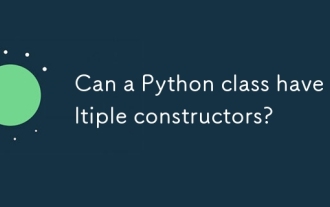 Can a Python class have multiple constructors?
Jul 15, 2025 am 02:54 AM
Can a Python class have multiple constructors?
Jul 15, 2025 am 02:54 AM
Yes,aPythonclasscanhavemultipleconstructorsthroughalternativetechniques.1.Usedefaultargumentsinthe__init__methodtoallowflexibleinitializationwithvaryingnumbersofparameters.2.Defineclassmethodsasalternativeconstructorsforclearerandscalableobjectcreati
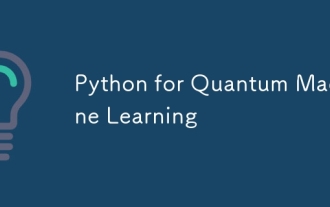 Python for Quantum Machine Learning
Jul 21, 2025 am 02:48 AM
Python for Quantum Machine Learning
Jul 21, 2025 am 02:48 AM
To get started with quantum machine learning (QML), the preferred tool is Python, and libraries such as PennyLane, Qiskit, TensorFlowQuantum or PyTorchQuantum need to be installed; then familiarize yourself with the process by running examples, such as using PennyLane to build a quantum neural network; then implement the model according to the steps of data set preparation, data encoding, building parametric quantum circuits, classic optimizer training, etc.; in actual combat, you should avoid pursuing complex models from the beginning, paying attention to hardware limitations, adopting hybrid model structures, and continuously referring to the latest documents and official documents to follow up on development.
 Accessing data from a web API in Python
Jul 16, 2025 am 04:52 AM
Accessing data from a web API in Python
Jul 16, 2025 am 04:52 AM
The key to using Python to call WebAPI to obtain data is to master the basic processes and common tools. 1. Using requests to initiate HTTP requests is the most direct way. Use the get method to obtain the response and use json() to parse the data; 2. For APIs that need authentication, you can add tokens or keys through headers; 3. You need to check the response status code, it is recommended to use response.raise_for_status() to automatically handle exceptions; 4. Facing the paging interface, you can request different pages in turn and add delays to avoid frequency limitations; 5. When processing the returned JSON data, you need to extract information according to the structure, and complex data can be converted to Data
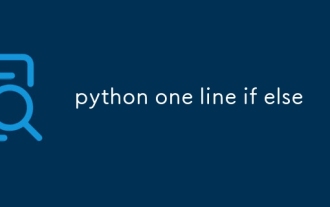 python one line if else
Jul 15, 2025 am 01:38 AM
python one line if else
Jul 15, 2025 am 01:38 AM
Python's onelineifelse is a ternary operator, written as xifconditionelsey, which is used to simplify simple conditional judgment. It can be used for variable assignment, such as status="adult"ifage>=18else"minor"; it can also be used to directly return results in functions, such as defget_status(age):return"adult"ifage>=18else"minor"; although nested use is supported, such as result="A"i
 Completed python blockbuster online viewing entrance python free finished website collection
Jul 23, 2025 pm 12:36 PM
Completed python blockbuster online viewing entrance python free finished website collection
Jul 23, 2025 pm 12:36 PM
This article has selected several top Python "finished" project websites and high-level "blockbuster" learning resource portals for you. Whether you are looking for development inspiration, observing and learning master-level source code, or systematically improving your practical capabilities, these platforms are not to be missed and can help you grow into a Python master quickly.
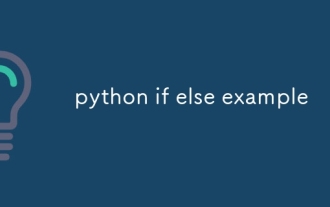 python if else example
Jul 15, 2025 am 02:55 AM
python if else example
Jul 15, 2025 am 02:55 AM
The key to writing Python's ifelse statements is to understand the logical structure and details. 1. The infrastructure is to execute a piece of code if conditions are established, otherwise the else part is executed, else is optional; 2. Multi-condition judgment is implemented with elif, and it is executed sequentially and stopped once it is met; 3. Nested if is used for further subdivision judgment, it is recommended not to exceed two layers; 4. A ternary expression can be used to replace simple ifelse in a simple scenario. Only by paying attention to indentation, conditional order and logical integrity can we write clear and stable judgment codes.
 python seaborn jointplot example
Jul 26, 2025 am 08:11 AM
python seaborn jointplot example
Jul 26, 2025 am 08:11 AM
Use Seaborn's jointplot to quickly visualize the relationship and distribution between two variables; 2. The basic scatter plot is implemented by sns.jointplot(data=tips,x="total_bill",y="tip",kind="scatter"), the center is a scatter plot, and the histogram is displayed on the upper and lower and right sides; 3. Add regression lines and density information to a kind="reg", and combine marginal_kws to set the edge plot style; 4. When the data volume is large, it is recommended to use "hex"
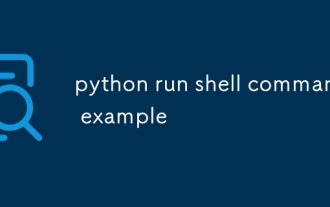 python run shell command example
Jul 26, 2025 am 07:50 AM
python run shell command example
Jul 26, 2025 am 07:50 AM
Use subprocess.run() to safely execute shell commands and capture output. It is recommended to pass parameters in lists to avoid injection risks; 2. When shell characteristics are required, you can set shell=True, but beware of command injection; 3. Use subprocess.Popen to realize real-time output processing; 4. Set check=True to throw exceptions when the command fails; 5. You can directly call chains to obtain output in a simple scenario; you should give priority to subprocess.run() in daily life to avoid using os.system() or deprecated modules. The above methods override the core usage of executing shell commands in Python.







