Difference between extending Thread and implementing Runnable?
在Java中创建线程有两种方式:继承Thread类和实现Runnable接口,它们的区别主要体现在以下三点。1. 是否支持多重继承:使用Runnable可以避免单继承限制,使类仍能继承其他类;2. 资源共享与协作:Runnable便于多个线程共享同一个任务对象,而继承Thread则较难实现此功能;3. 职责分离:Runnable更好地实现了任务与执行的解耦,提高了代码的可扩展性和可测试性,适合现代并发编程的需求。

在 Java 中创建线程有两种常见方式:继承 Thread 类和实现 Runnable 接口。虽然最终都能实现多线程效果,但它们之间有几个关键区别,理解这些区别有助于写出更灵活、可维护的代码。
1. 是否支持多重继承
Java 不支持多继承,也就是说一个类不能继承多个类。如果你选择通过继承 Thread 来创建线程:
class MyThread extends Thread {
public void run() {
// 执行任务
}
}那么这个类就不能再继承其他类了。而使用 Runnable:
class MyTask implements Runnable {
public void run() {
// 执行任务
}
}它只是一个接口,你的类还可以自由地继承其他类,比如:
class MyTask extends SomeBaseClass implements Runnable { ... }这对于需要复用已有类结构的情况非常友好。
2. 资源共享与协作
当你想让多个线程共享同一个任务对象时,Runnable 的优势会更明显。
举个例子,如果你有一个计数器任务,希望多个线程一起操作它:
Runnable task = new CounterTask(); new Thread(task).start(); new Thread(task).start();
这样两个线程将共享同一个 CounterTask 实例。但如果用继承 Thread 的方式,通常每个线程都是独立的对象,不太方便共享状态。
3. 职责分离更清晰
实现 Runnable 更符合“任务”与“执行者”分离的设计理念。
-
Runnable表示的是一个任务(要做什么) -
Thread是执行任务的机制(怎么去做)
这种分离让代码更容易扩展和测试。例如你可以把 Runnable 提交给线程池、定时器等不同执行环境,而不局限于直接创建新线程。
小结一下主要区别:
- 继承
Thread简单直接,但不够灵活 - 实现
Runnable更推荐,尤其是涉及继承或资源共享时 -
Runnable更适合现代并发编程中任务和执行解耦的需求
基本上就这些区别。理解清楚之后,在实际开发中就能根据场景做出合适的选择了。
The above is the detailed content of Difference between extending Thread and implementing Runnable?. For more information, please follow other related articles on the PHP Chinese website!

Hot AI Tools

Undress AI Tool
Undress images for free

Undresser.AI Undress
AI-powered app for creating realistic nude photos

AI Clothes Remover
Online AI tool for removing clothes from photos.

Clothoff.io
AI clothes remover

Video Face Swap
Swap faces in any video effortlessly with our completely free AI face swap tool!

Hot Article

Hot Tools

Notepad++7.3.1
Easy-to-use and free code editor

SublimeText3 Chinese version
Chinese version, very easy to use

Zend Studio 13.0.1
Powerful PHP integrated development environment

Dreamweaver CS6
Visual web development tools

SublimeText3 Mac version
God-level code editing software (SublimeText3)
 What are the differences between Runnable and Thread in Java?
May 07, 2023 pm 05:19 PM
What are the differences between Runnable and Thread in Java?
May 07, 2023 pm 05:19 PM
There are two ways to implement multi-threading in Java, one is to inherit the Thread class, and the other is to implement the Runnable interface; the Thread class is defined in the java.lang package. As long as a class inherits the Thread class and overrides the run() method in this class, it can implement multi-threaded operations. However, a class can only inherit one parent class, which is a limitation of this method. Let’s look at an example: packageorg.thread.demo;classMyThreadextendsThread{privateStringname;publicMyThread(Stringname){super();this
 How to implement the Runnable interface to create a thread class in java
May 06, 2023 am 10:40 AM
How to implement the Runnable interface to create a thread class in java
May 06, 2023 am 10:40 AM
Implement the Runnable interface to create the thread class Runnable. Implementation steps: Define the Runnable interface implementation class and override the run() method. The run() method represents the task to be completed by the thread. The run() method is called the thread execution body. Create an instance of the Runnable implementation class. Runnable itself is a method of the Thread class, so when creating a thread, you must also implement a Thread class to wrap the Runnable object. Call the start() method of the thread object to start the thread. publicclassRunnableDemoimplementsRunnable{StringthreadName;publi
 Start a new thread using java's Thread.start() function
Jul 24, 2023 pm 11:01 PM
Start a new thread using java's Thread.start() function
Jul 24, 2023 pm 11:01 PM
Use Java's Thread.start() function to start a new thread. In Java, we can use multi-threading to execute multiple tasks concurrently. Java provides the Thread class to create and manage threads. The start() function in the Thread class is used to start a new thread and execute the code in the run() method of the thread. Code example: publicclassMyThreadextendsThread{@Overr
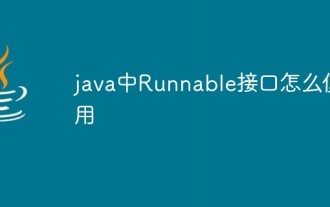 How to use Runnable interface in java
May 02, 2023 pm 08:34 PM
How to use Runnable interface in java
May 02, 2023 pm 08:34 PM
Note 1. Runnable is an interface that provides threads and has an abstract publicabstractvoidrun() method. 2. To implement the class of this interface, its run method must be implemented. In Runnable, there is no start method to start Runnable multi-threading through the Thread class. Runnable can use the same object instance and can share resources, but Thread cannot. Instance publicclassRunnableimplementsRunnable{publicvoidrun(){publicvoidrun(){for(inti=0;i
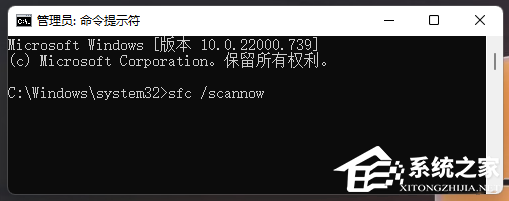 Five ways to fix Thread Stuck in Device Driver blue screen
Mar 25, 2024 pm 09:40 PM
Five ways to fix Thread Stuck in Device Driver blue screen
Mar 25, 2024 pm 09:40 PM
Some users reported that after installing Microsoft's March Win11 update patch KB5035853, a blue screen of death error occurred, with "ThreadStuckinDeviceDriver" displayed on the system page. It is understood that this error may be caused by hardware or driver issues. Here are five fixes that will hopefully resolve your computer blue screen problem quickly. Method 1: Run system file check. Run the [sfc/scannow] command in the command prompt, which can be used to detect and repair system file integrity issues. The purpose of this command is to scan and repair any missing or damaged system files, helping to ensure system stability and normal operation. Method 2: 1. Download and open the "Blue Screen Repair Tool"
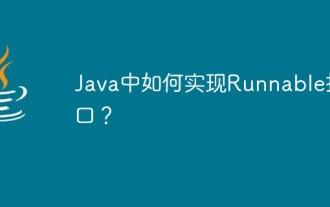 How to implement Runnable interface in Java?
Apr 21, 2023 pm 02:43 PM
How to implement Runnable interface in Java?
Apr 21, 2023 pm 02:43 PM
However, the JavaRunnable interface does not have any support for threads. We must also create an instance of the Thread class, which is achieved through the constructor publicThread(Runnabletarget); of the Thread class. The following is an example: publicclassMyThreadimplementsRunnable{intcount=1,number;publicMyThread(intnum){numnumber=num;System.out.println("Create thread"+number);}publicvo
 How does Thread generate an interface in java?
May 17, 2023 pm 12:49 PM
How does Thread generate an interface in java?
May 17, 2023 pm 12:49 PM
In java, when it comes to threads, Thread is essential. A thread is a lighter scheduled executor than a process. Why use threads? By using threads, you can separate resource allocation and execution scheduling in operating system processes. Each thread can not only share process resources (memory address, file I/O, etc.), but can also be scheduled independently (thread is the basic unit of CPU scheduling). Note 1. Thread is the most important class for making threads, and the word itself also represents thread. 2. The Thread class implements the Runnable interface. Instance publicclassThreadDemoextendsThread{publicvoidrun(){for(inti=0
 Overview of Thread threads in C#
Feb 18, 2024 am 11:20 AM
Overview of Thread threads in C#
Feb 18, 2024 am 11:20 AM
Introduction to Thread in C#, specific code examples are required. In C#, Thread (thread) is an independent execution path for executing code. By using threads, we can execute multiple tasks in parallel and improve the performance and responsiveness of the program. This article will introduce the basic concepts, usage and related code examples of Thread threads in C#. 1. The basic concept of threads Threads are the basic execution units in the operating system. In C#, the Thread class is the primary tool for creating and manipulating threads. Threads can







