 Operation and Maintenance
Operation and Maintenance
 Apache
Apache
 How to find the performance bottlenecks in my Apache configuration?
How to find the performance bottlenecks in my Apache configuration?
How to find the performance bottlenecks in my Apache configuration?
Apache performance bottleneck inspection needs to start from four aspects: MPM mode, log analysis, Server-status monitoring and module loading. 1. Check and adjust the MPM mode, and reasonably set parameters such as MaxRequestWorkers based on memory; 2. Position slow requests and high-frequency errors through access and error logs; 3. Enable Server-status page to monitor connection status and CPU usage in real time; 4. Disable unnecessary loading modules to reduce resource overhead. During optimization, the effect should be adjusted item by item and observed to ensure that the configuration matches the actual load requirements.
When configuring Apache, performance bottlenecks are often hidden in the details. If you find that the server is slow to respond, high load or poor concurrency, it may not be a hardware problem, but a problem with the Apache configuration itself. To find these bottlenecks, you have to start from several key points.
1. Check Apache's MPM mode settings
Apache has a variety of multi-threaded/multi-process models (MPM), such as prefork , worker , and event . Different modes use different ways of using resources, and choosing the wrong mode or unreasonable configuration will directly affect performance.
- Prefork is a traditional multi-process model, stable but memory consumption.
- Worker and Event use threads to process requests, which is more suitable for high concurrency scenarios.
You can check which MPM you are currently using through the following command:
httpd -V | grep MPM
Then check the corresponding configuration file (such as /etc/httpd/conf.modules.d/00-mpm.conf or similar path) and adjust the following parameters:
-
StartServers -
MinSpareServers/MaxSpareServers -
MaxRequestWorkers -
MaxConnectionsPerChild
The key is to set the maximum concurrency based on your server resources (especially memory). For example, if each Apache child process takes up 20MB of memory and you have 2GB of available memory, then MaxRequestWorkers should not exceed 100.
2. Analyze access logs and error logs
Logs are the most direct source of clues. If you find that some pages are loading very slowly, it may be that the script is executed for a long time, the database query is slow, or the static resource loading is blocked.
Check if there are a large number of 4xx or 5xx errors in the access log:
tail -f /var/log/httpd/access_log
Check whether there are frequent errors in the error log:
tail -f /var/log/httpd/error_log
Frequently asked questions include:
- Script timeout (PHP, etc.)
- DNS resolution failed
- File permission issues result in 403
- Rewrite rules in .htaccess are inefficient
It is possible to consider combining mod_log_config to record more detailed request time information, such as %D represents the time (milliseconds) for processing the entire request, so that it is easier to find slow requests.
3. Enable and analyze the Server-status page
Apache comes with a status monitoring page that can view current connection status, request status, CPU usage and other information in real time.
The method to enable is simple: open httpd.conf or related configuration files, find and uncomment:
<Location /server-status>
SetHandler server-status
Require host example.com
</Location> Then visit http://yourdomain.com/server-status to see the real-time running status.
Focus on:
- How many active connections are there currently
- The time when the request is in the state of "W", "K", "_", etc.
- Is the CPU usage abnormally high?
This page can help you determine whether Apache is really “overwhelmed” or is it just a link that is stuck.
4. Check the module loading status
Apache supports many modules, but loading too many unnecessary modules can increase memory and CPU overhead.
Use the following command to view which modules are currently loaded:
httpd -M
If you see some unused modules, such as mod_perl , mod_php (if you are using PHP-FPM), mod_ssl (if there is no HTTPS request), you can consider disabling them.
The method to disable is usually to comment out LoadModule line in httpd.conf or mods-enabled directory.
Basically that's it. The core of troubleshooting Apache's performance bottleneck is to understand its operating mechanism and resource usage. Some configurations look similar, but vary greatly under actual load. It is recommended to gradually adjust, change one parameter at a time, observe the effect and continue to optimize.
The above is the detailed content of How to find the performance bottlenecks in my Apache configuration?. For more information, please follow other related articles on the PHP Chinese website!

Hot AI Tools

Undress AI Tool
Undress images for free

Undresser.AI Undress
AI-powered app for creating realistic nude photos

AI Clothes Remover
Online AI tool for removing clothes from photos.

Clothoff.io
AI clothes remover

Video Face Swap
Swap faces in any video effortlessly with our completely free AI face swap tool!

Hot Article

Hot Tools

Notepad++7.3.1
Easy-to-use and free code editor

SublimeText3 Chinese version
Chinese version, very easy to use

Zend Studio 13.0.1
Powerful PHP integrated development environment

Dreamweaver CS6
Visual web development tools

SublimeText3 Mac version
God-level code editing software (SublimeText3)
 How to execute php code after writing php code? Several common ways to execute php code
May 23, 2025 pm 08:33 PM
How to execute php code after writing php code? Several common ways to execute php code
May 23, 2025 pm 08:33 PM
PHP code can be executed in many ways: 1. Use the command line to directly enter the "php file name" to execute the script; 2. Put the file into the document root directory and access it through the browser through the web server; 3. Run it in the IDE and use the built-in debugging tool; 4. Use the online PHP sandbox or code execution platform for testing.
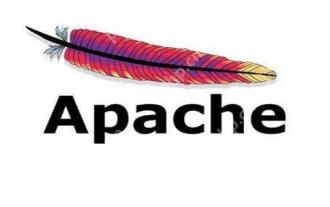 Troubleshooting of system performance not recovered after uninstalling Apache service
May 16, 2025 pm 10:09 PM
Troubleshooting of system performance not recovered after uninstalling Apache service
May 16, 2025 pm 10:09 PM
Reasons for system performance not recovered after uninstalling the Apache service may include resource occupancy by other services, error messages in log files, resource consumption by abnormal processes, network connection problems, and file system residues. First, check whether there are other services or processes before uninstalling with Apache; second, pay attention to the operating system's log files and find error messages that may occur during the uninstallation process; second, check the system's memory usage and CPU load, and find out abnormal processes; then, use the netstat or ss command to view the network connection status to ensure that no ports are occupied by other services; finally, clean up the remaining configuration files and log files after uninstallation to avoid occupying disk space.
 How to update Debian Tomcat
May 28, 2025 pm 04:54 PM
How to update Debian Tomcat
May 28, 2025 pm 04:54 PM
Updating the Tomcat version in the Debian system generally includes the following process: Before performing the update operation, be sure to do a complete backup of the existing Tomcat environment. This covers the /opt/tomcat folder and its related configuration documents, such as server.xml, context.xml, and web.xml. The backup task can be completed through the following command: sudocp-r/opt/tomcat/opt/tomcat_backup Get the new version Tomcat Go to ApacheTomcat's official website to download the latest version. According to your Debian system
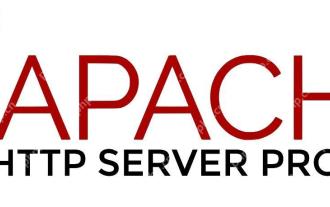 Commands and configurations for starting Apache service in macOS system
May 16, 2025 pm 10:00 PM
Commands and configurations for starting Apache service in macOS system
May 16, 2025 pm 10:00 PM
The command to start the Apache service on macOS is sudoapachectlstart, and the configuration file is located in /etc/apache2/. The main steps include: 1. Edit the httpd.conf file, modify the Listen port such as Listen8080; 2. Adjust the DocumentRoot path to the personal directory such as /Users/your_username/Sites, and update the corresponding permission settings; 3. Use the sudoapachectlgraceful command to restart Apache to ensure that the configuration takes effect; 4. Enable the mod_deflate module to compress data to improve page loading speed.
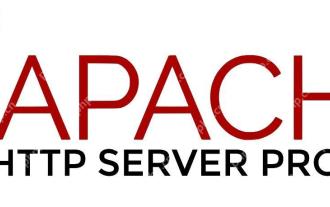 Solve the problem of file deletion failure during uninstalling Apache
May 16, 2025 pm 10:06 PM
Solve the problem of file deletion failure during uninstalling Apache
May 16, 2025 pm 10:06 PM
The reasons for file deletion failure during Apache uninstall include file permission issues, locking files, and running processes. Solutions include: 1. Stop the Apache service: sudosystemctlstoppapache2; 2. Manually delete the Apache directory: sudorm-rf/etc/apache2/usr/sbin/apache2; 3. Use lsof to find and terminate the process of locking the file: sudolsof|grepapache2, and then sudokill-9; 4. Try to delete the file again.
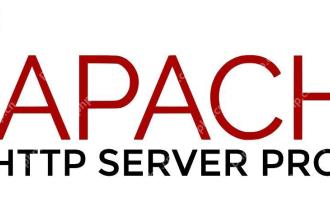 Detailed configuration steps for Apache connecting to MySQL database
May 16, 2025 pm 10:12 PM
Detailed configuration steps for Apache connecting to MySQL database
May 16, 2025 pm 10:12 PM
Configuring Apache to connect to MySQL database requires the following steps: 1. Make sure that Apache and MySQL are installed; 2. Configuring Apache to support PHP, by adding LoadModule and AddHandler instructions in httpd.conf or apache2.conf; 3. Configuring PHP to connect to MySQL, enable mysqli extension in php.ini; 4. Create and test the connected PHP file. Through these steps, the connection between Apache and MySQL can be successfully implemented.
 What are the Debian Hadoop monitoring tools?
May 23, 2025 pm 09:57 PM
What are the Debian Hadoop monitoring tools?
May 23, 2025 pm 09:57 PM
There are many methods and tools for monitoring Hadoop clusters on Debian systems. The following are some commonly used monitoring tools and their usage methods: Hadoop's own monitoring tool HadoopAdminUI: Access the HadoopAdminUI interface through a browser to intuitively understand the cluster status and resource utilization. HadoopResourceManager: Access the ResourceManager WebUI (usually http://ResourceManager-IP:8088) to monitor cluster resource usage and job status. Hadoop
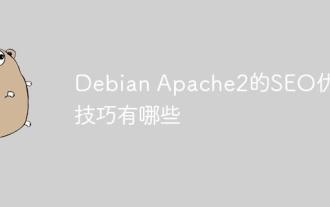 What are the SEO optimization techniques for Debian Apache2?
May 28, 2025 pm 05:03 PM
What are the SEO optimization techniques for Debian Apache2?
May 28, 2025 pm 05:03 PM
DebianApache2's SEO optimization skills cover multiple levels. Here are some key methods: Keyword research: Use tools (such as keyword magic tools) to mine the core and auxiliary keywords of the page. High-quality content creation: produce valuable and original content, and the content needs to be conducted in-depth research to ensure smooth language and clear format. Content layout and structure optimization: Use titles and subtitles to guide reading. Write concise and clear paragraphs and sentences. Use the list to display key information. Combining multimedia such as pictures and videos to enhance expression. The blank design improves the readability of text. Technical level SEO improvement: robots.txt file: Specifies the access rights of search engine crawlers. Accelerate web page loading: optimized with the help of caching mechanism and Apache configuration






