 Computer Tutorials
Computer Tutorials
 Computer Knowledge
Computer Knowledge
 4 Ways to Download and Update Acer Drivers in Windows 10/11
4 Ways to Download and Update Acer Drivers in Windows 10/11
4 Ways to Download and Update Acer Drivers in Windows 10/11

This tutorial provides 4 methods to assist you in downloading and updating Acer drivers for Windows 10/11. Comprehensive instructions are included. For additional computer tips, guides, and tools, visit the MiniTool Software official website.
In general, you can download and update Acer drivers in four ways: through the Acer official website, using Windows Update, or utilizing Device Manager. Refer to the step-by-step guide below.
Manually Download Acer Drivers from Acer’s Website
Step 1. Open //m.sbmmt.com/link/c9fa5a72863b86fe0c7dc5902e21fb17 in your browser.
Step 2. On the Drivers and Manuals page, you can input your device serial number, SNID, or model number to locate your device. Alternatively, you can select your device in the product selection area.
Step 3. Next, choose your operating system, expand the Driver option, find the desired driver, and click Download to obtain the Acer driver for your Windows 10/11 computer.
Update Acer Drivers Using Device Manager
Step 1. Press Windows X and select Device Manager to open the Device Manager application on your Windows 10/11 computer.
Step 2. Expand the device category. Right-click the target device and select Update driver.
Step 3. If you have already downloaded the Acer driver, select Browse my computer for driver software and then choose Let me pick from a list of device drivers on my computer. Navigate and select the driver file to install it on your computer. If you haven’t downloaded the driver, opt for the Search automatically for updated driver software option. Windows will automatically search, download, and install the latest available drivers for your Acer laptop or desktop.

Download and Install Acer Drivers with Windows Update
Step 1. Go to Start -> Settings -> Update & Security -> Windows Update. Click the Check for updates button to look for newer updates for your Acer laptop or desktop.
Step 2. If Windows finds any newer updates, you can choose to download and install them on your computer.
Obtain Acer Drivers for Windows 10/11 with Driver Updater
For downloading and updating Acer drivers, you can also use third-party driver updater software such as Driver Booster, Driver Easy, DriverMax, etc.
How to Recover Deleted or Lost Files from Acer Computers
We also present a method to help you recover deleted/lost data from Acer laptops or desktops.
MiniTool Power Data Recovery is a professional data recovery program for Windows. It enables you to recover deleted or lost files, photos, videos, etc., from PCs, laptops, SD/memory cards, USB flash drives, external hard drives, SSDs, etc. This program supports data recovery in various scenarios, including corrupted/formatted drives.
MiniTool Power Data Recovery features an exceptionally user-friendly interface and straightforward operations. Simply download and install MiniTool Power Data Recovery on your Windows 10/11 computer, and launch it. On the main interface, select the target drive or click the Devices tab and choose the entire disk/drive, then click Scan. After scanning, review the results, identify and select the necessary files, click the Save button, and specify a new location to store the recovered files.
MiniTool Software also offers MiniTool Partition Wizard, MiniTool ShadowMaker, MiniTool Video Repair, MiniTool MovieMaker, MiniTool Video Converter, and other tools for users.
The above is the detailed content of 4 Ways to Download and Update Acer Drivers in Windows 10/11. For more information, please follow other related articles on the PHP Chinese website!

Hot AI Tools

Undress AI Tool
Undress images for free

Undresser.AI Undress
AI-powered app for creating realistic nude photos

AI Clothes Remover
Online AI tool for removing clothes from photos.

Clothoff.io
AI clothes remover

Video Face Swap
Swap faces in any video effortlessly with our completely free AI face swap tool!

Hot Article

Hot Tools

Notepad++7.3.1
Easy-to-use and free code editor

SublimeText3 Chinese version
Chinese version, very easy to use

Zend Studio 13.0.1
Powerful PHP integrated development environment

Dreamweaver CS6
Visual web development tools

SublimeText3 Mac version
God-level code editing software (SublimeText3)

Hot Topics
 1794
1794
 16
16
 1740
1740
 56
56
 1591
1591
 29
29
 1474
1474
 72
72
 267
267
 587
587
 Five Ways to Fix the Esentutl.exe Error in Windows 10
Jul 01, 2025 am 12:37 AM
Five Ways to Fix the Esentutl.exe Error in Windows 10
Jul 01, 2025 am 12:37 AM
Esentutl.exe is an executable file, playing a significant role in Windows system. Some people find this component lost or not working. Other errors may emerge for it. So, how to fix the esentutl.exe error? This article on php.cn Website will develop
 A Guide on Ubisoft Connect Download, Install, and Reinstall - MiniTool
Jul 02, 2025 am 12:18 AM
A Guide on Ubisoft Connect Download, Install, and Reinstall - MiniTool
Jul 02, 2025 am 12:18 AM
If you want to play Ubisoft Connect games, you can choose to download this app and install it on your device. This post from php.cn guides on Ubisoft Connect download and install for PC, Android, and iOS. Besides, if you run into Ubisoft Connect down
 Download Epson Printer Drivers for Windows 11 & Answer FAQs - MiniTool
Jun 29, 2025 am 12:07 AM
Download Epson Printer Drivers for Windows 11 & Answer FAQs - MiniTool
Jun 29, 2025 am 12:07 AM
This article set forth by php.cn Software Limited consists of two parts: where to download Epson printer drivers for Windows 11 and how to deal with its related errors or problems. It also involves how to connect an Epson printer to a Windows 11 comp
 Pictures Showing up As Grey Boxes? Fix It Now - MiniTool
Jun 30, 2025 am 12:08 AM
Pictures Showing up As Grey Boxes? Fix It Now - MiniTool
Jun 30, 2025 am 12:08 AM
Are pictures showing up as grey boxes when you open them on your PC? In this post from php.cn, we will show you why your photos are greyed out on your computer hard drive, SD card, USB drive, etc., and how to fix grey photos on Windows 10/11.
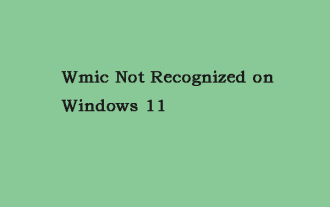 WMIC Not Recognized on Windows 11? Here Is How to Fix It! - MiniTool
Jul 01, 2025 am 12:40 AM
WMIC Not Recognized on Windows 11? Here Is How to Fix It! - MiniTool
Jul 01, 2025 am 12:40 AM
What is Wmic? Why did you encounter the Wmic not recognized on Windows 11 error after adding it to windows 11. How to get rid of the error? Now, this post from php.cn tells you how to do that. Besides, you can know how to add it to your Windows.
![[7 Quick & Easy Ways] How to Open Services in Windows 11? - MiniTool](https://img.php.cn/upload/article/001/242/473/175130191117816.png?x-oss-process=image/resize,m_fill,h_207,w_330) [7 Quick & Easy Ways] How to Open Services in Windows 11? - MiniTool
Jul 01, 2025 am 12:45 AM
[7 Quick & Easy Ways] How to Open Services in Windows 11? - MiniTool
Jul 01, 2025 am 12:45 AM
This essay discussed by php.cn official web page mainly defines the function of Windows Services and how to launch it in Windows 11. For more details, just switch to the next part.
 Google Translate Picture | Translate Text in Images - MiniTool
Jul 12, 2025 am 12:57 AM
Google Translate Picture | Translate Text in Images - MiniTool
Jul 12, 2025 am 12:57 AM
This Google translate picture guide shows you how to translate text from an image. If you are looking for more computer tips and solutions, you can visit php.cn Software official website where you can also find some useful computer tools like php.cn
 Download and Install VMware Workstation Player/Pro (16/15/14)
Jun 29, 2025 am 12:47 AM
Download and Install VMware Workstation Player/Pro (16/15/14)
Jun 29, 2025 am 12:47 AM
You can run multiple operating systems as virtual machines on your Windows or Linux PC with VMware Workstation. This post from php.cn introduces how to get the VMware Workstation Player/Pro download and you can also know how to install it.




