 Backend Development
Backend Development
 Python Tutorial
Python Tutorial
 How do I use the csv module for working with CSV files in Python?
How do I use the csv module for working with CSV files in Python?
How do I use the csv module for working with CSV files in Python?
Python's csv module provides an easy way to read and write CSV files. 1. When reading a CSV file, you can use csv.reader() to read line by line and return each line of data as a string list; if you need to access the data through column names, you can use csv.DictReader() to map each line into a dictionary. 2. When writing to a CSV file, use csv.writer() and call writerow() or writerows() methods to write single or multiple rows of data; if you want to write dictionary data, use csv.DictWriter(), you need to define the column name first and write the header through writeheader(). 3. When dealing with edge cases, the module automatically handles commas and line breaks in quoted fields, but pay attention to using quotes correctly; at the same time, you should pay attention to encoding issues, such as UTF-8-BOM under Windows, and avoiding problems caused by blank lines. It is recommended to always set newline='' when opening the file. 4. The module supports custom delimiters. After registering a custom dialect through csv.register_dialect(), it can easily deal with data files separated by non-standard delimiters (such as tabs).

Working with CSV files in Python is straightforward thanks to the built-in csv module. Whether you're reading from or writing to a CSV file, this module gives you simple tools that handle most common tasks without needing anything else.
Reading CSV Files
If you want to pull data from a CSV file, the csv.reader() function is your go-to option. It reads the file row by row, giving you each line as a list of strings.
Let's say you have a file called data.csv that looks like this:
Name,Age,Location Alice,30,New York Bob, 25, Los Angeles Charlie, 35, Chicago
Here's how you'd read it:
import csv
with open('data.csv', newline='') as csvfile:
reader = csv.reader(csvfile)
for row in reader:
print(row)This will output:
['Name', 'Age', 'Location'] ['Alice', '30', 'New York'] ['Bob', '25', 'Los Angeles'] ['Charlie', '35', 'Chicago']
A few things to note:
- Make sure to use
newline=''when opening the file to prevent issues with blank lines on some platforms. - Each row is returned as a list, so if you need specific values, just index into the list (eg,
row[1]for age).
If your CSV has headers and you want to work with named fields, consider using csv.DictReader , which maps each row to a dictionary:
with open('data.csv', newline='') as csvfile:
reader = csv.DictReader(csvfile)
for row in reader:
print(row['Name'], row['Age'])Now you're working with key-value pairs instead of indexes — easier to manage if your data has clear column names.
Writing to CSV Files
Writing data to a CSV file is just as easy using csv.writer() . You create a writer object and then pass it rows of data.
Suppose you have a list of lists and want to write them into a new CSV file:
data = [
['Name', 'Age', 'Location'],
['Alice', '30', 'New York'],
['Bob', '25', 'Los Angeles']
]
with open('output.csv', 'w', newline='') as csvfile:
writer = csv.writer(csvfile)
writer.writerows(data)You'll get a file that looks like this:
Name,Age,Location Alice,30,New York Bob, 25, Los Angeles
Some tips:
- Use
'w'mode to overwrite an existing file or create a new one. - If you want to append to an existing CSV, use
'a'mode instead. - The
writerow()method writes a single row, whilewriterows()writes multiple rows at once.
Again, if you want to write dictionaries instead of lists, use csv.DictWriter . Just remember to specify the fieldsnames first:
fieldnames = ['Name', 'Age', 'Location']
with open('output.csv', 'w', newline='') as csvfile:
writer = csv.DictWriter(csvfile, fieldnames=fieldnames)
writer.writeheader()
writer.writerow({'Name': 'Alice', 'Age': 30, 'Location': 'New York'})Handling Edge Cases
CSV files sometimes contain commas inside quoted fields, or even line breaks within cells. The csv module handles these cases automatically, but only if you use the module correctly.
For example, if a name is written like "Smith, John" inside a cell, the reader will still treat it as a single value — as long as the quotes are properly used in the file.
Also, be careful with encoding:
- On Windows, especially with Excel-generated CSVs, you might run into UTF-8-BOM issues. In that case, open the file with
encoding='utf-8-sig'. - If you're dealing with non-English characters, make sure to set the correct encoding when reading and writing.
Another thing to watch out for: empty lines. Some CSV readers (like Excel) can misinterpret extra blank lines. To avoid that, always use newline='' when opening files in write mode.
Lastly, don't forget about dialects. The csv module supports custom dialects if your CSV uses non-standard delimiters (like tabs or semicolons). For example:
csv.register_dialect('mydialect', delimiter='\t', quoting=csv.QUOTE_NONE)
with open('data.tsv', newline='') as f:
reader = csv.reader(f, dialect='mydialect') That way, you can adapt the csv module to fit different formats without rewriting your logic.
These basic patterns cover most use cases. Once you're comfortable with them, you can start combining them — like reading from one CSV, processing the data, and writing to another. But even if you stop here, you've got solid tools for handling CSV files in Python.
The above is the detailed content of How do I use the csv module for working with CSV files in Python?. For more information, please follow other related articles on the PHP Chinese website!

Hot AI Tools

Undress AI Tool
Undress images for free

Undresser.AI Undress
AI-powered app for creating realistic nude photos

AI Clothes Remover
Online AI tool for removing clothes from photos.

Clothoff.io
AI clothes remover

Video Face Swap
Swap faces in any video effortlessly with our completely free AI face swap tool!

Hot Article

Hot Tools

Notepad++7.3.1
Easy-to-use and free code editor

SublimeText3 Chinese version
Chinese version, very easy to use

Zend Studio 13.0.1
Powerful PHP integrated development environment

Dreamweaver CS6
Visual web development tools

SublimeText3 Mac version
God-level code editing software (SublimeText3)

Hot Topics
 1793
1793
 16
16
 1736
1736
 56
56
 1587
1587
 29
29
 267
267
 587
587
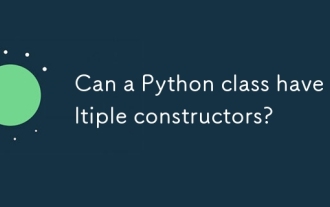 Can a Python class have multiple constructors?
Jul 15, 2025 am 02:54 AM
Can a Python class have multiple constructors?
Jul 15, 2025 am 02:54 AM
Yes,aPythonclasscanhavemultipleconstructorsthroughalternativetechniques.1.Usedefaultargumentsinthe__init__methodtoallowflexibleinitializationwithvaryingnumbersofparameters.2.Defineclassmethodsasalternativeconstructorsforclearerandscalableobjectcreati
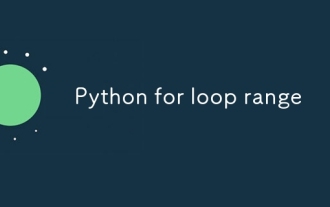 Python for loop range
Jul 14, 2025 am 02:47 AM
Python for loop range
Jul 14, 2025 am 02:47 AM
In Python, using a for loop with the range() function is a common way to control the number of loops. 1. Use when you know the number of loops or need to access elements by index; 2. Range(stop) from 0 to stop-1, range(start,stop) from start to stop-1, range(start,stop) adds step size; 3. Note that range does not contain the end value, and returns iterable objects instead of lists in Python 3; 4. You can convert to a list through list(range()), and use negative step size in reverse order.
 Accessing data from a web API in Python
Jul 16, 2025 am 04:52 AM
Accessing data from a web API in Python
Jul 16, 2025 am 04:52 AM
The key to using Python to call WebAPI to obtain data is to master the basic processes and common tools. 1. Using requests to initiate HTTP requests is the most direct way. Use the get method to obtain the response and use json() to parse the data; 2. For APIs that need authentication, you can add tokens or keys through headers; 3. You need to check the response status code, it is recommended to use response.raise_for_status() to automatically handle exceptions; 4. Facing the paging interface, you can request different pages in turn and add delays to avoid frequency limitations; 5. When processing the returned JSON data, you need to extract information according to the structure, and complex data can be converted to Data
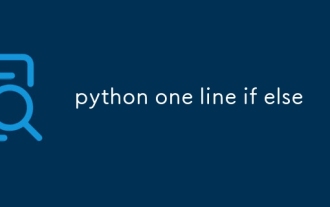 python one line if else
Jul 15, 2025 am 01:38 AM
python one line if else
Jul 15, 2025 am 01:38 AM
Python's onelineifelse is a ternary operator, written as xifconditionelsey, which is used to simplify simple conditional judgment. It can be used for variable assignment, such as status="adult"ifage>=18else"minor"; it can also be used to directly return results in functions, such as defget_status(age):return"adult"ifage>=18else"minor"; although nested use is supported, such as result="A"i
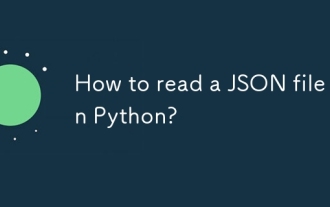 How to read a JSON file in Python?
Jul 14, 2025 am 02:42 AM
How to read a JSON file in Python?
Jul 14, 2025 am 02:42 AM
Reading JSON files can be implemented in Python through the json module. The specific steps are: use the open() function to open the file, use json.load() to load the content, and the data will be returned in a dictionary or list form; if you process JSON strings, you should use json.loads(). Common problems include file path errors, incorrect JSON format, encoding problems and data type conversion differences. Pay attention to path accuracy, format legality, encoding settings, and mapping of boolean values and null.
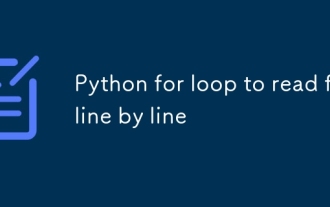 Python for loop to read file line by line
Jul 14, 2025 am 02:47 AM
Python for loop to read file line by line
Jul 14, 2025 am 02:47 AM
Using a for loop to read files line by line is an efficient way to process large files. 1. The basic usage is to open the file through withopen() and automatically manage the closing. Combined with forlineinfile to traverse each line. line.strip() can remove line breaks and spaces; 2. If you need to record the line number, you can use enumerate(file, start=1) to let the line number start from 1; 3. When processing non-ASCII files, you should specify encoding parameters such as utf-8 to avoid encoding errors. These methods are concise and practical, and are suitable for most text processing scenarios.
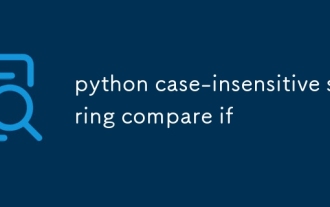 python case-insensitive string compare if
Jul 14, 2025 am 02:53 AM
python case-insensitive string compare if
Jul 14, 2025 am 02:53 AM
The most direct way to make case-insensitive string comparisons in Python is to use .lower() or .upper() to compare. For example: str1.lower()==str2.lower() can determine whether it is equal; secondly, for multilingual text, it is recommended to use a more thorough casefold() method, such as "straß".casefold() will be converted to "strasse", while .lower() may retain specific characters; in addition, it should be avoided to use == comparison directly, unless the case is confirmed to be consistent, it is easy to cause logical errors; finally, when processing user input, database or matching
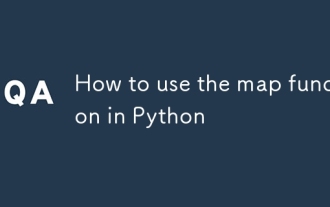 How to use the map function in Python
Jul 15, 2025 am 02:52 AM
How to use the map function in Python
Jul 15, 2025 am 02:52 AM
Python's map() function implements efficient data conversion by acting as specified functions on each element of the iterable object in turn. 1. Its basic usage is map(function,iterable), which returns a "lazy load" map object, which is often converted to list() to view results; 2. It is often used with lambda, which is suitable for simple logic, such as converting strings to uppercase; 3. It can be passed in multiple iterable objects, provided that the number of function parameters matches, such as calculating the discounted price and discount; 4. Usage techniques include combining built-in functions to quickly type conversion, handling None situations similar to zip(), and avoiding excessive nesting to affect readability. Mastering map() can make the code more concise and professional




