What is the scope of a CSS Custom Property?
The scope of CSS custom properties depends on the context of their declaration, global variables are usually defined in :root, while local variables are defined within a specific selector for componentization and isolation of styles. For example, variables defined in the .card class are only available for elements that match the class and their children. Best practices include: 1. Use:root to define global variables such as topic colors; 2. Define local variables inside the component to implement encapsulation; 3. Avoid repeatedly declaring the same variable; 4. Pay attention to the coverage issues that may be caused by selector specificity. Additionally, CSS variables are case sensitive and should be defined before use to avoid errors. If the variable is undefined or the reference fails, the fallback value or default value initial will be used. During debugging, you can view the source and function of the variables through the browser developer tools.
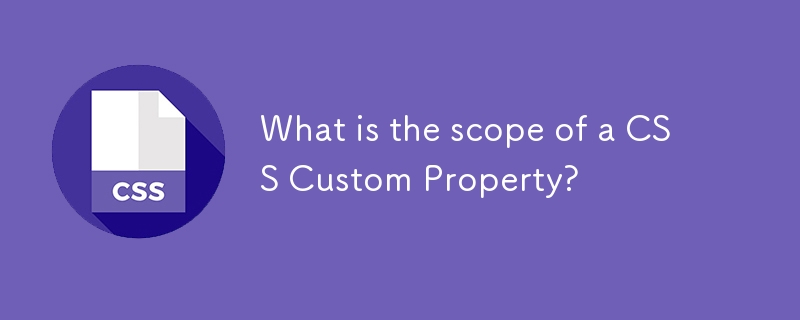
CSS custom properties—also known as CSS variables—are scoped to the selector they're declared in. That means where you define them matters a lot when it comes to how and where they can be used.
How Custom Properties Inherit
Custom properties follow the normal cascade and inheritance rules in CSS. If you define a variable on the :root pseudo-class, like this:
:root {
--main-color: blue;
} It becomes globally available across your entire document because :root represents the highest-level element (usually <html> ), and everything else inherits from it.
On the other hand, if you declare a custom property inside a more specific selector, like a class or an element:
.card {
--card-padding: 1rem;
} That variable will only be accessible within elements that match .card and their children, assuming nothing blocks the cascade.
This scoping behavior is super useful when you want to keep certain styles isolated. For example, imagine building reusable UI components—you can define component-specific variables inside the component's container so they don't interfere with other parts of the site.
Best Practices for Scoping Variables
To make the most of custom properties without creating confusion, here are a few tips:
- Use
:rootfor global variables – things like theme colors, font stacks, spacing scales. - Scope locally for encapsulation – especially in component-based architectures or shadow DOMs.
- Avoid redundant redclarations – don't redefine the same variable in many places unless necessary; it can get messy fast.
- Be mindful of specificity – a more specific selector can override your variable unintentionally.
Also, remember that custom properties are case-sensitive. --color and --Color are treated as two different variables. That's easy to overlook when debugging.
Common Pitfalls and Debugging Tips
One common mistake is referencing a variable before it's defined. Since CSS doesn't enforce load order in quite the same way JavaScript does, it's best to define all your variables early—typically at the top of your stylesheet or in a dedicated “variables.css” file.
Another gotcha: if you try to use a variable that hasn't been declared anywhere , the browser will ignore it and use whatever fallback value you provided—or default to initial .
Here's what that looks like:
.button {
background-color: var(--button-bg, gray);
} In this case, if --button-bg isn't defined anywhere, the button will just be gray. But if you forget the fallback and the variable is undefined, the property won't apply at all.
If something isn't working as expected, open up DevTools and inspect the element. Most modern browsers show which variables are active and where they're coming from. You might find that a parent component is overriding your local variable without you realizing.
So yeah, CSS custom properties are scoped based on the selectors they're declared in, and they inherit down the DOM tree like regular CSS properties. Use that wisely and keep track of where your variables live.
The above is the detailed content of What is the scope of a CSS Custom Property?. For more information, please follow other related articles on the PHP Chinese website!

Hot AI Tools

Undress AI Tool
Undress images for free

Undresser.AI Undress
AI-powered app for creating realistic nude photos

AI Clothes Remover
Online AI tool for removing clothes from photos.

Clothoff.io
AI clothes remover

Video Face Swap
Swap faces in any video effortlessly with our completely free AI face swap tool!

Hot Article

Hot Tools

Notepad++7.3.1
Easy-to-use and free code editor

SublimeText3 Chinese version
Chinese version, very easy to use

Zend Studio 13.0.1
Powerful PHP integrated development environment

Dreamweaver CS6
Visual web development tools

SublimeText3 Mac version
God-level code editing software (SublimeText3)

Hot Topics
 What is Autoprefixer and how does it work?
Jul 02, 2025 am 01:15 AM
What is Autoprefixer and how does it work?
Jul 02, 2025 am 01:15 AM
Autoprefixer is a tool that automatically adds vendor prefixes to CSS attributes based on the target browser scope. 1. It solves the problem of manually maintaining prefixes with errors; 2. Work through the PostCSS plug-in form, parse CSS, analyze attributes that need to be prefixed, and generate code according to configuration; 3. The usage steps include installing plug-ins, setting browserslist, and enabling them in the build process; 4. Notes include not manually adding prefixes, keeping configuration updates, prefixes not all attributes, and it is recommended to use them with the preprocessor.
 How can you animate an SVG with CSS?
Jun 30, 2025 am 02:06 AM
How can you animate an SVG with CSS?
Jun 30, 2025 am 02:06 AM
AnimatingSVGwithCSSispossibleusingkeyframesforbasicanimationsandtransitionsforinteractiveeffects.1.Use@keyframestodefineanimationstagesforpropertieslikescale,opacity,andcolor.2.ApplytheanimationtoSVGelementssuchas,,orviaCSSclasses.3.Forhoverorstate-b
 What is the conic-gradient() function?
Jul 01, 2025 am 01:16 AM
What is the conic-gradient() function?
Jul 01, 2025 am 01:16 AM
Theconic-gradient()functioninCSScreatescirculargradientsthatrotatecolorstopsaroundacentralpoint.1.Itisidealforpiecharts,progressindicators,colorwheels,anddecorativebackgrounds.2.Itworksbydefiningcolorstopsatspecificangles,optionallystartingfromadefin
 CSS tutorial focusing on mobile-first design
Jul 02, 2025 am 12:52 AM
CSS tutorial focusing on mobile-first design
Jul 02, 2025 am 12:52 AM
Mobile-firstCSSdesignrequiressettingtheviewportmetatag,usingrelativeunits,stylingfromsmallscreensup,optimizingtypographyandtouchtargets.First,addtocontrolscaling.Second,use%,em,orreminsteadofpixelsforflexiblelayouts.Third,writebasestylesformobile,the
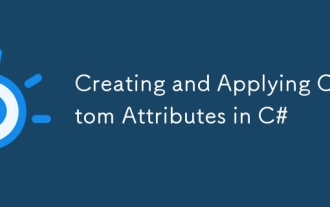 Creating and Applying Custom Attributes in C#
Jul 07, 2025 am 12:03 AM
Creating and Applying Custom Attributes in C#
Jul 07, 2025 am 12:03 AM
CustomAttributes are mechanisms used in C# to attach metadata to code elements. Its core function is to inherit the System.Attribute class and read through reflection at runtime to implement functions such as logging, permission control, etc. Specifically, it includes: 1. CustomAttributes are declarative information, which exists in the form of feature classes, and are often used to mark classes, methods, etc.; 2. When creating, you need to define a class inherited from Attribute, and use AttributeUsage to specify the application target; 3. After application, you can obtain feature information through reflection, such as using Attribute.GetCustomAttribute();
 CSS tutorial for creating loading spinners and animations
Jul 07, 2025 am 12:07 AM
CSS tutorial for creating loading spinners and animations
Jul 07, 2025 am 12:07 AM
There are three ways to create a CSS loading rotator: 1. Use the basic rotator of borders to achieve simple animation through HTML and CSS; 2. Use a custom rotator of multiple points to achieve the jump effect through different delay times; 3. Add a rotator in the button and switch classes through JavaScript to display the loading status. Each approach emphasizes the importance of design details such as color, size, accessibility and performance optimization to enhance the user experience.
 European virtual currency trading platform ranking list 2025 latest list TOP10 inventory (recently updated)
Jul 11, 2025 pm 08:57 PM
European virtual currency trading platform ranking list 2025 latest list TOP10 inventory (recently updated)
Jul 11, 2025 pm 08:57 PM
The top ten virtual currency trading platforms in Europe in 2025 include Binance, OKX, Coinbase, etc., and are selected based on compliance, security, expenses, asset types and user experience. 1. Binance: The world has the largest transaction volume, low fees, and has obtained a license in multiple countries; 2. OKX: Comprehensive products, strong technology, registered in France; 3. Coinbase: Compliance and safety, suitable for beginners, licensed in many countries; 4. Gate.io: Has a long history, high security, registered in many European countries; 5. Bitstamp: Founded early, has strong compliance, regulated by Luxembourg; 6. eToro: Supports social transactions, diversified investment, regulated by CySEC; 7. Bitpanda: World
 What is feature detection in CSS using @supports?
Jul 02, 2025 am 01:14 AM
What is feature detection in CSS using @supports?
Jul 02, 2025 am 01:14 AM
FeaturedetectioninCSSusing@supportschecksifabrowsersupportsaspecificfeaturebeforeapplyingrelatedstyles.1.ItusesconditionalCSSblocksbasedonproperty-valuepairs,suchas@supports(display:grid).2.Thismethodensuresfuturecompatibilityandavoidsrelianceonunrel







