 Web Front-end
Web Front-end
 Front-end Q&A
Front-end Q&A
 In Firefox, some CSS gradient effects are displayed incorrectly. How to fix it?
In Firefox, some CSS gradient effects are displayed incorrectly. How to fix it?
In Firefox, some CSS gradient effects are displayed incorrectly. How to fix it?
In Firefox, reasons for incorrect display of CSS gradients include too low browser version, erroneous format of gradient color values, and improper gradient direction settings. Solutions include: 1. Use standard CSS3 gradient syntax to avoid browser-specific prefixes; 2. Simplify gradient effects to reduce rendering burden; 3. Test gradient effects in different versions of Firefox to ensure compatibility; 4. Use the online gradient generation tool to generate code with better compatibility.

In Firefox, some CSS gradient effects are incorrectly displayed really troublesome. Let's dive into this problem and provide some solutions and best practices.
introduction
The frustration is beyond words when you work hard to design a beautiful CSS gradient and find it showing up in Firefox. Don't worry, this article will take you through how to fix these issues so that your website can perform best in all browsers. After reading this article, you will learn how to diagnose gradient problems, understand Firefox's rendering features, and master some practical repair techniques.
Review of basic knowledge
CSS gradient is a powerful tool that creates rich visual effects in web design. Gradients are divided into linear-gradient and radial-gradient, which achieve the effect by defining color transitions. Firefox, like other modern browsers, supports gradient functionality in CSS3, but sometimes display problems are caused by differences in browser engines.
Core concept or function analysis
Definition and function of CSS gradient
CSS gradients allow you to create smooth color transitions on one element. They can be used for backgrounds, borders, and even text shadows. The advantage of gradients is that they can replace images, reduce HTTP requests, and improve page loading speed.
For example, a simple linear gradient can be written like this:
background: linear-gradient(to right, #ff0000, #00ff00);
This creates a red to green gradient from left to right.
How it works
The implementation of CSS gradient depends on the browser's graphics engine. Firefox uses the Gecko engine, while Chrome and Edge use the Blink engine. These engines may have subtle differences in parsing and rendering gradients, resulting in inconsistent display effects.
The analysis process of gradients includes:
- Analyze gradient functions (such as
linear-gradient) - Calculate color transitions
- Render gradient image
Any of these steps may cause problems due to browser implementation differences.
Example of usage
Basic usage
Let's look at a simple linear gradient example:
.gradient-box {
width: 200px;
height: 100px;
background: linear-gradient(to right, #ff0000, #00ff00);
}This gradient transitions from left to right, from red to green.
Advanced Usage
Sometimes you may need more complex gradient effects, such as multi-color gradients:
.gradient-box {
width: 200px;
height: 100px;
background: linear-gradient(to right, #ff0000, #ffff00, #00ff00);
}This gradient transitions from red to yellow to green.
Common Errors and Debugging Tips
In Firefox, reasons why gradient displays incorrectly may include:
- The browser version is too low and does not support some gradient syntax
- Gradient color value format error
- Improper gradient direction or position setting
Debugging Tips:
- Use browser developer tools to check the actual effect of gradients
- Try simplifying the gradient syntax to see if it solves the problem
- Make sure to use standard CSS gradient syntax and avoid browser-specific prefixes
Performance optimization and best practices
Here are some optimizations and best practice suggestions when fixing gradient issues in Firefox:
- Use standard syntax : Try to use standard CSS3 gradient syntax and avoid browser-specific prefixes (such as
-moz-), which ensures cross-browser compatibility. - Simplify gradients : Complex gradients may increase the rendering burden. Try simplifying the gradient effect to see if it solves the problem.
- Test different versions : Test your gradient effect in different versions of Firefox to ensure compatibility.
- Use Gradient Generator : Some online tools can help you generate gradient code with better compatibility, such as CSS Gradient Generator.
In-depth insights and suggestions
When dealing with gradient problems in Firefox, you need to pay attention to the following points:
- Browser Engine Differences : Firefox's Gecko engine may have slight differences with other browsers' engines when rendering gradients. Understanding these differences can help you better debug and optimize.
- Performance impact of gradients : Complex gradients can affect the performance of the page, especially on mobile devices. Weighing beauty and performance is the key.
- Cross-browser testing : In addition to Firefox, you also need to test gradient effects in other mainstream browsers to ensure consistency.
Tap points and solutions
- Gradient Syntax Error : Make sure your gradient syntax is correct, especially color values and orientation settings. Incorrect syntax may cause Firefox to not parse correctly.
- Browser version issues : Older versions of Firefox may not support certain gradient syntax, making sure your target user is using a version that supports CSS3 gradients.
- Conflicts of gradients with other CSS properties : Sometimes gradients may conflict with other CSS properties (such as background images) to ensure that your CSS rules do not conflict.
Through the above methods and suggestions, you should be able to effectively fix the problem of incorrect display of CSS gradients in Firefox. Remember, cross-browser compatibility is an important part of web design, and patience and meticulous debugging are the key to success.
The above is the detailed content of In Firefox, some CSS gradient effects are displayed incorrectly. How to fix it?. For more information, please follow other related articles on the PHP Chinese website!

Hot AI Tools

Undress AI Tool
Undress images for free

Undresser.AI Undress
AI-powered app for creating realistic nude photos

AI Clothes Remover
Online AI tool for removing clothes from photos.

Clothoff.io
AI clothes remover

Video Face Swap
Swap faces in any video effortlessly with our completely free AI face swap tool!

Hot Article

Hot Tools

Notepad++7.3.1
Easy-to-use and free code editor

SublimeText3 Chinese version
Chinese version, very easy to use

Zend Studio 13.0.1
Powerful PHP integrated development environment

Dreamweaver CS6
Visual web development tools

SublimeText3 Mac version
God-level code editing software (SublimeText3)

Hot Topics
 1794
1794
 16
16
 1740
1740
 56
56
 1591
1591
 29
29
 1474
1474
 72
72
 267
267
 587
587
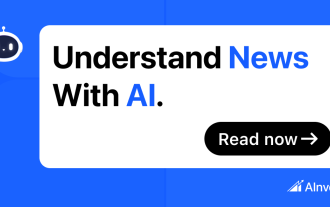 MBG Token Release: MultiBank Group Takes a Bold Step toward the Future of Finance
Jul 25, 2025 am 07:51 AM
MBG Token Release: MultiBank Group Takes a Bold Step toward the Future of Finance
Jul 25, 2025 am 07:51 AM
The MBG token launched by MultiBank Group is attracting widespread attention. With its efficient pre-sale performance and successful launch, it has successfully opened up the barriers between traditional finance and blockchain technology. MBG tokens have become a hot topic in the financial circle. After all sold out in just a few minutes during the pre-sale stage, the token officially entered the market for circulation on July 22, 2025. This action not only has great significance to the MultiBank Group, but also brings new imagination space to the entire crypto ecosystem. Next, let’s take a look at what’s special about MBG. Why does MBG attract attention? It is not an ordinary crypto asset, but a digital voucher that anchors real value. Relying on MultiBank Group Daily Gundam
 Cardano Ecological Observation: Can PayFi token Remittix trigger ADA transcendence?
Jul 25, 2025 am 07:57 AM
Cardano Ecological Observation: Can PayFi token Remittix trigger ADA transcendence?
Jul 25, 2025 am 07:57 AM
As a PayFi token, is Remittix (RTX) ready to shake the Cardano ecosystem and challenge the core position of ADA? Let's take a deeper analysis of key trends and forward-looking insights that are reshaping the DeFi landscape. Entering 2025, the Cardano ecosystem has shown vigorous vitality, but an emerging force, Remittix (RTX), has risen strongly on the PayFi track, which may pose a substantial threat to ADA's dominance. Is a drama about a counterattack in market value about to happen? Cardano's steady path forward Cardano has long established its benchmark image of green blockchain, and has developed steadily based on the energy-saving proof of stake (PoS) mechanism and its increasingly enhanced scalability. Hydra
 How to use PHP to build social sharing functions PHP sharing interface integration practice
Jul 25, 2025 pm 08:51 PM
How to use PHP to build social sharing functions PHP sharing interface integration practice
Jul 25, 2025 pm 08:51 PM
The core method of building social sharing functions in PHP is to dynamically generate sharing links that meet the requirements of each platform. 1. First get the current page or specified URL and article information; 2. Use urlencode to encode the parameters; 3. Splice and generate sharing links according to the protocols of each platform; 4. Display links on the front end for users to click and share; 5. Dynamically generate OG tags on the page to optimize sharing content display; 6. Be sure to escape user input to prevent XSS attacks. This method does not require complex authentication, has low maintenance costs, and is suitable for most content sharing needs.
 PHP integrated AI intelligent picture recognition PHP visual content automatic labeling
Jul 25, 2025 pm 05:42 PM
PHP integrated AI intelligent picture recognition PHP visual content automatic labeling
Jul 25, 2025 pm 05:42 PM
The core idea of integrating AI visual understanding capabilities into PHP applications is to use the third-party AI visual service API, which is responsible for uploading images, sending requests, receiving and parsing JSON results, and storing tags into the database; 2. Automatic image tagging can significantly improve efficiency, enhance content searchability, optimize management and recommendation, and change visual content from "dead data" to "live data"; 3. Selecting AI services requires comprehensive judgments based on functional matching, accuracy, cost, ease of use, regional delay and data compliance, and it is recommended to start from general services such as Google CloudVision; 4. Common challenges include network timeout, key security, error processing, image format limitation, cost control, asynchronous processing requirements and AI recognition accuracy issues.
 How to use PHP combined with AI to achieve text error correction PHP syntax detection and optimization
Jul 25, 2025 pm 08:57 PM
How to use PHP combined with AI to achieve text error correction PHP syntax detection and optimization
Jul 25, 2025 pm 08:57 PM
To realize text error correction and syntax optimization with AI, you need to follow the following steps: 1. Select a suitable AI model or API, such as Baidu, Tencent API or open source NLP library; 2. Call the API through PHP's curl or Guzzle and process the return results; 3. Display error correction information in the application and allow users to choose whether to adopt it; 4. Use php-l and PHP_CodeSniffer for syntax detection and code optimization; 5. Continuously collect feedback and update the model or rules to improve the effect. When choosing AIAPI, focus on evaluating accuracy, response speed, price and support for PHP. Code optimization should follow PSR specifications, use cache reasonably, avoid circular queries, review code regularly, and use X
 PHP creates a blog comment system to monetize PHP comment review and anti-brush strategy
Jul 25, 2025 pm 08:27 PM
PHP creates a blog comment system to monetize PHP comment review and anti-brush strategy
Jul 25, 2025 pm 08:27 PM
1. Maximizing the commercial value of the comment system requires combining native advertising precise delivery, user paid value-added services (such as uploading pictures, top-up comments), influence incentive mechanism based on comment quality, and compliance anonymous data insight monetization; 2. The audit strategy should adopt a combination of pre-audit dynamic keyword filtering and user reporting mechanisms, supplemented by comment quality rating to achieve content hierarchical exposure; 3. Anti-brushing requires the construction of multi-layer defense: reCAPTCHAv3 sensorless verification, Honeypot honeypot field recognition robot, IP and timestamp frequency limit prevents watering, and content pattern recognition marks suspicious comments, and continuously iterate to deal with attacks.
 PHP calls AI intelligent voice assistant PHP voice interaction system construction
Jul 25, 2025 pm 08:45 PM
PHP calls AI intelligent voice assistant PHP voice interaction system construction
Jul 25, 2025 pm 08:45 PM
User voice input is captured and sent to the PHP backend through the MediaRecorder API of the front-end JavaScript; 2. PHP saves the audio as a temporary file and calls STTAPI (such as Google or Baidu voice recognition) to convert it into text; 3. PHP sends the text to an AI service (such as OpenAIGPT) to obtain intelligent reply; 4. PHP then calls TTSAPI (such as Baidu or Google voice synthesis) to convert the reply to a voice file; 5. PHP streams the voice file back to the front-end to play, completing interaction. The entire process is dominated by PHP to ensure seamless connection between all links.
 How to use PHP to develop AI-driven advertising delivery PHP advertising performance optimization solution
Jul 25, 2025 pm 06:12 PM
How to use PHP to develop AI-driven advertising delivery PHP advertising performance optimization solution
Jul 25, 2025 pm 06:12 PM
PHP provides an input basis for AI models by collecting user data (such as browsing history, geographical location) and pre-processing; 2. Use curl or gRPC to connect with AI models to obtain click-through rate and conversion rate prediction results; 3. Dynamically adjust advertising display frequency, target population and other strategies based on predictions; 4. Test different advertising variants through A/B and record data, and combine statistical analysis to optimize the effect; 5. Use PHP to monitor traffic sources and user behaviors and integrate with third-party APIs such as GoogleAds to achieve automated delivery and continuous feedback optimization, ultimately improving CTR and CVR and reducing CPC, and fully implementing the closed loop of AI-driven advertising system.




