 Web Front-end
Web Front-end
 Front-end Q&A
Front-end Q&A
 How to use ECharts to enable data visualization in front-end projects?
How to use ECharts to enable data visualization in front-end projects?
How to use ECharts to enable data visualization in front-end projects?
Using ECharts to implement data visualization mainly includes the following steps: 1. Install the ECharts library through npm or yarn; 2. Create a chart container in HTML; 3. Initialize the ECharts instance in JavaScript and configure chart options; 4. Optimize performance when large data volumes, such as data paging, data sampling, and using WebGL; 5. Add chart interactivity, such as listening to click events; 6. Use the connect function to achieve multiple chart linkage. ECharts is a powerful and flexible chart library that meets most data visualization needs.
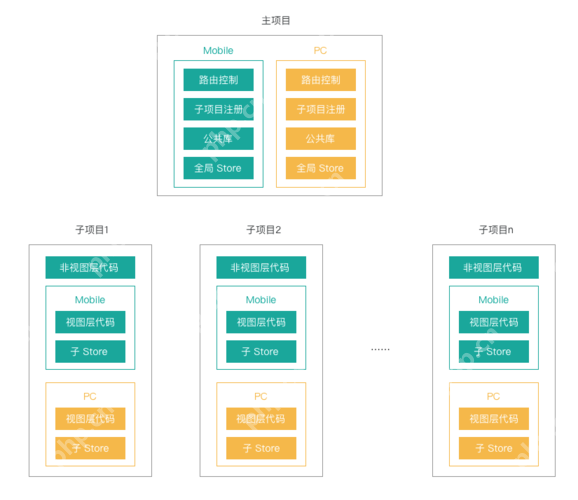
Using ECharts to visualize data in front-end projects is a very practical skill, especially in data-driven applications. ECharts is a powerful open source chart library that helps us present data in an intuitive and vivid way. Let's dive into how to use ECharts in a project and share some of my experiences in real-life projects.
Using ECharts to implement data visualization mainly involves the following aspects:
First, we need to introduce the ECharts library. In modern front-end development, we usually use npm or yarn to install dependency packages. Installing ECharts can do this:
npm install echarts
or
yarn add echarts
After introducing ECharts, we need to initialize a chart container in the project. Usually, we create a div element in HTML as a container for the chart:
<div id="chart-container" style="width: 600px;height:400px;"></div>
Next, we need to initialize the ECharts instance in JavaScript and configure the options for the chart. I like to add comments to the code, which not only helps myself understand, but also makes it easier for team members to understand the intent of the code:
// Initialize the ECharts instance var myChart = echarts.init(document.getElementById('chart-container'));
//Configure chart options var option = {
title: {
text: 'User visits'
},
tooltip: {},
legend: {
data:['Transfers']
},
xAxis: {
data: ["Shirt","Cardsweat","Chiffon shirt","Pants","High heels","Socks"]
},
yAxis: {},
series: [{
name: 'Visits',
type: 'bar',
data: [5, 20, 36, 10, 10, 20]
}]
};
// Use the configuration items and data you just specified to display the chart myChart.setOption(option); In this example, we create a simple bar chart. What makes ECharts powerful is that it supports a variety of chart types, such as line charts, pie charts, scatter charts, etc. You can create different types of charts by modifying option object.
In actual projects, I found that ECharts performs very well when dealing with large amounts of data, but there are some things to pay attention to. For example, when the data volume is very large, the rendering of the chart may become slow. To optimize performance, I usually adopt the following strategy:
- Data paging : If the amount of data is very large, you can consider loading data by paging, which can reduce the amount of data rendered at one time.
- Data sampling : For very large data sets, data sampling can be used to reduce data points, thereby increasing rendering speed.
- Using WebGL : ECharts supports WebGL rendering, which can significantly improve the rendering performance of large data volumes.
Another common question is how to add interactivity to a chart. ECharts provides a rich event listening mechanism, which allows us to easily implement various interactive functions. For example, we can listen to the click event of the chart to display more data details:
myChart.on('click', function(params) {
console.log(params);
// Here you can display more data details based on the information in params}); I also encountered some interesting challenges and solutions while using ECharts. For example, once we need to display multiple charts on a page, and these charts need to be linked. My solution is to use ECharts' connect function to connect multiple chart instances so that when one chart changes, other charts will be automatically updated:
var chart1 = echarts.init(document.getElementById('chart1')); var chart2 = echarts.init(document.getElementById('chart2')); echarts.connect([chart1, chart2]);
Regarding the use of ECharts, I have some suggestions and best practices:
- Keep your data structured : Make sure your data is structured so that it can be easier to bind data to ECharts.
- Using Topics : ECharts supports custom themes, you can register a theme through
echarts.registerThemeand then use it when initializing the chart, which can maintain the consistency and aesthetics of the chart. - Responsive design : Responsive design is very important in modern front-end development. ECharts supports resize charts through the
resizemethod to ensure that they can be displayed correctly on different devices.
Overall, ECharts is a very powerful and flexible chart library that meets most data visualization needs. Through continuous practice and optimization, you can use ECharts to create richer, more interactive visualizations. Hopefully these experiences and suggestions will help you better use ECharts in your project.
The above is the detailed content of How to use ECharts to enable data visualization in front-end projects?. For more information, please follow other related articles on the PHP Chinese website!

Hot AI Tools

Undress AI Tool
Undress images for free

Undresser.AI Undress
AI-powered app for creating realistic nude photos

AI Clothes Remover
Online AI tool for removing clothes from photos.

Clothoff.io
AI clothes remover

Video Face Swap
Swap faces in any video effortlessly with our completely free AI face swap tool!

Hot Article

Hot Tools

Notepad++7.3.1
Easy-to-use and free code editor

SublimeText3 Chinese version
Chinese version, very easy to use

Zend Studio 13.0.1
Powerful PHP integrated development environment

Dreamweaver CS6
Visual web development tools

SublimeText3 Mac version
God-level code editing software (SublimeText3)
 Ouyi Exchange APP Android version v6.132.0 Ouyi APP official website download and installation guide 2025
Aug 04, 2025 pm 11:18 PM
Ouyi Exchange APP Android version v6.132.0 Ouyi APP official website download and installation guide 2025
Aug 04, 2025 pm 11:18 PM
OKX is a world-renowned comprehensive digital asset service platform, providing users with diversified products and services including spot, contracts, options, etc. With its smooth operation experience and powerful function integration, its official APP has become a common tool for many digital asset users.
 Ethereum, a blockchain platform that surpasses Bitcoin, with advantages and innovation inventory
Aug 06, 2025 pm 11:57 PM
Ethereum, a blockchain platform that surpasses Bitcoin, with advantages and innovation inventory
Aug 06, 2025 pm 11:57 PM
Through its Turing-complete smart contracts, EVM virtual machines and Gas mechanisms, Ethereum has built a programmable blockchain platform beyond Bitcoin, supporting diversified application ecosystems such as DeFi and NFT; its core advantages include a rich DApp ecosystem, strong programmability, active developer community and cross-chain interoperability; it is currently implementing consensus transformation from PoW to PoS through the upgrade of Ethereum 2.0, introducing beacon chains, verifier mechanisms and punishment systems to improve energy efficiency, security and decentralization; in the future, it will rely on sharding technology to realize data sharding and parallel processing, greatly improving throughput; at the same time, Rollup technology has been widely used as a Layer 2 solution, Optimistic Rollup and ZK-Rollu
 From blockchain to cryptocurrency, a complete analysis of basic concepts
Aug 06, 2025 pm 11:51 PM
From blockchain to cryptocurrency, a complete analysis of basic concepts
Aug 06, 2025 pm 11:51 PM
Blockchain is a distributed and decentralized digital ledger technology. Its core principles include: 1. Distributed ledger ensures that data is stored simultaneously on all nodes; 2. Encryption technology, linking blocks through hash values to ensure that data is not tampered with; 3. Consensus mechanisms, such as PoW or PoS, ensure that transactions are agreed between nodes; 4. Decentralization, eliminating single point of control, enhancing censorship resistance; 5. Smart contracts, protocols for automated execution. Cryptocurrencies are digital assets issued based on blockchain. The operation process is: 1. The user initiates transactions and signs digitally; 2. The transactions are broadcast to the network; 3. The miner or verifier verifies the validity of the transaction; 4. Multiple transactions are packaged into new blocks; 5. Confirm the new zone through consensus mechanism
 Use ETH to exchange USDC or DAI, and compare the handling fee with the arrival speed
Aug 06, 2025 pm 10:30 PM
Use ETH to exchange USDC or DAI, and compare the handling fee with the arrival speed
Aug 06, 2025 pm 10:30 PM
ETH exchange USDC is more suitable for users who pursue liquidity and cross-platform compatibility, while redemption DAI is more suitable for users who participate in the DeFi and DAO ecosystem; 1. The centralized platform fee is 0.1%~0.2%, and the DEX commission depends on the Gas fee. The main network is about 3 to 6 US dollars, and Layer2 can be less than 0.1 US dollars; 2. In terms of account arrival speed, the centralized platform is almost real-time, with on-chain transactions on average 30 seconds to 2 minutes; 3. USDC trading pairs are richer and more liquid, DAI is highly adaptable in the DeFi protocol and the handling fee is slightly lower in some pools; 4. It is recommended to avoid peak network operations, and small redemption is preferred. DEX transactions pay attention to contract authorization security to ensure stablecoin withdrawal network compatibility. Both are in the handling fee.
 What is MOMOFUN (MM coin)? How does it work? Introduction to the operating principle of MM coin, token economics and future development
Aug 06, 2025 pm 07:48 PM
What is MOMOFUN (MM coin)? How does it work? Introduction to the operating principle of MM coin, token economics and future development
Aug 06, 2025 pm 07:48 PM
Table of Contents MOMOFUN Price Analysis What is MOMOFUN? AI-powered AI agent AI pool provides intelligent liquidity technology backbone: How the MemeFi model of ELIZA framework MOMOFUN works MOMOFUN's future MOMOFUN price analysis**Price**0.003709**Market value**29,533,834**Circulation supply**7,800,000,000 mm**Total supply**30,000,000,000 mm MM tokens (total supply 30 billion) assumes multiple key functions in the system ecosystem: Governance and voting (
 How to use 5,000 yuan to earn 500,000 yuan in the currency circle?
Aug 07, 2025 pm 08:42 PM
How to use 5,000 yuan to earn 500,000 yuan in the currency circle?
Aug 07, 2025 pm 08:42 PM
In the field of digital currency, a full range of variables and opportunities, increasing the principal of 5,000 to 500,000 means that one hundred times the asset appreciation needs to be achieved. This is not a simple math game, but a comprehensive test involving cognition, strategy, mentality and execution. It requires participants not to rely solely on luck, but also to have keen market insight and extraordinary risk management capabilities.
 What is Bitcoin (BTC)? A brief introduction to what is Bitcoin
Aug 07, 2025 pm 10:48 PM
What is Bitcoin (BTC)? A brief introduction to what is Bitcoin
Aug 07, 2025 pm 10:48 PM
Bitcoin (BTC) is a digital asset created and run based on cryptography principles. It does not rely on specific central institutions, such as banks or governments, to issue and manage. Its concept was first proposed in 2008 by an individual or group named "Satoshi Nakamoto" in a paper titled "Bitcoin: A peer-to-peer electronic cash system."
 Blockchain browser: a must-have tool for querying digital currency transaction information
Aug 06, 2025 pm 11:27 PM
Blockchain browser: a must-have tool for querying digital currency transaction information
Aug 06, 2025 pm 11:27 PM
Blockchain browser is a necessary tool for querying digital currency transaction information. It provides a visual interface for blockchain data, so that users can query transaction hash, block height, address balance and other information; its working principle includes data synchronization, parsing, indexing and user interface display; core functions cover querying transaction details, block information, address balance, token data and network status; when using it, you need to obtain TxID and select the corresponding blockchain browser such as Etherscan or Blockchain.com to search; query address information to view balance and transaction history by entering the address; mainstream browsers include Bitcoin's Blockchain.com, Ethereum's Etherscan.io, B






