 Operation and Maintenance
Operation and Maintenance
 phpstudy
phpstudy
 Key points for getting PhpStudy to run CodeIgniter source code
Key points for getting PhpStudy to run CodeIgniter source code
Key points for getting PhpStudy to run CodeIgniter source code
The reason why PhpStudy chose to run CodeIgniter on PhpStudy is that PhpStudy provides convenient PHP, Apache and MySQL configurations, combined with the lightweight features of CodeIgniter, can improve development efficiency. 1. Make sure PhpStudy is installed and runs normally, and start Apache and MySQL services. 2. Decompress the CodeIgniter source code to the root directory of PhpStudy's website. 3. Configure the base_url and database connection of CodeIgniter to ensure that the MySQL service has been started and the database is created. 4. Solve possible 404 errors and database connection issues, check the .htaccess file and database configuration. 5. Select the appropriate PHP version and configure the cache to optimize performance. 6. Keep PhpStudy and CodeIgniter versions updated and back up projects regularly.

Before I start explaining in detail, let's answer a key question: Why choose to run CodeIgniter on PhpStudy? As an integrated development environment (IDE), PhpStudy provides convenient PHP, Apache and MySQL configurations, making it the first choice for many developers, especially for those who want to quickly build a development environment. CodeIgniter, as a lightweight PHP framework, can greatly improve development efficiency with PhpStudy's simplicity.
Now let's dive into the key points of how to configure and run CodeIgniter source code on PhpStudy.
Running CodeIgniter on PhpStudy is not complicated, but to ensure everything runs smoothly, you need to pay attention to some critical configuration steps and possible problems. I will share some practical tips and experiences to help you avoid common pitfalls.
First, you need to make sure PhpStudy is installed and runs properly. This means that both Apache and MySQL services should be in startup state. If you are just starting to use PhpStudy, it is recommended to be familiar with its basic operations, such as how to start/stop the service, how to switch the PHP version, etc.
Next, decompress the source code of CodeIgniter to the root directory of PhpStudy's website. For example, if your PhpStudy is installed on D disk, you will usually decompress CodeIgniter to D:\phpStudy\WWW directory. After completing this step, open your browser and visit http://localhost/ and you should be able to see the CodeIgniter welcome page.
However, it is not enough to do this. You need to do some basic configuration of CodeIgniter to make sure it works correctly in PhpStudy environment. Open application/config/config.php file, find the base_url configuration item, and set it to your local address, for example:
$config['base_url'] = 'http://localhost/';
This configuration tells CodeIgniter what the basic URL of your website is. In addition, you need to configure the database connection. Open application/config/database.php file, find the database configuration item, and set it according to the MySQL configuration in your PhpStudy. For example:
$db['default'] = array(
'dsn' => '',
'hostname' => 'localhost',
'username' => 'root',
'password' => '',
'database' => 'your_database_name',
'dbdriver' => 'mysqli',
'dbprefix' => '',
'pconnect' => FALSE,
'db_debug' => (ENVIRONMENT !== 'production'),
'cache_on' => FALSE,
'cachedir' => '',
'char_set' => 'utf8',
'dbcollat' => 'utf8_general_ci',
'swap_pre' => '',
'encrypt' => FALSE,
'compress' => FALSE,
'stricton' => FALSE,
'failover' => array(),
'save_queries' => TRUE
);After configuring the database, you need to make sure that the MySQL service in PhpStudy has been started and that you have created the corresponding database.
During the configuration process, you may encounter some common problems, such as 404 errors or database connection failures. A common way to fix 404 errors is to check if your .htaccess file is configured correctly. CodeIgniter provides a .htaccess file by default, ensuring that it has not been renamed or deleted. If you are using Apache 2.4 and above, you may need to modify RewriteEngine On and RewriteCond rules in the .htaccess file.
Regarding the problem of failure in database connection, first check whether your database configuration is correct, including username, password, and database name. Second, make sure that the MySQL service in PhpStudy is started and that you have permission to access the database.
In terms of performance optimization, PhpStudy offers a variety of PHP version options. You can choose the appropriate PHP version according to your project requirements. Typically, newer PHP versions have improved performance and security. In addition, CodeIgniter itself also supports caching mechanism, which allows you to configure cache to improve the response speed of your application.
Finally, share some personal experiences and suggestions. When running CodeIgniter with PhpStudy, I found it very important to keep PhpStudy and CodeIgniter versions updated. New versions usually fix some known bugs and introduce new features. At the same time, it is also a good habit to back up your project regularly to prevent data loss.
Overall, running CodeIgniter on PhpStudy is an efficient and convenient option. With the right configuration and some basic debugging tips, you can quickly build a development environment and start your project development journey. Hope these experiences and suggestions help you run CodeIgniter smoothly on PhpStudy.
The above is the detailed content of Key points for getting PhpStudy to run CodeIgniter source code. For more information, please follow other related articles on the PHP Chinese website!

Hot AI Tools

Undress AI Tool
Undress images for free

Undresser.AI Undress
AI-powered app for creating realistic nude photos

AI Clothes Remover
Online AI tool for removing clothes from photos.

Clothoff.io
AI clothes remover

Video Face Swap
Swap faces in any video effortlessly with our completely free AI face swap tool!

Hot Article

Hot Tools

Notepad++7.3.1
Easy-to-use and free code editor

SublimeText3 Chinese version
Chinese version, very easy to use

Zend Studio 13.0.1
Powerful PHP integrated development environment

Dreamweaver CS6
Visual web development tools

SublimeText3 Mac version
God-level code editing software (SublimeText3)
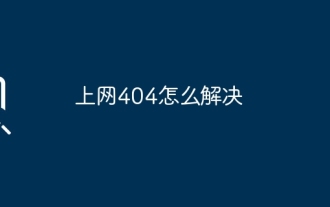 How to solve the problem of 404 online
Aug 12, 2025 pm 09:21 PM
How to solve the problem of 404 online
Aug 12, 2025 pm 09:21 PM
How to solve the Internet 404 error: Check whether the URL is correct. Refresh the page. Clear browser cache: Chrome: three dots in the upper right corner > More tools > Clear browsing data > Check "Cached pictures and files" > Clear data Firefox: Three horizontal lines in the upper right corner > Options > Privacy and Security > Clear history > Check "Cache" > Confirm Safari: dish
 How to make millions with two thousand principal in the currency circle? The complete solution to the short-term sniper tactics!
Aug 12, 2025 pm 07:00 PM
How to make millions with two thousand principal in the currency circle? The complete solution to the short-term sniper tactics!
Aug 12, 2025 pm 07:00 PM
In the wave of digital currency, it is the dream of many participants to use limited principal to achieve huge appreciation of wealth. Two thousand capital and one million target is not an out of reach. What it requires is an ultimate trading discipline, a keen sense of market smell and cold execution. The core of this methodology is not long-term value investment, but high-intensity and fast-paced short-term sniper battles.
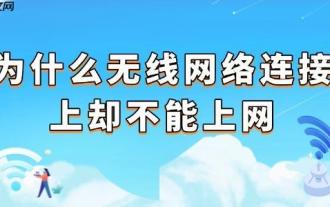 Why can't you access the Internet when connecting to a wireless network? Check these 4 common reasons
Aug 12, 2025 pm 08:57 PM
Why can't you access the Internet when connecting to a wireless network? Check these 4 common reasons
Aug 12, 2025 pm 08:57 PM
Wireless network displays that it is connected but cannot access the Internet is a problem that many people often encounter when using electronic devices. Although the Wi-Fi signal is full, but the web page cannot be opened or video cannot be viewed. What is the problem? Don't worry, Driver will organize a complete set of troubleshooting and solutions for you today to help you quickly restore network connections. Let's learn about it together~1. A router or router that has abnormally running for a long time may have a performance degradation due to heat, cache accumulation or system failure; if Lightmaster loses communication with the operator's server, even if the device shows that it is connected to Wi-Fi, it will not be able to access the Internet. 1. Restart the network device: Unplug the router and the optical cat, wait for about 30 seconds before powering on and starting again, so that the device can re-establish the connection. 2. Check the settings
 2025 BTC price forecast: The possibility of breaking through the $200,000 mark
Aug 12, 2025 pm 05:21 PM
2025 BTC price forecast: The possibility of breaking through the $200,000 mark
Aug 12, 2025 pm 05:21 PM
Catalog Why is the key technical signal of the current BTC price trend of $118,000 an important psychological barrier? What mysteries does the derivatives market reveal? How long will the three major support factors for the $200,000 target last? Is the halving effect really effective? How does the macro economy affect BTC pricing? Professional institutions’ predictions on BTC prices are different. Is it still time to enter BTC? What is the basis for the $200,000 forecast? What are the biggest risk factors? As Bitcoin breaks through the $118,000 mark in August 2025, the market focus is turning to the historic milestone of $200,000. The analysis team combined MACD indicators, on-chain data and market sentiment for cross-verification, and found that a number of technical signals indicate bull market trends.
 How can a 10,000 yuan principal be rolled into millions in the currency circle? These five steps are indispensable!
Aug 12, 2025 pm 07:03 PM
How can a 10,000 yuan principal be rolled into millions in the currency circle? These five steps are indispensable!
Aug 12, 2025 pm 07:03 PM
In the wave of digital currency, turning ten thousand principal into one million sounds like a fantasy, but for participants who have mastered the correct methodology, this is not a completely impossible path. This process is full of risks and challenges. What it requires is not the fantasy of getting rich overnight, but a set of rigorous and systematic operating strategies. Every step of this journey is linked together and forms the core driving force from quantitative change to qualitative change. The following five steps depict such a thorny but possible path to success.
 How to efficient compound interest in low principal in the currency circle? These seven methods allow you to make sure you make money!
Aug 12, 2025 pm 07:15 PM
How to efficient compound interest in low principal in the currency circle? These seven methods allow you to make sure you make money!
Aug 12, 2025 pm 07:15 PM
In the digital currency field, the size of the principal is not the only determinant of success. For participants with low principal, mastering efficient compound interest strategies and leveraging the power of time and strategy can also achieve steady appreciation of assets. The key is to adopt the correct way of thinking and perform rigorous operational discipline. The following will introduce seven core methods to help low-price users move forward steadily in the currency circle.
 How can you make tens of millions in the currency circle a year with a principal of 10,000? High winning rate trading strategy is made public!
Aug 12, 2025 pm 07:18 PM
How can you make tens of millions in the currency circle a year with a principal of 10,000? High winning rate trading strategy is made public!
Aug 12, 2025 pm 07:18 PM
It is not a fantasy to use tens of thousands of yuan to achieve profits in the turbulent currency market. It is a steep path that belongs to a very small number of people. This path abandons the stability and conservatism of traditional finance and embraces the ultimate volatility and cyclicality. It requires not luck, but a strict, cold and replicable trading system. This system combines precise insight into market sentiment, deep digging into project fundamentals, and steel-like execution discipline. To achieve this goal, traders must complete the transformation from ordinary participants to top predators.
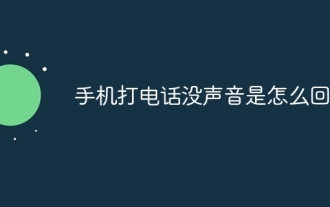 What's wrong with the phone calling without sound
Aug 13, 2025 pm 06:09 PM
What's wrong with the phone calling without sound
Aug 13, 2025 pm 06:09 PM
The reasons why there is no sound on the phone call include: hardware problems (damaged speakers, blocked earpiece holes, poor connector contact), software problems (volume setting too low, silent mode is turned on, system failure), network problems (weak signal strength, network congestion), and other reasons (Bluetooth headsets are connected, application interference). Solutions include: checking the hardware, adjusting the volume settings, turning off the silent mode, restarting the phone, updating the system, disconnecting the Bluetooth headset, and uninstalling the problematic application. If it still cannot be solved, please contact technical support.






