Docker on Linux: Containerization for Linux Systems
Docker is important on Linux because Linux is its native platform that provides rich tools and community support. 1. Install Docker: Use sudo apt-get update and sudo apt-get install docker-ce docker-ce-cli containerd.io. 2. Create and manage containers: Use docker run commands, such as docker run -d --name mynginx -p 80:80 nginx. 3. Write Dockerfile: Optimize the image size and use multi-stage construction. 4. Optimization and debugging: Use docker logs and docker exec for debugging, allocate resources reasonably and clean unused images and containers regularly.
introduction
The emergence of Docker has completely changed the way we develop and deploy applications, especially on Linux systems. Why is Docker so important on Linux? Because Linux is Docker's native platform, it provides rich tools and community support, making containerization technology like fish in water here. Today, I will take you into a deep understanding of how to use Docker to containerize on Linux systems, from basic to advanced, combined with some of my practical experience and tips to ensure that you can get started and master this technology quickly.
Through this article, you will learn how to install Docker, create and manage containers, understand the writing skills of Dockerfiles, and how to optimize and debug Docker containers. Get ready to start this containerized journey!
Review of basic knowledge
Docker is an open source containerized platform that allows developers to package applications and their dependencies into a portable container for rapid deployment and reliable operation. On Linux, Docker uses kernel features such as namespaces and control groups to isolate resources and manage containers.
The Linux system itself provides powerful toolchains, such as systemd, iptables, etc. These tools are used in combination with Docker to more effectively manage the life cycle of containers and network configuration. I found in actual projects that understanding these underlying technologies will not only help you better understand how Docker works, but also find solutions faster when you encounter problems.
Core concept or function analysis
The definition and function of Docker
At the heart of Docker is a container, which is a lightweight, portable, executable software package that contains all the dependencies needed to run an application. Docker's main function is to simplify the development, testing and deployment of applications, so that developers can focus on business logic without worrying about environmental differences.
docker run -it ubuntu /bin/bash
This command starts an Ubuntu-based container and enters its bash shell environment. Simple and powerful, this is exactly what Docker is charming.
How it works
The working principle of Docker can be understood from the two aspects of image and container. A mirror is a read-only template that contains the application and its dependencies, while a container is a running instance of the image. Docker uses the features of the Linux kernel to implement container isolation and resource management.
In actual use, I found that understanding Docker's layered filesystem is very important for optimizing image size and build speed. Each Docker image consists of multiple layers, each representing changes in the file system, which allows images to be shared and reused, saving storage space and speeding up the build process.
Example of usage
Basic usage
Installing Docker on Linux is very simple, take Ubuntu as an example:
sudo apt-get update sudo apt-get install docker-ce docker-ce-cli containerd.io
After the installation is complete, you can use the docker run command to start a container:
docker run -d --name mynginx -p 80:80 nginx
This will start an Nginx container in the background and map the container's port 80 to the host's port 80.
Advanced Usage
In actual projects, I often use Docker Compose to manage multi-container applications. Docker Compose allows you to define and run multiple containers through a YAML file, making the deployment of complex applications simpler and more maintainable.
version: '3'
services:
web:
image: nginx
Ports:
- "80:80"
Volumes:
- ./nginx.conf:/etc/nginx/nginx.conf:ro
app:
build: .
depends_on:
- webThis example defines a multi-container application with Nginx and custom applications, showing how to use Docker Compose for complex application deployment.
Common Errors and Debugging Tips
Common errors when using Docker include permission issues, network configuration errors, and image building failures. Here are some debugging tips:
- Use
docker logsto view container logs to help diagnose problems:
docker logs -f mynginx
- Use
docker execto enter the container for debugging:
docker exec -it mynginx bash
- When building images, make sure that each layer of the Dockerfile is as small as possible and avoid unnecessary copying of files:
# Wrong practice COPY . /app # The correct way to do COPY package.json /app/ RUN npm install COPY . /app/
Performance optimization and best practices
In actual projects, I found that optimizing Docker image and container performance is the key to improving the overall performance of the application. Here are some optimization suggestions and best practices:
- Optimize Dockerfile: minimize the number of mirror layers and use multi-stage builds to reduce the image size:
# Multi-stage construction example FROM node:14 AS build WORKDIR /app COPY package*.json ./ RUN npm install COPY . . RUN npm run build FROM nginx:alpine COPY --from=build /app/build /usr/share/nginx/html
- Use Docker's resource restriction function to reasonably allocate the container's CPU and memory resources:
docker run -d --name myapp --cpus=1 --memory=512m myapp
- Regularly clean unused images and containers to keep the system clean and efficient:
docker system prune -f
Through these optimizations and best practices, you can greatly improve Docker's performance and stability on Linux systems. In actual projects, I found that these techniques can not only improve development efficiency, but also significantly reduce operation and maintenance costs.
In short, Docker's application on Linux systems not only simplifies the development and deployment process, but also brings huge performance improvements and resource utilization. I hope this article can help you better understand and use Docker, and I wish you a step further on the road to containerization!
The above is the detailed content of Docker on Linux: Containerization for Linux Systems. For more information, please follow other related articles on the PHP Chinese website!

Hot AI Tools

Undress AI Tool
Undress images for free

Undresser.AI Undress
AI-powered app for creating realistic nude photos

AI Clothes Remover
Online AI tool for removing clothes from photos.

Clothoff.io
AI clothes remover

Video Face Swap
Swap faces in any video effortlessly with our completely free AI face swap tool!

Hot Article

Hot Tools

Notepad++7.3.1
Easy-to-use and free code editor

SublimeText3 Chinese version
Chinese version, very easy to use

Zend Studio 13.0.1
Powerful PHP integrated development environment

Dreamweaver CS6
Visual web development tools

SublimeText3 Mac version
God-level code editing software (SublimeText3)

Hot Topics
 1793
1793
 16
16
 1736
1736
 56
56
 1587
1587
 29
29
 267
267
 587
587
 How to adjust mysql into Chinese interface? Easy to set the Chinese language environment of mysql
Jun 04, 2025 pm 06:36 PM
How to adjust mysql into Chinese interface? Easy to set the Chinese language environment of mysql
Jun 04, 2025 pm 06:36 PM
To tune MySQL into a Chinese interface, it can be implemented through MySQLWorkbench or command line tools. 1) In MySQLWorkbench, open "Preferences", select the "Appearance" tab, and then select "Chinese(Simplified)" in the "Language" drop-down menu, and restart. 2) When using command line tools, set the operating system locale variables, such as using "exportLANG=zh_CN.UTF-8" on Linux or macOS, and then run the mysql client.
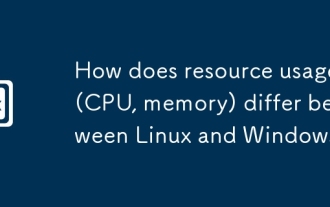 How does resource usage (CPU, memory) differ between Linux and Windows?
Jun 05, 2025 am 12:13 AM
How does resource usage (CPU, memory) differ between Linux and Windows?
Jun 05, 2025 am 12:13 AM
Linux and Windows have their own advantages and disadvantages in CPU and memory usage: 1) Linux uses time slice-based scheduling algorithms to ensure fairness and efficiency; Windows uses priority scheduling, which may cause low-priority processes to wait. 2) Linux manages memory through paging and switching mechanisms to reduce fragmentation; Windows tends to pre-allocate and dynamic adjustment, and efficiency may fluctuate.
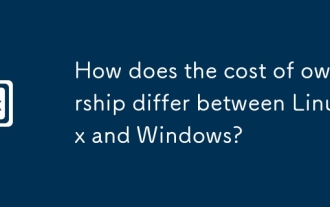 How does the cost of ownership differ between Linux and Windows?
Jun 09, 2025 am 12:17 AM
How does the cost of ownership differ between Linux and Windows?
Jun 09, 2025 am 12:17 AM
Linux's cost of ownership is usually lower than Windows. 1) Linux does not require license fees, saving a lot of costs, while Windows requires purchasing a license. 2) Linux has low hardware requirements and can extend the service life of the device. 3) The Linux community provides free support to reduce maintenance costs. 4) Linux is highly secure and reduces productivity losses. 5) The Linux learning curve is steep, but Windows is easier to use. The choice should be based on specific needs and budget.
 What is Docker BuildKit, and how does it improve build performance?
Jun 19, 2025 am 12:20 AM
What is Docker BuildKit, and how does it improve build performance?
Jun 19, 2025 am 12:20 AM
DockerBuildKit is a modern image building backend. It can improve construction efficiency and maintainability by 1) parallel processing of independent construction steps, 2) more advanced caching mechanisms (such as remote cache reuse), and 3) structured output improves construction efficiency and maintainability, significantly optimizing the speed and flexibility of Docker image building. Users only need to enable the DOCKER_BUILDKIT environment variable or use the buildx command to activate this function.
 How does Docker work with Docker Desktop?
Jun 15, 2025 pm 12:54 PM
How does Docker work with Docker Desktop?
Jun 15, 2025 pm 12:54 PM
DockerworkswithDockerDesktopbyprovidingauser-friendlyinterfaceandenvironmenttomanagecontainers,images,andresourcesonlocalmachines.1.DockerDesktopbundlesDockerEngine,CLI,Compose,andothertoolsintoonepackage.2.Itusesvirtualization(likeWSL2onWindowsorHyp
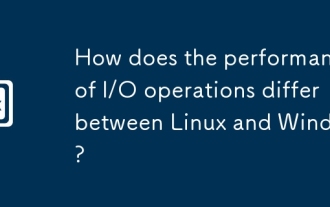 How does the performance of I/O operations differ between Linux and Windows?
Jun 07, 2025 am 12:06 AM
How does the performance of I/O operations differ between Linux and Windows?
Jun 07, 2025 am 12:06 AM
LinuxoftenoutperformsWindowsinI/Operformanceduetoitscustomizablekernelandfilesystems,whileWindowsoffersmoreuniformperformanceacrosshardware.1)LinuxexcelswithcustomizableI/OschedulerslikeCFQandDeadline,enhancingperformanceinhigh-throughputapplications
 How can you monitor the resource usage of a Docker container?
Jun 13, 2025 am 12:10 AM
How can you monitor the resource usage of a Docker container?
Jun 13, 2025 am 12:10 AM
To monitor Docker container resource usage, built-in commands, third-party tools, or system-level tools can be used. 1. Use dockerstats to monitor real-time: Run dockerstats to view CPU, memory, network and disk IO indicators, support filtering specific containers and recording regularly with watch commands. 2. Get container insights through cAdvisor: Deploy cAdvisor containers to obtain detailed performance data and view historical trends and visual information through WebUI. 3. In-depth analysis with system-level tools: use top/htop, iostat, iftop and other Linux tools to monitor resource consumption at the system level, and integrate Prometheu
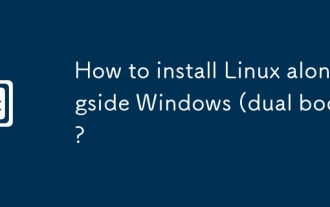 How to install Linux alongside Windows (dual boot)?
Jun 18, 2025 am 12:19 AM
How to install Linux alongside Windows (dual boot)?
Jun 18, 2025 am 12:19 AM
The key to installing dual systems in Linux and Windows is partitioning and boot settings. 1. Preparation includes backing up data and compressing existing partitions to make space; 2. Use Ventoy or Rufus to make Linux boot USB disk, recommend Ubuntu; 3. Select "Coexist with other systems" or manually partition during installation (/at least 20GB, /home remaining space, swap optional); 4. Check the installation of third-party drivers to avoid hardware problems; 5. If you do not enter the Grub boot menu after installation, you can use boot-repair to repair the boot or adjust the BIOS startup sequence. As long as the steps are clear and the operation is done properly, the whole process is not complicated.





