Laravel Introduction Example
Laravel is a PHP framework for easy building of web applications. It provides a range of powerful features including: Installation: Install the Laravel CLI globally with Composer and create applications in the project directory. Routing: Define the relationship between the URL and the handler in routes/web.php. View: Create a view in resources/views to render the application's interface. Database Integration: Provides out-of-the-box integration with databases such as MySQL and uses migration to create and modify tables. Model and Controller: The model represents the database entity and the controller processes HTTP requests.

Laravel Getting Started Example
What is Laravel?
Laravel is a PHP framework designed for fast and easy building of web applications. It provides a range of powerful features that allow developers to focus on business logic without worrying about the underlying infrastructure.
Install Laravel
- Install Composer (PHP Package Manager).
- Use Composer to install Laravel CLI globally:
composer global require laravel/installer. - Run
laravel new my-appin the project directory to create a new application.
Create a route
Routing defines the relationship between URLs and processing functions in a web application. Create a route in routes/web.php :
<code class="php">Route::get('/welcome', function () { return view('welcome'); });</code>
Write a view
The view contains HTML and PHP code to render the application's interface. Create a view in resources/views/welcome.blade.php :
<code class="php"> <title>Welcome</title> <h1>欢迎来到Laravel!</h1> </code>
Run the application
Run php artisan serve in the project directory to start the development server. Then visit http://localhost:8000/welcome in your browser to view the view.
Database integration
Laravel provides out-of-the-box integration with MySQL, Postgres, and other databases. Use migration to create and modify database tables:
<code class="php">php artisan make:migration create_users_table php artisan migrate</code>
Models and controllers
The model represents an entity in the database and the controller processes HTTP requests.
Create a model in app/Models/User.php :
<code class="php">class User extends Model { // ... }</code>
Create a controller in app/Http/Controllers/UserController.php :
<code class="php">class UserController extends Controller { public function index() { $users = User::all(); return view('users.index', ['users' => $users]); } }</code>The above is the detailed content of Laravel Introduction Example. For more information, please follow other related articles on the PHP Chinese website!

Hot AI Tools

Undress AI Tool
Undress images for free

Undresser.AI Undress
AI-powered app for creating realistic nude photos

AI Clothes Remover
Online AI tool for removing clothes from photos.

Clothoff.io
AI clothes remover

Video Face Swap
Swap faces in any video effortlessly with our completely free AI face swap tool!

Hot Article

Hot Tools

Notepad++7.3.1
Easy-to-use and free code editor

SublimeText3 Chinese version
Chinese version, very easy to use

Zend Studio 13.0.1
Powerful PHP integrated development environment

Dreamweaver CS6
Visual web development tools

SublimeText3 Mac version
God-level code editing software (SublimeText3)

Hot Topics
 1796
1796
 16
16
 1746
1746
 56
56
 1593
1593
 29
29
 1475
1475
 72
72
 267
267
 587
587
 PHP integrated AI intelligent picture recognition PHP visual content automatic labeling
Jul 25, 2025 pm 05:42 PM
PHP integrated AI intelligent picture recognition PHP visual content automatic labeling
Jul 25, 2025 pm 05:42 PM
The core idea of integrating AI visual understanding capabilities into PHP applications is to use the third-party AI visual service API, which is responsible for uploading images, sending requests, receiving and parsing JSON results, and storing tags into the database; 2. Automatic image tagging can significantly improve efficiency, enhance content searchability, optimize management and recommendation, and change visual content from "dead data" to "live data"; 3. Selecting AI services requires comprehensive judgments based on functional matching, accuracy, cost, ease of use, regional delay and data compliance, and it is recommended to start from general services such as Google CloudVision; 4. Common challenges include network timeout, key security, error processing, image format limitation, cost control, asynchronous processing requirements and AI recognition accuracy issues.
 PHP calls AI intelligent voice assistant PHP voice interaction system construction
Jul 25, 2025 pm 08:45 PM
PHP calls AI intelligent voice assistant PHP voice interaction system construction
Jul 25, 2025 pm 08:45 PM
User voice input is captured and sent to the PHP backend through the MediaRecorder API of the front-end JavaScript; 2. PHP saves the audio as a temporary file and calls STTAPI (such as Google or Baidu voice recognition) to convert it into text; 3. PHP sends the text to an AI service (such as OpenAIGPT) to obtain intelligent reply; 4. PHP then calls TTSAPI (such as Baidu or Google voice synthesis) to convert the reply to a voice file; 5. PHP streams the voice file back to the front-end to play, completing interaction. The entire process is dominated by PHP to ensure seamless connection between all links.
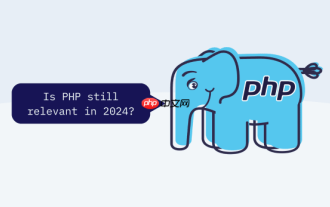 How to use PHP to combine AI to generate image. PHP automatically generates art works
Jul 25, 2025 pm 07:21 PM
How to use PHP to combine AI to generate image. PHP automatically generates art works
Jul 25, 2025 pm 07:21 PM
PHP does not directly perform AI image processing, but integrates through APIs, because it is good at web development rather than computing-intensive tasks. API integration can achieve professional division of labor, reduce costs, and improve efficiency; 2. Integrating key technologies include using Guzzle or cURL to send HTTP requests, JSON data encoding and decoding, API key security authentication, asynchronous queue processing time-consuming tasks, robust error handling and retry mechanism, image storage and display; 3. Common challenges include API cost out of control, uncontrollable generation results, poor user experience, security risks and difficult data management. The response strategies are setting user quotas and caches, providing propt guidance and multi-picture selection, asynchronous notifications and progress prompts, key environment variable storage and content audit, and cloud storage.
 How to build an online customer service robot with PHP. PHP intelligent customer service implementation technology
Jul 25, 2025 pm 06:57 PM
How to build an online customer service robot with PHP. PHP intelligent customer service implementation technology
Jul 25, 2025 pm 06:57 PM
PHP plays the role of connector and brain center in intelligent customer service, responsible for connecting front-end input, database storage and external AI services; 2. When implementing it, it is necessary to build a multi-layer architecture: the front-end receives user messages, the PHP back-end preprocesses and routes requests, first matches the local knowledge base, and misses, call external AI services such as OpenAI or Dialogflow to obtain intelligent reply; 3. Session management is written to MySQL and other databases by PHP to ensure context continuity; 4. Integrated AI services need to use Guzzle to send HTTP requests, safely store APIKeys, and do a good job of error handling and response analysis; 5. Database design must include sessions, messages, knowledge bases, and user tables, reasonably build indexes, ensure security and performance, and support robot memory
 How to set environment variables in PHP environment Description of adding PHP running environment variables
Jul 25, 2025 pm 08:33 PM
How to set environment variables in PHP environment Description of adding PHP running environment variables
Jul 25, 2025 pm 08:33 PM
There are three main ways to set environment variables in PHP: 1. Global configuration through php.ini; 2. Passed through a web server (such as SetEnv of Apache or fastcgi_param of Nginx); 3. Use putenv() function in PHP scripts. Among them, php.ini is suitable for global and infrequently changing configurations, web server configuration is suitable for scenarios that need to be isolated, and putenv() is suitable for temporary variables. Persistence policies include configuration files (such as php.ini or web server configuration), .env files are loaded with dotenv library, and dynamic injection of variables in CI/CD processes. Security management sensitive information should be avoided hard-coded, and it is recommended to use.en
 How to develop AI intelligent form system with PHP PHP intelligent form design and analysis
Jul 25, 2025 pm 05:54 PM
How to develop AI intelligent form system with PHP PHP intelligent form design and analysis
Jul 25, 2025 pm 05:54 PM
When choosing a suitable PHP framework, you need to consider comprehensively according to project needs: Laravel is suitable for rapid development and provides EloquentORM and Blade template engines, which are convenient for database operation and dynamic form rendering; Symfony is more flexible and suitable for complex systems; CodeIgniter is lightweight and suitable for simple applications with high performance requirements. 2. To ensure the accuracy of AI models, we need to start with high-quality data training, reasonable selection of evaluation indicators (such as accuracy, recall, F1 value), regular performance evaluation and model tuning, and ensure code quality through unit testing and integration testing, while continuously monitoring the input data to prevent data drift. 3. Many measures are required to protect user privacy: encrypt and store sensitive data (such as AES
 How to build an independent PHP task container environment. How to configure the container for running PHP timed scripts
Jul 25, 2025 pm 07:27 PM
How to build an independent PHP task container environment. How to configure the container for running PHP timed scripts
Jul 25, 2025 pm 07:27 PM
Building an independent PHP task container environment can be implemented through Docker. The specific steps are as follows: 1. Install Docker and DockerCompose as the basis; 2. Create an independent directory to store Dockerfile and crontab files; 3. Write Dockerfile to define the PHPCLI environment and install cron and necessary extensions; 4. Write a crontab file to define timing tasks; 5. Write a docker-compose.yml mount script directory and configure environment variables; 6. Start the container and verify the log. Compared with performing timing tasks in web containers, independent containers have the advantages of resource isolation, pure environment, strong stability, and easy expansion. To ensure logging and error capture
 How to make PHP container support automatic construction? Continuously integrated CI configuration method of PHP environment
Jul 25, 2025 pm 08:54 PM
How to make PHP container support automatic construction? Continuously integrated CI configuration method of PHP environment
Jul 25, 2025 pm 08:54 PM
To enable PHP containers to support automatic construction, the core lies in configuring the continuous integration (CI) process. 1. Use Dockerfile to define the PHP environment, including basic image, extension installation, dependency management and permission settings; 2. Configure CI/CD tools such as GitLabCI, and define the build, test and deployment stages through the .gitlab-ci.yml file to achieve automatic construction, testing and deployment; 3. Integrate test frameworks such as PHPUnit to ensure that tests are automatically run after code changes; 4. Use automated deployment strategies such as Kubernetes to define deployment configuration through the deployment.yaml file; 5. Optimize Dockerfile and adopt multi-stage construction





