Nginx Server Installation and Quick Configuration Guide
This article introduces the construction and configuration methods of Nginx. 1. Install Nginx: Use sudo yum install nginx on CentOS, use sudo apt-get install nginx on Ubuntu, and use sudo systemctl start nginx after installation. 2. Basic configuration: Modify the /etc/nginx/nginx.conf file, mainly modify the listen (port) and root (site root) instructions in the server block, and after modification, use sudo systemctl restart nginx to restart and take effect. 3. Virtual host configuration: Add multiple server blocks in nginx.conf, each block corresponds to a website, and is distinguished by different listen ports or server_name. 4. Performance optimization: Adjust the worker_processes and worker_connections instructions, and test and adjust according to the number of CPU cores and actual conditions. Through these steps, you can quickly build and configure a high-performance Nginx server.
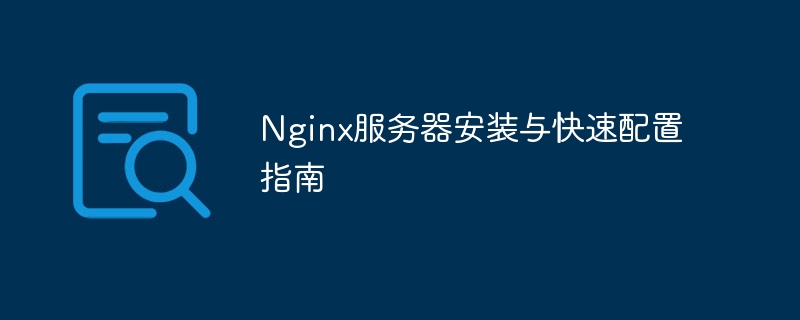
Nginx: From zero to fast operation
Many friends think building an Nginx server is complicated, but it is not. This article will take you to get started quickly, from installation to configuration, allowing you to experience the charm of Nginx. After reading, you can not only deploy an Nginx server independently, but also understand its core configuration and some potential performance optimization strategies.
Basic preparation: You have to know these
Don't rush to do it first, we have to talk about what Nginx is. Simply put, it is a high-performance web server, a reverse proxy, a load balancer, etc. It is efficient and stable, and has excellent capability to handle concurrent connections. As for the specific principles, they involve epoll, multi-process/multi-threaded models, etc., we won't go into it here, and we will talk about it in detail when we have the opportunity in the future. You just need to know that it is powerful enough. To install Nginx, you generally need a Linux system. I personally recommend CentOS or Ubuntu, both of which are relatively stable.
Core: Installation and Basic Configuration
Install on CentOS, you can use yum: sudo yum install nginx , and Ubuntu uses apt: sudo apt-get install nginx . It's that simple! After the installation is complete, start it with sudo systemctl start nginx . Then use your browser to access your server IP address. If you see "Welcome to nginx!", congratulations, it's successful!
Next, take a look at the configuration file /etc/nginx/nginx.conf . This file determines Nginx's behavior. There are many instructions in it, the most important one is server block, which defines a virtual host. You can modify the listen command to specify the listening port (default is 80), and modify the root command to specify the website root directory. For example, if you want to put the website in the /var/www/html directory, modify root /var/www/html; Don't forget to restart Nginx: sudo systemctl restart nginx to make the modification take effect.
Advanced: Virtual Host and Configuration Tips
A server can run multiple websites at the same time, so virtual hosting is required. In nginx.conf , you can add multiple server blocks, each block corresponds to a website, which is distinguished by different listen ports or domain names. For example:
<code class="nginx">server { listen 80; server_name example.com; root /var/www/example; index index.html;}server { listen 8080; server_name anothersite.com; root /var/www/anothersite; index index.php;}</code> This configuration defines two virtual hosts, one listens to port 80 and the other listens to port 8080, corresponding to different website root directories.
Remember, after the configuration is completed, be sure to test whether your configuration is correct. You can use the nginx -t command to check for syntax errors. If the configuration is incorrect, Nginx may not start, or unexpected problems may occur.
Performance Tuning: Let Nginx fly
Nginx's performance depends heavily on your server hardware and configuration. However, some simple optimization tips can also improve performance. For example, you can adjust worker_processes instruction to set the number of worker processes. This number must be determined based on the number of CPU cores, and is generally set to a multiple of the number of CPU cores. You can also adjust the worker_connections directive to limit the maximum number of connections that each worker process can handle. The adjustment of these parameters needs to be tested according to actual conditions to find the best value.
Training the pit guide: Common errors and solutions
Configuring errors are common problems, and carefully checking the syntax errors of the configuration file is the key. In addition, permission issues may also cause Nginx to not work properly, ensuring that your website root directory has the correct permissions. If you encounter problems, checking Nginx's error log /var/log/nginx/error.log can provide valuable information.
In short, it is not difficult to build and configure Nginx, the key is to understand its configuration files and some core concepts. Practice more and summarize more, and you can become an Nginx expert! Remember, security first, update Nginx version regularly, and fix security vulnerabilities in a timely manner.
The above is the detailed content of Nginx Server Installation and Quick Configuration Guide. For more information, please follow other related articles on the PHP Chinese website!

Hot AI Tools

Undresser.AI Undress
AI-powered app for creating realistic nude photos

AI Clothes Remover
Online AI tool for removing clothes from photos.

Undress AI Tool
Undress images for free

Clothoff.io
AI clothes remover

AI Hentai Generator
Generate AI Hentai for free.

Hot Article

Hot Tools

Notepad++7.3.1
Easy-to-use and free code editor

SublimeText3 Chinese version
Chinese version, very easy to use

Zend Studio 13.0.1
Powerful PHP integrated development environment

Dreamweaver CS6
Visual web development tools

SublimeText3 Mac version
God-level code editing software (SublimeText3)

Hot Topics
 1384
1384
 52
52
 What computer configuration is required for vscode
Apr 15, 2025 pm 09:48 PM
What computer configuration is required for vscode
Apr 15, 2025 pm 09:48 PM
VS Code system requirements: Operating system: Windows 10 and above, macOS 10.12 and above, Linux distribution processor: minimum 1.6 GHz, recommended 2.0 GHz and above memory: minimum 512 MB, recommended 4 GB and above storage space: minimum 250 MB, recommended 1 GB and above other requirements: stable network connection, Xorg/Wayland (Linux)
 What is vscode What is vscode for?
Apr 15, 2025 pm 06:45 PM
What is vscode What is vscode for?
Apr 15, 2025 pm 06:45 PM
VS Code is the full name Visual Studio Code, which is a free and open source cross-platform code editor and development environment developed by Microsoft. It supports a wide range of programming languages and provides syntax highlighting, code automatic completion, code snippets and smart prompts to improve development efficiency. Through a rich extension ecosystem, users can add extensions to specific needs and languages, such as debuggers, code formatting tools, and Git integrations. VS Code also includes an intuitive debugger that helps quickly find and resolve bugs in your code.
 vscode cannot install extension
Apr 15, 2025 pm 07:18 PM
vscode cannot install extension
Apr 15, 2025 pm 07:18 PM
The reasons for the installation of VS Code extensions may be: network instability, insufficient permissions, system compatibility issues, VS Code version is too old, antivirus software or firewall interference. By checking network connections, permissions, log files, updating VS Code, disabling security software, and restarting VS Code or computers, you can gradually troubleshoot and resolve issues.
 What is the main purpose of Linux?
Apr 16, 2025 am 12:19 AM
What is the main purpose of Linux?
Apr 16, 2025 am 12:19 AM
The main uses of Linux include: 1. Server operating system, 2. Embedded system, 3. Desktop operating system, 4. Development and testing environment. Linux excels in these areas, providing stability, security and efficient development tools.
 Can visual studio code be used in python
Apr 15, 2025 pm 08:18 PM
Can visual studio code be used in python
Apr 15, 2025 pm 08:18 PM
VS Code can be used to write Python and provides many features that make it an ideal tool for developing Python applications. It allows users to: install Python extensions to get functions such as code completion, syntax highlighting, and debugging. Use the debugger to track code step by step, find and fix errors. Integrate Git for version control. Use code formatting tools to maintain code consistency. Use the Linting tool to spot potential problems ahead of time.
 vscode Previous Next Shortcut Key
Apr 15, 2025 pm 10:51 PM
vscode Previous Next Shortcut Key
Apr 15, 2025 pm 10:51 PM
VS Code One-step/Next step shortcut key usage: One-step (backward): Windows/Linux: Ctrl ←; macOS: Cmd ←Next step (forward): Windows/Linux: Ctrl →; macOS: Cmd →
 How to switch Chinese mode with vscode
Apr 15, 2025 pm 11:39 PM
How to switch Chinese mode with vscode
Apr 15, 2025 pm 11:39 PM
VS Code To switch Chinese mode: Open the settings interface (Windows/Linux: Ctrl, macOS: Cmd,) Search for "Editor: Language" settings Select "Chinese" in the drop-down menu Save settings and restart VS Code
 Can vs code run python
Apr 15, 2025 pm 08:21 PM
Can vs code run python
Apr 15, 2025 pm 08:21 PM
Yes, VS Code can run Python code. To run Python efficiently in VS Code, complete the following steps: Install the Python interpreter and configure environment variables. Install the Python extension in VS Code. Run Python code in VS Code's terminal via the command line. Use VS Code's debugging capabilities and code formatting to improve development efficiency. Adopt good programming habits and use performance analysis tools to optimize code performance.





