Can visual studio code be used in python
VS Code can be used to write Python and provides many features that make it an ideal tool for developing Python applications. It allows users to: install Python extensions to get functions such as code completion, syntax highlighting, and debugging. Use the debugger to track code step by step, find and fix errors. Integrate Git for version control. Use code formatting tools to maintain code consistency. Use the Linting tool to spot potential problems ahead of time.

VS Code to control Python: not only an editor, but also your Python alchemy furnace
Many beginners will ask: Can VS Code be used to write Python? The answer is: Of course! Moreover, it is far more than a simple code editor, it can help you develop peerless Python magic skills. Don't believe it? Let me tell you in detail.
The purpose of this article is to take you to experience how VS Code becomes the best partner in your Python journey, so that you can avoid detours and develop efficiently. After reading it, you will master the Python configuration skills of VS Code, learn some tips for improving efficiency, and even gain a glimpse of the programming habits of some Python experts.
First of all, you have to understand that VS Code itself is just a text editor, and its power lies in its powerful expansion ecosystem. To make it your Python IDE, you need to install some essential extensions. Among them, the most important one is the Python extension, which provides core functions such as code completion, syntax highlighting, and debugging. The installation method is very simple. Just search for "Python" in the extension store of VS Code.
After installing the Python extension, VS Code will automatically detect your Python interpreter path. If it is not found automatically, you have to specify it manually. This step is crucial because different Python versions may have different libraries and features. Incorrect path settings will lead to various strange problems, such as module import failure and code operation errors.
Next, let's dive into the Python debugging capabilities of VS Code. This is a magical tool! Imagine that you wrote a complicated piece of Python code and found that the result is wrong after running it. What should you do now? Print out line by line? This is too primitive! VS Code's debugger allows you to track the execution of code step by step like a detective and find out the root cause of the bug. You can set breakpoints, view the value of variables, step through the code, and even modify the code and continue execution during debugging.
Of course, VS Code is more powerful than that. It supports Git integration, allowing you to easily version control; it supports various code formatting tools to help you maintain the consistency of your code style; it also supports various Linting tools to help you discover potential problems in your code in advance.
Let's take a look at a simple example and experience the charm of VS Code:
<code class="python"># 一个简单的Python 函数def add(x, y): return xy # 调用函数并打印结果result = add(5, 3) print(f"The sum is: {result}")</code>This code runs very smoothly in VS Code, and functions such as code highlighting and automatic completion can make it easier for you to write code.
However, VS Code is not perfect either. Sometimes, compatibility between extensions may be problematic, or some extensions may not perform well. When you encounter problems, don't panic. You can usually find a solution if you double-check your extension configuration or search for related issues.
Finally, I want to share some personal experience: it is very important to keep the code neat and readable. Develop good programming habits, use a consistent code style, and add necessary comments. These can help you and your team maintain code later.
VS Code is just a tool, and what really determines your Python level is your programming ability and problem-solving ability. I hope this article can help you better utilize VS Code, a powerful tool, and fly freely in the Python world!
The above is the detailed content of Can visual studio code be used in python. For more information, please follow other related articles on the PHP Chinese website!

Hot AI Tools

Undresser.AI Undress
AI-powered app for creating realistic nude photos

AI Clothes Remover
Online AI tool for removing clothes from photos.

Undress AI Tool
Undress images for free

Clothoff.io
AI clothes remover

AI Hentai Generator
Generate AI Hentai for free.

Hot Article

Hot Tools

Notepad++7.3.1
Easy-to-use and free code editor

SublimeText3 Chinese version
Chinese version, very easy to use

Zend Studio 13.0.1
Powerful PHP integrated development environment

Dreamweaver CS6
Visual web development tools

SublimeText3 Mac version
God-level code editing software (SublimeText3)

Hot Topics
 1385
1385
 52
52
 Choosing Between PHP and Python: A Guide
Apr 18, 2025 am 12:24 AM
Choosing Between PHP and Python: A Guide
Apr 18, 2025 am 12:24 AM
PHP is suitable for web development and rapid prototyping, and Python is suitable for data science and machine learning. 1.PHP is used for dynamic web development, with simple syntax and suitable for rapid development. 2. Python has concise syntax, is suitable for multiple fields, and has a strong library ecosystem.
 How to delete a repository by git
Apr 17, 2025 pm 04:03 PM
How to delete a repository by git
Apr 17, 2025 pm 04:03 PM
To delete a Git repository, follow these steps: Confirm the repository you want to delete. Local deletion of repository: Use the rm -rf command to delete its folder. Remotely delete a warehouse: Navigate to the warehouse settings, find the "Delete Warehouse" option, and confirm the operation.
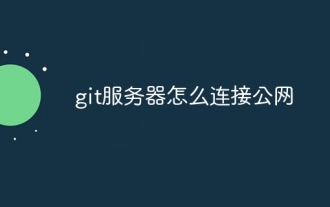 How to connect to the public network of git server
Apr 17, 2025 pm 02:27 PM
How to connect to the public network of git server
Apr 17, 2025 pm 02:27 PM
Connecting a Git server to the public network includes five steps: 1. Set up the public IP address; 2. Open the firewall port (22, 9418, 80/443); 3. Configure SSH access (generate key pairs, create users); 4. Configure HTTP/HTTPS access (install servers, configure permissions); 5. Test the connection (using SSH client or Git commands).
 What to do if the git download is not active
Apr 17, 2025 pm 04:54 PM
What to do if the git download is not active
Apr 17, 2025 pm 04:54 PM
Resolve: When Git download speed is slow, you can take the following steps: Check the network connection and try to switch the connection method. Optimize Git configuration: Increase the POST buffer size (git config --global http.postBuffer 524288000), and reduce the low-speed limit (git config --global http.lowSpeedLimit 1000). Use a Git proxy (such as git-proxy or git-lfs-proxy). Try using a different Git client (such as Sourcetree or Github Desktop). Check for fire protection
 How to solve the efficient search problem in PHP projects? Typesense helps you achieve it!
Apr 17, 2025 pm 08:15 PM
How to solve the efficient search problem in PHP projects? Typesense helps you achieve it!
Apr 17, 2025 pm 08:15 PM
When developing an e-commerce website, I encountered a difficult problem: How to achieve efficient search functions in large amounts of product data? Traditional database searches are inefficient and have poor user experience. After some research, I discovered the search engine Typesense and solved this problem through its official PHP client typesense/typesense-php, which greatly improved the search performance.
 How to detect ssh by git
Apr 17, 2025 pm 02:33 PM
How to detect ssh by git
Apr 17, 2025 pm 02:33 PM
To detect SSH through Git, you need to perform the following steps: Generate an SSH key pair. Add the public key to the Git server. Configure Git to use SSH. Test the SSH connection. Solve possible problems according to actual conditions.
 How to download git projects to local
Apr 17, 2025 pm 04:36 PM
How to download git projects to local
Apr 17, 2025 pm 04:36 PM
To download projects locally via Git, follow these steps: Install Git. Navigate to the project directory. cloning the remote repository using the following command: git clone https://github.com/username/repository-name.git
 PHP and Python: Different Paradigms Explained
Apr 18, 2025 am 12:26 AM
PHP and Python: Different Paradigms Explained
Apr 18, 2025 am 12:26 AM
PHP is mainly procedural programming, but also supports object-oriented programming (OOP); Python supports a variety of paradigms, including OOP, functional and procedural programming. PHP is suitable for web development, and Python is suitable for a variety of applications such as data analysis and machine learning.





