 Operation and Maintenance
Operation and Maintenance
 Linux Operation and Maintenance
Linux Operation and Maintenance
 How to implement file sorting by debian readdir
How to implement file sorting by debian readdir
How to implement file sorting by debian readdir
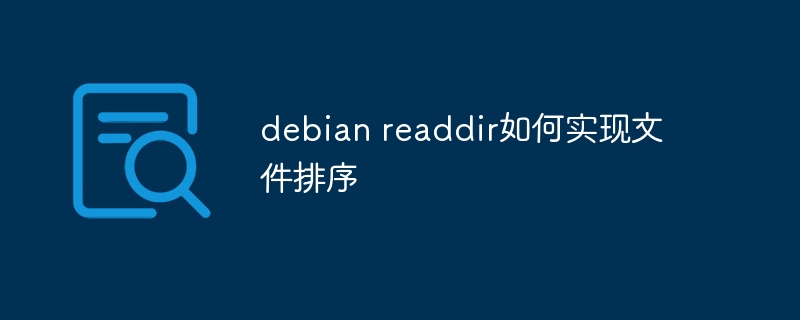
In Debian systems, the readdir function is used to read directory contents, but the order in which it returns is not predefined. To sort files in a directory, you need to read all files first, and then sort them using the qsort function.
The following code demonstrates how to sort directory files using readdir and qsort in Debian system:
#include<stdio.h>
#include<stdlib.h>
#include<dirent.h>
#include<string.h>
// Custom comparison function for qsort
int compare(const void *a, const void *b) {
return strcmp(*(const char **)a, *(const char **)b);
}
int main() {
DIR *dir;
struct dirent *entry;
char **filenames = NULL;
int count = 0;
// Open the current directory dir = opendir(".");
if (dir == NULL) {
perror("opendir");
return 1; // Return error code}
// Read directory entry while ((entry = readdir(dir)) != NULL) {
// Ignore "." and ".."
if (strcmp(entry->d_name, ".") != 0 && strcmp(entry->d_name, "..") != 0) {
filenames = realloc(filenames, (count 1) * sizeof(char *));
if (filenames == NULL) {
perror("realloc");
closedir(dir);
return 1; // Return error code}
filenames[count] = strdup(entry->d_name); // Use strdup to avoid memory leaks if (filenames[count] == NULL) {
perror("strdup");
closedir(dir);
return 1; // Return error code}
count ;
}
}
// Close the directory closedir(dir);
// Use qsort to sort file names qsort(filenames, count, sizeof(char *), compare);
// Print the sorted file name for (int i = 0; i <p> The improvement of this code is that it uses <code>strdup</code> to copy the file name, avoiding the memory leak problem that may be caused by using <code>strcpy</code> directly; and adding more comprehensive error handling, processing when <code>realloc</code> and <code>strdup</code> fail, freeing the allocated memory, and returning the error code. Finally, remember to free all dynamically allocated memory to avoid memory leaks. This version is more robust and more suitable for practical applications. Note that more complex comparison functions may be required in practical applications to handle different types of file sorting requirements.</p></string.h></dirent.h></stdlib.h></stdio.h>The above is the detailed content of How to implement file sorting by debian readdir. For more information, please follow other related articles on the PHP Chinese website!

Hot AI Tools

Undresser.AI Undress
AI-powered app for creating realistic nude photos

AI Clothes Remover
Online AI tool for removing clothes from photos.

Undress AI Tool
Undress images for free

Clothoff.io
AI clothes remover

AI Hentai Generator
Generate AI Hentai for free.

Hot Article

Hot Tools

Notepad++7.3.1
Easy-to-use and free code editor

SublimeText3 Chinese version
Chinese version, very easy to use

Zend Studio 13.0.1
Powerful PHP integrated development environment

Dreamweaver CS6
Visual web development tools

SublimeText3 Mac version
God-level code editing software (SublimeText3)

Hot Topics
 1377
1377
 52
52
 How to configure Debian Apache log format
Apr 12, 2025 pm 11:30 PM
How to configure Debian Apache log format
Apr 12, 2025 pm 11:30 PM
This article describes how to customize Apache's log format on Debian systems. The following steps will guide you through the configuration process: Step 1: Access the Apache configuration file The main Apache configuration file of the Debian system is usually located in /etc/apache2/apache2.conf or /etc/apache2/httpd.conf. Open the configuration file with root permissions using the following command: sudonano/etc/apache2/apache2.conf or sudonano/etc/apache2/httpd.conf Step 2: Define custom log formats to find or
 How Tomcat logs help troubleshoot memory leaks
Apr 12, 2025 pm 11:42 PM
How Tomcat logs help troubleshoot memory leaks
Apr 12, 2025 pm 11:42 PM
Tomcat logs are the key to diagnosing memory leak problems. By analyzing Tomcat logs, you can gain insight into memory usage and garbage collection (GC) behavior, effectively locate and resolve memory leaks. Here is how to troubleshoot memory leaks using Tomcat logs: 1. GC log analysis First, enable detailed GC logging. Add the following JVM options to the Tomcat startup parameters: -XX: PrintGCDetails-XX: PrintGCDateStamps-Xloggc:gc.log These parameters will generate a detailed GC log (gc.log), including information such as GC type, recycling object size and time. Analysis gc.log
 How to implement file sorting by debian readdir
Apr 13, 2025 am 09:06 AM
How to implement file sorting by debian readdir
Apr 13, 2025 am 09:06 AM
In Debian systems, the readdir function is used to read directory contents, but the order in which it returns is not predefined. To sort files in a directory, you need to read all files first, and then sort them using the qsort function. The following code demonstrates how to sort directory files using readdir and qsort in Debian system: #include#include#include#include#include//Custom comparison function, used for qsortintcompare(constvoid*a,constvoid*b){returnstrcmp(*(
 How to configure firewall rules for Debian syslog
Apr 13, 2025 am 06:51 AM
How to configure firewall rules for Debian syslog
Apr 13, 2025 am 06:51 AM
This article describes how to configure firewall rules using iptables or ufw in Debian systems and use Syslog to record firewall activities. Method 1: Use iptablesiptables is a powerful command line firewall tool in Debian system. View existing rules: Use the following command to view the current iptables rules: sudoiptables-L-n-v allows specific IP access: For example, allow IP address 192.168.1.100 to access port 80: sudoiptables-AINPUT-ptcp--dport80-s192.16
 Where is the Debian Nginx log path
Apr 12, 2025 pm 11:33 PM
Where is the Debian Nginx log path
Apr 12, 2025 pm 11:33 PM
In the Debian system, the default storage locations of Nginx's access log and error log are as follows: Access log (accesslog):/var/log/nginx/access.log Error log (errorlog):/var/log/nginx/error.log The above path is the default configuration of standard DebianNginx installation. If you have modified the log file storage location during the installation process, please check your Nginx configuration file (usually located in /etc/nginx/nginx.conf or /etc/nginx/sites-available/ directory). In the configuration file
 How to optimize the performance of debian readdir
Apr 13, 2025 am 08:48 AM
How to optimize the performance of debian readdir
Apr 13, 2025 am 08:48 AM
In Debian systems, readdir system calls are used to read directory contents. If its performance is not good, try the following optimization strategy: Simplify the number of directory files: Split large directories into multiple small directories as much as possible, reducing the number of items processed per readdir call. Enable directory content caching: build a cache mechanism, update the cache regularly or when directory content changes, and reduce frequent calls to readdir. Memory caches (such as Memcached or Redis) or local caches (such as files or databases) can be considered. Adopt efficient data structure: If you implement directory traversal by yourself, select more efficient data structures (such as hash tables instead of linear search) to store and access directory information
 Debian mail server SSL certificate installation method
Apr 13, 2025 am 11:39 AM
Debian mail server SSL certificate installation method
Apr 13, 2025 am 11:39 AM
The steps to install an SSL certificate on the Debian mail server are as follows: 1. Install the OpenSSL toolkit First, make sure that the OpenSSL toolkit is already installed on your system. If not installed, you can use the following command to install: sudoapt-getupdatesudoapt-getinstallopenssl2. Generate private key and certificate request Next, use OpenSSL to generate a 2048-bit RSA private key and a certificate request (CSR): openss
 Debian mail server firewall configuration tips
Apr 13, 2025 am 11:42 AM
Debian mail server firewall configuration tips
Apr 13, 2025 am 11:42 AM
Configuring a Debian mail server's firewall is an important step in ensuring server security. The following are several commonly used firewall configuration methods, including the use of iptables and firewalld. Use iptables to configure firewall to install iptables (if not already installed): sudoapt-getupdatesudoapt-getinstalliptablesView current iptables rules: sudoiptables-L configuration




