Solution to MySQL encounters 'Access denied for user' problem
How to solve the MySQL "Access denied for user" error: 1. Check the user's permission to connect to the database; 2. Reset the password; 3. Allow remote connections; 4. Refresh permissions; 5. Check the database server configuration (bind-address, skip-grant-tables); 6. Check the firewall rules; 7. Restart the MySQL service. Tip: Make changes after backing up the database.

How to solve the problem of "Access denied for user" in MySQL
question:
How to solve it when encountering MySQL "Access denied for user" error?
Solution:
1. Check user permissions
- Confirm the name of the database to be connected.
- Check whether the user has permission to connect to the database. You can view it by executing the following query:
SHOW GRANTS FOR 'username';
2. Reset password
- If you forget your password, you can reset it using the
ALTER USERcommand. For example:ALTER USER 'username' IDENTIFIED BY 'newPassword';
3. Allow remote connections
- If you are trying to connect from a remote computer, make sure that the user is granted
GRANT ... ON *.* TO 'username'@'remote_host' IDENTIFIED BY 'password';permissions.
4. Refresh permissions
- After making any permission changes, refresh the permissions using the following command:
FLUSH PRIVILEGES;
5. Check the database server configuration
-
Make sure the MySQL server is correctly configured with the following:
-
bind-address: should be set to0.0.0.0to allow remote connections. -
skip-grant-tables: should be set toOFFto enable permission checking.
-
6. Check the firewall rules
-
Make sure that the firewall is not blocking connections to the MySQL server. Allow connection to the following ports:
- 3306 (default)
- 33060 (for SSL connection)
7. Restart MySQL service
- After any changes are made, restart the MySQL service to ensure the changes take effect.
hint:
- Be sure to back up your database before making any changes.
- If you are still experiencing problems, please check the MySQL manual or seek professional help.
The above is the detailed content of Solution to MySQL encounters 'Access denied for user' problem. For more information, please follow other related articles on the PHP Chinese website!

Hot AI Tools

Undresser.AI Undress
AI-powered app for creating realistic nude photos

AI Clothes Remover
Online AI tool for removing clothes from photos.

Undress AI Tool
Undress images for free

Clothoff.io
AI clothes remover

AI Hentai Generator
Generate AI Hentai for free.

Hot Article

Hot Tools

Notepad++7.3.1
Easy-to-use and free code editor

SublimeText3 Chinese version
Chinese version, very easy to use

Zend Studio 13.0.1
Powerful PHP integrated development environment

Dreamweaver CS6
Visual web development tools

SublimeText3 Mac version
God-level code editing software (SublimeText3)

Hot Topics
 1386
1386
 52
52
 How to connect to the database of apache
Apr 13, 2025 pm 01:03 PM
How to connect to the database of apache
Apr 13, 2025 pm 01:03 PM
Apache connects to a database requires the following steps: Install the database driver. Configure the web.xml file to create a connection pool. Create a JDBC data source and specify the connection settings. Use the JDBC API to access the database from Java code, including getting connections, creating statements, binding parameters, executing queries or updates, and processing results.
 Centos install mysql
Apr 14, 2025 pm 08:09 PM
Centos install mysql
Apr 14, 2025 pm 08:09 PM
Installing MySQL on CentOS involves the following steps: Adding the appropriate MySQL yum source. Execute the yum install mysql-server command to install the MySQL server. Use the mysql_secure_installation command to make security settings, such as setting the root user password. Customize the MySQL configuration file as needed. Tune MySQL parameters and optimize databases for performance.
 How to solve nginx403
Apr 14, 2025 am 10:33 AM
How to solve nginx403
Apr 14, 2025 am 10:33 AM
How to fix Nginx 403 Forbidden error? Check file or directory permissions; 2. Check .htaccess file; 3. Check Nginx configuration file; 4. Restart Nginx. Other possible causes include firewall rules, SELinux settings, or application issues.
 How to install mysql in centos7
Apr 14, 2025 pm 08:30 PM
How to install mysql in centos7
Apr 14, 2025 pm 08:30 PM
The key to installing MySQL elegantly is to add the official MySQL repository. The specific steps are as follows: Download the MySQL official GPG key to prevent phishing attacks. Add MySQL repository file: rpm -Uvh https://dev.mysql.com/get/mysql80-community-release-el7-3.noarch.rpm Update yum repository cache: yum update installation MySQL: yum install mysql-server startup MySQL service: systemctl start mysqld set up booting
 What is apache server? What is apache server for?
Apr 13, 2025 am 11:57 AM
What is apache server? What is apache server for?
Apr 13, 2025 am 11:57 AM
Apache server is a powerful web server software that acts as a bridge between browsers and website servers. 1. It handles HTTP requests and returns web page content based on requests; 2. Modular design allows extended functions, such as support for SSL encryption and dynamic web pages; 3. Configuration files (such as virtual host configurations) need to be carefully set to avoid security vulnerabilities, and optimize performance parameters, such as thread count and timeout time, in order to build high-performance and secure web applications.
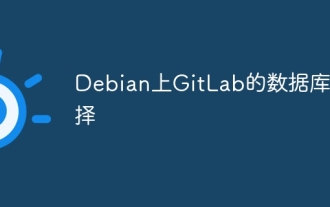 Database selection for GitLab on Debian
Apr 13, 2025 am 08:45 AM
Database selection for GitLab on Debian
Apr 13, 2025 am 08:45 AM
When deploying GitLab on Debian, you have a variety of databases to choose from. According to the search results, the following are several common database selections and their related information: SQLite Features: SQLite is a lightweight embedded database management system with a simple design, small space, and easy to use, and no independent database server is required. Applicable scenarios: For small applications or applications that need to run on embedded devices. Features of MySQL: MySQL is an open source relational database management system, widely used in websites and applications.
 How to solve nginx403 error
Apr 14, 2025 pm 12:54 PM
How to solve nginx403 error
Apr 14, 2025 pm 12:54 PM
The server does not have permission to access the requested resource, resulting in a nginx 403 error. Solutions include: Check file permissions. Check the .htaccess configuration. Check nginx configuration. Configure SELinux permissions. Check the firewall rules. Troubleshoot other causes such as browser problems, server failures, or other possible errors.
 How to configure zend for apache
Apr 13, 2025 pm 12:57 PM
How to configure zend for apache
Apr 13, 2025 pm 12:57 PM
How to configure Zend in Apache? The steps to configure Zend Framework in an Apache Web Server are as follows: Install Zend Framework and extract it into the Web Server directory. Create a .htaccess file. Create the Zend application directory and add the index.php file. Configure the Zend application (application.ini). Restart the Apache Web server.





