How to install mysql in centos7
The key to installing MySQL elegantly is to add the official MySQL repository. The specific steps are as follows: Download the MySQL official GPG key to prevent phishing attacks. Add MySQL repository file: rpm -Uvh https://dev.mysql.com/get/mysql80-community-release-el7-3.noarch.rpm Update yum repository cache: yum update Install MySQL: yum install mysql-server start MySQL service: systemctl start mysqld set up booting
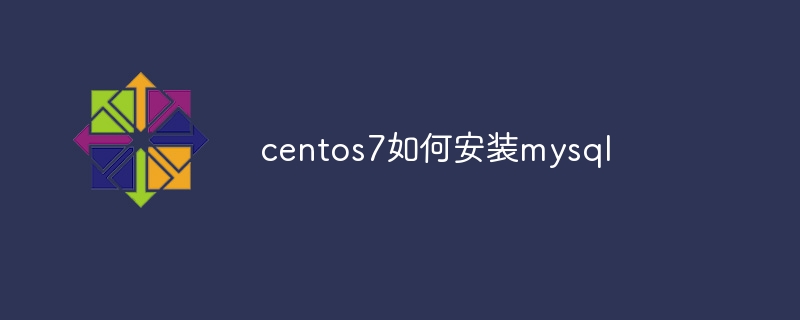
How to install MySQL elegantly in CentOS 7?
Many friends asked about installing MySQL on CentOS 7, which felt like walking a tightrope, and if you were not careful, you would fall into a pit. In fact, as long as you master the trick, this is much simpler than you think. In this article, I will not tell you those boring steps, but will take you to understand in depth, allowing you to unblock the road along the way to install MySQL, and even experience a little elegance.
First of all, you have to understand why you need to be elegant? It is not enough to just successfully install it. What we need to pursue is an efficient, safe and maintainable installation process. The goal of this article is to allow you to not only install MySQL, but also understand the principles behind it and avoid those common pitfalls. After reading it, you can easily deal with various MySQL installation scenarios like an experienced driver.
Basic knowledge lays the foundation:
Don't rush to do it, let's talk about CentOS's package management mechanism yum. It is like a supermarket that helps you manage system software. The core of yum is a repository, which stores various software packages. By default, the CentOS 7 repository contains basic software, but MySQL is not usually included. So, we need to add the official repository of MySQL.
Core: Add MySQL official repository
This is the key step and it is also a place where many novices are prone to making mistakes. Don’t download any messy RPM packages, it’s the most reliable to use the official warehouse directly. The official will update regularly to ensure that you are using the latest and most stable version.
For specific operations, you have to download the official GPG key of MySQL first and then add the repository file. There are many tutorials on this part of the operation, so I won't repeat it here, but I would like to remind you to pay attention: carefully check whether the downloaded GPG key is consistent with the official one to avoid being phished. This is related to your server security and must not be careless!
Practical operation:
OK, let's get some code. I prefer using curl command because it is simple and efficient:
<code class="bash">rpm -Uvh https://dev.mysql.com/get/mysql80-community-release-el7-3.noarch.rpm</code>
This line of command will download and install MySQL's official repository files. Version number 80 You can modify it as needed and select the MySQL version you want. Pay attention to check the source of the file and make sure it is an official link.
Then, update the yum repository cache:
<code class="bash">yum update</code>
Finally, install MySQL:
<code class="bash">yum install mysql-server</code>
Simple? But this is just the first step.
Startup and Security Settings:
After installation, don't forget to start the MySQL service:
<code class="bash">systemctl start mysqld</code>
Then set up the power-on self-start:
<code class="bash">systemctl enable mysqld</code>
What’s more important is the security settings! The default MySQL root password is empty, which is simply a disaster! Be sure to modify the root password immediately. This step can be accomplished using the mysql_secure_installation command. This command will guide you through a series of security settings, such as modifying the root password, deleting anonymous users, etc. Don’t bother, safety comes first!
Performance optimization and best practices:
Complete installation is only the first step in the Long March. MySQL performance optimization is a big topic, here are only a few points:
- Choose the right storage engine: InnoDB is the first choice for most scenarios, but MyISAM may also be more suitable for certain specific applications.
- Reasonable database design: A good database design can significantly improve performance.
- Monitoring and tuning: Regularly monitor the running status of MySQL to promptly discover and resolve performance bottlenecks.
Finally, remember to keep your system and MySQL server updated to the latest version, which is critical for security and stability.
This article not only teaches you how to install MySQL, but also teaches you how to install gracefully, how to think, and how to avoid traps. I hope you will benefit from it and become a MySQL expert! Remember, safety and performance are always first.
The above is the detailed content of How to install mysql in centos7. For more information, please follow other related articles on the PHP Chinese website!

Hot AI Tools

Undresser.AI Undress
AI-powered app for creating realistic nude photos

AI Clothes Remover
Online AI tool for removing clothes from photos.

Undress AI Tool
Undress images for free

Clothoff.io
AI clothes remover

AI Hentai Generator
Generate AI Hentai for free.

Hot Article

Hot Tools

Notepad++7.3.1
Easy-to-use and free code editor

SublimeText3 Chinese version
Chinese version, very easy to use

Zend Studio 13.0.1
Powerful PHP integrated development environment

Dreamweaver CS6
Visual web development tools

SublimeText3 Mac version
God-level code editing software (SublimeText3)

Hot Topics
 1378
1378
 52
52
 Centos configuration IP address
Apr 14, 2025 pm 09:06 PM
Centos configuration IP address
Apr 14, 2025 pm 09:06 PM
Steps to configure IP address in CentOS: View the current network configuration: ip addr Edit the network configuration file: sudo vi /etc/sysconfig/network-scripts/ifcfg-eth0 Change IP address: Edit IPADDR= Line changes the subnet mask and gateway (optional): Edit NETMASK= and GATEWAY= Lines Restart the network service: sudo systemctl restart network verification IP address: ip addr
 How to optimize CentOS HDFS configuration
Apr 14, 2025 pm 07:15 PM
How to optimize CentOS HDFS configuration
Apr 14, 2025 pm 07:15 PM
Improve HDFS performance on CentOS: A comprehensive optimization guide to optimize HDFS (Hadoop distributed file system) on CentOS requires comprehensive consideration of hardware, system configuration and network settings. This article provides a series of optimization strategies to help you improve HDFS performance. 1. Hardware upgrade and selection resource expansion: Increase the CPU, memory and storage capacity of the server as much as possible. High-performance hardware: adopts high-performance network cards and switches to improve network throughput. 2. System configuration fine-tuning kernel parameter adjustment: Modify /etc/sysctl.conf file to optimize kernel parameters such as TCP connection number, file handle number and memory management. For example, adjust TCP connection status and buffer size
 Difference between centos and ubuntu
Apr 14, 2025 pm 09:09 PM
Difference between centos and ubuntu
Apr 14, 2025 pm 09:09 PM
The key differences between CentOS and Ubuntu are: origin (CentOS originates from Red Hat, for enterprises; Ubuntu originates from Debian, for individuals), package management (CentOS uses yum, focusing on stability; Ubuntu uses apt, for high update frequency), support cycle (CentOS provides 10 years of support, Ubuntu provides 5 years of LTS support), community support (CentOS focuses on stability, Ubuntu provides a wide range of tutorials and documents), uses (CentOS is biased towards servers, Ubuntu is suitable for servers and desktops), other differences include installation simplicity (CentOS is thin)
 Centos shutdown command line
Apr 14, 2025 pm 09:12 PM
Centos shutdown command line
Apr 14, 2025 pm 09:12 PM
The CentOS shutdown command is shutdown, and the syntax is shutdown [Options] Time [Information]. Options include: -h Stop the system immediately; -P Turn off the power after shutdown; -r restart; -t Waiting time. Times can be specified as immediate (now), minutes ( minutes), or a specific time (hh:mm). Added information can be displayed in system messages.
 Centos stops maintenance 2024
Apr 14, 2025 pm 08:39 PM
Centos stops maintenance 2024
Apr 14, 2025 pm 08:39 PM
CentOS will be shut down in 2024 because its upstream distribution, RHEL 8, has been shut down. This shutdown will affect the CentOS 8 system, preventing it from continuing to receive updates. Users should plan for migration, and recommended options include CentOS Stream, AlmaLinux, and Rocky Linux to keep the system safe and stable.
 CentOS HDFS performance tuning tips
Apr 14, 2025 pm 06:00 PM
CentOS HDFS performance tuning tips
Apr 14, 2025 pm 06:00 PM
CentOS Platform Hadoop Distributed File System (HDFS) Performance Optimization Guide Optimizing HDFS Performance is a multi-faceted issue, and multiple parameters need to be adjusted for specific situations. The following are some key optimization strategies: 1. Memory management adjusts the NameNode and DataNode memory configuration: reasonably configure the HADOOP_NAMENODE_OPTS and HADOOP_DATANODE_OPTS environment variables according to the actual memory size of the server to optimize memory utilization. Enable large page memory: For high memory consumption applications (such as HDFS), enabling large page memory can reduce memory page allocation and management overhead and improve efficiency. 2. Disk I/O optimization uses high-speed storage
 How to install centos
Apr 14, 2025 pm 09:03 PM
How to install centos
Apr 14, 2025 pm 09:03 PM
CentOS installation steps: Download the ISO image and burn bootable media; boot and select the installation source; select the language and keyboard layout; configure the network; partition the hard disk; set the system clock; create the root user; select the software package; start the installation; restart and boot from the hard disk after the installation is completed.
 Detailed explanation of docker principle
Apr 14, 2025 pm 11:57 PM
Detailed explanation of docker principle
Apr 14, 2025 pm 11:57 PM
Docker uses Linux kernel features to provide an efficient and isolated application running environment. Its working principle is as follows: 1. The mirror is used as a read-only template, which contains everything you need to run the application; 2. The Union File System (UnionFS) stacks multiple file systems, only storing the differences, saving space and speeding up; 3. The daemon manages the mirrors and containers, and the client uses them for interaction; 4. Namespaces and cgroups implement container isolation and resource limitations; 5. Multiple network modes support container interconnection. Only by understanding these core concepts can you better utilize Docker.





