How does Redis cluster handle memory issues?
Redis memory problems stem from the amount of data exceeding available memory. Solutions include: expanding the memory capacity of Redis instances, using Redis clusters, scattering data across multiple instances to optimize data, deleting unnecessary storage or using more compact data structures to use memory phasing strategies, and controlling memory usage, such as LRU or LFU
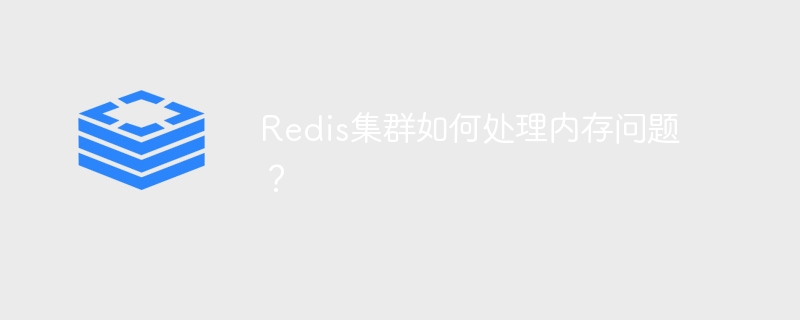
Redis cluster handles memory issues? This is a good question, which is directly related to the stability and performance of the system. Many developers think that Redis memory is simple, and it will explode after using it. In fact, this is not the case. Only by understanding Redis's memory management mechanism can we deal with it calmly.
Let’s talk about the conclusion first: Redis’s memory problem is essentially that the amount of data exceeds the available memory. The solution, ultimately, is to control the amount of data or increase memory. But there are many specific operating methods, each with its advantages and disadvantages, so we have to talk about it carefully.
Redis itself is a memory database, which stores all data in memory. This brings extremely high read and write speeds, but at the cost of limited memory. When the amount of data exceeds the memory capacity, various problems will occur, with performance degradation at the least and downtime at the worst.
Let’s start with Redis’ memory mechanism. Redis mainly uses jemalloc for memory allocation, which is more efficient than the system's malloc and is more suitable for high-throughput applications such as Redis. But no matter how good jemalloc is, it cannot create memory out of thin air. Redis's memory usage depends largely on the persistence policy (RDB or AOF) you choose and the data type. RDB will periodically snap the data, occupying extra memory, while AOF will record each command, which will consume more memory, but the data will be safer. Which strategy to choose needs to be weighed based on your business needs and fault tolerance requirements.
For example, if you use Redis to store a large number of strings, the memory consumption will be much greater than the small number of hash tables. The memory usage of different data structures varies greatly, which requires you to have a deep understanding of Redis's data structure in order to choose the most appropriate type to optimize memory usage.
Next, let’s take a look at the actual operation.
The most direct way is of course expansion. Increase the memory of Redis instances, which is simple and crude, but it is expensive. Moreover, stand-alone memory is always limited, and when the amount of data continues to grow, the same problem will still be faced.
A more elegant approach is to adopt clusters. Spread the data across multiple Redis instances, reducing the memory pressure on a single instance. This requires you to carefully plan the sharding strategy to avoid data skew. A good sharding strategy can ensure that data is evenly distributed on each node and maximize the use of cluster resources. But cluster management itself also increases complexity, and you need to consider node failover, data synchronization and other issues.
Another method is to optimize data. This requires you to analyze your business data in depth to see if you can reduce unnecessary storage. For example, you can clean out expiration data regularly, or use a more compact data structure. This requires you to have a good understanding of your business in order to be targeted.
To be more advanced, you can consider using the memory ed out strategy. Redis provides a variety of memory elimination strategies, such as LRU, LFU, etc. Selecting the right strategy can effectively control memory usage. However, different strategies have different advantages and disadvantages, and you need to carefully weigh them when choosing. For example, the LRU (mostly used recently) strategy is simple and efficient, but it may accidentally delete important data; the LFU (mostly used recently) strategy is more accurate, but the implementation is more complex.
Finally, what I want to say is that there is no one-time solution to deal with Redis memory problems. You need to choose the appropriate strategy according to your specific situation, and continuously monitor memory usage and make timely adjustments. Don't wait until the problem breaks out before dealing with it, it will often cost you a greater price. This requires you to have a certain system operation and maintenance capabilities and a deep understanding of Redis. Remember, monitoring and early warning are the key! My code style is relatively casual and does not pursue fancy things, just be practical, such as a simple LRU cache implementation (for reference only, it is not recommended to be used directly in production environment):
<code class="python">class LRUCache: def __init__(self, capacity): self.capacity = capacity self.cache = {} self.queue = [] def get(self, key): if key in self.cache: self.queue.remove(key) self.queue.append(key) return self.cache[key] return -1 def put(self, key, value): if key in self.cache: self.queue.remove(key) elif len(self.queue) == self.capacity: del self.cache[self.queue.pop(0)] self.cache[key] = value self.queue.append(key) #Example cache = LRUCache(2) cache.put(1, 1) cache.put(2, 2) print(cache.get(1)) # returns 1 cache.put(3, 3) # evicts key 2 print(cache.get(2)) # returns -1 print(cache.get(3)) # returns 3</code>This is just a simple example. In actual applications, you need to consider thread safety, concurrent control and other issues. In short, dealing with Redis memory problems is a system project that requires you to consider and learn from multiple aspects.
The above is the detailed content of How does Redis cluster handle memory issues?. For more information, please follow other related articles on the PHP Chinese website!

Hot AI Tools

Undresser.AI Undress
AI-powered app for creating realistic nude photos

AI Clothes Remover
Online AI tool for removing clothes from photos.

Undress AI Tool
Undress images for free

Clothoff.io
AI clothes remover

AI Hentai Generator
Generate AI Hentai for free.

Hot Article

Hot Tools

Notepad++7.3.1
Easy-to-use and free code editor

SublimeText3 Chinese version
Chinese version, very easy to use

Zend Studio 13.0.1
Powerful PHP integrated development environment

Dreamweaver CS6
Visual web development tools

SublimeText3 Mac version
God-level code editing software (SublimeText3)

Hot Topics
 1378
1378
 52
52
 PHP and Python: Code Examples and Comparison
Apr 15, 2025 am 12:07 AM
PHP and Python: Code Examples and Comparison
Apr 15, 2025 am 12:07 AM
PHP and Python have their own advantages and disadvantages, and the choice depends on project needs and personal preferences. 1.PHP is suitable for rapid development and maintenance of large-scale web applications. 2. Python dominates the field of data science and machine learning.
 Detailed explanation of docker principle
Apr 14, 2025 pm 11:57 PM
Detailed explanation of docker principle
Apr 14, 2025 pm 11:57 PM
Docker uses Linux kernel features to provide an efficient and isolated application running environment. Its working principle is as follows: 1. The mirror is used as a read-only template, which contains everything you need to run the application; 2. The Union File System (UnionFS) stacks multiple file systems, only storing the differences, saving space and speeding up; 3. The daemon manages the mirrors and containers, and the client uses them for interaction; 4. Namespaces and cgroups implement container isolation and resource limitations; 5. Multiple network modes support container interconnection. Only by understanding these core concepts can you better utilize Docker.
 How is the GPU support for PyTorch on CentOS
Apr 14, 2025 pm 06:48 PM
How is the GPU support for PyTorch on CentOS
Apr 14, 2025 pm 06:48 PM
Enable PyTorch GPU acceleration on CentOS system requires the installation of CUDA, cuDNN and GPU versions of PyTorch. The following steps will guide you through the process: CUDA and cuDNN installation determine CUDA version compatibility: Use the nvidia-smi command to view the CUDA version supported by your NVIDIA graphics card. For example, your MX450 graphics card may support CUDA11.1 or higher. Download and install CUDAToolkit: Visit the official website of NVIDIACUDAToolkit and download and install the corresponding version according to the highest CUDA version supported by your graphics card. Install cuDNN library:
 Python vs. JavaScript: Community, Libraries, and Resources
Apr 15, 2025 am 12:16 AM
Python vs. JavaScript: Community, Libraries, and Resources
Apr 15, 2025 am 12:16 AM
Python and JavaScript have their own advantages and disadvantages in terms of community, libraries and resources. 1) The Python community is friendly and suitable for beginners, but the front-end development resources are not as rich as JavaScript. 2) Python is powerful in data science and machine learning libraries, while JavaScript is better in front-end development libraries and frameworks. 3) Both have rich learning resources, but Python is suitable for starting with official documents, while JavaScript is better with MDNWebDocs. The choice should be based on project needs and personal interests.
 Redis: Classifying Its Database Approach
Apr 15, 2025 am 12:06 AM
Redis: Classifying Its Database Approach
Apr 15, 2025 am 12:06 AM
Redis's database methods include in-memory databases and key-value storage. 1) Redis stores data in memory, and reads and writes fast. 2) It uses key-value pairs to store data, supports complex data structures such as lists, collections, hash tables and ordered collections, suitable for caches and NoSQL databases.
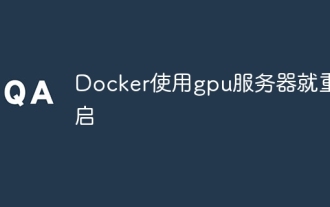 Docker restarts using GPU server
Apr 15, 2025 am 06:48 AM
Docker restarts using GPU server
Apr 15, 2025 am 06:48 AM
Server restart when using Docker on a GPU server is caused by the following reasons: CUDA version conflict driver issue Memory allocation error Solution: Make sure the CUDA version matches the update driver limit GPU memory allocation
 How to install nginx in centos
Apr 14, 2025 pm 08:06 PM
How to install nginx in centos
Apr 14, 2025 pm 08:06 PM
CentOS Installing Nginx requires following the following steps: Installing dependencies such as development tools, pcre-devel, and openssl-devel. Download the Nginx source code package, unzip it and compile and install it, and specify the installation path as /usr/local/nginx. Create Nginx users and user groups and set permissions. Modify the configuration file nginx.conf, and configure the listening port and domain name/IP address. Start the Nginx service. Common errors need to be paid attention to, such as dependency issues, port conflicts, and configuration file errors. Performance optimization needs to be adjusted according to the specific situation, such as turning on cache and adjusting the number of worker processes.
 What are the common misunderstandings in CentOS HDFS configuration?
Apr 14, 2025 pm 07:12 PM
What are the common misunderstandings in CentOS HDFS configuration?
Apr 14, 2025 pm 07:12 PM
Common problems and solutions for Hadoop Distributed File System (HDFS) configuration under CentOS When building a HadoopHDFS cluster on CentOS, some common misconfigurations may lead to performance degradation, data loss and even the cluster cannot start. This article summarizes these common problems and their solutions to help you avoid these pitfalls and ensure the stability and efficient operation of your HDFS cluster. Rack-aware configuration error: Problem: Rack-aware information is not configured correctly, resulting in uneven distribution of data block replicas and increasing network load. Solution: Double check the rack-aware configuration in the hdfs-site.xml file and use hdfsdfsadmin-printTopo





