Can I retrieve the database password in Navicat?
Navicat itself does not store the database password, and can only retrieve the encrypted password. Solution: 1. Check the password manager; 2. Check Navicat's "Remember Password" function; 3. Reset the database password; 4. Contact the database administrator.
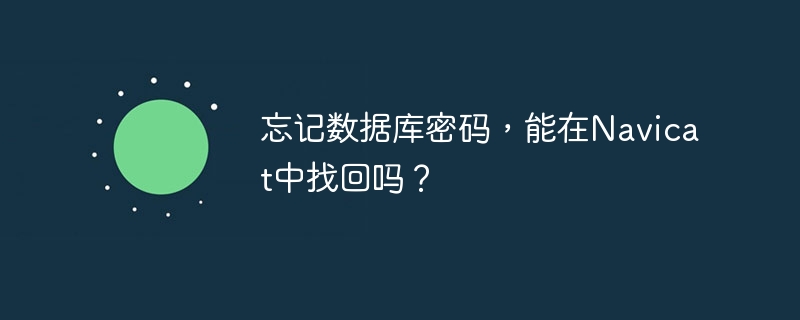
Yes, but not directly retrieved. Navicat itself does not store your database password. It simply stores connection information, including the server address, port, database name, and an encrypted password. It's like you lock your jewelry with a safe, and Navicat just keeps an encrypted copy of the safe key, not the jewelry itself.
So, you can't "find" the password directly in Navicat. All you see is the encrypted thing, which is like a book of heaven for ordinary users.
What should I do? There are several ways, but they all depend on your specific situation:
1. Check your password manager: Many people use password managers (such as LastPass, 1Password, KeePass) to manage passwords. If you use it, then it is the easiest and safest way to retrieve your database password directly from there. Don’t forget that the password manager itself also needs a master password. Keeping this master password is much more important than keeping a single database password! This is like the main key of a safe, and it will be a big trouble if you lose it.
2. If Navicat's "Remember Password" function is used and the master password is not set: this is very dangerous! This means that your Navicat may have a plaintext password, but even so, it is recommended that you do not look directly from Navicat's configuration file. Because of the high risk of doing so, the configuration files may be tampered with, resulting in security issues.
3. Reset the database password: This is the most reliable way. The specific operation depends on your database type (MySQL, PostgreSQL, SQL Server, etc.). Each database has its own password reset mechanism, which usually needs to be done through the command line tool or management interface of the database server. It's like changing to a new safe key. Although it's troublesome, it's the safest. This operation requires a certain amount of database management knowledge. There are many tutorials on the Internet, but be careful to avoid data loss due to incorrect operations.
4. Contact your database administrator (DBA): If you are not a database administrator and are not familiar with database operations, it is the wisest choice to directly seek professional help. The DBA has permission to reset the password and can ensure that your operations will not cause any damage to the database. It's like asking a professional locksmith to help you open a safe, saving time, effort and safety.
Some experiences:
- Don't use the same password in multiple places: this is the most basic common sense of cybersecurity. If your database password is the same as your other account password, then once a place is leaked, your database is at risk.
- Use a strong password: Strong passwords contain upper and lower case letters, numbers and special characters, with a length of at least 12 digits or more. It's like using a solid lock to protect your safe.
- Regular password change: Regular password change can reduce the risk of password being cracked. It's like changing the keys to the safe regularly just in case.
- Enable password policy: Many database systems support setting password policies, such as password length, complexity requirements, etc. This is like installing an alarm system to improve security in your safe.
In short, although Navicat cannot directly retrieve the password, you can solve this problem through other channels. Remember, safety comes first! Choose the safest and most reliable solution and don’t sacrifice security for convenience.
The above is the detailed content of Can I retrieve the database password in Navicat?. For more information, please follow other related articles on the PHP Chinese website!

Hot AI Tools

Undresser.AI Undress
AI-powered app for creating realistic nude photos

AI Clothes Remover
Online AI tool for removing clothes from photos.

Undress AI Tool
Undress images for free

Clothoff.io
AI clothes remover

AI Hentai Generator
Generate AI Hentai for free.

Hot Article

Hot Tools

Notepad++7.3.1
Easy-to-use and free code editor

SublimeText3 Chinese version
Chinese version, very easy to use

Zend Studio 13.0.1
Powerful PHP integrated development environment

Dreamweaver CS6
Visual web development tools

SublimeText3 Mac version
God-level code editing software (SublimeText3)

Hot Topics
 1378
1378
 52
52
 MySQL: An Introduction to the World's Most Popular Database
Apr 12, 2025 am 12:18 AM
MySQL: An Introduction to the World's Most Popular Database
Apr 12, 2025 am 12:18 AM
MySQL is an open source relational database management system, mainly used to store and retrieve data quickly and reliably. Its working principle includes client requests, query resolution, execution of queries and return results. Examples of usage include creating tables, inserting and querying data, and advanced features such as JOIN operations. Common errors involve SQL syntax, data types, and permissions, and optimization suggestions include the use of indexes, optimized queries, and partitioning of tables.
 Why Use MySQL? Benefits and Advantages
Apr 12, 2025 am 12:17 AM
Why Use MySQL? Benefits and Advantages
Apr 12, 2025 am 12:17 AM
MySQL is chosen for its performance, reliability, ease of use, and community support. 1.MySQL provides efficient data storage and retrieval functions, supporting multiple data types and advanced query operations. 2. Adopt client-server architecture and multiple storage engines to support transaction and query optimization. 3. Easy to use, supports a variety of operating systems and programming languages. 4. Have strong community support and provide rich resources and solutions.
 MySQL's Place: Databases and Programming
Apr 13, 2025 am 12:18 AM
MySQL's Place: Databases and Programming
Apr 13, 2025 am 12:18 AM
MySQL's position in databases and programming is very important. It is an open source relational database management system that is widely used in various application scenarios. 1) MySQL provides efficient data storage, organization and retrieval functions, supporting Web, mobile and enterprise-level systems. 2) It uses a client-server architecture, supports multiple storage engines and index optimization. 3) Basic usages include creating tables and inserting data, and advanced usages involve multi-table JOINs and complex queries. 4) Frequently asked questions such as SQL syntax errors and performance issues can be debugged through the EXPLAIN command and slow query log. 5) Performance optimization methods include rational use of indexes, optimized query and use of caches. Best practices include using transactions and PreparedStatemen
 Solution to MySQL encounters 'Access denied for user' problem
Apr 11, 2025 pm 05:36 PM
Solution to MySQL encounters 'Access denied for user' problem
Apr 11, 2025 pm 05:36 PM
How to solve the MySQL "Access denied for user" error: 1. Check the user's permission to connect to the database; 2. Reset the password; 3. Allow remote connections; 4. Refresh permissions; 5. Check the database server configuration (bind-address, skip-grant-tables); 6. Check the firewall rules; 7. Restart the MySQL service. Tip: Make changes after backing up the database.
 Navicat's automatic backup of MySQL data
Apr 11, 2025 pm 05:30 PM
Navicat's automatic backup of MySQL data
Apr 11, 2025 pm 05:30 PM
Steps to automatically back up MySQL data using Navicat: Install and connect to the MySQL server. Create a backup task, specifying the backup source, file location, and name. Configure backup options, including backup type, frequency, and retention time. Set up an automatic backup plan, enable automatic backup, set time and frequency. Preview the backup settings and perform the backup. Monitor backup progress and history.
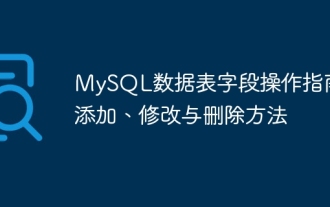 How to add, modify and delete MySQL data table field operation guide
Apr 11, 2025 pm 05:42 PM
How to add, modify and delete MySQL data table field operation guide
Apr 11, 2025 pm 05:42 PM
Field operation guide in MySQL: Add, modify, and delete fields. Add field: ALTER TABLE table_name ADD column_name data_type [NOT NULL] [DEFAULT default_value] [PRIMARY KEY] [AUTO_INCREMENT] Modify field: ALTER TABLE table_name MODIFY column_name data_type [NOT NULL] [DEFAULT default_value] [PRIMARY KEY]
 How to delete all data from oracle
Apr 11, 2025 pm 08:36 PM
How to delete all data from oracle
Apr 11, 2025 pm 08:36 PM
Deleting all data in Oracle requires the following steps: 1. Establish a connection; 2. Disable foreign key constraints; 3. Delete table data; 4. Submit transactions; 5. Enable foreign key constraints (optional). Be sure to back up the database before execution to prevent data loss.
 How to return after oracle submitted
Apr 11, 2025 pm 11:51 PM
How to return after oracle submitted
Apr 11, 2025 pm 11:51 PM
Oracle provides the following ways to fall back on committed database changes: Use the ROLLBACK statement to immediately revoke all uncommitted changes. Operation through the database management tool interface. Use Oracle Flashback technology to return to a specific point in time and restore data, flashback logging is required.





