mysql cannot export database
FAQs and solutions when exporting databases in MySQL: Permissions issue: Ensure that users have permission to access databases and tables. Network problem: Check network connections to avoid export failures due to network interruptions. Database issues: Troubleshoot table locks, deadlocks, or database file corruption. Insufficient memory: Use the split-table export or --single-transaction option to solve the problem of large database export. Compress: Use gzip to compress export files to save storage space. Partial data export: Use the --where condition to export the specified data. Character set encoding problem: Specify the --default-character-set option to avoid garbled code. Error handling: write scripts to capture error information and log logs.
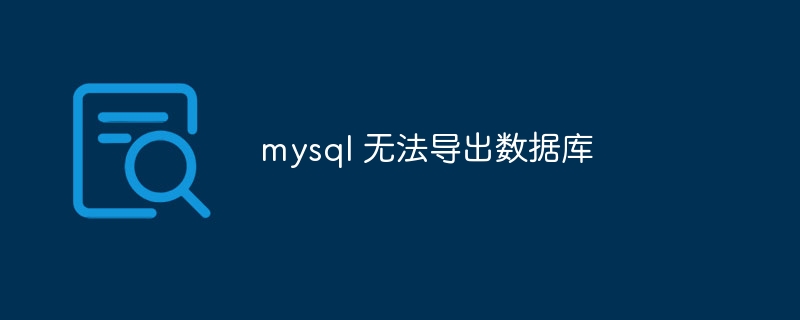
MySQL export database, those pitfalls and tricks
Have you ever been helpless in the MySQL database and watched the export command fail? Trust me, you are not alone. This article is not a boring command line list, but a summary of my years of hard-working experience with MySQL, which will help you avoid those crazy pitfalls and ultimately export your database gracefully.
This article will take you through common problems with exporting databases in MySQL, as well as some advanced tips to stop worrying about exporting databases. After reading, you will be able to solve most of the export problems independently and write efficient and robust export scripts.
First of all, we have to understand that there are many reasons for the failure of MySQL export. The most common is permission issues. Your users may not be qualified to access the database or table you want to export; secondly, network problems may also lead to export interruptions; and there are problems with the database itself, such as table locks, deadlocks, and even database file corruption.
Let's start with the most basic mysqldump command. This thing looks simple, but it actually has a secret.
<code class="sql">mysqldump -u your_username -p your_database > your_database.sql</code>
This line of command seems simple, but you have to note: your_username and your_database must be replaced with your username and database name. -p will prompt you to enter your password later, don't forget. This command directly exports the database to your_database.sql file. It looks perfect, right? But the actual situation is often not so smooth.
If your database is large, this command may crash due to insufficient memory. At this time, you need to consider subtable export, or use the --single-transaction option to ensure data consistency, although this may cause a slight lag in exporting data.
<code class="sql">mysqldump -u your_username -p --single-transaction your_database > your_database.sql</code>
--single-transaction This option will allow mysqldump to be completed as quickly as possible during the export process, but it is not suitable for frequently updated databases because there may be data inconsistencies.
Let’s talk about compression. Export files are huge, compression is necessary. We can combine the gzip command:
<code class="bash">mysqldump -u your_username -p your_database | gzip > your_database.sql.gz</code>
This gives you a compressed SQL file. When decompressing, just use gunzip your_database.sql.gz .
There are also some more advanced techniques, such as using --where conditions to export part of data, or using --routines to export stored procedures and functions. These tips are very useful when dealing with large databases and can significantly improve efficiency.
Of course, you may encounter various strange problems, such as mismatch in character set encoding, resulting in garbled code. At this time, you need to specify the character set:
<code class="sql">mysqldump -u your_username -p --default-character-set=utf8 your_database > your_database.sql</code>
Remember, utf8 should be replaced with the character set that your database actually uses.
Finally, don't forget to handle errors. Write a simple script to capture error information and record logs so that it is easy to troubleshoot problems. A robust export script is not just a simple command line combination, but also requires meticulous error handling and fault tolerance mechanism.
In short, exporting MySQL databases seems simple, but there are many details to pay attention to in actual operations. I hope this article can help you better understand and master the export skills of MySQL databases and avoid unnecessary troubles. Remember, practice to produce true knowledge, try more and summarize more, and you can become a true MySQL master.
The above is the detailed content of mysql cannot export database. For more information, please follow other related articles on the PHP Chinese website!

Hot AI Tools

Undress AI Tool
Undress images for free

Undresser.AI Undress
AI-powered app for creating realistic nude photos

AI Clothes Remover
Online AI tool for removing clothes from photos.

Clothoff.io
AI clothes remover

Video Face Swap
Swap faces in any video effortlessly with our completely free AI face swap tool!

Hot Article

Hot Tools

Notepad++7.3.1
Easy-to-use and free code editor

SublimeText3 Chinese version
Chinese version, very easy to use

Zend Studio 13.0.1
Powerful PHP integrated development environment

Dreamweaver CS6
Visual web development tools

SublimeText3 Mac version
God-level code editing software (SublimeText3)
 Solana price forecast for August 2025
Aug 07, 2025 pm 11:21 PM
Solana price forecast for August 2025
Aug 07, 2025 pm 11:21 PM
There are three scenarios for Solana price forecast in August 2025: 1. In an optimistic scenario, if the network stability improves and the ecology is prosperous, the price can reach $550-$800; 2. In a neutral scenario, the network is stable and the ecology is steadily developing, with a price range of $300-$500; 3. In a pessimistic scenario, if network problems occur frequently, the ecology shrinks and encounters a bear market, the price may fall back to $100-$250; Investors can choose platforms such as Binance, Ouyi, Huobi, Gate.io, KuCoin or Coinbase for trading, which provide good liquidity and security, suitable for different types of investors to participate in the Solana market.
 Binance Binance Exchange's latest login portal
Aug 08, 2025 pm 10:12 PM
Binance Binance Exchange's latest login portal
Aug 08, 2025 pm 10:12 PM
First, download the Binance App through the official channel. 1. Click the official download link provided in the article to download. When encountering the browser security prompt, select "Still to download"; 2. After the download is completed, find the installation package in the notification bar or file manager, click to start the installation and allow the system to authorize it; 3. After the installation is successful, click the desktop icon to open the application, complete the registration and log in and enable secondary verification to ensure account security. The entire process needs to keep the network stable, and it is important to avoid using unofficial channels to ensure the security of assets.
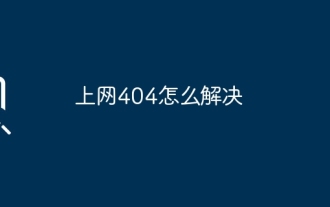 How to solve the problem of 404 online
Aug 12, 2025 pm 09:21 PM
How to solve the problem of 404 online
Aug 12, 2025 pm 09:21 PM
How to solve the Internet 404 error: Check whether the URL is correct. Refresh the page. Clear browser cache: Chrome: three dots in the upper right corner > More tools > Clear browsing data > Check "Cached pictures and files" > Clear data Firefox: Three horizontal lines in the upper right corner > Options > Privacy and Security > Clear history > Check "Cache" > Confirm Safari: dish
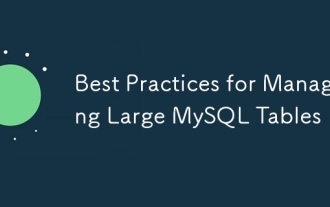 Best Practices for Managing Large MySQL Tables
Aug 05, 2025 am 03:55 AM
Best Practices for Managing Large MySQL Tables
Aug 05, 2025 am 03:55 AM
When dealing with large tables, MySQL performance and maintainability face challenges, and it is necessary to start from structural design, index optimization, table sub-table strategy, etc. 1. Reasonably design primary keys and indexes: It is recommended to use self-increment integers as primary keys to reduce page splits; use overlay indexes to improve query efficiency; regularly analyze slow query logs and delete invalid indexes. 2. Rational use of partition tables: partition according to time range and other strategies to improve query and maintenance efficiency, but attention should be paid to partitioning and cutting issues. 3. Consider reading and writing separation and library separation: Read and writing separation alleviates the pressure on the main library. The library separation and table separation are suitable for scenarios with a large amount of data. It is recommended to use middleware and evaluate transaction and cross-store query problems. Early planning and continuous optimization are the key.
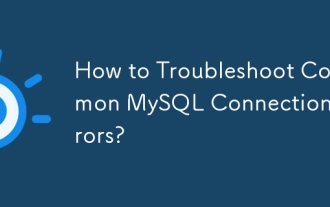 How to Troubleshoot Common MySQL Connection Errors?
Aug 08, 2025 am 06:44 AM
How to Troubleshoot Common MySQL Connection Errors?
Aug 08, 2025 am 06:44 AM
Check whether the MySQL service is running, use sudosystemctlstatusmysql to confirm and start; 2. Make sure that bind-address is set to 0.0.0.0 to allow remote connections and restart the service; 3. Verify whether the 3306 port is open, check and configure the firewall rules to allow the port; 4. For the "Accessdenied" error, you need to check the user name, password and host name, and then log in to MySQL and query the mysql.user table to confirm permissions. If necessary, create or update the user and authorize it, such as using 'your_user'@'%'; 5. If authentication is lost due to caching_sha2_password
 What is the difference between TRUNCATE, DELETE, and DROP in MySQL?
Aug 05, 2025 am 09:39 AM
What is the difference between TRUNCATE, DELETE, and DROP in MySQL?
Aug 05, 2025 am 09:39 AM
DELETEremovesspecificorallrows,keepstablestructure,allowsrollbackandtriggers,anddoesnotresetauto-increment;2.TRUNCATEquicklyremovesallrows,resetsauto-increment,cannotberolledbackinmostcases,doesnotfiretriggers,andkeepstablestructure;3.DROPremovesthee
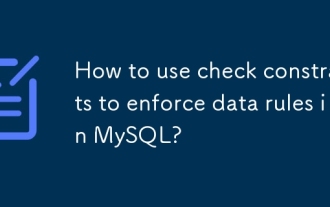 How to use check constraints to enforce data rules in MySQL?
Aug 06, 2025 pm 04:49 PM
How to use check constraints to enforce data rules in MySQL?
Aug 06, 2025 pm 04:49 PM
MySQL supports CHECK constraints to force domain integrity, effective from version 8.0.16; 1. Add constraints when creating a table: Use CREATETABLE to define CHECK conditions, such as age ≥18, salary > 0, department limit values; 2. Modify the table to add constraints: Use ALTERTABLEADDCONSTRAINT to limit field values, such as name non-empty; 3. Use complex conditions: support multi-column logic and expressions, such as end date ≥start date and completion status must have an end date; 4. Delete constraints: use ALTERTABLEDROPCONSTRAINT to specify the name to delete; 5. Notes: MySQL8.0.16, InnoDB or MyISAM needs to be quoted
 Implementing MySQL Data Lineage Tracking
Aug 02, 2025 pm 12:37 PM
Implementing MySQL Data Lineage Tracking
Aug 02, 2025 pm 12:37 PM
The core methods for realizing MySQL data blood ties tracking include: 1. Use Binlog to record the data change source, enable and analyze binlog, and trace specific business actions in combination with the application layer context; 2. Inject blood ties tags into the ETL process, and record the mapping relationship between the source and the target when synchronizing the tool; 3. Add comments and metadata tags to the data, explain the field source when building the table, and connect to the metadata management system to form a visual map; 4. Pay attention to primary key consistency, avoid excessive dependence on SQL analysis, version control data model changes, and regularly check blood ties data to ensure accurate and reliable blood ties tracking.







